

Linux 解决
source link: https://blog.frytea.com/archives/595/
Go to the source link to view the article. You can view the picture content, updated content and better typesetting reading experience. If the link is broken, please click the button below to view the snapshot at that time.
本文首发于: https://blog.frytea.com/archives/595/
在使用 libvirt 管理虚拟机时,有时会用到 virt-manager 提供的图形界面管理虚拟机,查看 vnc 输出等,但是常常会得到如下错误:
(virt-manager:25381): Gtk-WARNING **: 08:55:23.876: cannot open display:
Linux 解决
如果是在 Linux 桌面环境,解决方法很简单,只需要这样连接远程服务器就可以了:
ssh -Y username@ip
使用 -Y 参数实际上是授权了 X11 转发,这样就可以看到来自远端的 gtk 图形窗口了。
$ man ssh
-Y Enables trusted X11 forwarding. Trusted X11 forwardings are not subjected to the X11 SECURITY extension controls.
如果您的操作系统设置为中文,远端连接过来也会继承这一配置,这时如果远端没有安装中文字库,就会出现乱码:
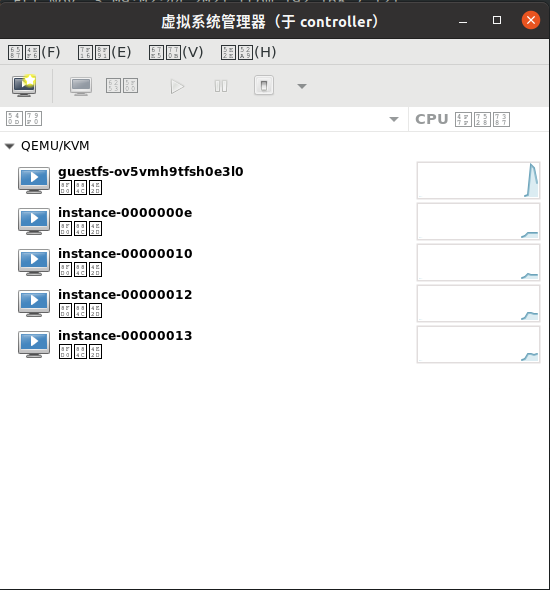
解决方法也很简单,只需使用以下命令,临时将远端服务器的语言配置为英文即可:
export LANG=en_US
再次打开窗口发现一切正常:
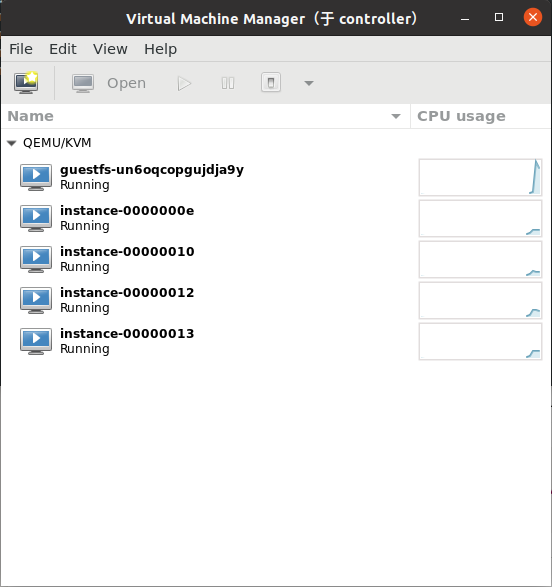
Windows 解决
在 Windows 下不是每一个终端模拟器都支持 x11 转发,使用 MobaXterm 直接可以连接,也可以使用 Xming 连接即可。
---------------------
Author: Frytea
Title: Linux 解决远程连接的 “Gtk-WARNING **: cannot open display;”
Link: https://blog.frytea.com/archives/595/
Copyright: This work by TL-Song is licensed under a Creative Commons Attribution-NonCommercial-ShareAlike 4.0 International License.
Recommend
About Joyk
Aggregate valuable and interesting links.
Joyk means Joy of geeK