
6

VirtualBox 安装 MacOS 问题排查汇总
source link: https://www.liesauer.net/blog/post/virtualbox-macos-trouble-shotting.html
Go to the source link to view the article. You can view the picture content, updated content and better typesetting reading experience. If the link is broken, please click the button below to view the snapshot at that time.
VirtualBox 安装 MacOS 问题排查汇总
安装或启动卡在[EB|#LOG: EXITBS:START]
VBoxManage modifyvm "VM Name" --cpu-profile "Intel Core i7-6700K"- 更新VirtualBox至最新版
无法进入recovery
sudo nvram recovery-boot-mode=unused && sudo shutdown -r now(执行后无限重启,进入BIOS后啥也没做又能进去了,吓死)- 启动后按
Esc进入系统自带的recovery分区(没找到boot文件) - 使用别人制作好的
recovery镜像并挂载使用其启动(网上就很容易找到)
启动后快速按Esc进入BIOS并选择Boot Manager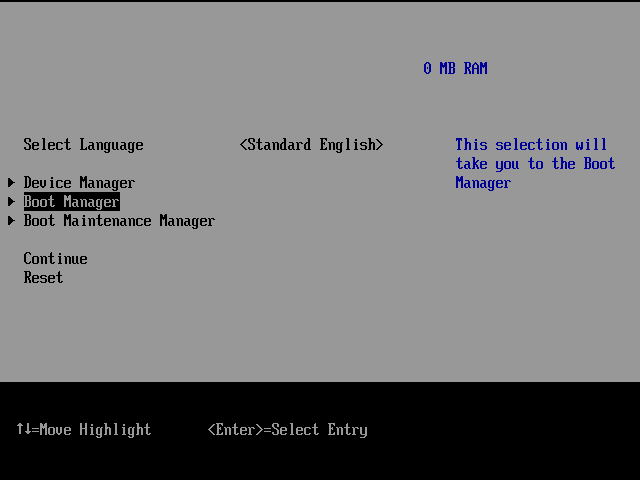
找到右边Sata(0xXX),其中XX和你挂载的SATA 端口号一致的那个盘并回车启动即可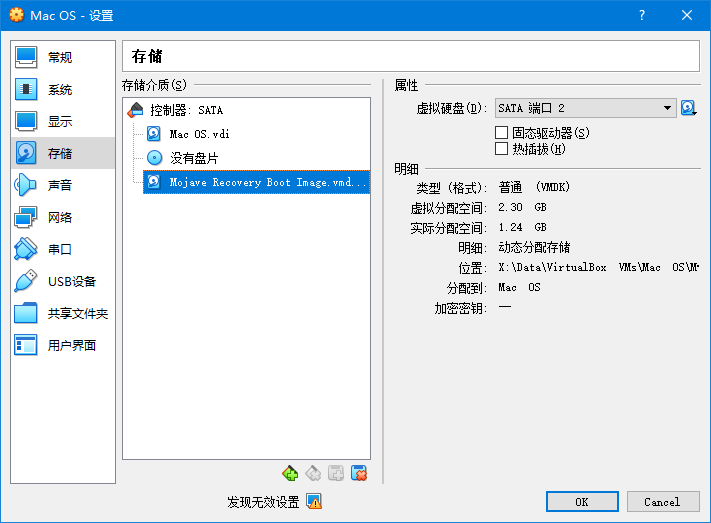
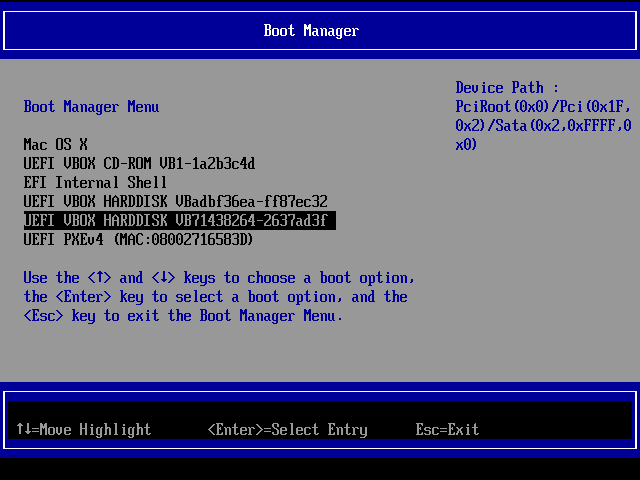
关闭SIP
进入recovery后,右上角菜单->实用工具->终端并输入一下命令,然后重启即可
csrutils disable

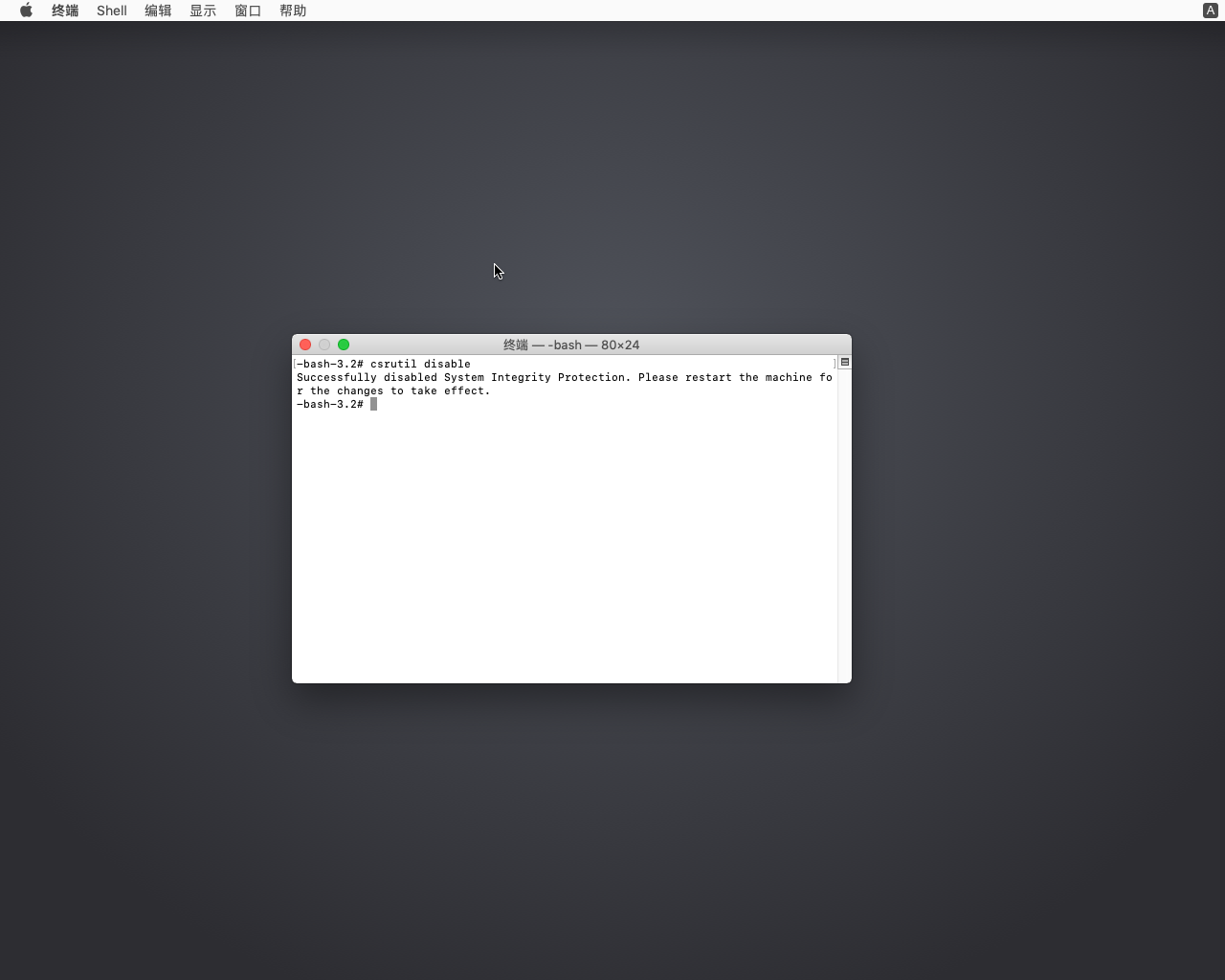
增强功能无法安装
目前貌似无解,据说Big Sur中最后的post-install阶段必会失败。
显示器 3M、4M、5M、7M、14M
- 安装VMware Tools packages for OS X
VBoxManage modifyvm "VM Name" --vram 256 --graphicscontroller vmsvga
安装前
安装后
无法调整分辨率
VBoxManage setextradata "VM Name" CustomVideoMode1 1920x1080x32VBoxManage setextradata "VM Name" VBoxInternal2/EfiGraphicsResolution 1920x1080
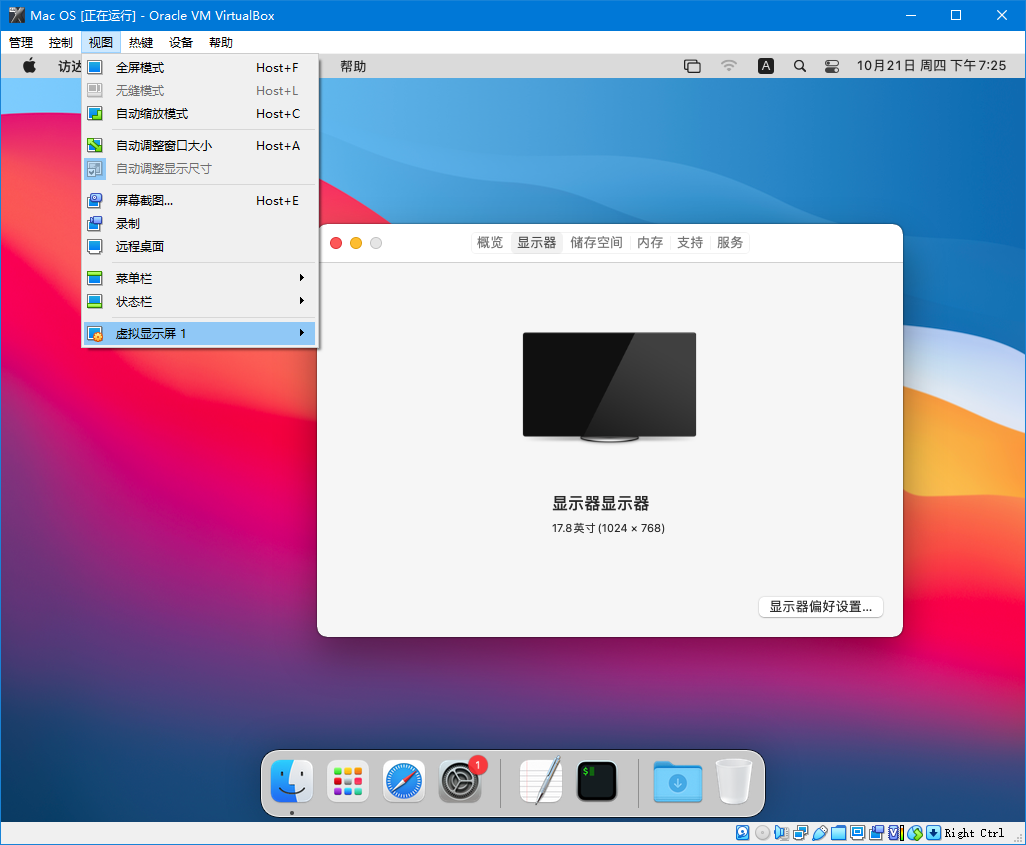
电脑关机是因为发生了问题
目前没解决方法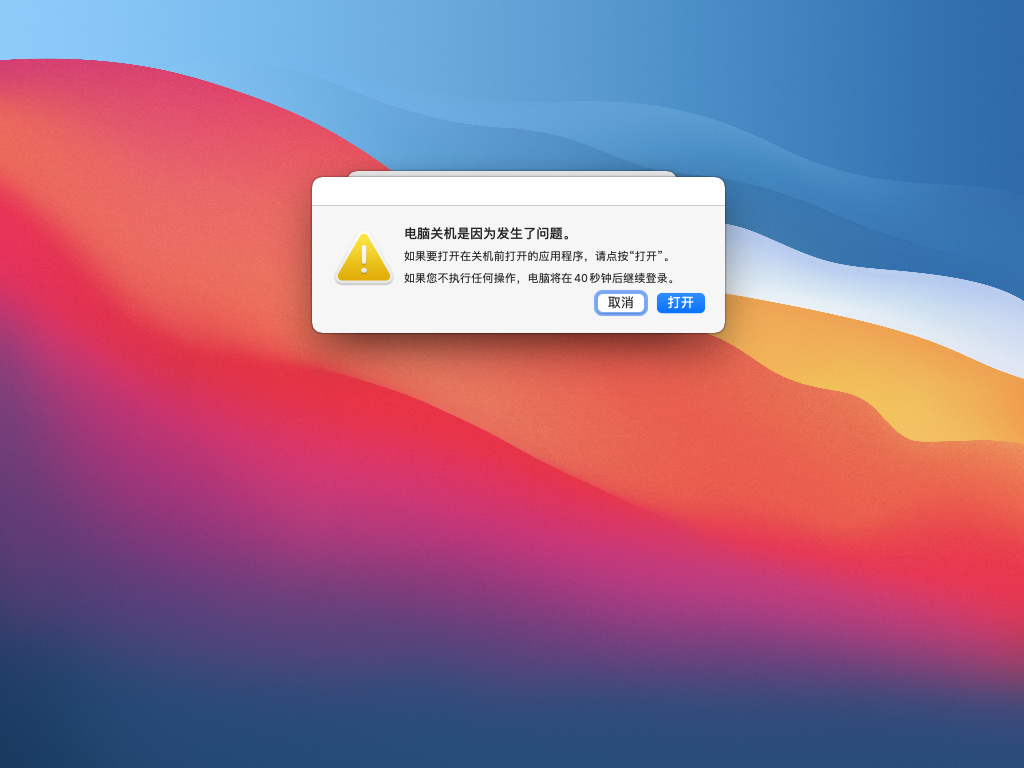
标签: none
添加新评论
称呼
当有人回复时接收邮件提醒
网站
内容
- 上一篇: 收一台Mac mini
- 下一篇: 没有了
Recommend
About Joyk
Aggregate valuable and interesting links.
Joyk means Joy of geeK