

ActiveTab: A Simple Extension to Tell Which Safari 15 Tab is Active
source link: https://www.macstories.net/reviews/activetab-a-simple-extension-to-tell-which-safari-15-tab-is-active/
Go to the source link to view the article. You can view the picture content, updated content and better typesetting reading experience. If the link is broken, please click the button below to view the snapshot at that time.
ActiveTab: A Simple Extension to Tell Which Safari 15 Tab is Active
Safari 15, which is already available for macOS Catalina and Big Sur, will be part of macOS Monterey too. One of the design changes to the updated browser is the separation of tab indicators from its web content. Apple has inexplicably interposed the Favorites bar in between the two, and even if you hide the bar, figuring out which tab is the active one can be difficult.
ActiveTab is a new Safari extension inspired by The Tragedy of Safari 15 for Mac’s ‘Tabs’ a story John Gruber wrote on Daring Fireball recently that you should read if you haven’t already. To make it easier to distinguish the active tab, ActiveTab draws a line underneath it along the top of the tab’s web content. There are eight colors to choose from, and the line can be anywhere from 1 to 7 pixels wide. Note that a page needs to be open for the line to appear because it’s being drawn on top of the content. As a result, you won’t see the line if a tab is empty.
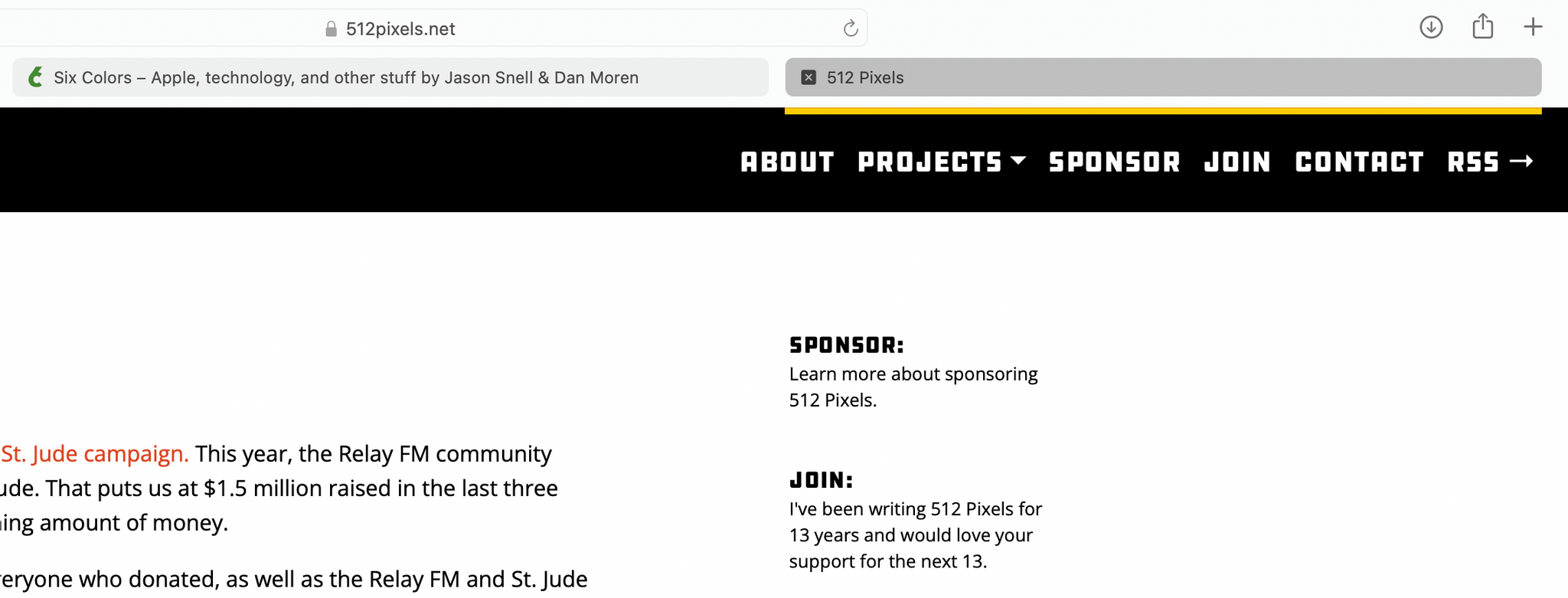
I wish ActiveTab offered different colors for light and dark mode browsing.
The extension, which Stephen Hackett shared with me earlier today, undeniably makes it easier to spot the active tab in Safari. However, I found myself wishing almost immediately for light and dark mode versions of the color options that could switch between light and dark mode in sync with my system settings because the colors don’t all work equally well in both modes. The colors of the site you visit can affect the visibility of ActiveTab’s indicator too.
Of course, I’d prefer if Apple fixed the design of its tabs, but if you find yourself being tripped up by the new design, ActiveTab is worth considering.
ActiveTab is available on the Mac App Store for $1.99.
Unlock MacStories Extras
Club MacStories offers exclusive access to extra MacStories content, delivered every week; it’s also a way to support us directly.
Club MacStories will help you discover the best apps for your devices and get the most out of your iPhone, iPad, and Mac. It’ll also give you access to advanced iOS shortcuts, tips and tricks, and lots more.
Starting at $5/month, with an annual option available.
A Club MacStories membership includes:
- MacStories Weekly newsletter, delivered every week on Friday with app collections, tips, iOS workflows, and more;
- MacStories Unplugged podcast, published monthly with discussions on what we’re working on and more;
- Monthly Log newsletter, delivered once every month with behind-the-scenes stories, app notes, personal journals, and more;
- Access to occasional giveaways, discounts, and free downloads.
John, MacStories’ Managing Editor, has been writing about Apple and apps since joining the team in 2015. He also co-hosts MacStories’ podcasts, including AppStories, which explores of the world of apps, MacStories Unwind, a weekly recap of everything MacStories and more, and MacStories Unplugged, a behind-the-scenes, anything-goes show exclusively for Club MacStories members.
Twitter: @johnvoorhees | Email: [email protected]
Recommend
About Joyk
Aggregate valuable and interesting links.
Joyk means Joy of geeK
