

Zoom vs Microsoft Teams
source link: https://tech.co/web-conferencing/zoom-vs-microsoft-teams
Go to the source link to view the article. You can view the picture content, updated content and better typesetting reading experience. If the link is broken, please click the button below to view the snapshot at that time.
Zoom vs Microsoft Teams
Zoom and Microsoft Teams are two of the most popular video conferencing solutions available. But which one is best?When it comes to video conferencing tools, our research shows that Zoom is slightly better than Microsoft Teams. This is thanks to its intuitive interface, end-to-end encryption, and scalability for small to medium-sized businesses.
The need for a comprehensive video conferencing tool has become substantial in the last year. With the global pandemic keeping everyone at home, managers around the world have been doing their best to keep track of their teams remotely. The right tool will allow you to stay connected no matter how far away you are from your team, with enough features to make productivity a priority.
Zoom and Microsoft Teams have become two of the go-to video conferencing solutions for businesses during the COVID-19 pandemic, and for good reason. Between intuitive interfaces, robust free plans, and plentiful features, these two video conferencing providers offer a lot to businesses of all sizes.
While Zoom is slightly better than Microsoft Teams, finding the right tool for your particular business requires a bit more detail – which is where our handy comparison tool can really help. It can inform you of the exact price one of these providers will cost you, before you make a decision.
Zoom vs Microsoft Teams Compared
To be fair, Zoom and Microsoft Teams aren't entirely similar as far as what they're used for. Since its inception, Zoom has been a wrought video conferencing tool, aimed at improving team communication. Microsoft Teams, on the other hand, is more of an all-in-one business collaboration tool, offering video, messaging, calling, and collaboration for your whole team.
Because Zoom and Microsoft are fundamentally used for different purposes, the two platforms have some major differences. These include:
- Zoom is better for small to medium-sized businesses
- Microsoft Teams is best for larger businesses, particularly those that use other Microsoft platforms
- Zoom offers end-to-end encryption
- Microsoft Teams offers collaboration tools
- Microsoft Teams has Zoom integration available
- Zoom free plan: 100 participants, 40-minute time limit
- Microsoft Teams free plan: 300 participants, 60-minute time limit
Still, Microsoft Teams and Zoom offer a lot of the same as far as video conferencing is concerned. From one-to-one and group meetings to file and screen sharing, they have as much in common as they don't. To see how they match up against each other, take a look at this table comparing their pros, cons, prices, and more.
Zoom Pricing Plans
Zoom pricing plans are pretty straightforward. First up is the Zoom free plan, which is what made the platform so popular during the global pandemic. Admittedly, a lot of competitors have added features to keep up, but Zoom remains the go-to option for individuals looking to get in touch with others and small teams that need to connect.
Zoom's paid plans are also fairly cut and dry. You'll pay a monthly fee for each user on the platform, adding features as you increase in price. The enterprise-level plan is actually the same price as the next highest tier, but you're required to have a certain number of licenses, which will notably increase the overall cost.
For more specifics, take a look at this pricing table to get a better idea of how all the pricing plans match up against each other.
Read our Zoom Pricing guide for more information
Microsoft Teams Pricing Plans
Microsoft Team pricing is a bit more complicated as far as what you get. In so many words, Microsoft Teams is a completely free platform. To enjoy Microsoft Teams by itself, you won't have to pay a dime, and you'll enjoy a pretty robust set of features for team collaboration and messaging as well.
If you're looking for more though, you'll have to sign up for Microsoft 365, the business platform designed for a lot more than video conferencing. All Microsoft 365 plans come with Microsoft Teams included, and add participants while ditching the time limit. This makes it worth considering, particularly if your team already has Microsoft infrastructure set up.
Check out the table below to see how Microsoft Teams and Microsoft 365 prices match up to help guide you in your decision.
Free Options
Zoom and Microsoft Teams both offer free plans, and they're decidedly competitive. In fact, you could argue that their respective free plans are what got them so much attention in the first place, and why we're writing this comparison guide. Makes you think.
To see how the two free plans match up against each other, take a look at the comparison table below to see how many users can take advantage, how many participants can be in meetings, and how long the time limits are.






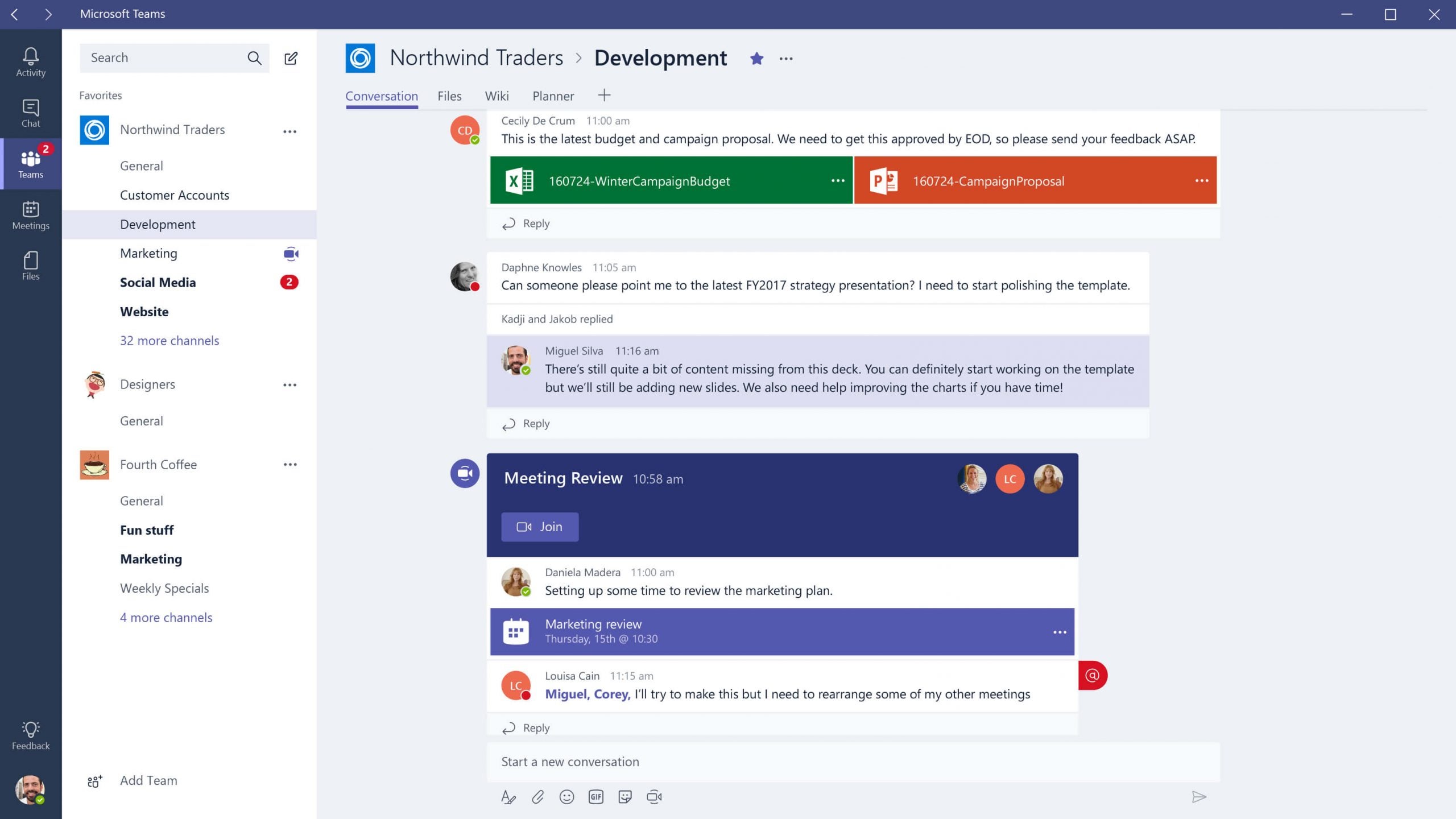
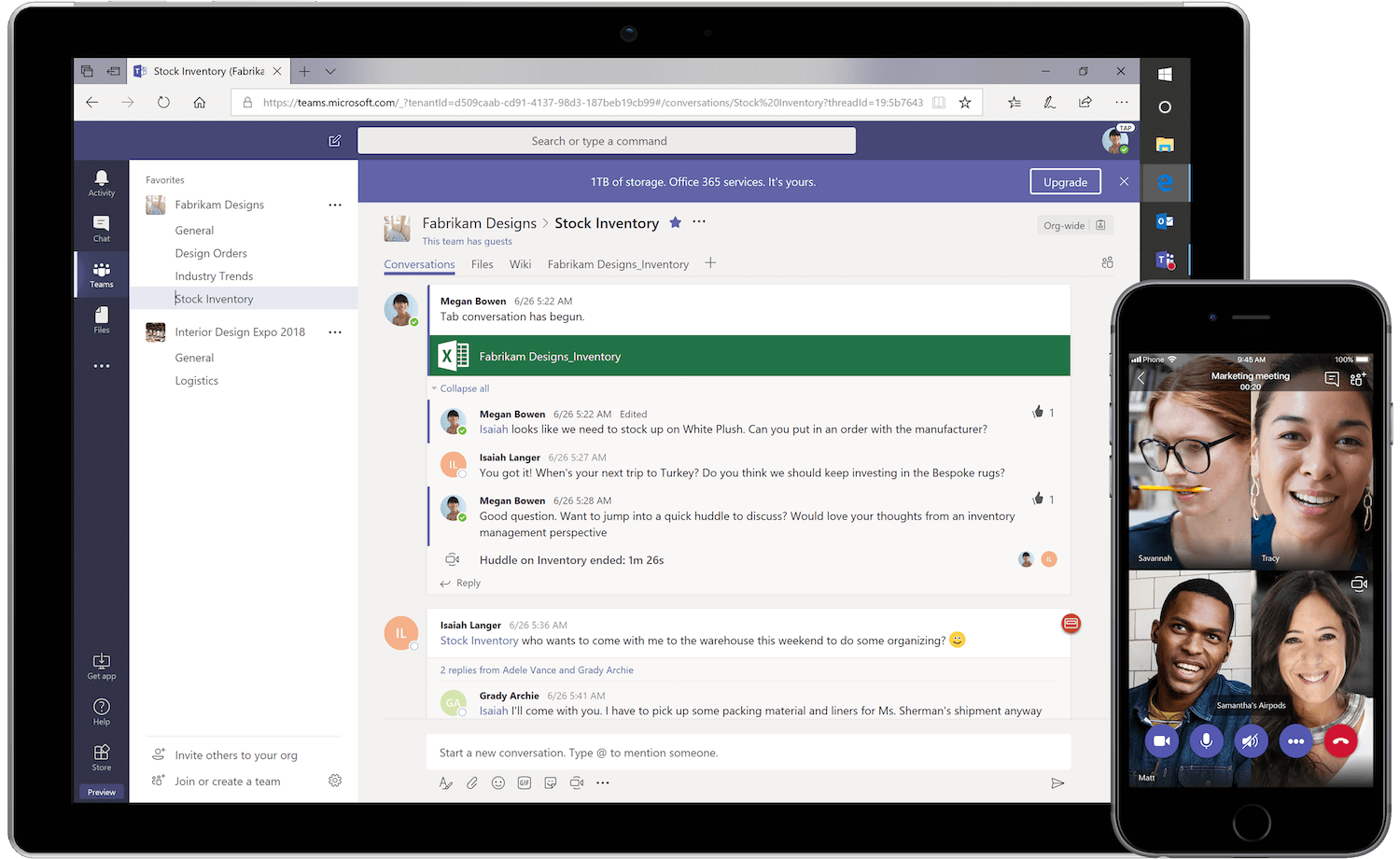
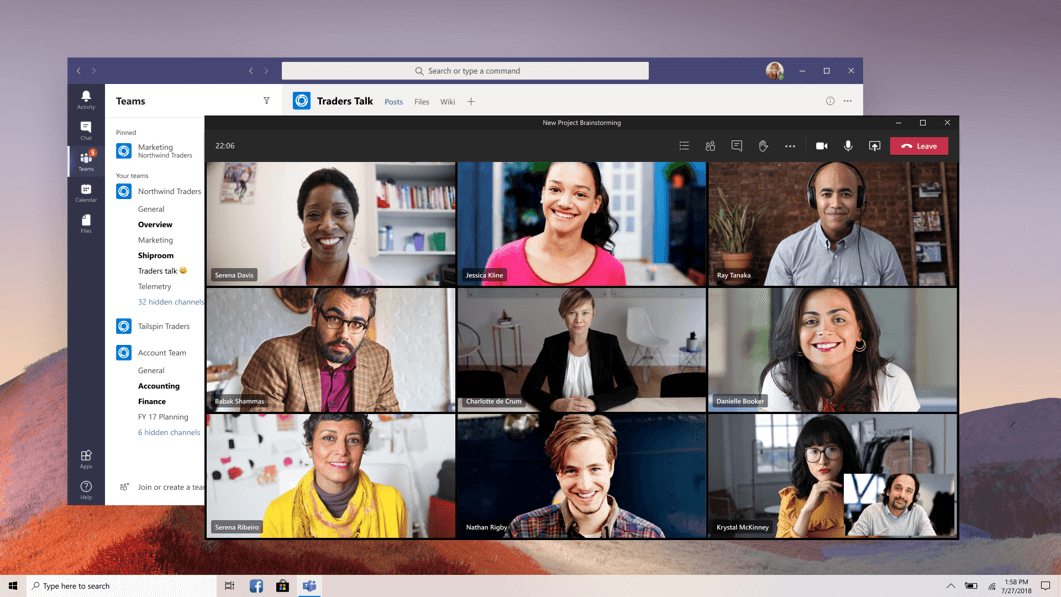
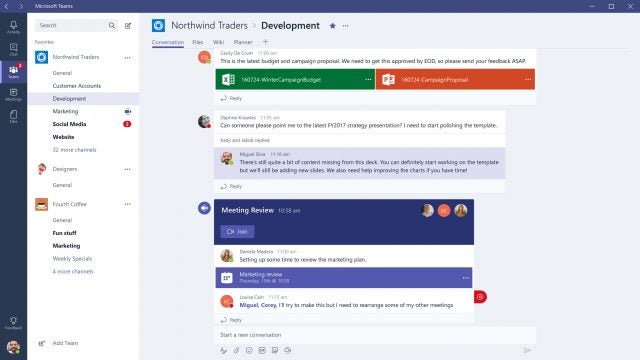
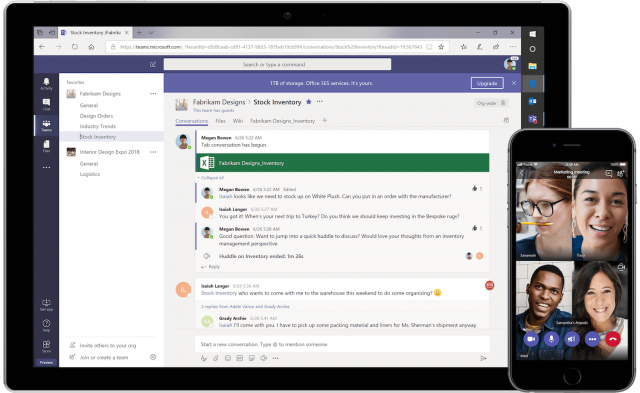

Security Problems
Both Zoom and Microsoft Teams offer great security features, but for very different reasons. Microsoft Teams is secure due to its parent company being a well-known, resource-heavy powerhouse in the tech world, giving it more than enough reason to keep its users safe.
Zoom, however, is equally robust from a security standpoint because of all the breaches they've experienced in the past. Due to its boom in popularity at the start of the pandemic, Zoom became ground zero for a wide range of security issues. There were consequences: In August 2021, Zoom settled a class action case for $85 million. The case covered allegations including sharing users' private data with companies including Facebook, Google and LinkedIn. While the news is troubling, the company has made security its top priority since the events the case covers, adding better encryption, features, and staff training.
In fact, this is why we give Zoom the edge when it comes to security, as the company was staunchly committed to bringing end-to-end encryption to its users due to the problems at the start of the pandemic.
Call Quality
Luckily, both Zoom and Microsoft Teams are such high quality video conferencing providers that there isn't much to worry about when it comes to call quality. Each one offers 1080p video quality, and the audio connectivity is more reliant on the user's internet than anything else.
There are a few differences, though. Zoom, for instance, doesn't default to 1080p, but rather 720p – so if you want the highest quality, you'll have to check out the settings. Additionally, Zoom recommends 3Mbps out of your internet connection, which Microsoft Teams only recommends 2Mbps. Still, the differences are meager, so we can't really choose a winner here.
Setup and Support
If you're installing a new video conferencing tool in hopes of improving productivity, it better be easy to use. However, in the event that you have some trouble, a simple setup process and robust support can be integral in making everything a bit more comprehensive.
Easiest Setup
As far as setup is concerned, Zoom takes this one by a mile. As millions of people discovered during the pandemic, Zoom is a simple download and click away from meetings. Whether it be on the app or the desktop platform, you'll be able to enter meetings and participate in a matter of seconds. Users don't even need a login to join – with just a Meeting ID and a Passcode, you get full access to one of the most popular video conferencing tools available.
Check out our video conferencing equipment guide here
Microsoft Teams, however, is a bit more complicated. While guests have simple access to the platform, which can be opened in a browser, they don't get all the business features, and aren't able to view the chat in gallery view – a favorite amongst video conferencing users. Still, it's far from difficult to use, but we still have to give the edge to Zoom.
Best Support
If you're having trouble with either platform, having a good support team to back you up can be huge. With both of these platforms, you aren't going to get much without a paid plan, which is reasonable considering the popularity of each.
Microsoft Teams offers 24/7 phone and web support with all paid plans, as well as a special, sped up version for the enterprise-level plan. Zoom offers ticket and live chat options with its most affordable plan, adding phone support in the two higher tiered plans. You can also pay for some extra support if you foresee your team needing that added help.
In this case, we have to give the slight edge to Microsoft Teams for support, if only because the company offers 24/7 support. Plus, with a company the size of Microsoft, you know you're going to receive attention quickly and effectively.
Google Meet vs Zoom
Google Meet is Google's free video conferencing tool, and works great with Google Workplace users. You can schedule meetings in Calendar, get notifications in Gmail, and generally enjoy a seamless experience across the board. Plus, there's no app, meaning you can access it directly in any browser you're using at the moment.
Google Meet is far from perfect, though. Users often complain of substantial connectivity problems in meetings, and regularly insist that the sound quality leaves a lot to be desired. Still, as far as free options go, Google Meet is good enough to get by – as long as you don't mind reconnecting every once in a while.
Check out our Google Meet vs Zoom comparison for more information
Zoom vs Webex
While Zoom is better suited to smaller companies and individual use, Cisco Webex is geared towards big companies that have a lot to do. This robust, albeit somewhat complicated platform offers a bunch of features, lots of participants, and plenty of controls for hosts.
Because Webex is geared towards larger companies, it doesn't offer a free plan, and its paid plans can get pretty expensive. However, the sheer robustness of the platform makes it worth the cost and the complications, so definitely look into it if you're at a company with a sizeable workforce.

Zoho Meeting
GoToMeeting
Zoom
RingCentral
Webex
Google Meet
Microsoft Teams
Lifesize
UberConference
BlueJeans
Zoho users
Overall conference calling
Beginners
Longer meetings
Larger businesses
Google users
Microsoft users
Users that need hardware
International calls
Users that need customer support
$14.99/month
$14.99/month
$13.50/month
$8/month
$5/month
$12.95/month
$15/month
$12-$16/month
- No time limit on free plan
- Browser functionality
- SSL/128-bit AES encryption
- High quality audio and video
- Very reliable and secure
- Lower cost than competitors
- Easy to use
- Impressive free version available
- Intuitive interface
- Lots of customizability
- Can also be used for Glip
- Feature-rich software
- High quality audio and video
- Easy setup
- Google Calendar compatibility
- Saves chat logs
- Easy integration with Google apps
- Completely free
- 300 participants
- Integrates with Microsoft 365
- 1080p video and HD audio,
- Integrates with third-party apps
- Good value
- Simple interface
- Easy to set up
- Recording function
- Amazing sound quality
- Lots of features
- Many software integrations
- Recording costs extra
- Weak free plan
- Poor audio quality
- 24-hour meeting limit expires in July 2021
- Occasional bandwidth issues
- Spotty connectivity
- No gallery view for guests
- Steep learning curve
- Unsophisticated chat function
- Hard to use outside of Chrome
- Connectivity issues without update
Zoom vs Microsoft Teams: Verdict
We've said it once and we'll say it again: Zoom is slightly better than Microsoft Teams, but it really matters what you need it for. Zoom offers an intuitive platform with solid security and great features, even in its free plan. Microsoft Teams is a powerhouse collaboration tool that is hard to pass up if you already use Microsoft 365 or Microsoft Outlook. Still, it's a bit more complicated – particularly when it comes to its pricing model – which is why we give Zoom the nod here.
If you're looking to get set up with video conferencing software, we're the place to be. You can check out our best video conferencing software guide to get more information, or even receive a bespoke quote for your business to get started right now.
Tech.co is reader-supported. Using Tech.co's comparison form, you can receive quotes from various suppliers, tailored to the needs of your business. If you enter into a contract with a provider, we may receive a payment for the introduction. Equally, if you make a purchase through the links on our site, we may earn a commission from the retailers of the products we have reviewed. This helps Tech.co to provide free advice and reviews. It carries no additional cost to you, and doesn’t affect our editorial independence.
Conor is the Senior Writer for Tech.co. For the last five years, he’s written about everything from Kickstarter campaigns and budding startups to tech titans and innovative technologies. His extensive background in stand-up comedy made him the perfect person to host tech-centric events like Startup Night at SXSW and the Timmy Awards for Tech in Motion. You can email Conor at [email protected].
Recommend
About Joyk
Aggregate valuable and interesting links.
Joyk means Joy of geeK