

Slim 4 - Cycle Query Builder
source link: https://odan.github.io/2021/09/12/slim-cycle-query-builder.html
Go to the source link to view the article. You can view the picture content, updated content and better typesetting reading experience. If the link is broken, please click the button below to view the snapshot at that time.
Daniel Opitz - Blog
Developer, Trainer, Open Source Contributor
Blog About me DonateSlim 4 - Cycle Query Builder
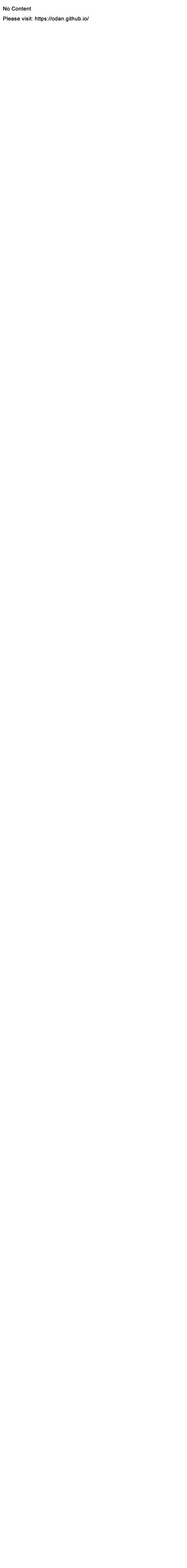
12 Sep 2021
Table of contents
Requirements
- PHP 7.2+
- MySQL 5.7+
- Composer (for development)
- A Slim 4 application
Introduction
The Cycle query builder provides flexible configuration options, a powerful query builder.
For this reason, I want to take a closer look at this exciting library and show how you can integrate it into a Slim Framework project.
Installation
To add the cycle/database package to your application, run:
composer require cycle/database
Configuration
In order to operate, the component requires a proper database connection to be set.
All database connections are managed using the DatabaseManager service provided.
You can configure your first database connection
to be initiated on demand using the following configuration
in your configuration file:
// Database settings
$settings['db'] = [
'default' => 'default',
'databases' => [
'default' => ['connection' => 'default']
],
'connections' => [
'default' => [
'driver' => \Cycle\Database\Driver\MySQL\MySQLDriver::class,
'connection' => 'mysql:host=127.0.0.1;dbname=test',
'username' => '',
'password' => '',
]
]
];
Next, add a DI container definitions for the DatabaseManager and DatabaseInterface:
<?php
use Cycle\Database\Config\DatabaseConfig;
use Cycle\Database\DatabaseInterface;
use Cycle\Database\DatabaseManager;
use Psr\Container\ContainerInterface;
// ...
return [
// ...
DatabaseManager::class => function (ContainerInterface $container) {
$dbConfig = $container->get('settings')['db'];
return new DatabaseManager(new DatabaseConfig($dbConfig));
},
DatabaseInterface::class => function (ContainerInterface $container) {
return $container->get(DatabaseManager::class)->database('default');
},
];
The next step is optional. To fetch the PDO instance from the
default connection you could add this container definition:
<?php
use Cycle\Database\DatabaseManager;
use Psr\Container\ContainerInterface;
// ...
return [
// ...
PDO::class => function (ContainerInterface $container) {
$driver = $container->get(DatabaseManager::class)->driver('default');
$class = new ReflectionClass($driver);
$method = $class->getMethod('getPDO');
$method->setAccessible(true);
return $method->invoke($driver);
},
];
Please note: I had to use Reflection to get access to the PDO object. If you know a better way, please let me know.
Accessing Query Builder
You can get access to the query builder by declaring the
DatabaseInterface in the class constructor.
<?php
namespace App\Domain\User\Repository;
use Cycle\Database\DatabaseInterface;
final class UserRepository
{
private DatabaseInterface $database;
public function __construct(DatabaseInterface $database)
{
$this->database = $database;
}
// ...
}
Usage
Select
Query all rows:
$select = $this->database->select()->from('users');
$select->columns(['id', 'username']);
$rows = $select->fetchAll();
foreach ($rows as $row) {
print_r($row);
}
Simple conditions
$select->where('status', 'active');
Select a single row by id:
$select = $this->database->select()
->from('users');
->columns(['id', 'username']);
->where('id', 1);
$row = $select->run()->fetch();
Read more: SelectQuery Builder
Insert
Insert a record
$insert = $this->database->insert('users');
$values = [
'first_name' => 'john',
'last_name' => 'doe',
'email' => '[email protected]',
];
$insert->values($values)->run();
Insert a record and get the last inserted id:
$newId = (int)$insert->values($values)->run();
Read more: Insert Builder
Update
Update a record:
$values = ['email' => '[email protected]'];
$update = $this->database->table('users')->update($values);
$update->where('id', '=', 1);
$update->run();
Read more: UpdateQuery Builder
Delete
Delete a record:
$this->database->table('users')->delete()
->where('id', '=', 1)
->run();
Read more: DeleteQuery Builders
Handling relationships
ou can join any desired table to your query
using leftJoin, join, rightJoin, fullJoin and innerJoin methods:
$select = $this->database->select()->from('posts');
$select->columns(
[
'posts.id',
'posts.title',
'users.id as user_id'
]
);
$select->innerJoin('users')->on('users.id', 'posts.user_id');
$rows = $select->fetchAll();
Read more: Joins
Transactions
Transactions should be handles in a server, but the implementation should happen in the infrastructure layer.
The transaction handling can be abstracted away with this interface:
<?php
namespace App\Database;
interface TransactionInterface
{
public function begin(): void;
public function commit(): void;
public function rollback(): void;
}
The TransactionInterface could be implemented as follows:
<?php
namespace App\Database;
use Cycle\Database\DatabaseInterface;
final class Transaction implements TransactionInterface
{
private $database;
public function __construct(DatabaseInterface $database)
{
$this->database = $database;
}
public function begin(): void
{
$this->database->begin();
}
public function commit(): void
{
$this->database->commit();
}
public function rollback(): void
{
$this->database->rollback();
}
}
Add a container definition for App\Database\TransactionInterface::class:
<?php
use App\Database\Transaction;
use App\Database\TransactionInterface;
use Psr\Container\ContainerInterface;
return [
TransactionInterface::class => function (ContainerInterface $container) {
return $container->get(Transaction::class);
},
];
Transaction handling example
You should orchestrate all transactions in a service class. Please don’t use the transaction handler directly within a repository.
Example
<?php
namespace App\Domain\User\Service;
use App\Domain\User\Repository\UserCreatorRepository;
use App\Factory\LoggerFactory;
use App\Database\TransactionInterface;
use Exception;
final class UserCreator
{
private UserCreatorRepository $repository;
private TransactionInterface $transaction;
public function __construct(
UserCreatorRepository $repository,
TransactionInterface $transaction
) {
$this->repository = $repository;
$this->transaction = $transaction;
}
public function createUser(array $formData): void
{
// Input validation
// ...
// Start database transaction
$this->transaction->begin();
try {
// Execute multiple commands
$userId = $this->repository->insertUser($userData);
// Do more operations
// ...
// Commit the active database transaction
$this->transaction->commit();
} catch (Exception $exception) {
// Rollback the active database transaction
$this->transaction->rollback();
}
}
}
Read more
© 2021 Daniel Opitz | Twitter
Recommend
About Joyk
Aggregate valuable and interesting links.
Joyk means Joy of geeK