

Change password (Mail users)
source link: https://help.dreamhost.com/hc/en-us/articles/216479177-Change-password-Mail-users-
Go to the source link to view the article. You can view the picture content, updated content and better typesetting reading experience. If the link is broken, please click the button below to view the snapshot at that time.
Change password (Mail users)
Overview
If you have forgotten or lost your mail password, you must instead log into the DreamHost panel (either as the primary account owner or a privileged user) in order to create a new one. If you do not have access to the DreamHost panel, please contact the account owner for assistance.
There are two places to change your email password:
- In your DreamHost account panel
- In the 'Mailboxes' panel
This article also explains how to change the password of a Discussion List.
Using the DreamHost panel
Before you begin
The following section is also available as an instructional video:
To change it in the panel, proceed with the following instructions:
- Navigate to the Manage Email page.
- Click the Edit button to the right of your email address.
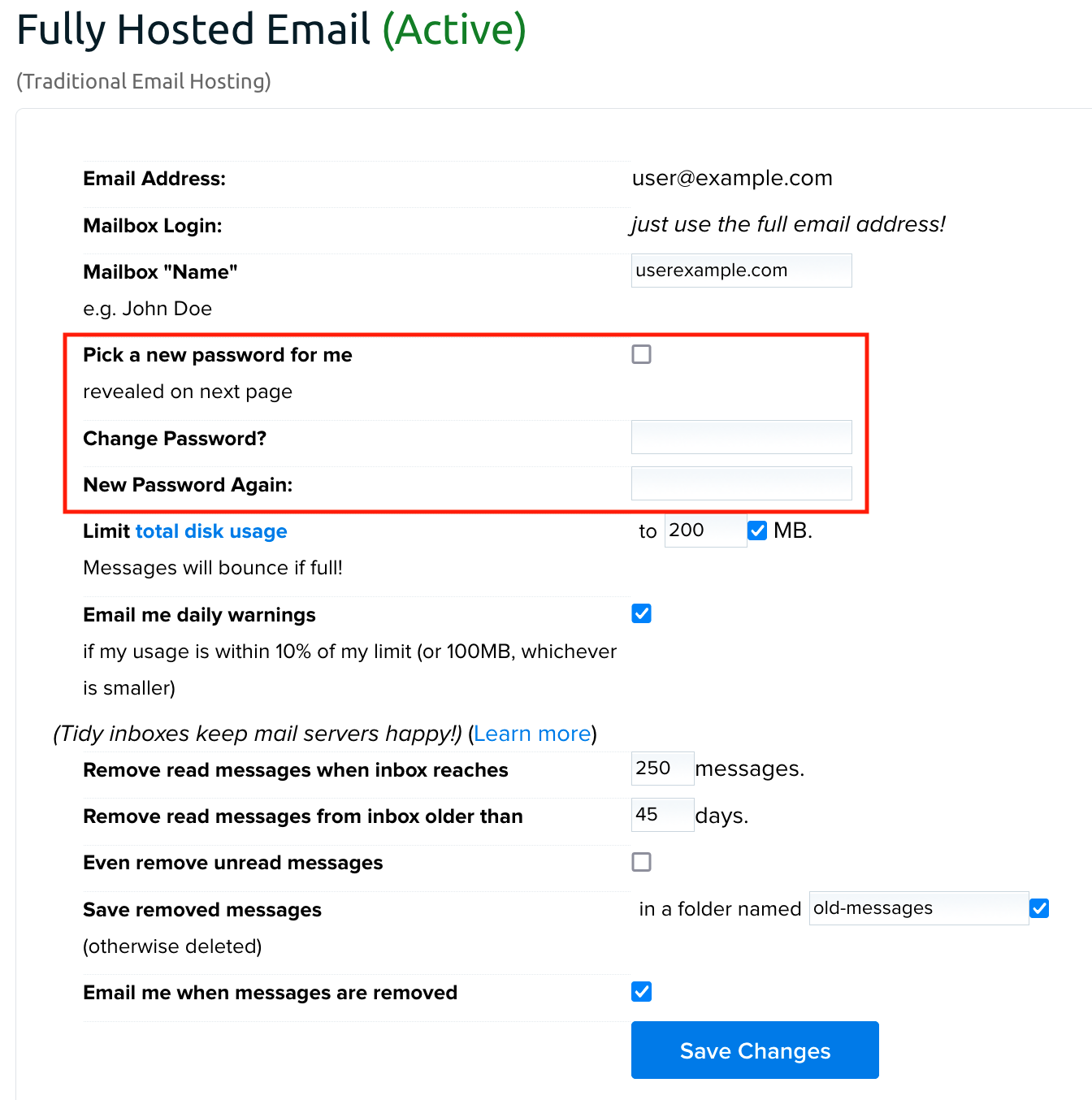
You have two options on this page to create a new password:
- Have the system pick a new password for you by checking the box 'Pick a new password for me'.
- Choose your own password and enter it twice.
- Click the Save Changes button to save your new password. The new password will take effect within a few minutes.
If you choose to have the panel create a password for you by selecting the checkbox Pick a new password for me, the new system-generated password will display on the next page.
Using the Mailboxes panel
You must already know your password to use this option. You can then log into the mailboxes panel to update it to something else.
If you do not remember your password, the only option is to update it in the panel as shown above.
View the following article for instructions on how to log into the Mailboxes interface:
There is no way to update the password within Webmail. You must log in to the DreamHost panel or Mailboxes interface. If you need to give your email users access to change their own password, you can assign individual privileges for them in the panel. View the Account Privileges article for details.
Discussion List user
If you have no access to the list, this must be reset by DreamHost support.
Create a ticket in your panel on the Contact Support page. Make sure to include the list you need the admin password reset for.
You must also send the support request from your primary email linked to your account. Only then will support be able to update the password for you.
See also
Did this article answer your questions?
Recommend
About Joyk
Aggregate valuable and interesting links.
Joyk means Joy of geeK