

Slim 4 - ReactPHP
source link: https://odan.github.io/2021/08/14/slim-reactphp.html
Go to the source link to view the article. You can view the picture content, updated content and better typesetting reading experience. If the link is broken, please click the button below to view the snapshot at that time.
Daniel Opitz - Blog
Developer, Trainer, Open Source Contributor
Blog About me DonateSlim 4 - ReactPHP
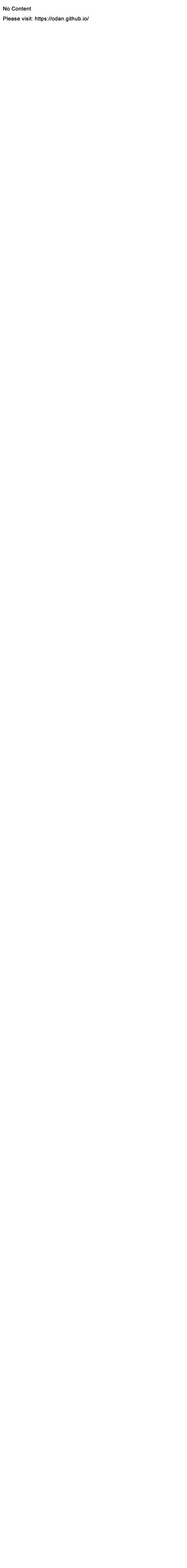
14 Aug 2021
Table of contents
Introduction
Slim Framework is already an incredibly fast PHP microframework that brings out the best of PHP. But after trying Slim in combination with ReactPHP, I was just blown away by the performance boost.
Installation
To install ReactPHP, just run:
composer require react/http
Minimal Slim-ReactPHP Example
For demo purposes, let me show you how little code you need to implement a minimal Slim/ReactPHP application.
Create a file: public/server.php
<?php
require_once __DIR__ . '/../vendor/autoload.php';
use Psr\Http\Message\ResponseInterface as Response;
use Psr\Http\Message\ServerRequestInterface as Request;
use React\EventLoop\Loop;
use React\Http\Server as HttpServer;
use React\Socket\Server as SocketServer;
use Slim\Factory\AppFactory;
$app = AppFactory::create();
$app->get(
'/',
function (Request $request, Response $response) {
$response->getBody()->write("Hello World!" . date('Y-m-d H:i:s'));
return $response;
}
);
$loop = Loop::get();
$server = new HttpServer(
function (Request $request) use ($app) {
return $app->handle($request);
}
);
$socket = new SocketServer('127.0.0.1:8080');
$server->listen($socket);
$loop->run();
This simple web server, written in ReactPHP, responds with “Hello World!” for every request.
To start the Server, run:
php server.php
Now open the URL http://127.0.0.1:8080 in your browser,
and you should see a Hello world message and the current time.
Performance Testing
If you press F12 to open the Developer toolbar, you can see the response time is quite good, around 7 ms or less.
Now I want to see how it will perform under heavy load. For this purpose I use the ApacheBench tool to make HTTP performance tests. You can also test nginx or any other webserver with ApacheBench.
To simulate 1000 request with a concurrency level of 100 (number of requests at a time) I use this command:
ab -n 1000 -c 100 -k http://127.0.0.1:8080/
Justify the URL to your needs.
Here are the results:
Server Software: ReactPHP/1
Concurrency Level: 100
Time taken for tests: 0.245 seconds
Complete requests: 1000
Failed requests: 0
Keep-Alive requests: 1000
Total transferred: 151000 bytes
HTML transferred: 31000 bytes
Requests per second: 4081.65 [#/sec] (mean)
Time per request: 24.500 [ms] (mean)
Time per request: 0.245 [ms] (mean, across all concurrent requests)
Transfer rate: 601.88 [Kbytes/sec] received
Then I tested the same “Hello World” code without ReactPHP and Apache and mod_php.
The result looks like this:
Concurrency Level: 100
Time taken for tests: 50.934 seconds
Complete requests: 1000
Failed requests: 0
Total transferred: 228000 bytes
HTML transferred: 31000 bytes
Requests per second: 19.63 [#/sec] (mean)
Time per request: 5093.356 [ms] (mean)
Time per request: 50.934 [ms] (mean, across all concurrent requests)
Transfer rate: 4.37 [Kbytes/sec] received
All tests where made with disabled XDebug extension.
You can see that the difference is quite big. Slim with ReactPHP performs about 200 times faster than with Apache.
Let’s see how Nginx with PHP and FastCGI performs:
Server Software: nginx/1.19.7
Concurrency Level: 100
Time taken for tests: 22.598 seconds
Complete requests: 1000
Failed requests: 0
Non-2xx responses: 1000
Keep-Alive requests: 1000
Total transferred: 314000 bytes
HTML transferred: 157000 bytes
Requests per second: 44.25 [#/sec] (mean)
Time per request: 2259.765 [ms] (mean)
Time per request: 22.598 [ms] (mean, across all concurrent requests)
Transfer rate: 13.57 [Kbytes/sec] received
The result was that Nginx with PHP (FastCGI) is about 57 time faster than Apache with mod_php but still about 92 times slower than native ReactPHP. The problem with Nginx was that (on my machine) it works very unstable under heavy load. Most of the time about 50% of all requests are failing because the PHP FastCGI process just crashes under heavy load. Maybe my local setup was just not the best. I’m sorry, but for the moment, I could not invest more time to build a more stable Nginx+PHP server.
502 Bad Gateway
nginx/1.19.7
Server Software: nginx/1.19.7
...
Complete requests: 1000
Failed requests: 501
(Connect: 0, Receive: 0, Length: 501, Exceptions: 0)
Database Connection
To access MySQL asynchronously, you need an asynchronous MySQL database client for ReactPHP like react/mysql. This implements the MySQL protocol and allows you to access your existing MySQL database. It is written in pure PHP and does not require any extensions.
This example runs a simple SELECT query and dumps all the records from a users table:
use React\MySQL\Factory;
use React\MySQL\QueryResult;
$factory = new Factory();
$uri = 'test:[email protected]/test';
$connection = $factory->createLazyConnection($uri);
$connection->query('SELECT * FROM users')->then(
function (QueryResult $command) {
print_r($command->resultFields);
print_r($command->resultRows);
echo count($command->resultRows) . ' row(s) in set' . PHP_EOL;
},
function (Exception $error) {
echo 'Error: ' . $error->getMessage() . PHP_EOL;
}
);
$connection->quit();
Please note, that special features, such as database transactions are not supported yet.
Deploy ReactPHP on PHP host
When you try to create a chat server in ReactPHP you have to start the listener on a specific port:
$socket = new React\Socket\Server(8080, $loop);
$server->listen($socket);
If you run this on a shared hosting you won’t be able to host this. You need your own server, VPS, or bare metal, to run ReactPHP as a server because you’re dealing with a daemon process. Shared hosting generally doesn’t support that.
The “official” suggestion is to get a VPS somewhere and look into Supervisor to keep your process running and restart it when something happens to it. This also requires you to manage your own server with all the firewalling and networking knowledge that comes with it.
Conclusion
The performance boost is just enormous which makes it very interesting for high-performance real-time applications.
However, when tackling heavy computing tasks, performance can decrease quite significantly. The asynchronous programming model makes it difficult to maintain code. You should be familiar with firewalls, networks and all other tasks related to IT operations (DevOps). The lack of component / library support can endanger your code.
Read more
© 2021 Daniel Opitz | Twitter
Recommend
About Joyk
Aggregate valuable and interesting links.
Joyk means Joy of geeK