
2

Windows 10 启用 WSL 2
source link: https://www.mokeyjay.com/archives/2966
Go to the source link to view the article. You can view the picture content, updated content and better typesetting reading experience. If the link is broken, please click the button below to view the snapshot at that time.

Windows 10 启用 WSL 2
什么是 WSL 和 WSL 2?微软官方中文文档有详细介绍
https://docs.microsoft.com/zh-cn/windows/wsl/about
Win10 家庭版也支持 WSL2
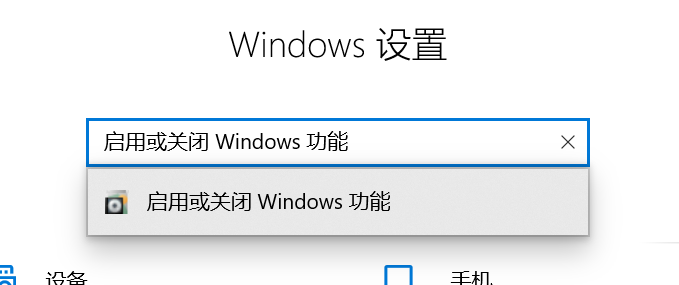
所有设置 – 搜索 – 启用或关闭 Windows 功能
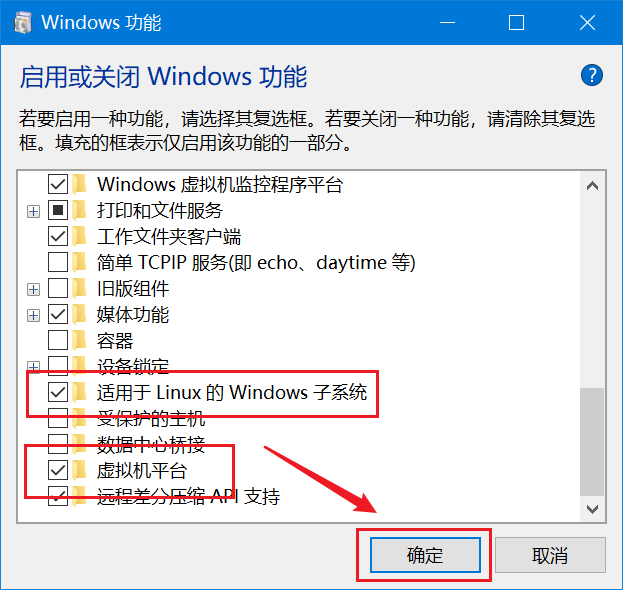
勾选 适用于 Linux 的 Windows 子系统 及 虚拟机平台,点击确认,稍等片刻后提示你重启电脑

重启后,点击这里 下载微软提供的 Linux 内核更新包
装完内核更新包后,在命令行输入 wsl --set-default-version 2 将 wsl2 设为默认值
至此,WSL2 已经配置完毕。你可以到 Windows Store 选择自己喜欢的 Linux 发行版
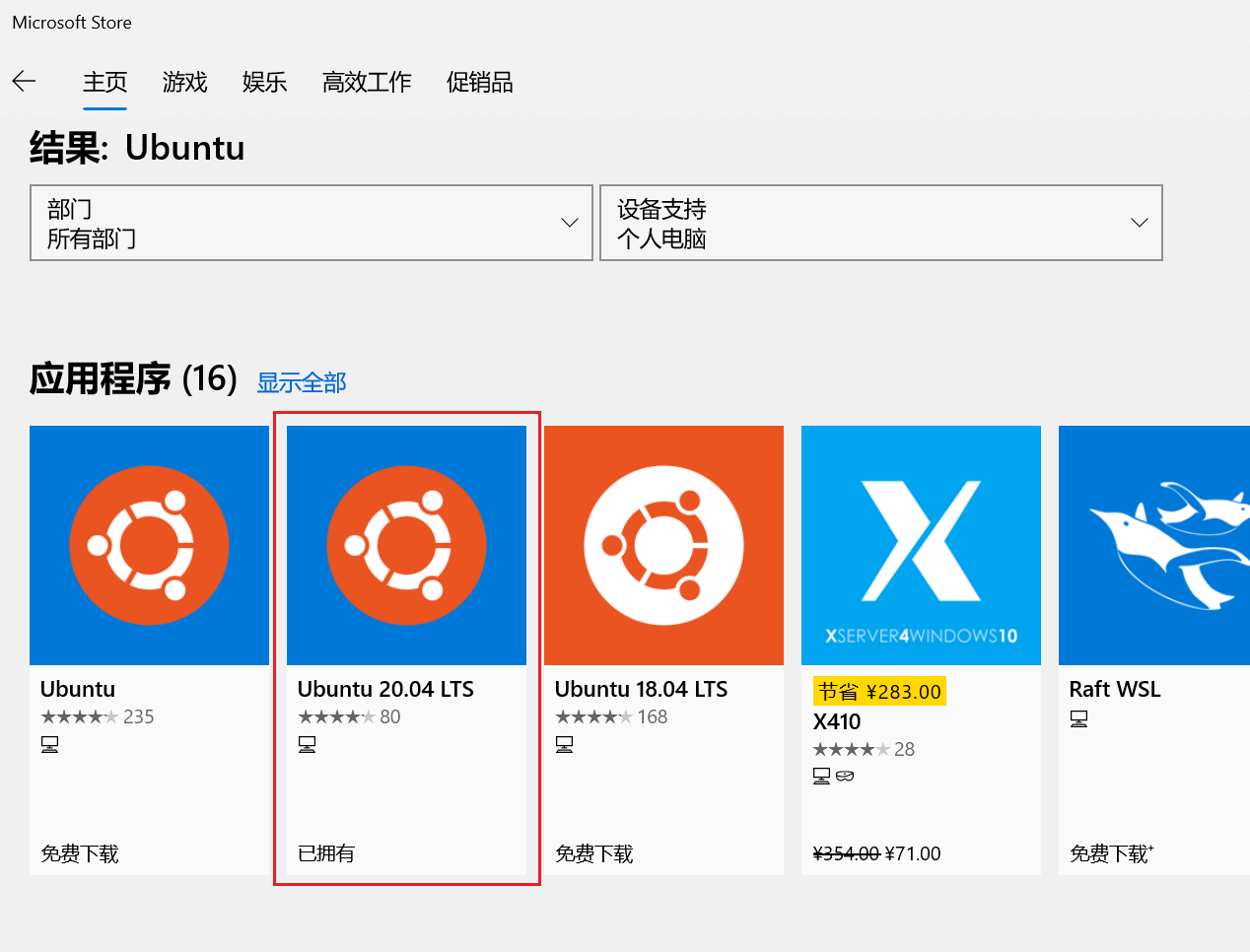
我的话比较喜欢 Ubuntu,安装后,就能在开始菜单找到它
这里顺便再次安利一下 Windows Terminal,不会有人还不知道它吧?不会吧不会吧?
顺道一提,在资源管理器(此电脑)中输入 \\wsl$\ 就能访问 wsl2 里的文件了
本站文章除注明转载外,均为原创文章。如需转载请注明出处:https://www.mokeyjay.com/archives/2966
Recommend
About Joyk
Aggregate valuable and interesting links.
Joyk means Joy of geeK