

笔记本屏幕亮度、伽马值乱变的原因找到了
source link: https://www.mokeyjay.com/archives/3023
Go to the source link to view the article. You can view the picture content, updated content and better typesetting reading experience. If the link is broken, please click the button below to view the snapshot at that time.


笔记本屏幕亮度、伽马值乱变的原因找到了
AMD 控制面板 -> 设置 -> 显示器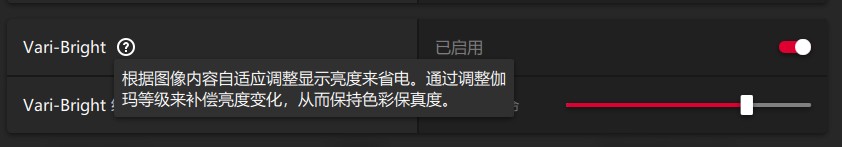
关闭即可
Intel 的话则是进入 Intel Graphics Control Panel,进入 “电源”,关闭 “显示器节能技术”。方法出处
至于 N 卡,大概也有类似的开关
我的联想小新 Air14 锐龙版一直有内置屏幕亮度、伽马值总是乱变的问题。具体表现就是当我看浅色图切换到暗色图像时,能够明显感觉到亮度和颜色逐渐发生变化,一会儿暗得看不清,一会儿图像过曝,非常难受。外接显示器则没有这个问题
不管怎么搜关键字都找不到原因,只好不了了之。好在平时用内置屏幕不多
今天是真有点烦了,再次尝试解决这个问题。终于让我给搜到了
如果只是自动改变亮度也就罢了,伽马值也要改,图像一会儿发灰一会儿过曝的。这么差劲的体验被预装到各家驱动里,还都是默认开启,也不知道他们 PM 怎么想的 🤮
难道张小龙也做兼职?🤔
Recommend
-
 60
60
-
 8
8
使用xrandr在命令行调整屏幕亮度 这是从 https://www.ostechnix.com/how-to-adjust-monitor-brightness-from-command-line-in-linux/ 看到的...
-
 9
9
日拱一兵|Java|Spring Boot|Java并发编程|最新干货分享 吹水了,吹水了,吹水了 眼睛散光貌似严重了,红绿灯的倒计时数字看着非常模糊,应该是晚上码字显示器蓝光伤害导致的,笔记本本身调节亮度是非常方便的,可是外接显示器调节起来低效又...
-
 7
7
苹果:温度过高致Pro Display XDR 显示器屏幕亮度下降 2022-02-05 03:37:55 来源: IT之家 举报 ...
-
 3
3
微博@欧阳秋叶 ,OLED屏幕低亮度屏闪,低频PWM,手机用眼健康指导 欧阳秋叶: 手机是不可能不伤眼的,但是在伤眼的程度上,不同屏幕会有所区别。我们来看看屏幕伤眼的因素,就可以做到...
-
 6
6
翻车了?用户反映Nothing手机屏幕低亮度下出现发绿 评论(3) ...
-
 8
8
三星S23 Ultra已在路上:屏幕亮度超iPhone 还支持卫星通信
-
 5
5
V2EX › Apple 如果你对 MacBook Pro 的屏幕亮度不满意
-
 8
8
V2EX › Apple MacBook pro14 寸 m1pro 亮度屏幕闪烁
-
 10
10
消息称三星Galaxy S23标准版屏幕亮度大提升 拥有四款配色 zhangli 2023年01月24日 21:54 三星 Galaxy S23 系列将于 2 月 2 日凌晨发...
About Joyk
Aggregate valuable and interesting links.
Joyk means Joy of geeK