

Sublime Text 4 is here, can it convert you? (Snack Pack #6)
source link: https://dev.to/blaketweeted/sublime-text-4-is-here-can-it-convert-you-snack-pack-6-53p0
Go to the source link to view the article. You can view the picture content, updated content and better typesetting reading experience. If the link is broken, please click the button below to view the snapshot at that time.
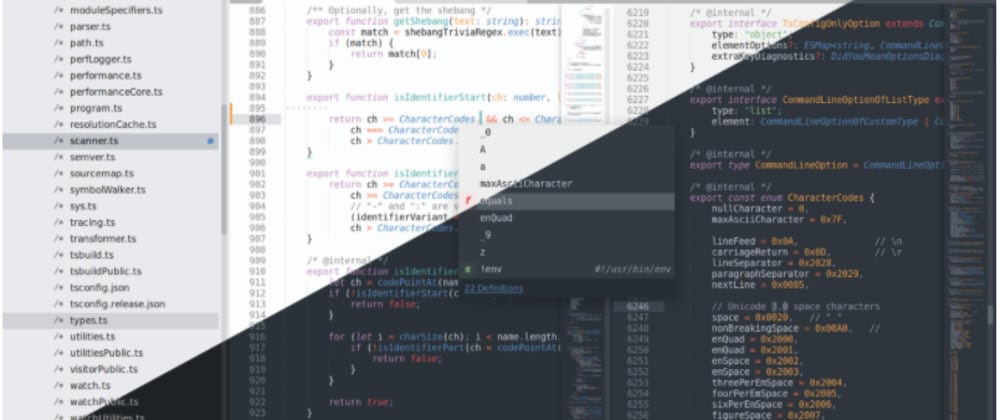
Sublime Text 4 is here, can it convert you? (Snack Pack #6)
May 21
・2 min read
It hasn't converted me.
Benefits Large files and memory
VSCode is without a doubt a fantastic experience when you get your workflow set up. VSCode also is a memory hog in comparison to Sublime Text 4.
Not an extensive test.
My VSCode has extensions running vs. a clean install of Sublime Text 4. The same project and tabs are open in each editor.
The difference in memory is vast.
This doesn't bug me. My laptop has plenty of memory to use. If your workstation is limited, it's worth the mention. VSCode also has many more things I use, from the git integration to a snippet library I've written. Again not a fair comparison for memory usage.
My history with Text editors
Sublime Text 2 -> Atom -> VSCode
Starting with Sublime then moving to Atom. Atom was my favorite for years with the extensions. I even bought the coffee mug.
After arriving at VSCode, I don't think I'm changing anytime soon. There are too many tools and plugins that make my job easier. There are a million articles about the extension marketplace and making your own.
When would I switch full-time?
Honestly, if Sublime Text integrated with VSCode's marketplace, that'd be the only thing to get me to switch. I'm not even sure if that's possible, but my entire flow has been built around VSCode.
Even then, I need to buy a license.
What do you think about the new version of Sublime Text? Is it worth the download?
My snack pack reads are intended for a quick read without any fluff and provide actionable items.
Discussion (4)

Something similar happened to me, vscode was taking up too much ram along with tabnine which was taking even more then vscode, I had my 80-90% memory in usage, which did some typing lags which was pretty annoying so decided to shift to neovim, spent almost a week on configuration, same project neovim was taking 48mb vs 350mb or it was 450mb maybe which was super huge, cause I wasn't planning to leave tabnine, but again switched back to vscode due to some features which really speeds up the development like auto imports, i was having terrible problems using emmet inside neovim, maybe configured wrongly but that was too much time waste - again reading docs, checking configs especially when you are new to vim world. Don't know about sublime, I might give it a try if I can mimic exact workflow in sublime, but not anytime soon, as now i've decided to get another ram stick.
Hi Tamir, are you using Tabnine locally?
You can register Tabnine hub and enable Tabnine Cloud in your IDE.
CollapseExpand
What do you think about the new version of Sublime Text? Is it worth the download?
I haven't tried it. To me, it's not worth the download; in fact it's not worth anything at all. There are so many good editors around already, why would I want to use a proprietary one? Why would I want to add myself to their stats and encourage anyone else to use a proprietary editor?
Even if I did, I'd end up using it in some kind of Vim-emulation mode, at which point I might as well be using any other editor anyway.
CollapseExpand
My path as a pure Frontend dev was indeed Flash -> Flex Builder (=eclipse) -> Eclipse -> Sublime -> VS Code
Having been working with eclipse on JavaScript Frontend projects, Sublime was a blessing. And I used it for a long time. I actually did buy the license etc- and I don't understand anyone who complains about it, considering what we earn and how we rely on our tools. I skipped Atom for it's sluggishness, but i was amazed by the idea that an Editor itself is just HTML+JS+CSS.
Then came VS Code, and I never looked back.
I do still have sublime installed and use it a lot as a viewer because it is still much faster than vs code. Startup time, and especially of course large files.
Plus it has excellent coloring plugins/viewers for log files, which vs code..well doesn't.
Still, i work using vs code exclusively. I'm looking forward to checking new sublime nonetheless.
Recommend
About Joyk
Aggregate valuable and interesting links.
Joyk means Joy of geeK