

Work Smarter, Not Harder To Create A React App With ReacType
source link: https://xkevinpark.medium.com/work-smarter-not-harder-to-create-a-react-app-with-reactype-94dd60be5873
Go to the source link to view the article. You can view the picture content, updated content and better typesetting reading experience. If the link is broken, please click the button below to view the snapshot at that time.
Work Smarter, Not Harder To Create A React App With ReacType
Engineering time is precious and limited, which means the last thing you want to do is tinker with Webpack & compilers only to find out that your React application is broken.
To help developers work smarter, not harder, we’ve partnered with the team at OS Labs to build ReacType, a rapid prototyping tool that enables developers to build React components via an intuitive drag-and-drop canvas, apply CSS styles, and generate custom boilerplates.
WHY SHOULD DEVELOPERS CARE?
- Eases learning curve for developers new to React frameworks
- Accelerates development while maintaining product vision
- Streamlines communication between developers and designers
Fornew developers, ReacType can be a great educational tool due to the live code preview, allowing users to follow how their components translate into code. With visual cues, new developers can solidify their understanding of React architecture and spend more time tackling complex application logic. Give them wings and they will fly.
For seasoned developers, this application is a powerful sidekick for expediting feature development, leveraging saved templates to do 80% of the work with 20% of the time. Through dynamic CSS styling and embedded annotations, ReacType streamlines communication between developers & designers and aligns product vision without typing a line of code.
HOW DOES IT WORK?
- Build React components via drag-and-drop interface
- Generate code dynamically in a real-time code preview
- Design collaboratively via built-in annotations
- Save & share templates
- Pass props and manage state in table view
- Customize styles via CSS editor
Upon launch, ReacType opens with an empty canvas where developers can drag and drop HTML tags to create reusable React components with Typescript. The code preview captures any layout changes so users can freely move components around on the canvas.
Easily annotate individual elements by opening the Notes pop-up and adding text. Exit with a short click outside the pop-up window and observe how Notes has turned purple, indicating the annotation’s successful save.
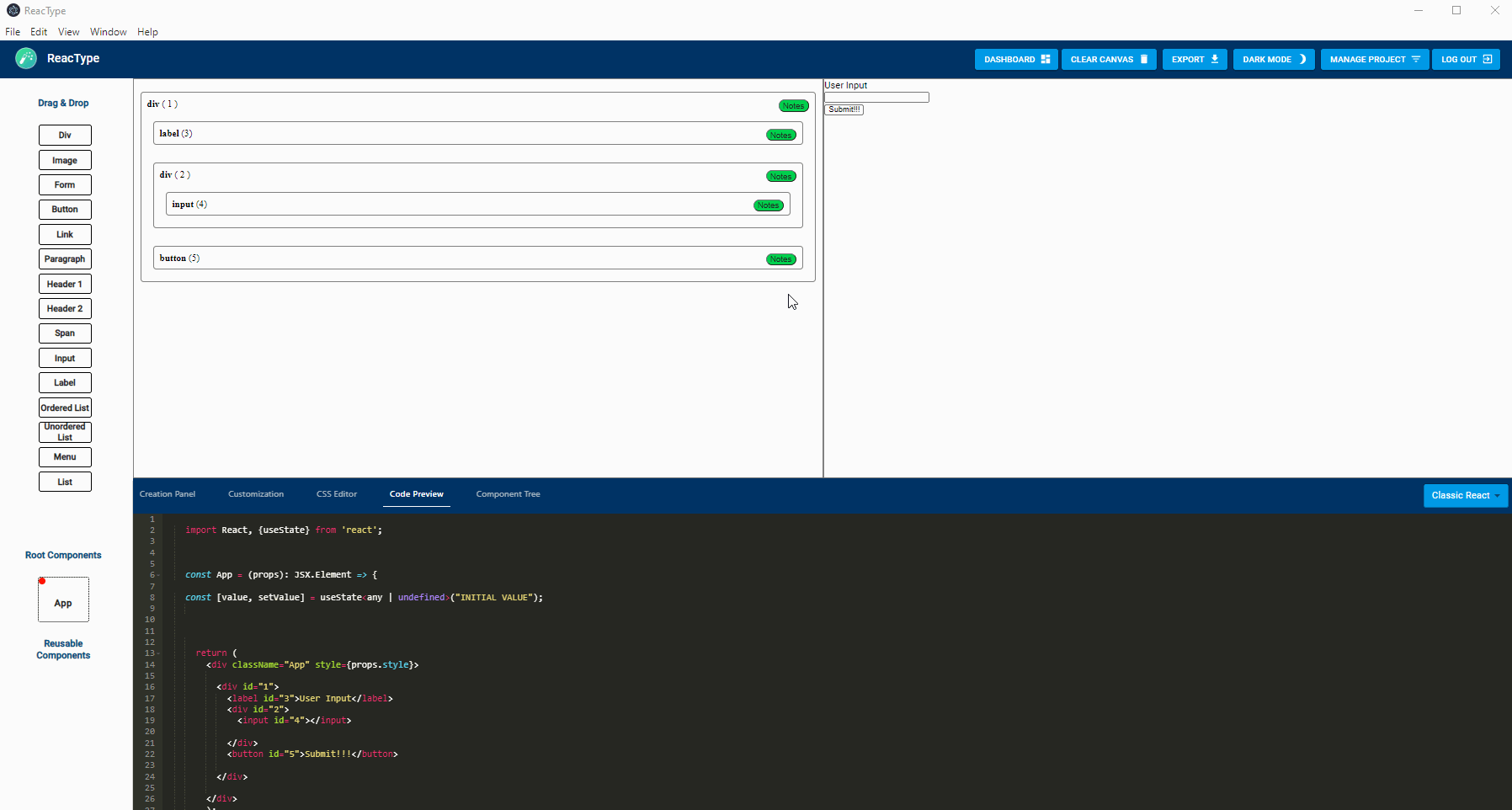
To add customization, select an element on the canvas to update its basic style attributes on the bottom panel. Feel free to copy & paste existing stylesheets or create live in the CSS Editor. As you create new instances and add styling, watch as your code dynamically updates the live demo in the main-right panel.
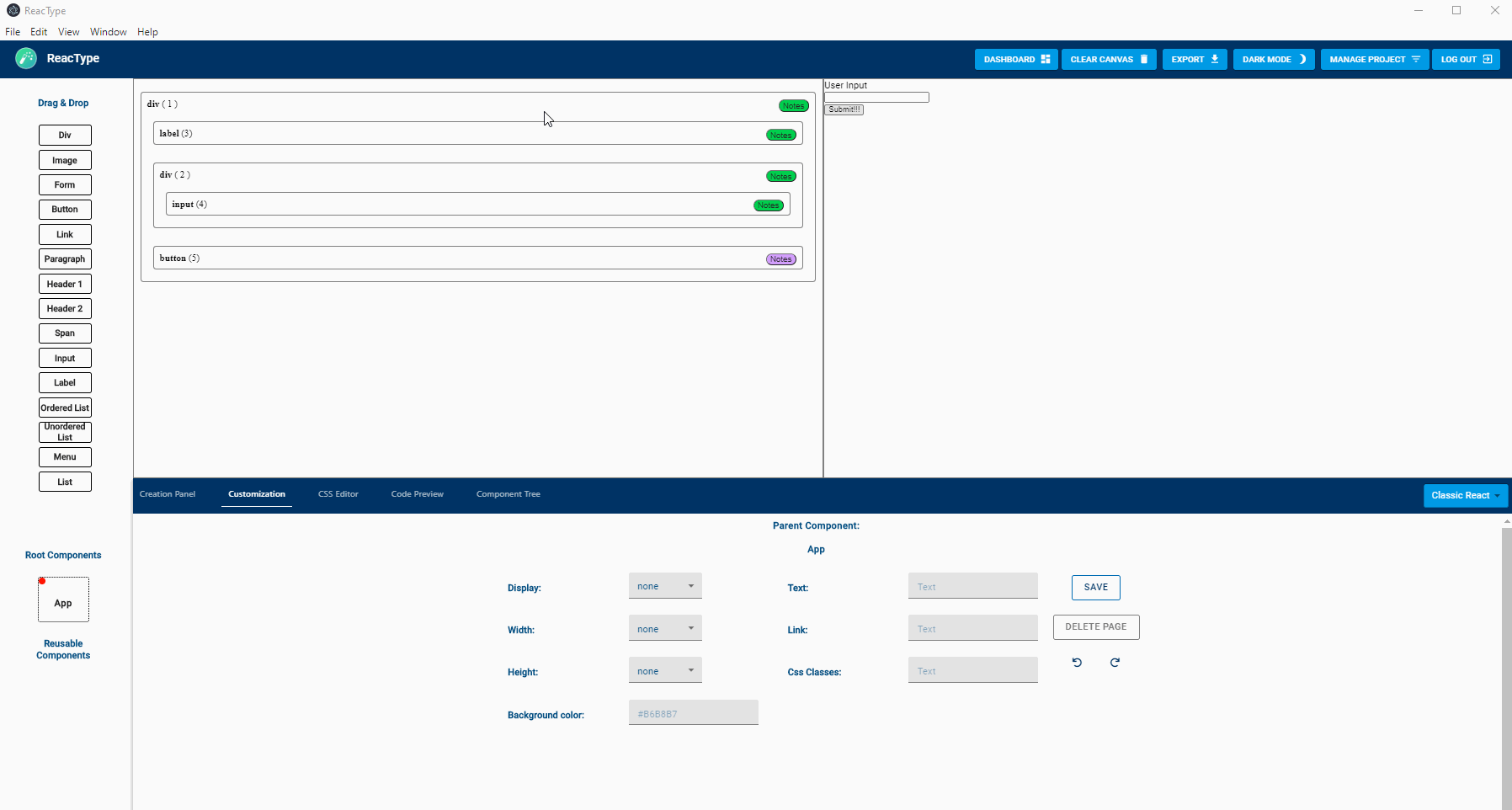
In the Creation Panel, users can not only create custom components & HTML tags but also manage state and pass props to root components by filling out their respective fields. Once props have been saved to state, our application will auto-generate React State Hooks for later use. No more prop drilling!
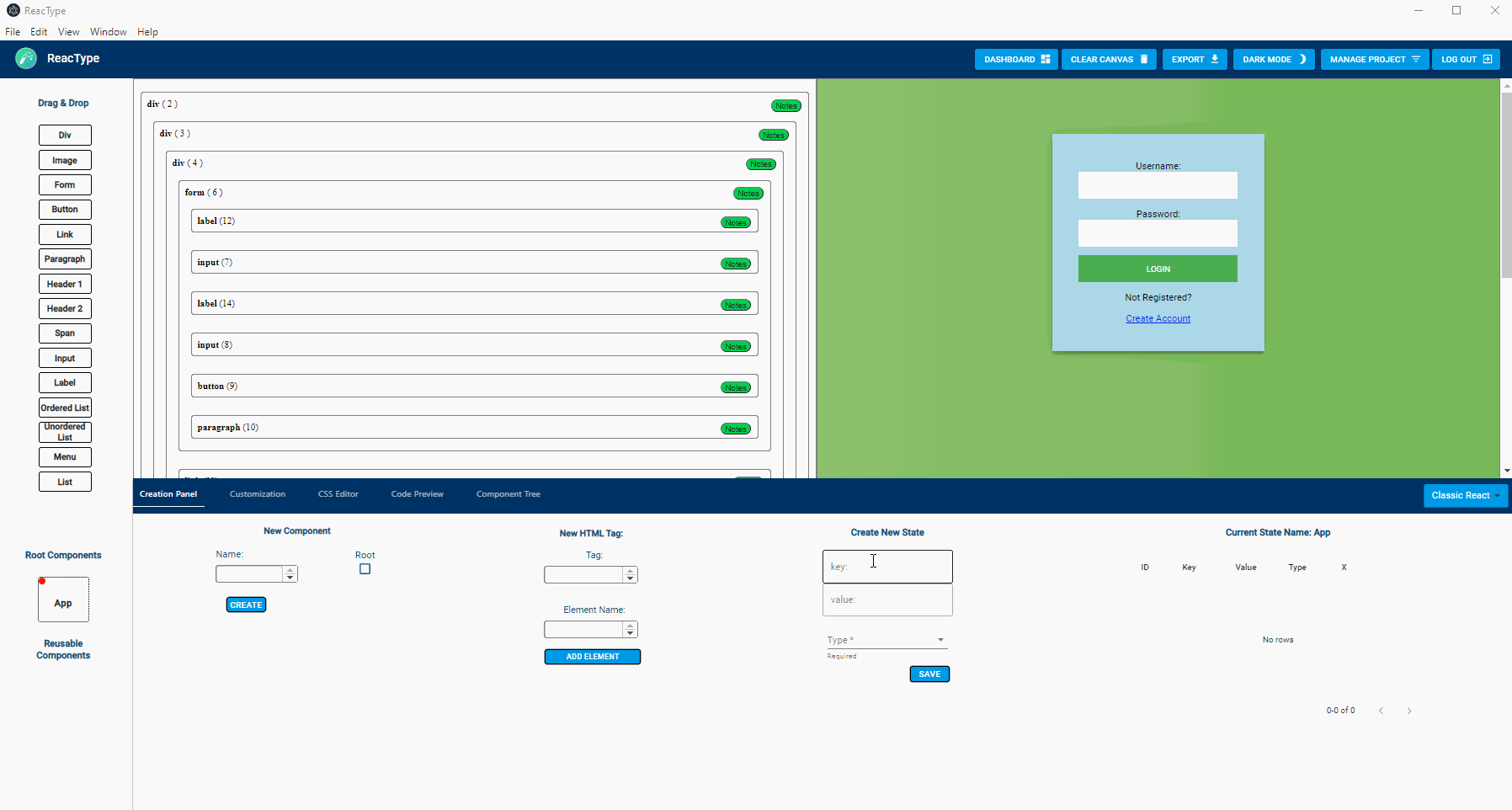
When the prototype is ready, push up your private templates to the shared workspace so the rest of the development teams can have access. Similarly, clone shared templates into your private workspace for future iterations!
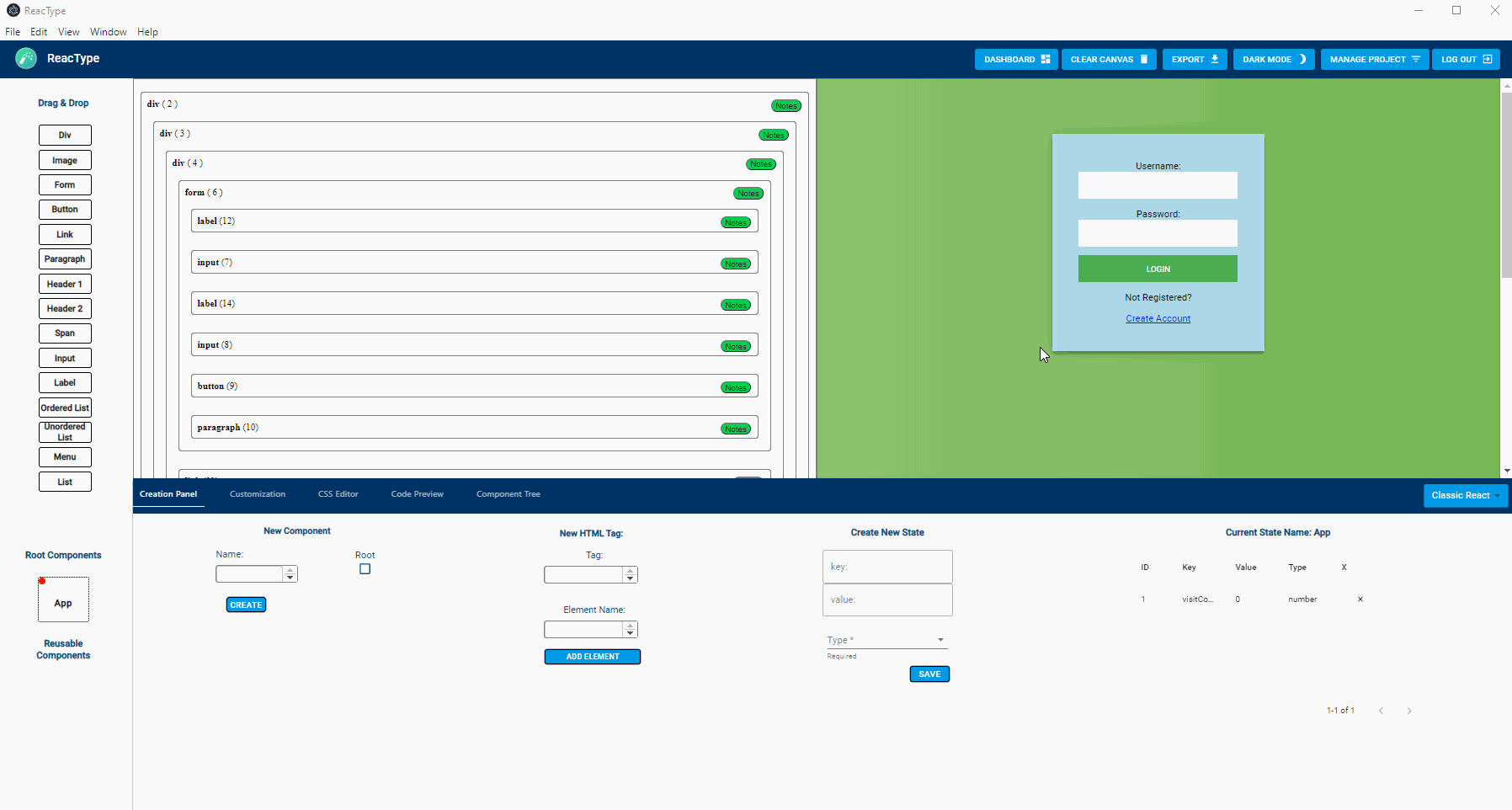
NEW FEATURES IN REACTYPE CARET EDITION
- Integrated a demo environment so React components can be visualized and manipulated in real-time.
- Embedded annotations for each HTML element to capture feedback during prototyping.
- Added component state management that pushes useState React Hooks to Code Preview.
FUNCTIONALITY ENHANCEMENTS
- CSS Editor is now dynamic, which means custom CSS can be copy pasted and applied
- Updated dashboard that clearly displays the current workspace view’s contents
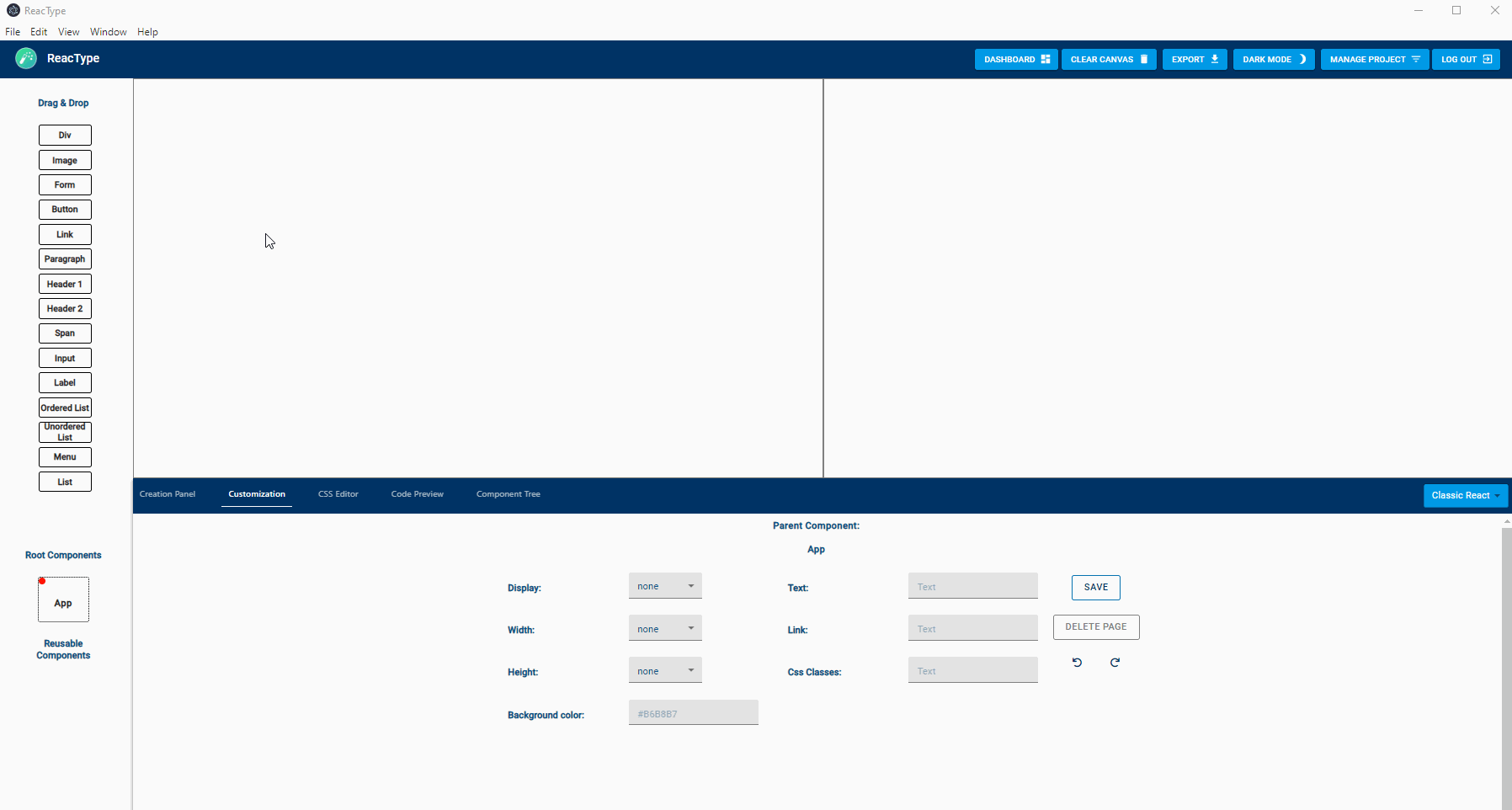
TO SUMMARIZE:
- ReacType is a rapid prototyping tool for React frameworks in Typescript
- For new and seasoned developers
- Build React components via drag and drop interface
- Apply CSS styles and visualize in live demo
- Annotate and capture application design decisions
- Manage state and pass props for each component
- Save & export templates for future use
GET INVOLVED
So, where can I find this app? You can download ReacType by visiting our Github or by visiting our website where you’ll find all the information you need to get started. We are always looking for ways to make ReacType better, and we’d love to hear from you! Please submit any issues or contribute to the open-source project on our Github.
ReacType 7.0 Engineers and Co-Authors:
Daryl Foster: Github | LinkedIn
Recommend
About Joyk
Aggregate valuable and interesting links.
Joyk means Joy of geeK