
4

解决Mac苹果笔记本键盘背光灯不亮的问题
source link: https://zhuanlan.zhihu.com/p/370887353
Go to the source link to view the article. You can view the picture content, updated content and better typesetting reading experience. If the link is broken, please click the button below to view the snapshot at that time.
解决Mac苹果笔记本键盘背光灯不亮的问题
MacW每天为大家分享软件教程和技巧。
好多小伙伴在使用苹果笔记本时do9uchuxianguo键盘背光灯不亮的问题,导致苹果笔记本键盘背光灯不亮的原因目前是明亮的位置出现,系统自动关闭键盘灯光,那我们该如何解决呢?
解决方法如下
- 点击苹果电脑左上角的苹果图标,选择【系统偏好设置】。

- 在系统偏好设置页面,打开【键盘】。

- 在键盘设置页面,勾选【在光线较弱时调整键盘亮度】开关即可。
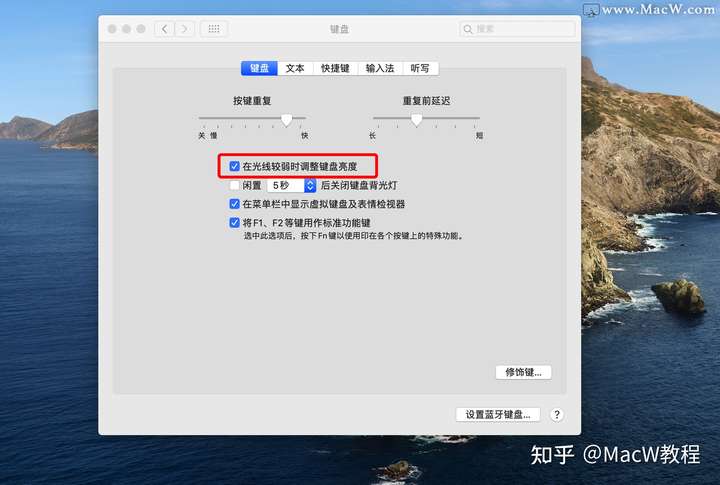
发布于 05-09
Recommend
About Joyk
Aggregate valuable and interesting links.
Joyk means Joy of geeK