

使用iperf3测试内网的速度
source link: https://www.bboy.app/2021/03/15/%E4%BD%BF%E7%94%A8iperf3%E6%B5%8B%E8%AF%95%E5%86%85%E7%BD%91%E7%9A%84%E9%80%9F%E5%BA%A6/
Go to the source link to view the article. You can view the picture content, updated content and better typesetting reading experience. If the link is broken, please click the button below to view the snapshot at that time.
使用iperf3测试内网的速度
发表于
2021-03-15 更新于 2021-04-19 分类于 linux
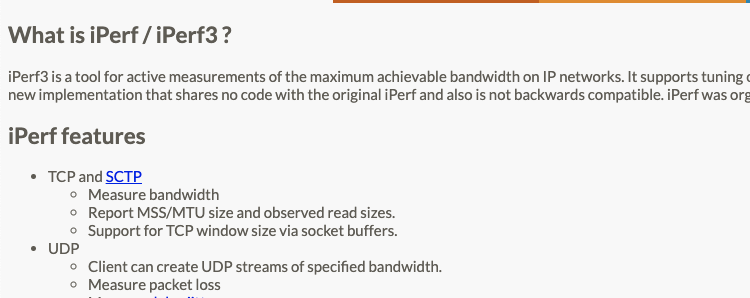
最近想测试下家里的网速,如果使用复制文件的方法的话肯定会限制于硬盘的速度,之后看到了iperf3这个工具
其实就是想操作下nas的网络,所以我的qnap肯定是要安装iperf3的,但是因为是arm架构的,而且qnap里面并没有安装iperf3,所以就只能使用docker了
dockerhub上找一个arm64的镜像直接启动
docker run -itd -p 5201:5201 -p 5201:5201/udp taoyou/iperf3-alpine:latest
之后找一台电脑测试
iperf3 -c ip -p 5201 -t 10000
-c就是当作客户端,ip就是指定服务端的ip地址,就是nas,-t就是连接时间,-p就是连接的端口,一般使用上面几个参数就够了
如果你要开一个服务端直接
iperf3 -s -p 5201
如果不出意外就会显示下面这些东西
Connecting to host 10.10.100.244, port 5202
[ 5] local 10.10.100.41 port 54382 connected to 10.10.100.244 port 5202
[ ID] Interval Transfer Bitrate Retr Cwnd
[ 5] 0.00-1.00 sec 114 MBytes 958 Mbits/sec 0 3.02 MBytes
[ 5] 1.00-2.00 sec 110 MBytes 923 Mbits/sec 0 3.02 MBytes
[ 5] 2.00-3.00 sec 72.5 MBytes 608 Mbits/sec 2553 36.8 KBytes
[ 5] 3.00-4.00 sec 25.0 MBytes 210 Mbits/sec 178 45.2 KBytes
[ 5] 4.00-5.00 sec 20.0 MBytes 168 Mbits/sec 106 33.9 KBytes
欢迎关注我的博客www.bboy.app
Have Fun
欢迎关注我的其它发布渠道
Recommend
About Joyk
Aggregate valuable and interesting links.
Joyk means Joy of geeK