

Dart 对象映射库发布!
source link: https://blog.fxcdev.com/archives/247.html
Go to the source link to view the article. You can view the picture content, updated content and better typesetting reading experience. If the link is broken, please click the button below to view the snapshot at that time.
在应用程序中,通常会有一些相似,但是又不同的对象模型,其中两个模型中的数据可能相似,但是模型的结构和关注点不同。通过对象映射,可以十分方便的将一个模型转换为另一个模型,从而使得分离的模型保持隔离的状态。
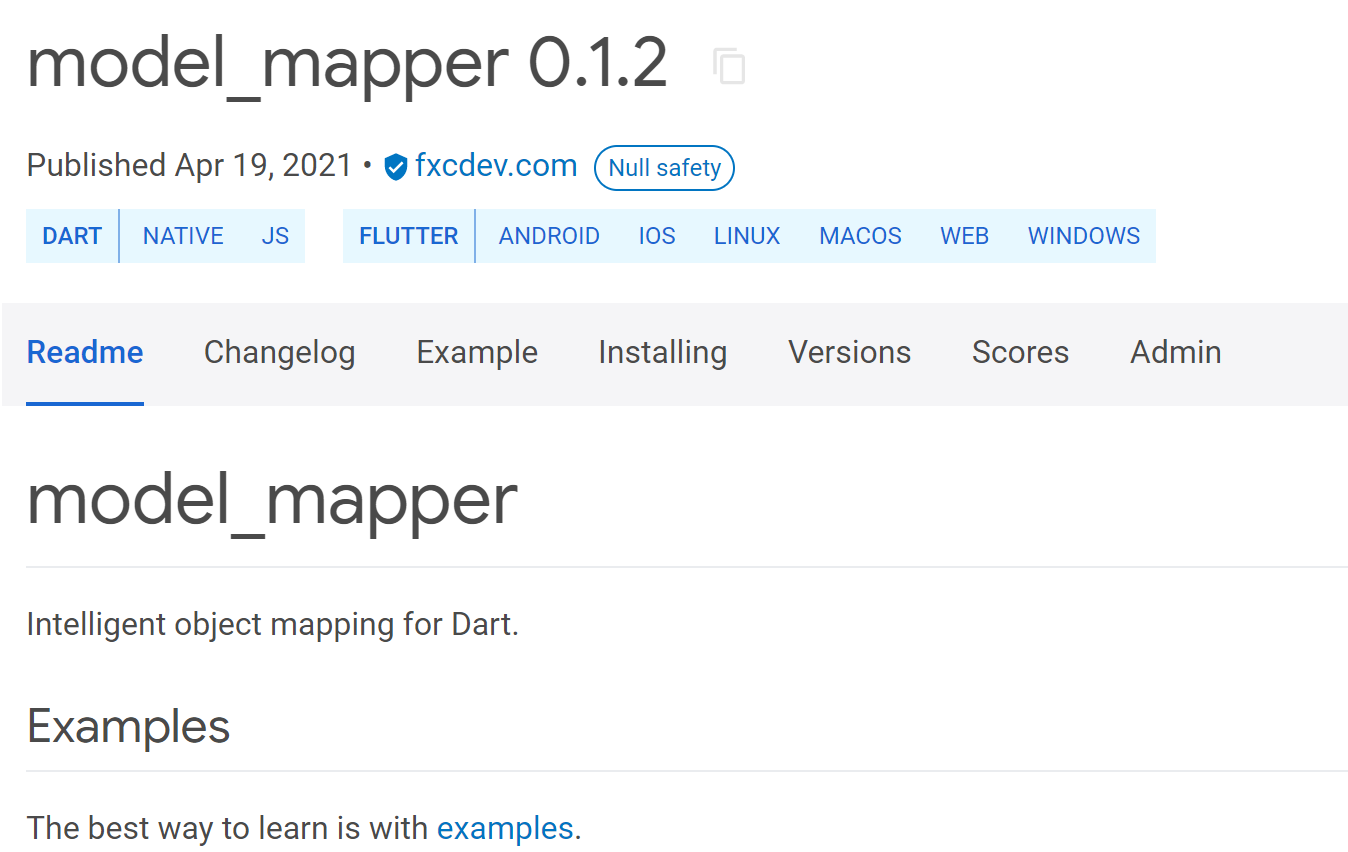
众所周知,虽然 Dart 支持反射,但是 Flutter 禁用了 Dart 的反射能力,所以像 Java 中一些需要用反射来实现的骚操作就不能用了。于是经过短暂的思考,决定用序列化和反序列化来实现对象映射。
我承认我有偷懒的成分,本该自己完成序列化代码的,但是因为时间问题,我在 json_serializable 的基础上实现了对象映射。这样虽然开发方便了,但是使用起来稍微麻烦了一些。
后面我会逐渐补上序列化部分的代码。如果哪位同学有兴趣,也可以来 Github 一起创作。
将下面的依赖添加到你的 pubspec.yaml 中:
dependencies:
model_mapper: ^0.0.1
dev_dependencies:
build_runner: ^1.10.3
json_serializable: ^4.0.0
model_mapper_generator: ^0.1.0model_mapper 是在 json_serializable 的基础上运行的,所以第一步应该先配置json_serializable
按照
json_serializable的要求配置你的 Model:import 'package:json_annotation/json_annotation.dart'; part 'demo.g.dart'; @JsonSerializable() class Demo1 { final String a; final String b; Demo1(this.b, {required this.a}); factory Demo1.fromJson(Map<String, dynamic> json) => _$Demo1FromJson(json); Map<String, dynamic> toJson() => _$Demo1ToJson(this); } @JsonSerializable() class Demo2 { final String a; final String b; Demo2(this.a, this.b); factory Demo2.fromJson(Map<String, dynamic> json) => _$Demo2FromJson(json); Map<String, dynamic> toJson() => _$Demo2ToJson(this); @override String toString() { return "Demo2 { a: $a, b: $b }"; } }创建你的
ModelMapper,并使用ModelMapperFor添加你希望互相映射的所有 Model。import 'package:model_mapper/model_mapper.dart'; part 'demo_mapper.g.dart'; @ModelMapperFor([Demo1, Demo2]) abstract class DemoMapper extends ModelMapper { }- 执行代码生成命令
如果你是 Flutter 项目可以执行
flutter packages pub run build_runner build。如果是 Dart 项目,请执行
dart pub run build_runner build。将
build换成watch可以在文件变化后自动执行:pub run build_runner watch。 现在可以直接使用了。需要注意的是,实际调用的 ModelMapper 的类名是在你定义的
ModelMapper类名前加一个$,比如你定义的是DemoMapper,那你应该调用$DemoMappervar demo1 = Demo1("b", a: "a"); var demo2 = $DemoMapper.instance().map(demo1, Demo2); print(demo2); // output: Demo2: { a: a, b: b }
Github 地址:https://github.com/T-Oner/model_mapper
本文由 TOner 创作,采用 知识共享署名4.0 国际许可协议进行许可
本站文章除注明转载/出处外,均为本站原创或翻译,转载前请务必署名
最后编辑时间为: Apr 20, 2021 at 11:11 am
Recommend
About Joyk
Aggregate valuable and interesting links.
Joyk means Joy of geeK