
7

000 - 准备工作ADB wifi连接多台鸿蒙设备进行调试
source link: https://my.oschina.net/u/4857646/blog/5021564
Go to the source link to view the article. You can view the picture content, updated content and better typesetting reading experience. If the link is broken, please click the button below to view the snapshot at that time.
准备工作ADB wifi连接多台鸿蒙设备进行调试
-
首先将两台鸿蒙设备插入电脑的usb上
-
查看两台鸿蒙设备的deviceid
C:\Users\Administrator>adb devices * daemon not running; starting now at tcp:5037 * daemon started successfully List of devices attached FRU6R2011500QWER unauthorized MVT5T1970300ABCD unauthorized -
切换成wifi调试,将以下命令依次输入
adb -s MVT5T1970300ABCD tcpip 55555 restarting in TCP mode port: 55555 adb -s FRU6R2011500QWER tcpip 55556 restarting in TCP mode port: 55556 -
依次进入每台鸿蒙设备看一下上面的ip地址
-
依次连接两台鸿蒙设备
C:\Users\Administrator>adb connect 192.168.0.10:55555 connected to 192.168.0.10:55555 C:\Users\Administrator>adb connect 192.168.0.20:55556 connected to 192.168.0.20:55556 #试错,看看重复连会怎么样 C:\Users\Administrator>adb connect 192.168.0.10:55555 already connected to 192.168.0.10:55555 -
使用scrcpy 连接一台鸿蒙设备
C:\Users\Administrator>scrcpy -s 192.168.0.10:55555 INFO: scrcpy 1.17 <https://github.com/Genymobile/scrcpy> C:\ProgramData\chocolatey\lib\scrcpy\tools\scrcpy-server: 1 file pushed, 0 skipped. 1.0 MB/s (34930 bytes in 0.034s) [server] INFO: Device: HUAWEI TAS-AL00 (Android 10) INFO: Renderer: direct3d INFO: Initial texture: 1080x2336
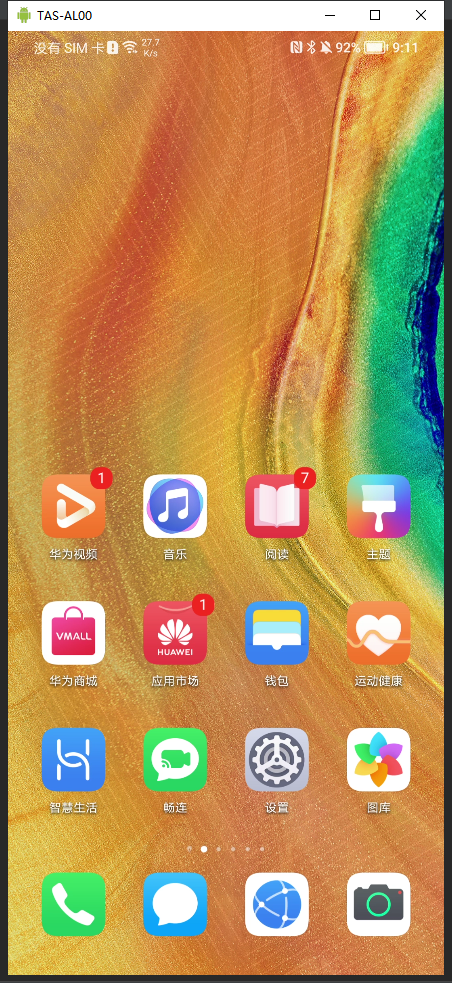
- 使用鸿蒙专用deveco开发工具连接:运行
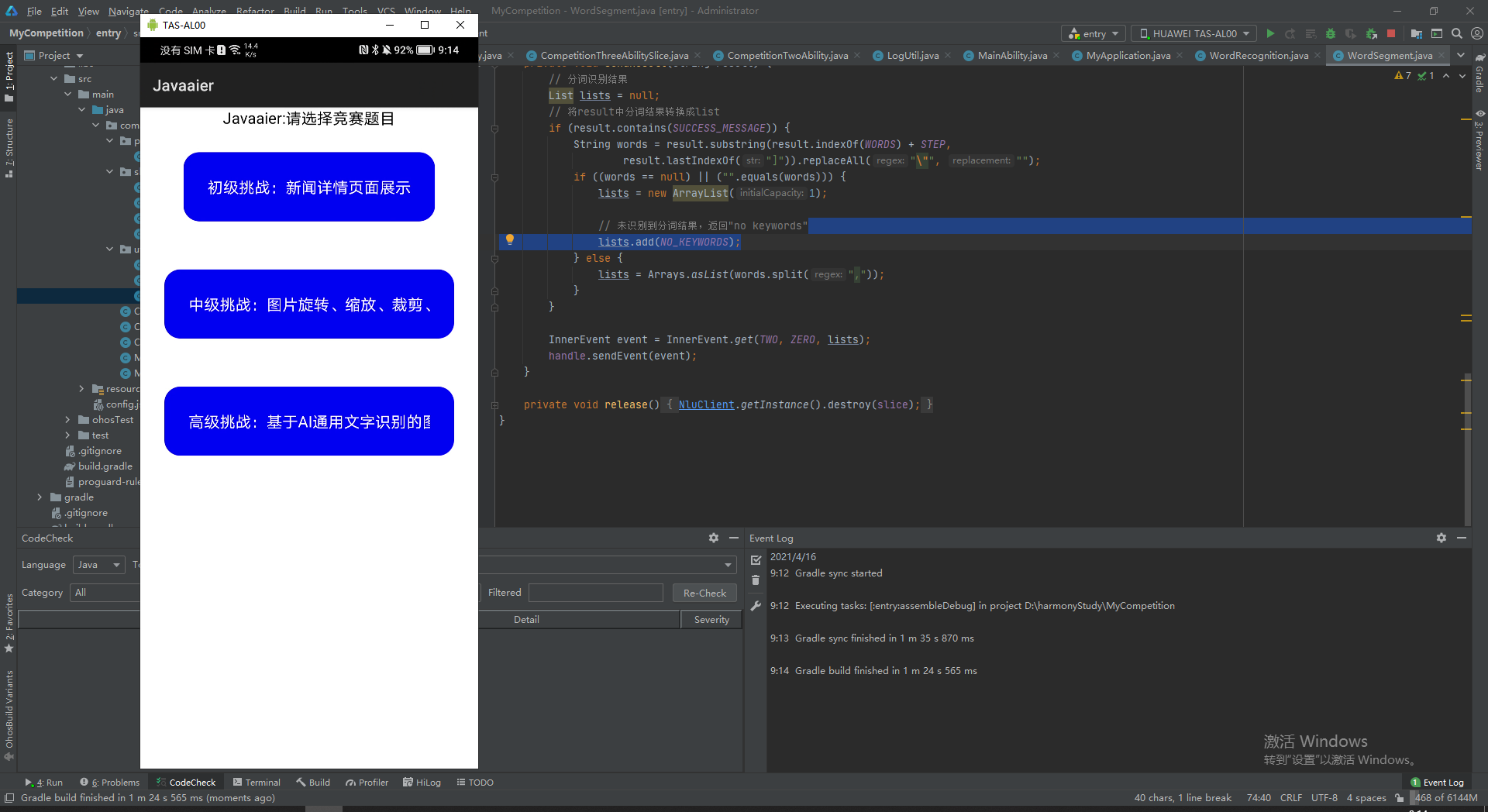
使用鸿蒙专用deveco开发工具连接:调试
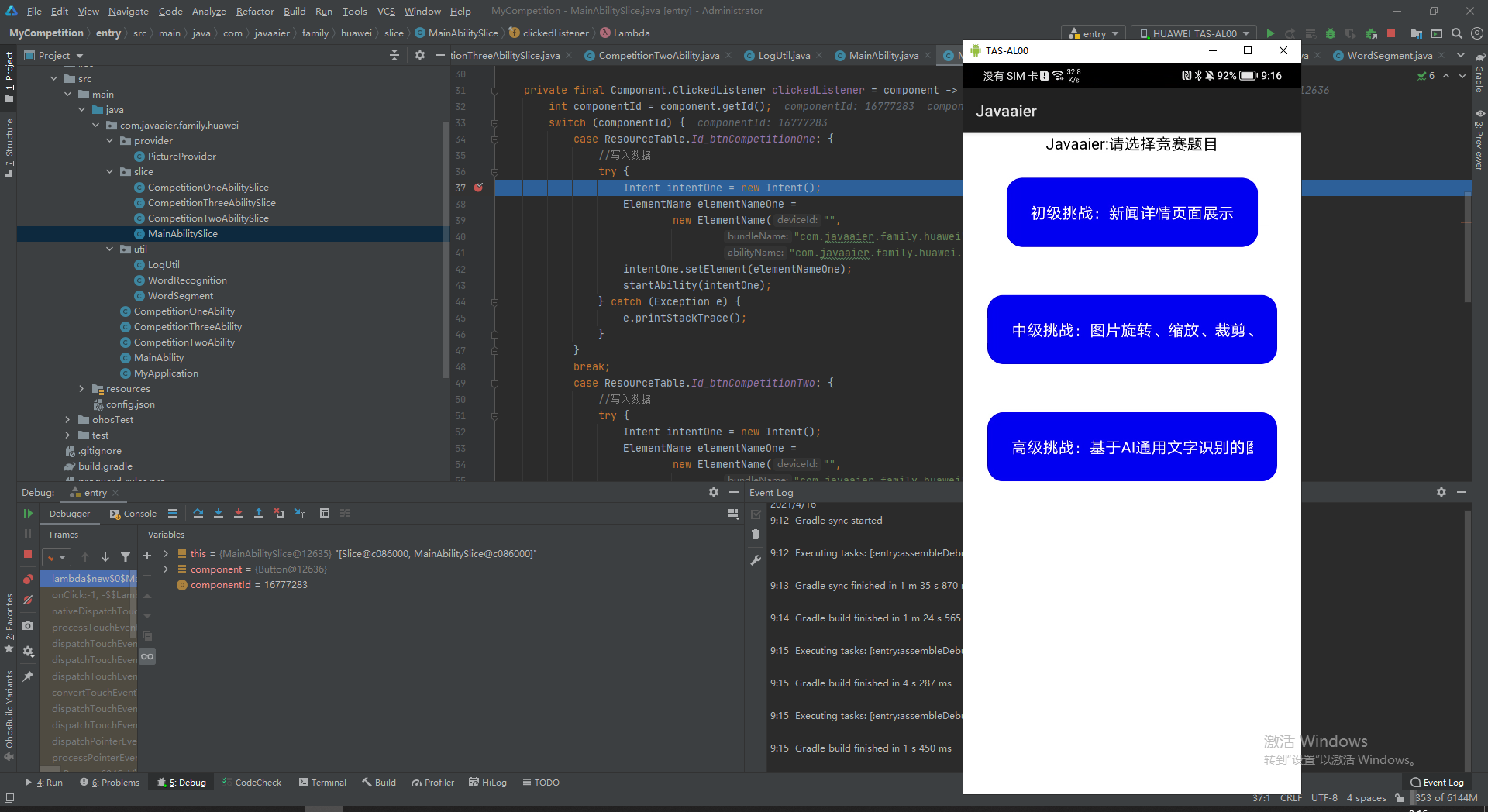
- 结论:鸿蒙系统兼容adb wifi调试,对于想不要约束的开发者,可以使用.
作者:人工智能姬
想了解更多内容,请访问51CTO和华为合作共建的鸿蒙社区:https://harmonyos.51cto.com
Recommend
About Joyk
Aggregate valuable and interesting links.
Joyk means Joy of geeK