

从微信小程序到鸿蒙js开发【10】——CSS3动画&JS动画&定时器
source link: https://my.oschina.net/u/4857646/blog/4958214
Go to the source link to view the article. You can view the picture content, updated content and better typesetting reading experience. If the link is broken, please click the button below to view the snapshot at that time.

目录:
在进入APP时,通常都会有一个欢迎界面,用于展示APP的名称、logo,并预先加载部分数据。既然是欢迎页面,自然少不了一些动画元素。简单运用了CSS3和JS的动画效果,progress组件以及倒计时撸了一个欢迎页面。直接上效果:
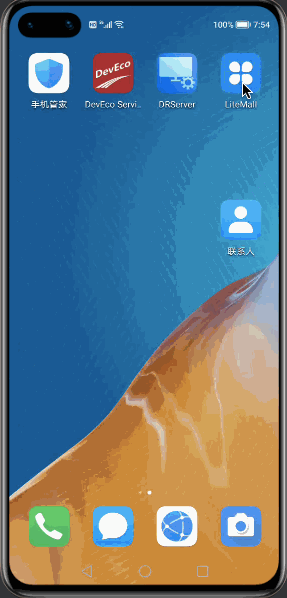 1、基于CSS3的动画效果
1、基于CSS3的动画效果
1.1 给动画元素设置animation属性。
- animation-name:动画名
- animation-duration:动画持续时间
- animation-delay:动画开始前延迟时间
- animation-iteration-count:动画重复次数
- animation-timing-function:动画执行速度
- animation-fill-mode:动画模式
<image src="/common/huaWei.jpeg" class="logo"></image>.logo {
width: 300px;
height: 300px;
border-radius: 150px;
animation-name: an1;
animation-duration: 5s;
animation-iteration-count: 1;
animation-timing-function: linear;
animation-fill-mode: none;
}1.2 用"@keyframes 动画名"匹配设置动画规则。
@keyframes an1 {
from {
transform: rotate(180deg);
opacity: 0.3;
}
to {
transform: rotate(360deg);
opacity: 1.0;
}
}除from,to外,还可以使用百分比(如20%{...})方式设置动画途中的效果。
以上两步,就实现了gif图中HUAWEI的logo旋转和逐渐清晰的动画效果。
2、基于JS的动画效果
2.1 动画元素给定id/ref等可以用于元素匹配的属性。
<image src="/common/liteMall.png" class="textImg" id="textImg"></image>2.2 在onShow()方法中获取元素实例,并用animate()方法给定动画规则和基本属性。注意这一步在onInit()和onReady()中执行是没有效果的。
animate()接受两个参数,第一个为数组,指定动画的关键帧效果。第二个为对象,指定动画的基本属性。
2.3 调用play()方法开始动画执行。
onShow() {
// 设置动画
let textImg = this.$element("textImg").animate([
{
transform: {translateY: '200px'}, opacity: 0.1
},
{
transform: {translateY: '0px'}, opacity: 1
}
], {
duration: 5000,
easing: "linear-out-slow-in",
fill: "forwards",
iterations: 1
});
textImg.play();
......
}这个方法在开发者文档中未找到说明,但证实可用,且IDE也是有提示的。
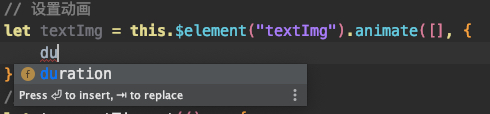

transform其中的key输入却是没有提示了。

这里写完后会有红线说缺少属性,但运行是没问题的,可以忽略。如果看着难受可以把数组单独声明为一个变量,再作为animate()方法入参。
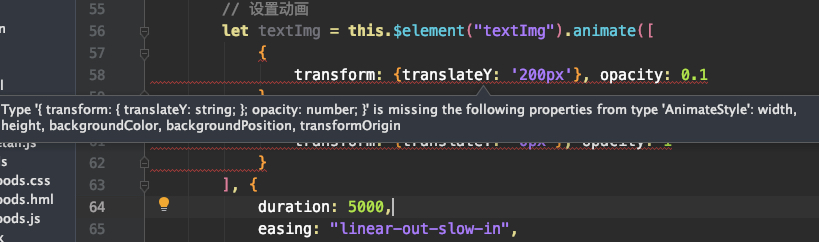 以上三步,就实现了gif图中"litemall"字样从下方上移并逐渐清晰的动画效果。
以上三步,就实现了gif图中"litemall"字样从下方上移并逐渐清晰的动画效果。
对比CSS3的动画技术,使用JS实现动画会更有灵活性。可以在onShow()中定义动画,在用户进行一定操作后再执行。CSS3的只能在页面显示后一定时间执行,但可以用百分比的形式定义更丰富的动画渐变效果。
3、JS定时器
setTimeout()和setInterval()两个定时函数在鸿蒙中可以无缝对接使用。
gif图中的倒计时使用setInterval()实现每1秒倒数一个数并改变省略号的个数,在倒数到0时清除定时器。为防止僵尸线程影响性能,切记调用clearTimeout()和clearInterval()清除掉定时器。
倒计时部分,hml视图层:
<div class="loading">
<progress type="circular"></progress>
<text>
{{ loading }}
</text>
</div>
<text class="count">
{{ seconds }}
</text>css渲染层:
.loading {
width: 100%;
height: 150px;
display: flex;
justify-content: center;
align-items: center;
}
progress {
width: 120px;
height: 120px;
}
.loading>text {
font-size: 40px;
color: #666666;
}
.count {
position: fixed;
bottom: 385px;
left: 225px;
font-size: 60px;
color: #666666;
}js逻辑层:
onShow() {
......
// 设置倒计时
let iv = setInterval(() => {
let suffix;
switch (this.seconds % 3) {
case 2:
suffix = "...";
break;
case 1:
suffix = "..";
break;
default:
suffix = ".";
break;
}
this.loading = "数据加载中" + suffix;
this.seconds--;
if (this.seconds == 0) {
clearInterval(iv);
}
}, 1000);
}页面会在动画播放完成后跳转到商城首页,使用setTimeout()设置定时跳转即可。这里在播放动画时预加载了首页需要的数据,作为页面参数跳转,可以加快商城页的展示速度,提升用户体验。
onInit() {
// 首页数据预加载
// 获取广告图片
fetch.fetch({
......
});
// 获取推荐商品
fetch.fetch({
......
});
// 获取一级分类
fetch.fetch({
......
});
},
onShow() {
// 设置定时跳转
let to = setTimeout(() => {
router.replace({
uri: "pages/index/index",
params: {
ad: this.ad,
newGoods: this.newGoods,
hotGoods: this.hotGoods,
types: this.types
}
});
clearTimeout(to);
}, 6000);
......
}4、微信小程序的动画效果
最后写一写微信小程序的动画实现,在wxss中同样支持CSS3的动画属性:
.happy {
font-size: 50rpx;
color: #e20a0b;
animation-name: an1;
animation-duration: 5s;
animation-delay: 500ms;
animation-iteration-count: infinite;
animation-direction: normal;
animation-fill-mode: forwards;
animation-timing-function: linear;
}
@keyframes an1 {
from {
transform: translateX(0px);
opacity: 0.5;
}
to {
transform: translateX(300px);
opacity: 1;
}
}需注意的是animation-name属性IDE的提示是带有双引号的,需要去除,否则不起效果。

微信小程序的动画JS实现方式和鸿蒙有很大不同,是通过微信提供的API定义并实现动画。接口提供了丰富的方法,可在开发者文档查阅。
Page({
/**
* 页面的初始数据
*/
data: {
an2: null
},
onShow: function () {
let an2 = wx.createAnimation({
delay: 500,
duration: 5000,
timingFunction: 'ease-in-out'
});
an2.translate(100, 300).step();
an2.rotate(90).opacity(0.1).step();
this.setData({
an2: an2.export()
})
},
}动画基本属性作为createAnimation()方法的入参,动画关键帧由一连串的方法流式操作给出,以step()结束。这里一个动画的执行的时间是duration给定的时间。动画对象需使用export()导出到data中,并和页面元素的animation属性绑定。
<view class="happy" animation="{{ an2 }}">
新年快乐
</view>
作者:Chris.
想了解更多内容,请访问: 51CTO和华为官方战略合作共建的鸿蒙技术社区https://harmonyos.51cto.com
Recommend
-
 12
12
by zhangxinxu from http://www.zhangxinxu.com 本文地址:https://www.zhangxinxu.com/wordpress/?p=36...
-
 29
29
首先,什么是打字机效果呢?一图胜千言,诸君请看: 打字机效果即为文字逐个输出,实际上就是Web动画。在Web应用中,实现动画效...
-
 10
10
百万汉字注解 >> 精读内核源码,中文注解分析, 深挖地基工程,大脑永久记忆,四大码仓每日同步更新< Gitee
-
 7
7
从微信小程序到鸿蒙js开发【07】——menu&toast&dialog - HarmonyOS技术社区的个人空间 - OSCHINA - 中文开源技术交流社区 ...
-
 10
10
by zhangxinxu from https://www.zhangxinxu.com 本文地址:https://www.zhangxinxu.com/wordpress/?p=3...
-
 13
13
by zhangxinxu from http://www.zhangxinxu.com 本文地址:http://www.zhangxinxu.com/wordpress/?p=498...
-
 14
14
字体图标加鼠标悬停效果 CSS3 transition 属性transition 属性是一个简写属性,用于设置四个过渡属性: transition-property transition-duration transition-timing-function transition-delay
-
 6
6
【CSS3】CSS3动画——我离前端的炫酷又近了一步文章所涉及的部分资料来自互联网整理,当然还有自己个人的总结和看法,分享的目的在于共建社区和巩固自己。引用的资料如有侵权,请联系本人删除!幸好我在,感谢你来!CSS...
-
 9
9
css3加载动画 - 好看的loading效果的实现更新日期: 2022-02-17阅读量: 194标签: 加载分享
-
 7
7
CSS3中出现很多新的特性,下面就讲一下其中比较好玩的3D操作,过渡和动画效果; 过渡(transition) 过渡就是使瞬间的样式变化,按照一定方式变得缓慢平缓; 例如鼠标划过超链接时...
About Joyk
Aggregate valuable and interesting links.
Joyk means Joy of geeK