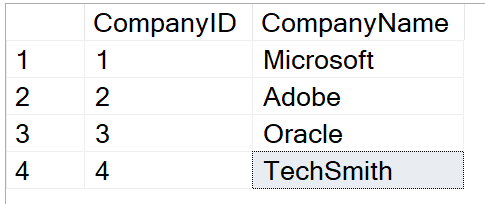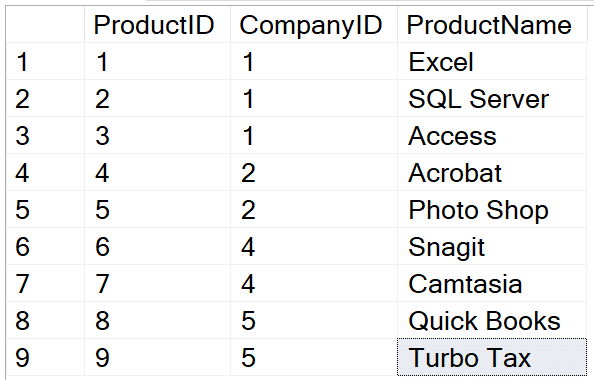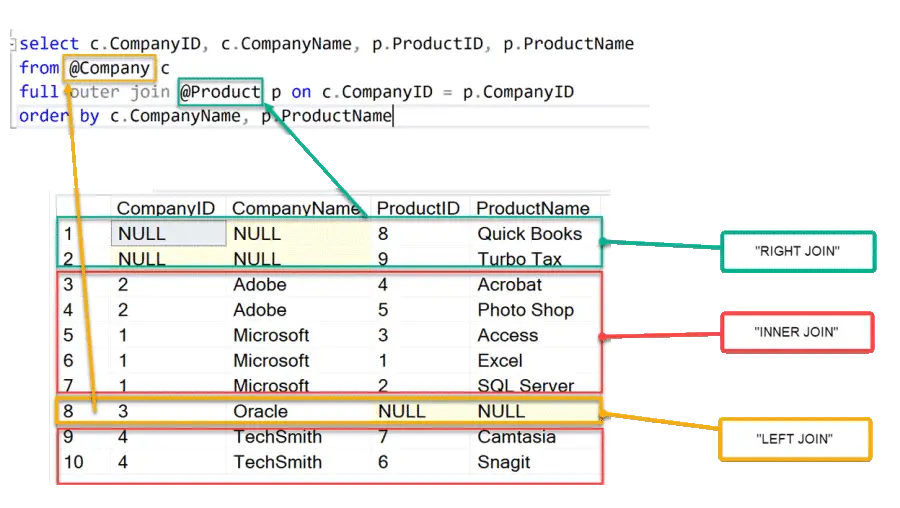SQL FULL OUTER JOIN
source link: https://www.essentialsql.com/sql-full-outer-join/
Go to the source link to view the article. You can view the picture content, updated content and better typesetting reading experience. If the link is broken, please click the button below to view the snapshot at that time.
Today we’re going to look at the SQL full outer join and see how we can reconstruct it using other join clauses. By doing so well get a better understand of how it and the other joins works.
If you want to learn more about theses or other joins, I would encourage you to check out my online tutorial, where you can explore and practice SQL.
What is an SQL Full Outer Join?
A full outer join combines the characteristics of an inner join, left join, and right join into a single operation. Before we get too far, here is how you would write the statement:
SELECT t1.column1, t1.column2, …, t2.column1, t2.column2,…
FROM t2
FULL OUTER JOIN t2 on t1.column1 = t2.column1
Given the join condition t1.column1=t2.column1 , the SQL full outer join matches every row between the two tables t1 and t2 (inner join), and then combines that result, with those rows from the table t1 that didn’t match any rows from the t2 (left join) , and then combines those rows with any tables from the t2, which didn’t match with the t1 (right join).
Let’s illustrate using a simple example. We’ll set up two tables Company and Product.
CompanyProductYou notice that there are some companies, such as Oracle that have no products, and some products, such as Quick Books and Turbo Tax, that don’t have companies.
Here is the FULL OUTER JOIN query diagramed to show how it relates to the matching results:
SQL FULL JOIN ExampleYou can try this example here:
xxxxxxxxxx
DECLARE @Company TABLE (CompanyID int, CompanyName varchar(20))
insert into @Company values(1 , 'Microsoft')
insert into @Company values(2 , 'Adobe')
insert into @Company values(3 , 'Oracle')
insert into @Company values(4 , 'TechSmith')
DECLARE @Product TABLE (ProductID int, CompanyID int, ProductName varchar(20))
insert into @Product values(1 ,1 , 'Excel')
insert into @Product values(2 ,1 , 'SQL Server')
insert into @Product values(3 ,1 , 'Access')
insert into @Product values(4 ,2 , 'Acrobat')
insert into @Product values(5 ,2 , 'Photo Shop')
insert into @Product values(6 ,4 , 'Snagit')
insert into @Product values(7 ,4 , 'Camtasia')
insert into @Product values(8 ,5 , 'Quick Books')
insert into @Product values(9 ,5 , 'Turbo Tax')
SELECT c.CompanyID, c.CompanyName, p.ProductID, p.ProductName
FROM @Company c
FULL OUTER JOIN @Product p ON c.CompanyID = p.CompanyID
ORDER BY c.CompanyName, p.ProductName
What is a Close Equivalent to an OUTER JOIN Statement?
As you get to know more about SQL, you discover there is more than one way to write a query. For instance, you may have discovered inner joins and subqueries are used to solve the same problems.
Similarly, you can use other statements, or more precisely combinations of other statements to recreate a full outer join’s results.
To do this, we will use aa LEFT JOIN, and RIGHT JOIN and a UNION operator.
We don’t need to include the Inner join as the both the LEFT JOIN and RIGHT JOIN include the same rows the INNER JOIN WOULD.
Referring to the diagram we have from above, we can create the FULL OUTER join by stitching together results from the three joins. Here is the final statement:
xxxxxxxxxx
DECLARE @Company TABLE (CompanyID int, CompanyName varchar(20))
insert into @Company values(1 , 'Microsoft')
insert into @Company values(2 , 'Adobe')
insert into @Company values(3 , 'Oracle')
insert into @Company values(4 , 'TechSmith')
DECLARE @Product TABLE (ProductID int, CompanyID int, ProductName varchar(20))
insert into @Product values(1 ,1 , 'Excel')
insert into @Product values(2 ,1 , 'SQL Server')
insert into @Product values(3 ,1 , 'Access')
insert into @Product values(4 ,2 , 'Acrobat')
insert into @Product values(5 ,2 , 'Photo Shop')
insert into @Product values(6 ,4 , 'Snagit')
insert into @Product values(7 ,4 , 'Camtasia')
insert into @Product values(8 ,5 , 'Quick Books')
insert into @Product values(9 ,5 , 'Turbo Tax')
SELECT c.CompanyID, c.CompanyName, p.ProductID, p.ProductName
FROM @Company c
LEFT OUTER JOIN @Product p on c.CompanyID = p.CompanyID
UNION
SELECT c.CompanyID, c.CompanyName, p.ProductID, p.ProductName
FROM @Company c
RIGHT OUTER JOIN @Product p on c.CompanyID = p.CompanyID
ORDER BY c.CompanyName, p.ProductName
Run this and compare it to the results above to see they are the same. If want, you can also use the EXCEPT operator prove it out. The EXCEPT operator returns all rows from one table that aren’t in another, so if we use EXCEPT between the results from the FULL OUTER JOIN and the our composite query, we should expect to get zero rows.
We can test this here:
xxxxxxxxxx
DECLARE @Company TABLE (CompanyID int, CompanyName varchar(20))
insert into @Company values(1 , 'Microsoft')
insert into @Company values(2 , 'Adobe')
insert into @Company values(3 , 'Oracle')
insert into @Company values(4 , 'TechSmith')
DECLARE @Product TABLE (ProductID int, CompanyID int, ProductName varchar(20))
insert into @Product values(1 ,1 , 'Excel')
insert into @Product values(2 ,1 , 'SQL Server')
insert into @Product values(3 ,1 , 'Access')
insert into @Product values(4 ,2 , 'Acrobat')
insert into @Product values(5 ,2 , 'Photo Shop')
insert into @Product values(6 ,4 , 'Snagit')
insert into @Product values(7 ,4 , 'Camtasia')
insert into @Product values(8 ,5 , 'Quick Books')
insert into @Product values(9 ,5 , 'Turbo Tax')
SELECT c.CompanyID, c.CompanyName, p.ProductID, p.ProductName
FROM @Company c
FULL OUTER JOIN @Product p ON c.CompanyID = p.CompanyID
EXCEPT
(
SELECT c.CompanyID, c.CompanyName, p.ProductID, p.ProductName
FROM @Company c
INNER JOIN @Product p on c.CompanyID = p.CompanyID
UNION
SELECT c.CompanyID, c.CompanyName, p.ProductID, p.ProductName
FROM @Company c
LEFT OUTER JOIN @Product p on c.CompanyID = p.CompanyID
UNION
SELECT c.CompanyID, c.CompanyName, p.ProductID, p.ProductName
FROM @Company c
RIGHT OUTER JOIN @Product p on c.CompanyID = p.CompanyID
)
Duplicate Record Issues
The above is a close equivalent to an outer join as the UNION will removes any duplicate records. You may think you can solve the problem by using UNION ALL, but that introduces duplicates.
Use FULL OUTER join if you can. If not, then when constructing you own equivalent, consider how set operators, such as UNION, affect your results.
Conclusion
So as you can see from what I taught, a Full join can be recreated using inner and outer joins. A full join matched rows from two tables, the results returns are a combination of what would be returned if the following three queries were run and combined with a union.
- An Inner Join on the join condition.
- A Right Join on the join condition
- A Left Join on the join condition.
Recommend
About Joyk
Aggregate valuable and interesting links.
Joyk means Joy of geeK