

A Handy and Free IDE for IoT Development
source link: https://dzone.com/articles/a-handy-and-free-to-use-ide-for-iot-development
Go to the source link to view the article. You can view the picture content, updated content and better typesetting reading experience. If the link is broken, please click the button below to view the snapshot at that time.
The integrated development environment (IDE) software plays an important role in embedded development; it can reduce repetitive work, minimize the difficulty of project development, improve work efficiency both in speed and quality, and accelerate the overall product development process.
What Is a Good IDE?
A good IDE not only means the full functionality (a simple and efficient operation process) is easy to get started with, but it means it should also provide a wealth of manual documentation and video tutorials. These should benefit different developers, from beginners to experts, as well as a large number of reusable code segments, components, and various out-of-box software resources.
Besides the fact that having a nice technical support service is vital, we also need to ensure that developers can always get a timely response and support, whether it is through social media, forums, or email when they meet difficulties.
Why Choose Opensource RT-Thread IoT OS Developed RT-Thread Studio IDE?
With the increasing size and complexity, more and more embedded projects began to adopt embedded operating systems, and writing and building software purely by hand are now considered inefficient and difficult. Therefore, a one-stop integrated development environment that includes editing, compilation, and debugging features is urgently requested to reduce the workload of software development and lower the complexity of development.
Now that there is demand, there is motivation.
After a year of hard work, the RT-Thread Studio team finally released the RT-Thread Studio integrated development environment in late 2019. With the release of v1.0.0 in the first six months, the RT-Thread Studio registered user has reached 10K plus. Meanwhile, we are also constantly collecting user feedback and comments and rolling out complete iterations of upgrading small versions. After six iterations, a phased stable version v1.1.0 was released on May 29th, and now RT-Thread Studio IDE Upgrades into v2.0.0 to Support More Kinds of Projects! Download Now.
What Makes RT-Thread Studio Special?
Free to Use
To benefit more developers, RT-Thread Studio is free-of-charge.
Highly Customized and Optimized Software Interactions
RT-Thread Studio is developed on the basis of the native Eclipse with a high degree of customization and optimization, which makes the complex interfaces and functions concise, automatic, and intelligent. In RT-Thread Studio, functions are comprehensible at a glance and many operations could be done just by clicking a button, such as downloading, configuration, debugging, and so on.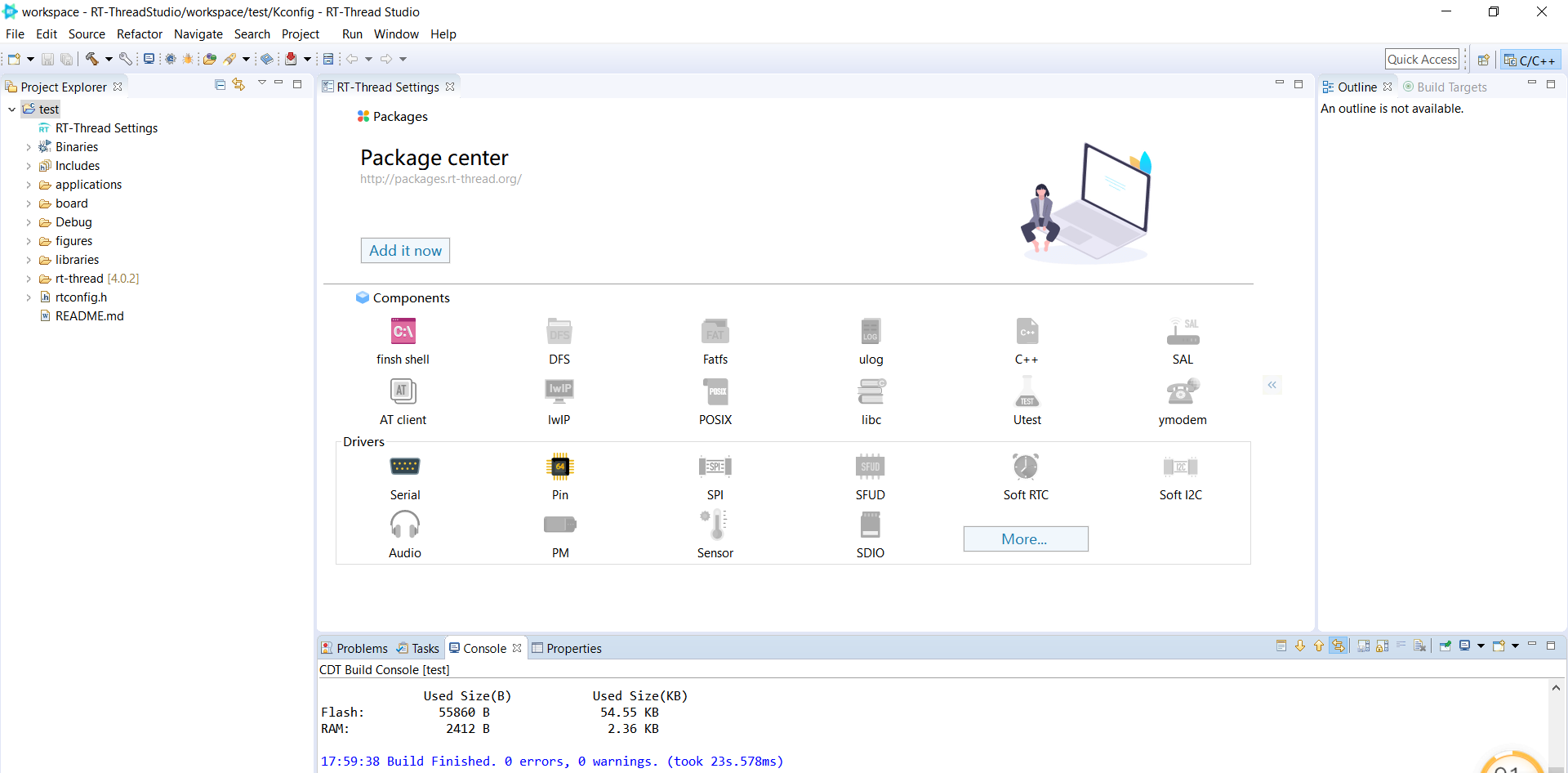
Powerful Bare-Metal Development Support
RT-Thread Studio supports the full range of STM32 chips for bare-metal development and offers a one-step toolkit, which contains an intuitive project manager, intelligent auxiliary code editor, easy-to-use independent program downloader. What's more, it supports a variety of emulators and serial console printing. All of them shorten the development time and simplify the difficulty of starting a project. Now, RT-Thread Studio v2.0 provides General Project Wizard to support more platforms, frameworks, boards, examples, and libraries.
A Variety of Debuggers Are Supported
In addition to supporting the commonly used J-Link and ST-LINK, RT-Thread Studio supports a wide range of DAP-LINK hardware debuggers and more. Studio v2.0 supports remote J-Link downloading and debugging. In the process of debugging via J-Link, some RT-Thread community developers have feedback that some equipment they are debugging has potential safety risks, for example carrying high voltages, which makes remote debugging necessary. This version of RT-Thread provides remote downloading and debugging supports. Connect J-Link to the machine and start the JLinkRemoteServer, modify the debugging configuration on the local machine to specify the IP connection mode and IP address. After this, you could control the remote J-Link to download and debug programs from thousands of miles away.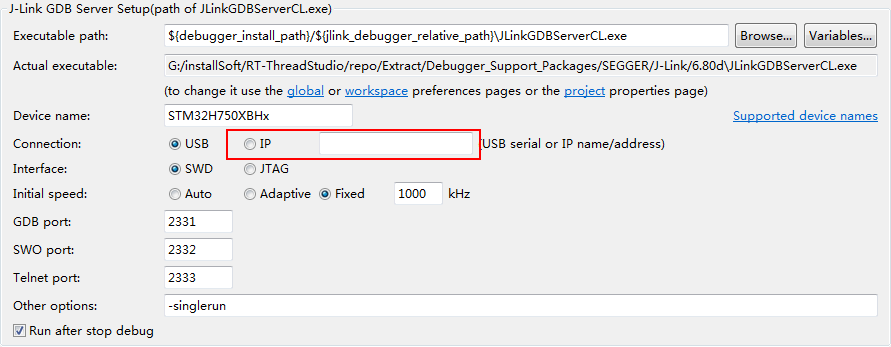
QEMU Simulator
QEMU is a cross-platform simulator that supports many development boards. It is convenient to validate prototype development if you don't have a development board and hardware debugger on hand. RT-Thread Studio provides direct support to QEMU, you can easily create and use the QEMU project or select and configure the QEMU simulator through RT-Thread Studio. In v2.0, STM32F4 QEMU network simulation is available, making it possible to develop network applications without the STM32F4 development board at hand.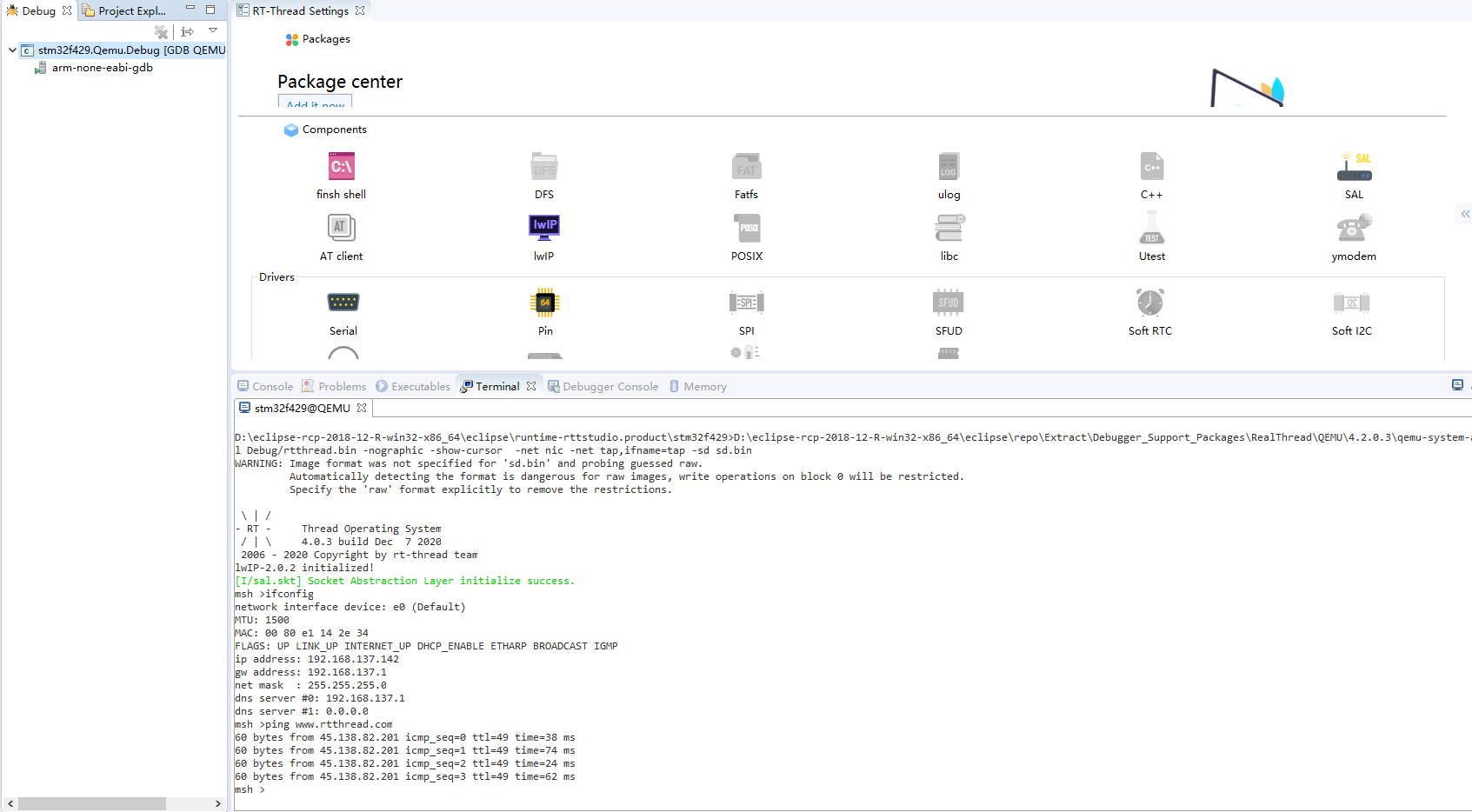
A Simple Way to View Dev Board Details
In previous versions, the details and the documents of the dev board only present while creating a project. After the project is generated it is very inconvenient to track these resources again. RT-Thread v2.0 has an entry for viewing the development board details and documents is reserved in the project, double-click can easily to check out all the details.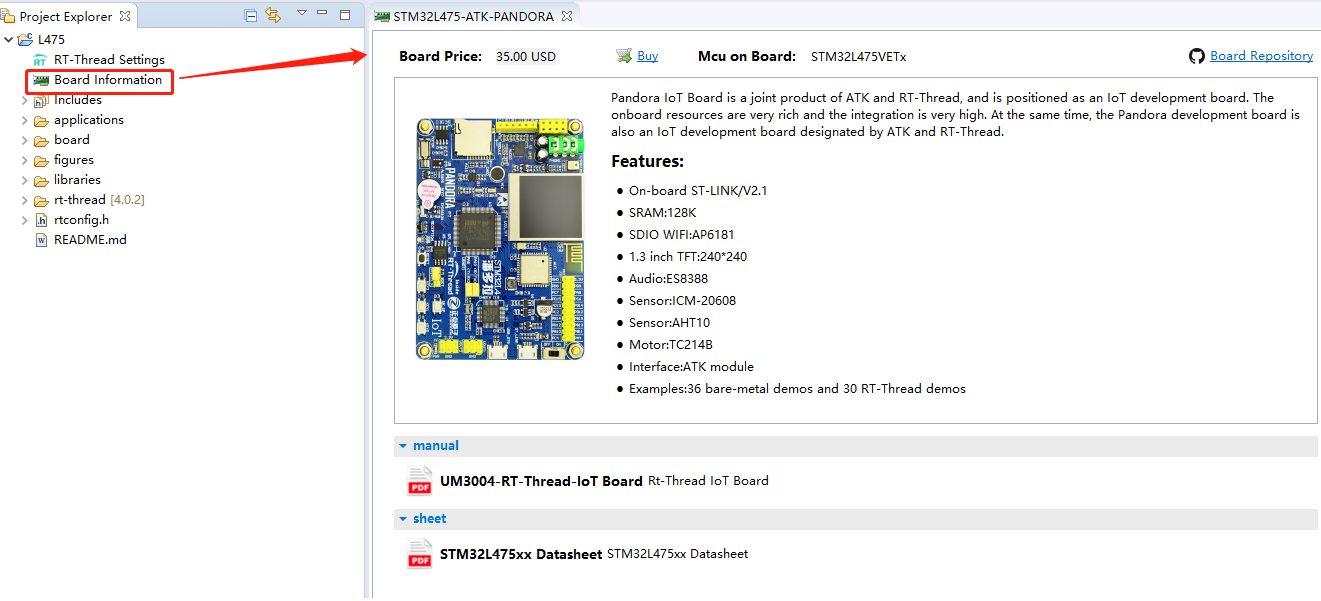
Support Rebuild
Sometimes we need to clean the project and then rebuild the project from a fresh start. In previous versions, we needed to perform two steps in sequence. Now we only need to click the Rebuild button on the toolbar, to carry out the entire cleanup and rebuild process in one step.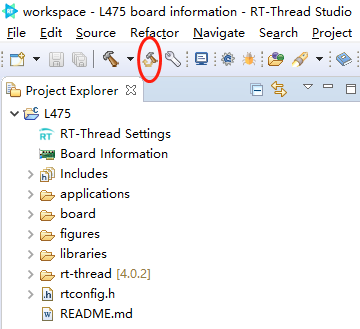
A Rich, Reusable Code Resource
RT-Thread Studio internally integrates rich high-quality reusable code resources. After a simple configuration, developers can reuse a variety of components, drivers, and so on, RT-Thread has more than 270+ software packages, covering a variety of high-quality categories of reusable software code packs, and the number continues to grow.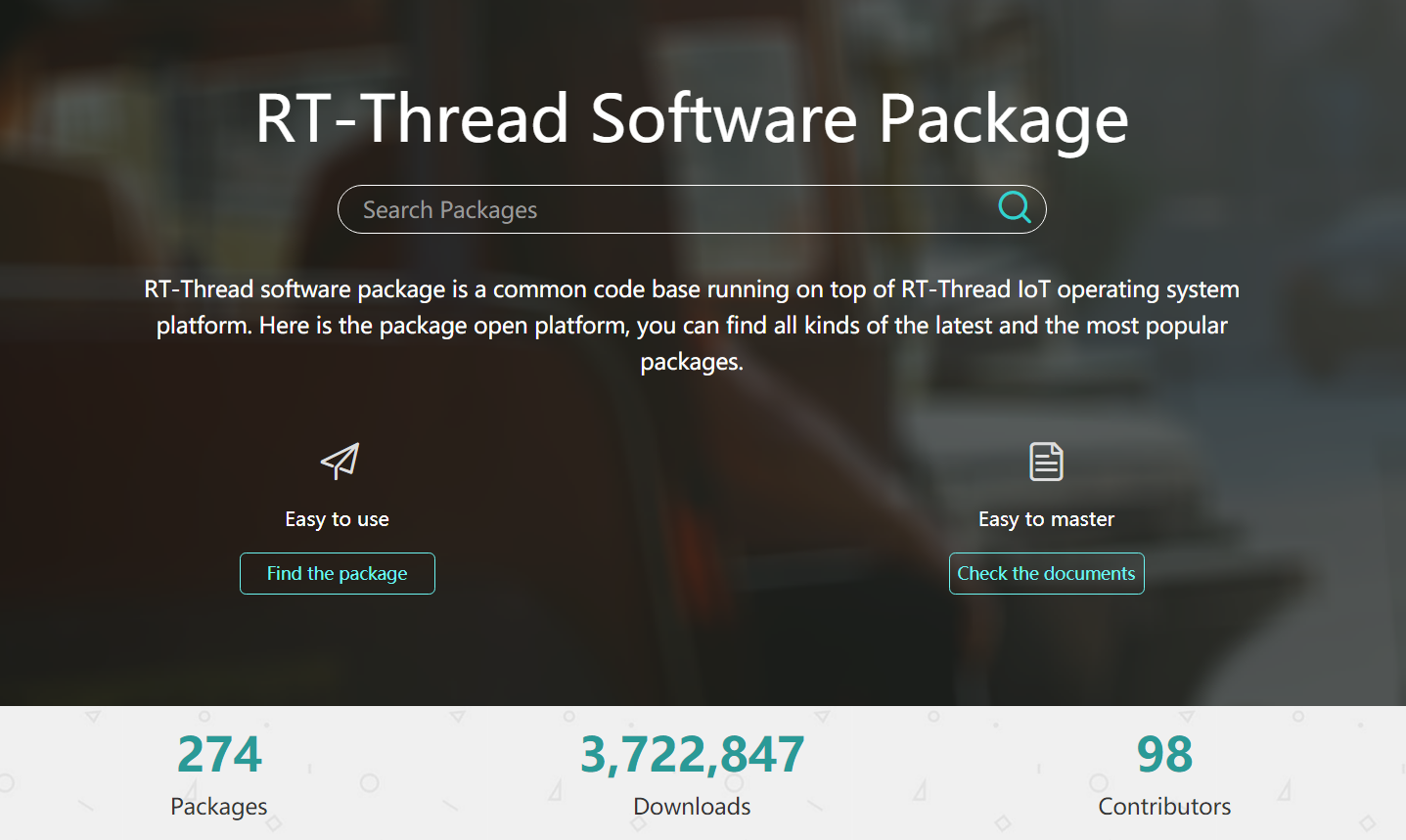
Online Documentation and Video Tutorials
RT-Thread builds an online tutorial video center, which step-by-step guides you to get started using RT-Thread Studio. RT-Thread Club is also opened to developers to share their development experiences, ask questions, and get answered.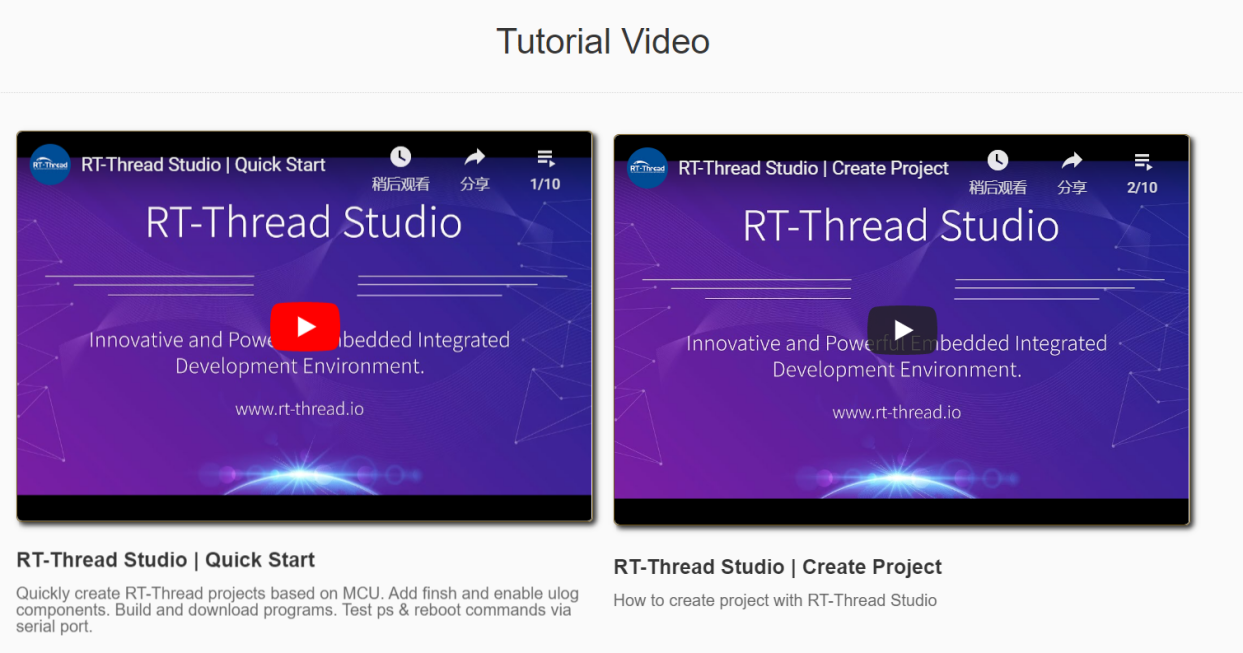
Conclusion
Download it Now!
Note that even if you have installed RT-Thread Studio before, the new v2.0 needs you to download a fresh one from the RT-Thread website, you are not suggested to internally upgrading.
RT-Thread Contact Info:
Recommend
About Joyk
Aggregate valuable and interesting links.
Joyk means Joy of geeK