

How to drop rows in Pandas DataFrame by index labels? - GeeksforGeeks
source link: https://www.geeksforgeeks.org/how-to-drop-rows-in-pandas-dataframe-by-index-labels/?ref=leftbar-rightbar
Go to the source link to view the article. You can view the picture content, updated content and better typesetting reading experience. If the link is broken, please click the button below to view the snapshot at that time.

How to drop rows in Pandas DataFrame by index labels?
Last Updated: 02-07-2020Pandas provide data analysts a way to delete and filter data frame using .drop() method. Rows can be removed using index label or column name using this method.
Syntax:
DataFrame.drop(labels=None, axis=0, index=None, columns=None, level=None, inplace=False, errors=’raise’)Parameters:
labels: String or list of strings referring row or column name.
axis: int or string value, 0 ‘index’ for Rows and 1 ‘columns’ for Columns.
index or columns: Single label or list. index or columns are an alternative to axis and cannot be used together.
level: Used to specify level in case data frame is having multiple level index.
inplace: Makes changes in original Data Frame if True.
errors: Ignores error if any value from the list doesn’t exists and drops rest of the values when errors = ‘ignore’Return type: Dataframe with dropped values
Now, Let’s create a sample dataframe
filter_none
edit
close
play_arrow
link
brightness_4
code
# import pandas library import pandas as pd # dictionary with list object in values details = { 'Name' : ['Ankit', 'Aishwarya', 'Shaurya','Shivangi'], 'Age' : [23, 21, 22,21], 'University' : ['BHU', 'JNU', 'DU', 'BHU'], } # creating a Dataframe object df = pd.DataFrame(details,columns = ['Name','Age','University'], index = ['a', 'b', 'c', 'd']) df Output:
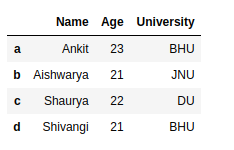
Example #1: Delete a single Row in DataFrame by Row Index Label
filter_none
edit
close
play_arrow
link
brightness_4
code
# import pandas library import pandas as pd # dictionary with list object in values details = { 'Name' : ['Ankit', 'Aishwarya', 'Shaurya', 'Shivangi'], 'Age' : [23, 21, 22, 21], 'University' : ['BHU', 'JNU', 'DU', 'BHU'], } # creating a Dataframe object df = pd.DataFrame(details, columns = ['Name', 'Age', 'University'], index = ['a', 'b', 'c', 'd']) # return a new dataframe by dropping a # row 'c' from dataframe update_df = df.drop('c') update_df Output :
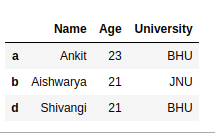
Example #2: Delete Multiple Rows in DataFrame by Index Labels
filter_none
edit
close
play_arrow
link
brightness_4
code
# import pandas library import pandas as pd # dictionary with list object in values details = { 'Name' : ['Ankit', 'Aishwarya', 'Shaurya', 'Shivangi'], 'Age' : [23, 21, 22, 21], 'University' : ['BHU', 'JNU', 'DU', 'BHU'], } # creating a Dataframe object df = pd.DataFrame(details, columns = ['Name', 'Age', 'University'], index = ['a', 'b', 'c', 'd']) # return a new dataframe by dropping a row # 'b' & 'c' from dataframe update_df = df.drop(['b', 'c']) update_df Output :
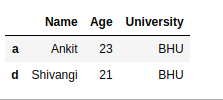
Example #3: Delete a Multiple Rows by Index Position in DataFrame
filter_none
edit
close
play_arrow
link
brightness_4
code
# import pandas library import pandas as pd # dictionary with list object in values details = { 'Name' : ['Ankit', 'Aishwarya', 'Shaurya', 'Shivangi'], 'Age' : [23, 21, 22, 21], 'University' : ['BHU', 'JNU', 'DU', 'BHU'], } # creating a Dataframe object df = pd.DataFrame(details, columns = ['Name', 'Age', 'University'], index = ['a', 'b', 'c', 'd']) # return a new dataframe by dropping a row # 'b' & 'c' from dataframe using their # respective index position update_df = df.drop([df.index[1], df.index[2]]) update_df Output :
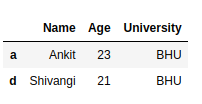
Example #4: Delete rows from dataFrame in Place
filter_none
edit
close
play_arrow
link
brightness_4
code
# import pandas library import pandas as pd # dictionary with list object in values details = { 'Name' : ['Ankit', 'Aishwarya', 'Shaurya', 'Shivangi'], 'Age' : [23, 21, 22, 21], 'University' : ['BHU', 'JNU', 'DU', 'BHU'], } # creating a Dataframe object df = pd.DataFrame(details, columns = ['Name', 'Age', 'University'], index = ['a', 'b', 'c', 'd']) # droppping a row 'c' & 'd' from actual dataframe df.drop(['c', 'd'], inplace = True ) df Output :
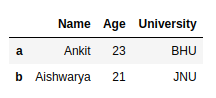
Attention geek! Strengthen your foundations with the Python Programming Foundation Course and learn the basics.
To begin with, your interview preparations Enhance your Data Structures concepts with the Python DS Course.
If you like GeeksforGeeks and would like to contribute, you can also write an article using contribute.geeksforgeeks.org or mail your article to [email protected]. See your article appearing on the GeeksforGeeks main page and help other Geeks.
Please Improve this article if you find anything incorrect by clicking on the "Improve Article" button below.
Be the First to upvote.
No votes yet.
Recommend
-
 16
16
How to add rows in a DataFrame using dataframe.append() & loc[] , iloc[] – thispointer.comIn this article we will discuss how to add a single or multiple rows in a dataframe using dataframe.append() or loc & iloc. Pandas Datafr...
-
 12
12
How to Drop Index Column of a Pandas DataFrame – thisPointer In this article, we will discuss about the different ways to drop the Index Column of a Pandas DataFrame. A DataFrame is a data structure that stores the data in rows...
-
 10
10
Drop Duplicate Rows from Pandas Dataframe – thisPointer In this article, we will discuss different ways to delete duplicate rows in a pandas DataFrame. Table of Contents: A DataFrame is a data structure...
-
 5
5
Pandas Tutorial Part #10 – Add/Remove DataFrame Rows & Columns In this tutorial, we will learn how to add a new row or column to a DataFrame and change the values of existing rows and columns.
-
 7
7
This tutorial will explain how to select rows from a DataFrame based on conditions. Table of Contents Select DataFrame rows based on conditions We can select only those rows from a DataFrame that satis...
-
 8
8
How to Create an Empty DataFrame and Append Rows & Columns to it in Pandas?How to Create an Empty DataFrame and Append Rows & Columns to it in Pandas?Hello everyone. Welcome to Ge...
-
 8
8
How to Drop Rows in Pandas DataFrame by Index LabelsSkip to content
-
 9
9
In this article, we will discuss different ways to create a Pandas DataFrame and append one row at a time in it. Table Of Contents What is a DataFrame? Pandas DataFrame is two dimen...
-
 8
8
Iterate over Rows of DataFrame in Pandas This article will discuss six different techniques to iterate over a dataframe row by row. Then we will also discuss how to update the contents of a Dataframe whil...
-
 8
8
Remove duplicate rows from a pandas dataframe: Case Insenstive comparison ...
About Joyk
Aggregate valuable and interesting links.
Joyk means Joy of geeK