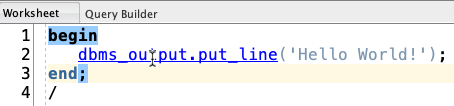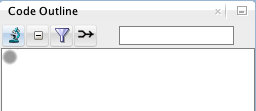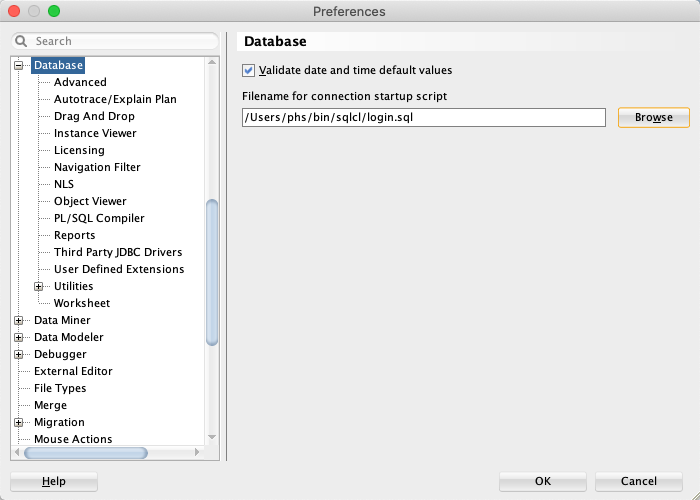Navigation in Large PL/SQL Code
source link: https://www.salvis.com/blog/2020/10/10/navigation-in-large-pl-sql-code/
Go to the source link to view the article. You can view the picture content, updated content and better typesetting reading experience. If the link is broken, please click the button below to view the snapshot at that time.
Are you editing large PL/SQL code in SQL Developer? Have you noticed that sometimes you cannot navigate to a declaration anymore? No Ctrl-Click under Windows. No Command-Click under macOS. In this blog post I explain the reason and how to fix that in SQL Developer 20.2.
What Is Large?
Usually, we define the size of code using common software metrics. Here are some examples:
- characters,
- lines,
- statements,
- McCabe’s cyclomatic complexity,
- Halstead volume or
- maintainability index.
SQL Developer uses number of lexer tokens. For SQL Developer the magic number is 15000 lexer tokens . This is the so called parseThreshold. PL/SQL code with 15000 lexer tokens or more are considered large.
Counting Lexer Tokens
Lexer tokens are similar to words. They are used as input for the parser. In fact for parsing some lexer tokens are irrelevant. Whitespaces and comments, for instance. Here is an example:
This code contains the following 11 relevant lexer tokens:
begin(IDENTIFIER)dbms_output(IDENTIFIER).(OPERATION)put_line(IDENTIFIER)((OPERATION)Hello World!(QUOTED_STRING))(OPERATION);(OPERATION)end(IDENTIFIER);(OPERATION)/(OPERATION)
I put the token type in parenthesis.
You can run the following Arbori program to print the number of lexer tokens in the SQL Developer console.
Change parseThreshold Temporarily
The default parseThreshold is 15000. With that value the navigation to dbms_output.put_line is possible.
A link is displayed when you hold down the Ctrl key under Windows or the Command key under MacOS while you move the mouse pointer over a linkable item.
Fortunately, we don’t need to generate a larger code to see what happens when we reach the parseThreshold. We can simply set the parseThreshold to 11 by executing the following command in a separate worksheet. The database connection is irrelevant.
Now we have to enforce a re-parse. For example by cutting and pasting the code. Afterwards you should see an empty code outline window.
The parseThreshold has been reached and SQL Developer does not parse the code anymore. As a result, you cannot navigate to the declaration of dbms_output.put_line. You cannot enable the link. SQL Developer needs the parse tree for the navigation. No parse-tree, no navigation.
But it is easy to get it working again. Just remove a token. The / at the end, for instance. Now we have only 10 lexer tokens. A complete code outline is shown and code navigation works again.
Change parseThreshold Permanently
You can configure a script to be executed when opening a connection in SQL Developer.
In this script you can define a higher threshold value. A magnitude of ten higher than the default value should be sufficient for most cases.
What’s the Impact of a Higher parseThreshold?
There is no impact, if you work with PL/SQL and SQL code with less than 15000 lexer tokens.
However, if work with larger code the code editor will need more time to open. And of course it will consume more memory. That’s the price you pay for enabling navigation in large PL/SQL code.
Recommend
About Joyk
Aggregate valuable and interesting links.
Joyk means Joy of geeK