

Using Azure Blob Storage as your Maven Repository
source link: https://tech.asimio.net/2020/09/01/Using-Azure-Blob-Storage-as-your-Maven-Repository.html
Go to the source link to view the article. You can view the picture content, updated content and better typesetting reading experience. If the link is broken, please click the button below to view the snapshot at that time.

Using Azure Blob Storage as your Maven Repository
Orlando L Otero | Sep 1, 2020
| azure, blob storage, java, maven
| 4 min read
This post has been featured on https://www.baeldung.com/java-weekly-350.
1. INTRODUCTION
Microsoft Azure Blob Storage is a low-cost option to store your Maven or other binary artifacts. It’s an alternative to feature-rich Maven repository managers like Nexus, Artifactory when you don’t have the resources to install and maintain a server with the required software or the budget to subscribe to a hosted plan.
A choice I wouldn’t recommend is to store your artifacts in the SCM.
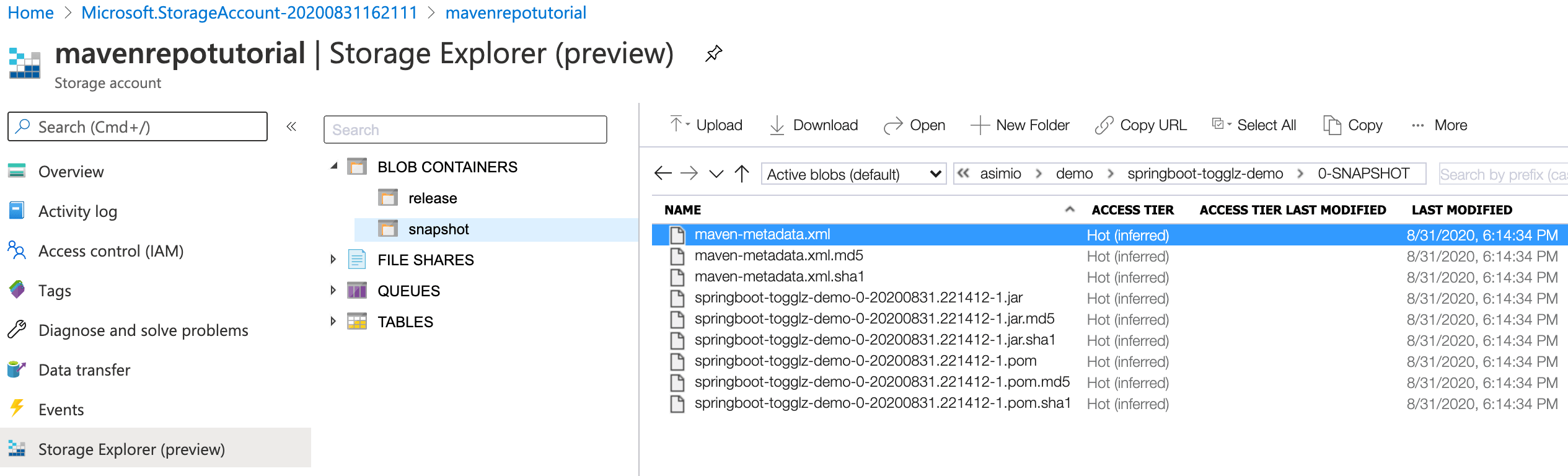
This tutorial covers configuring Maven and setting up the Azure Blob Storage components to deploy your Java artifacts to.
2. SETUP AZURE BLOB STORAGE COMPONENTS
Login with your existing Azure account or Sign up to create a new one.
2.1. CREATE STORAGE ACCOUNT
Once you login, you would need to Creare a Storage Account.
- First create a new Resource Group.
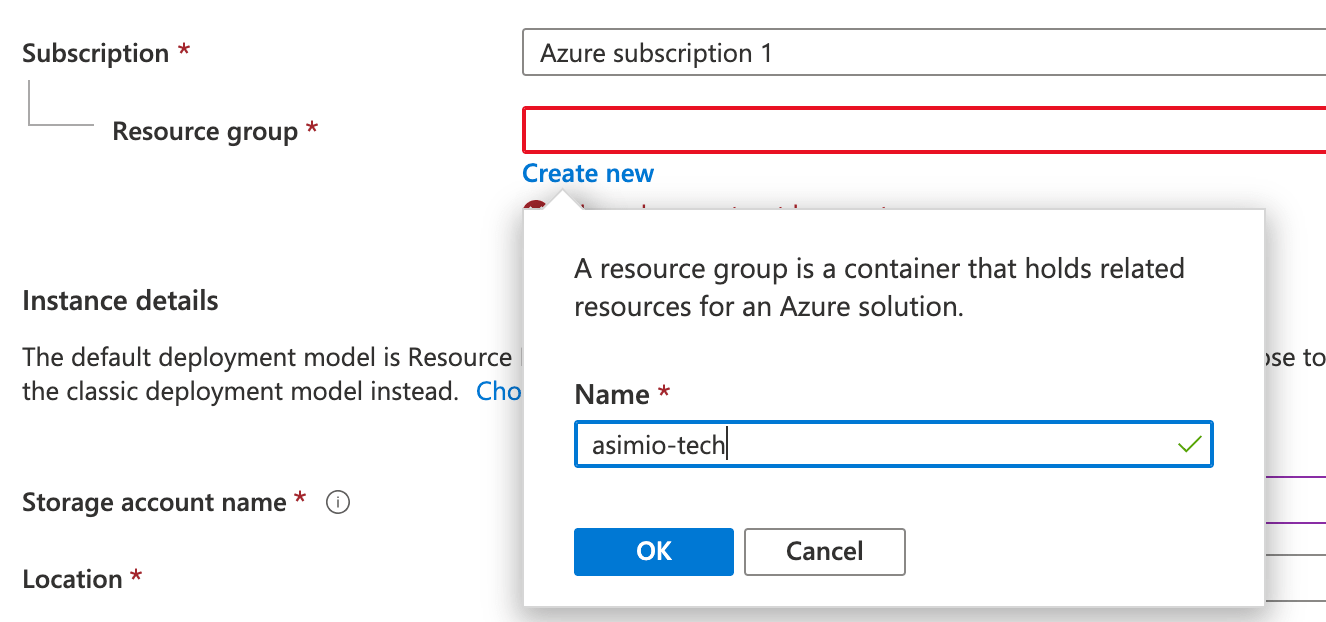
Creating a Resource Group
- Then continue creating a Storage Account.
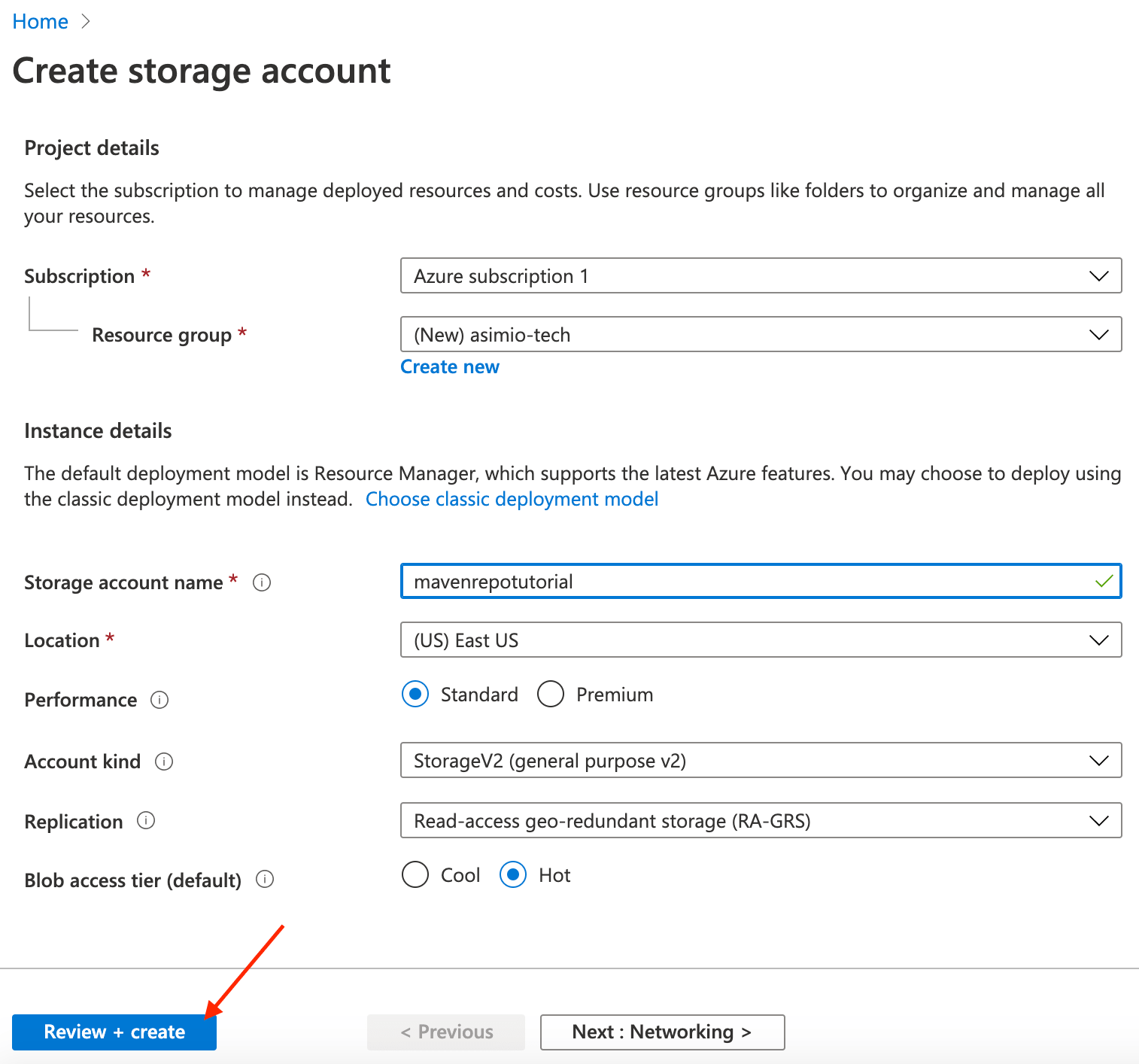
Creating an Azure Storage Account
After validation and creation, you should now have a Storage Account.
2.2. CREATE STORAGE ACCOUNT CONTAINERS
- Browse to the Account’s Containers.
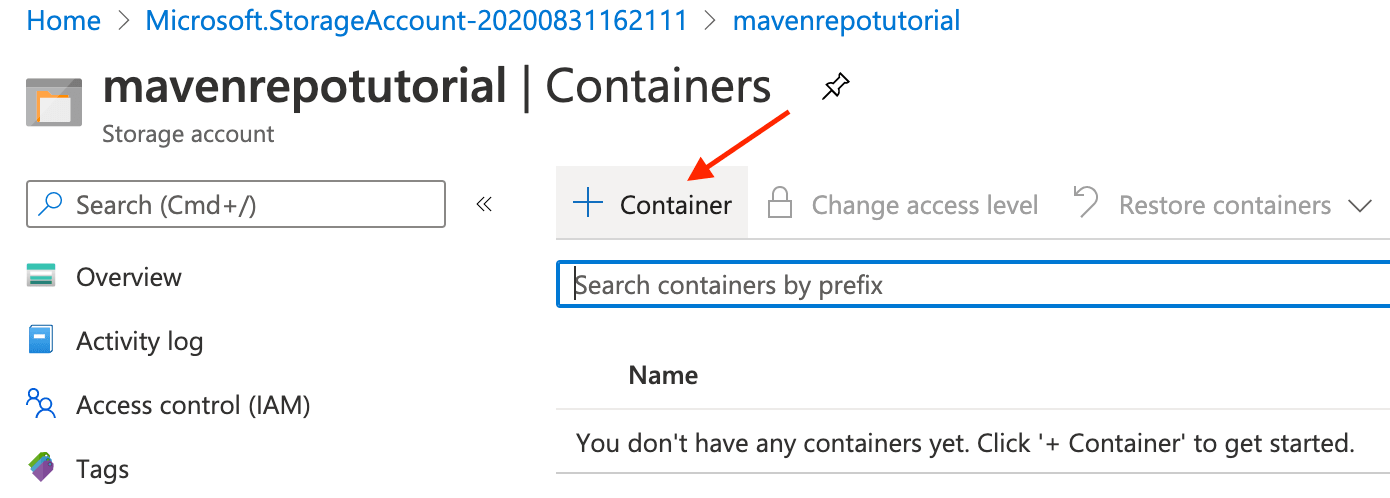
Account Containers
- Click on the
+ Containerbutton to create thesnapshotContainer.
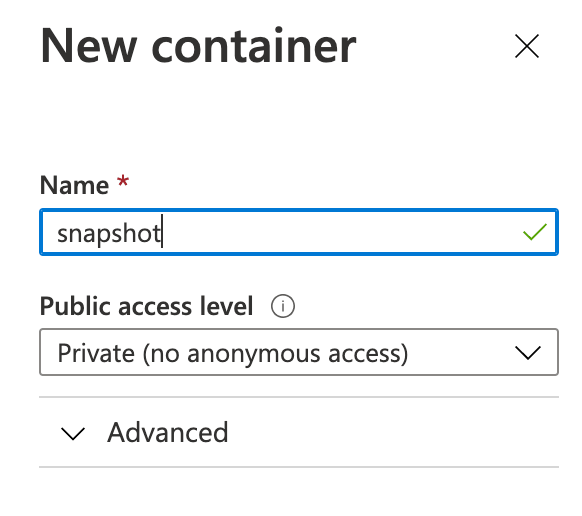
- Repeat the previous step to create the
releaseContainer.
3. CONFIGURING MAVEN AND APPLICATION TO BE DEPLOYED TO A STORAGE CONTAINER
Include these updates on the Maven and application side:
settings.xml
...
<servers>
<server>
<id>maven-repo-tutorial.asimio.net</id>
<username>mavenrepotutorial</username>
<password>${azure-storage-user-secret-key}</password>
</server>
</servers>
...You could add these server settings in your existing ~/.m2/settings.xml or in a new file as done in this tutorial.
password to have the User secret key, please make sure this file is protected and/or the password is encrypted.
Alternatively, you could pass it via VM argument -Dazure-storage-user-secret-key=XXXX.Server property
Value
Description
id
maven-repo-tutorial.asimio.net
Identifier used in the repository and snapshotRepository configured in pom.xml.
username
mavenrepotutorial
The name used when creating the Storage Account.
password
XXXX
The Storage Account Access Key you can get from the next image. Don’t make this value public.
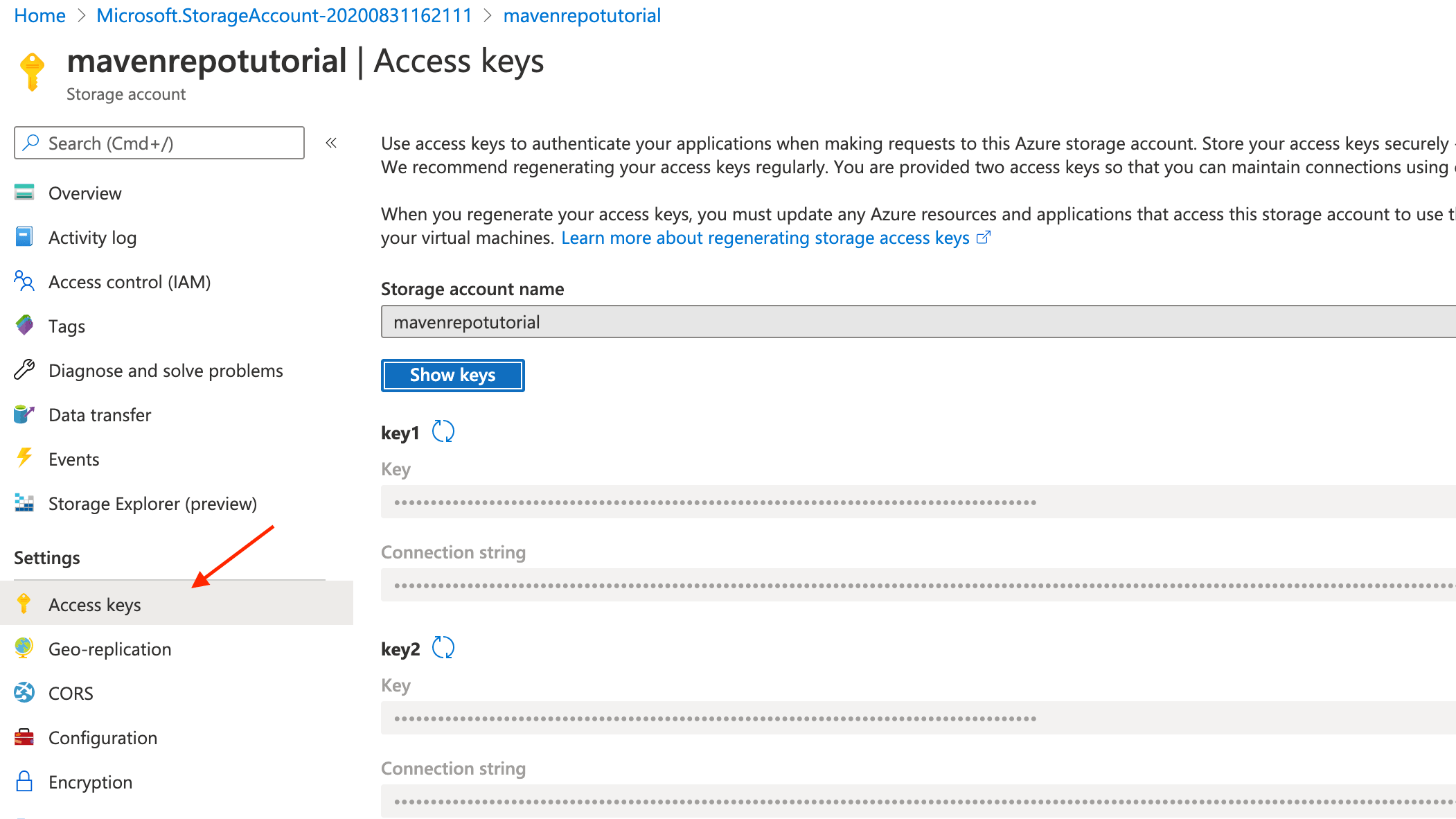
Storage Account Access Key
Let’s now configure the artifact’s pom.xml:
pom.xml
<build>
...
<extensions>
<extension>
<groupId>com.gkatzioura.maven.cloud</groupId>
<artifactId>azure-storage-wagon</artifactId>
<version>1.8</version>
</extension>
</extensions>
...
</build>
...
<distributionManagement>
<snapshotRepository>
<id>maven-repo-tutorial.asimio.net</id>
<url>bs://mavenrepotutorial/snapshot</url>
</snapshotRepository>
<repository>
<id>maven-repo-tutorial.asimio.net</id>
<url>bs://mavenrepotutorial/release</url>
</repository>
</distributionManagement>
...Notice these ids match the one from settings.xml.
Also notice the urls match the Azure Storage Account name (mavenrepotutorial) and each Storage Container name (snapshot, release).
azure-storage-wagon is a Maven Wagon for Azure Storage, used to publish artifacts to a Storage Account.
4. DEPLOYING AN ARTIFACT TO A STORAGE CONTAINER
4.1. DEPLOYING A SNAPSHOT
mvn --settings settings.xml clean deploy -Dazure-storage-user-secret-key=XXXX
...
[INFO] --- maven-deploy-plugin:2.8.2:deploy (default-deploy) @ springboot-togglz-demo ---
Downloading from maven-repo-tutorial.asimio.net: bs://mavenrepotutorial/snapshot/com/asimio/demo/springboot-togglz-demo/0-SNAPSHOT/maven-metadata.xml
Uploading to maven-repo-tutorial.asimio.net: bs://mavenrepotutorial/snapshot/com/asimio/demo/springboot-togglz-demo/0-SNAPSHOT/springboot-togglz-demo-0-20200831.221412-1.jar
Uploaded to maven-repo-tutorial.asimio.net: bs://mavenrepotutorial/snapshot/com/asimio/demo/springboot-togglz-demo/0-SNAPSHOT/springboot-togglz-demo-0-20200831.221412-1.jar (31 MB at 1.4 MB/s)
Uploading to maven-repo-tutorial.asimio.net: bs://mavenrepotutorial/snapshot/com/asimio/demo/springboot-togglz-demo/0-SNAPSHOT/springboot-togglz-demo-0-20200831.221412-1.pom
Uploaded to maven-repo-tutorial.asimio.net: bs://mavenrepotutorial/snapshot/com/asimio/demo/springboot-togglz-demo/0-SNAPSHOT/springboot-togglz-demo-0-20200831.221412-1.pom (5.0 kB at 24 kB/s)
Downloading from maven-repo-tutorial.asimio.net: bs://mavenrepotutorial/snapshot/com/asimio/demo/springboot-togglz-demo/maven-metadata.xml
Uploading to maven-repo-tutorial.asimio.net: bs://mavenrepotutorial/snapshot/com/asimio/demo/springboot-togglz-demo/0-SNAPSHOT/maven-metadata.xml
Uploaded to maven-repo-tutorial.asimio.net: bs://mavenrepotutorial/snapshot/com/asimio/demo/springboot-togglz-demo/0-SNAPSHOT/maven-metadata.xml (1.6 kB at 8.3 kB/s)
Uploading to maven-repo-tutorial.asimio.net: bs://mavenrepotutorial/snapshot/com/asimio/demo/springboot-togglz-demo/maven-metadata.xml
Uploaded to maven-repo-tutorial.asimio.net: bs://mavenrepotutorial/snapshot/com/asimio/demo/springboot-togglz-demo/maven-metadata.xml (586 B at 2.9 kB/s)
[INFO] ------------------------------------------------------------------------
[INFO] BUILD SUCCESS
[INFO] ------------------------------------------------------------------------
...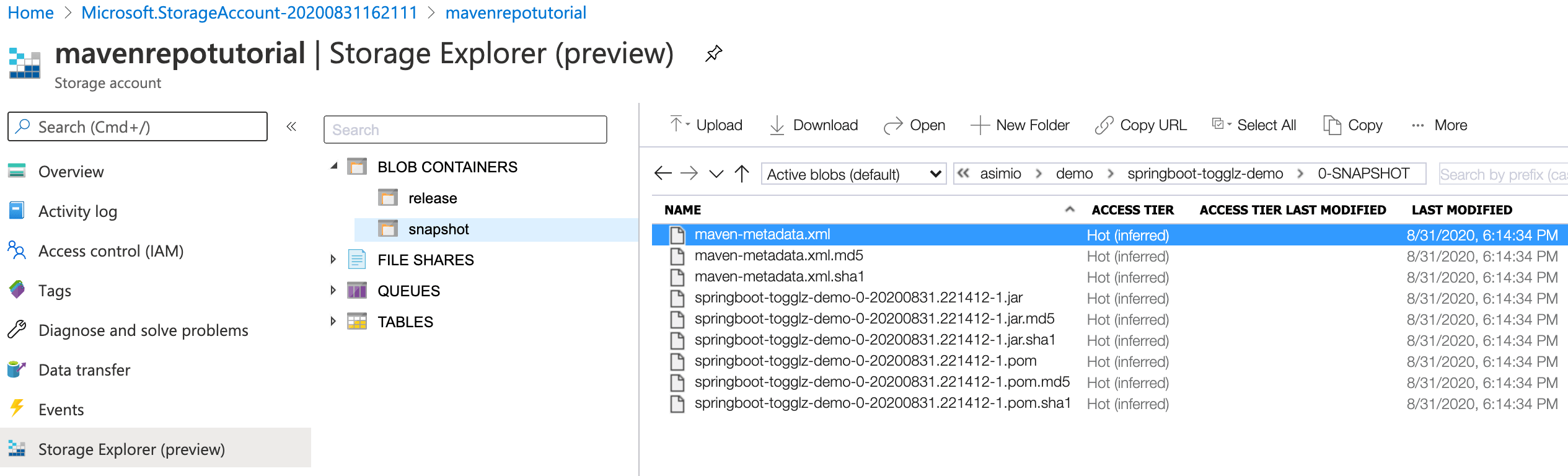
Deploying a Maven snapshot artifact to an Azure Storage Container
4.2. DEPLOYING A RELEASE
mvn clean versions:set -DnewVersion=1.0.15
...
[INFO] Processing change of com.asimio.demo:springboot-togglz-demo:0-SNAPSHOT -> 1.0.15
[INFO] Processing com.asimio.demo:springboot-togglz-demo
[INFO] Updating project com.asimio.demo:springboot-togglz-demo
[INFO] from version 0-SNAPSHOT to 1.0.15
[INFO]
[INFO] ------------------------------------------------------------------------
[INFO] BUILD SUCCESS
[INFO] ------------------------------------------------------------------------
...This command updates the version of the artifact.
mvn --settings settings.xml clean deploy -Dazure-storage-user-secret-key=XXXX
...
[INFO] --- maven-deploy-plugin:2.8.2:deploy (default-deploy) @ springboot-togglz-demo ---
Uploading to maven-repo-tutorial.asimio.net: bs://mavenrepotutorial/release/com/asimio/demo/springboot-togglz-demo/1.0.15/springboot-togglz-demo-1.0.15.jar
Uploaded to maven-repo-tutorial.asimio.net: bs://mavenrepotutorial/release/com/asimio/demo/springboot-togglz-demo/1.0.15/springboot-togglz-demo-1.0.15.jar (31 MB at 1.4 MB/s)
Uploading to maven-repo-tutorial.asimio.net: bs://mavenrepotutorial/release/com/asimio/demo/springboot-togglz-demo/1.0.15/springboot-togglz-demo-1.0.15.pom
Uploaded to maven-repo-tutorial.asimio.net: bs://mavenrepotutorial/release/com/asimio/demo/springboot-togglz-demo/1.0.15/springboot-togglz-demo-1.0.15.pom (5.0 kB at 28 kB/s)
Downloading from maven-repo-tutorial.asimio.net: bs://mavenrepotutorial/release/com/asimio/demo/springboot-togglz-demo/maven-metadata.xml
Uploading to maven-repo-tutorial.asimio.net: bs://mavenrepotutorial/release/com/asimio/demo/springboot-togglz-demo/maven-metadata.xml
Uploaded to maven-repo-tutorial.asimio.net: bs://mavenrepotutorial/release/com/asimio/demo/springboot-togglz-demo/maven-metadata.xml (638 B at 3.9 kB/s)
[INFO] ------------------------------------------------------------------------
[INFO] BUILD SUCCESS
[INFO] ------------------------------------------------------------------------
...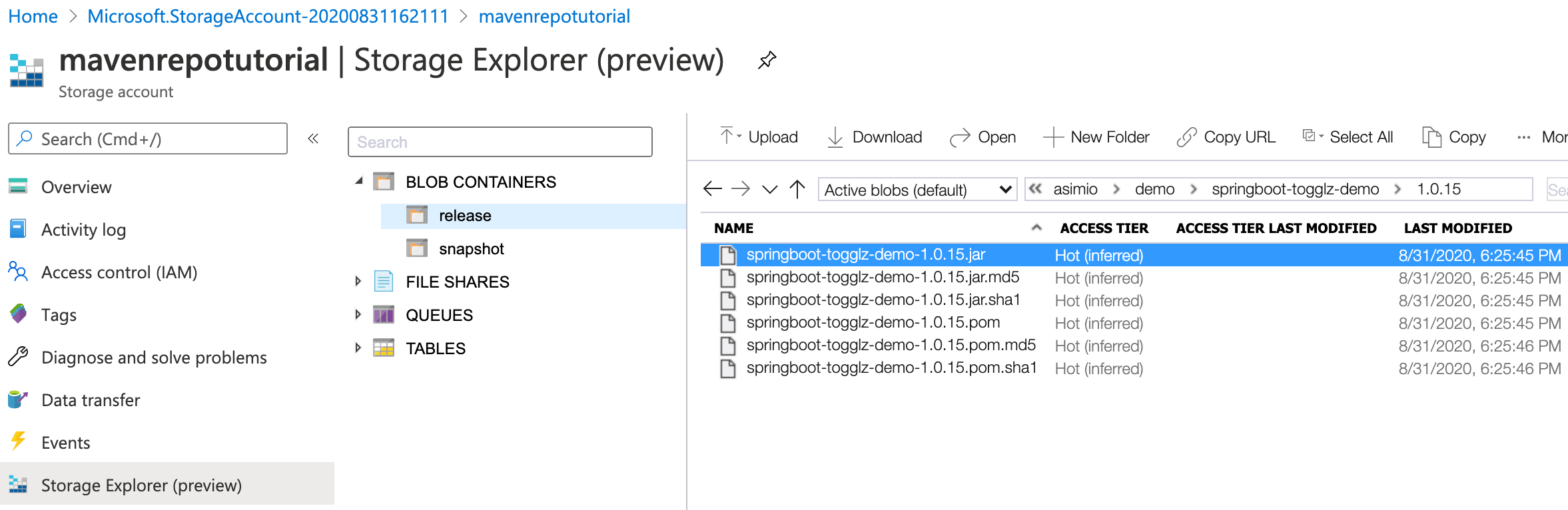
Deploying a Maven release artifact to an Azure Storage Container
The same configuration is also helpful when fetching Java dependencies from a Storage Container.
5. CONCLUSION
Hosting Java artifacts using Azure Blob Storage would be valid for a solo developer or a small team already invested in Azure. Although a better choice than checking in the resulting artifacts into the SCM, it has some limitations. You won’t be able to Search for an artifact, which is convenient when you need to find out the artifactId, groupId and version of a dependency. Another limitation is maintenance. As the snapshot folder grows overtime, you would have to manually remove older versions.
A solution to these problems could be automated when using a feature-rich Maven repository manager like Nexus or Artifactory but as mentioned in the Introduction, it would also require more effort to set it up and a running server or a subscription to a paid plan. Azure Artifacts is another alternative which I might cover in the future.
Thanks for reading and as always, feedback is very much appreciated. If you found this post helpful and would like to receive updates when content like this gets published, sign up to the newsletter.
6. REFERENCES
Recommend
About Joyk
Aggregate valuable and interesting links.
Joyk means Joy of geeK