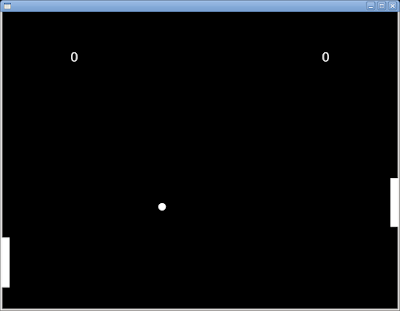Pong Game in JavaFX using 90 lines of code
source link: http://fxapps.blogspot.com/2017/01/pong-game-in-javafx-using-90-lines-of.html
Go to the source link to view the article. You can view the picture content, updated content and better typesetting reading experience. If the link is broken, please click the button below to view the snapshot at that time.
Pong Game in JavaFX using 90 lines of code
A pong game implementation using 90 lines of Java code only. It is possible to write with less lines, but it would make the code unreadable.
To run it:
* Download the source and save it to a file called Pong.java
* Using JDK 8, run: javac Pong.java and then java Pong
You can improve the game mainly by changing its AI - now basically the enemy follows the ball. See the code below.
import java.util.Random; import javafx.animation.KeyFrame; import javafx.animation.Timeline; import javafx.application.Application; import javafx.scene.Scene; import javafx.scene.canvas.Canvas; import javafx.scene.canvas.GraphicsContext; import javafx.scene.layout.StackPane; import javafx.scene.paint.Color; import javafx.scene.text.Font; import javafx.scene.text.TextAlignment; import javafx.stage.Stage; import javafx.util.Duration;
public class Pong extends Application { private static final int width = 800; private static final int height = 600; private static final int PLAYER_HEIGHT = 100; private static final int PLAYER_WIDTH = 15; private static final double BALL_R = 15; private int ballYSpeed = 1; private int ballXSpeed = 1; private double playerOneYPos = height / 2; private double playerTwoYPos = height / 2; private double ballXPos = width / 2; private double ballYPos = height / 2; private int scoreP1 = 0; private int scoreP2 = 0; private boolean gameStarted; private int playerOneXPos = 0; private double playerTwoXPos = width - PLAYER_WIDTH;
public void start(Stage stage) throws Exception { Canvas canvas = new Canvas(width, height); GraphicsContext gc = canvas.getGraphicsContext2D(); Timeline tl = new Timeline(new KeyFrame(Duration.millis(10), e -> run(gc))); tl.setCycleCount(Timeline.INDEFINITE); canvas.setOnMouseMoved(e -> playerOneYPos = e.getY()); canvas.setOnMouseClicked(e -> gameStarted = true); stage.setScene(new Scene(new StackPane(canvas))); stage.show(); tl.play(); }
private void run(GraphicsContext gc) { gc.setFill(Color.BLACK); gc.fillRect(0, 0, width, height); gc.setFill(Color.WHITE); gc.setFont(Font.font(25)); if(gameStarted) { ballXPos+=ballXSpeed; ballYPos+=ballYSpeed; if(ballXPos < width - width / 4) { playerTwoYPos = ballYPos - PLAYER_HEIGHT / 2; } else { playerTwoYPos = ballYPos > playerTwoYPos + PLAYER_HEIGHT / 2 ?playerTwoYPos += 1: playerTwoYPos - 1; } gc.fillOval(ballXPos, ballYPos, BALL_R, BALL_R); } else { gc.setStroke(Color.YELLOW); gc.setTextAlign(TextAlignment.CENTER); gc.strokeText("Click to Start", width / 2, height / 2); ballXPos = width / 2; ballYPos = height / 2; ballXSpeed = new Random().nextInt(2) == 0 ? 1: -1; ballYSpeed = new Random().nextInt(2) == 0 ? 1: -1; } if(ballYPos > height || ballYPos < 0) ballYSpeed *=-1; if(ballXPos < playerOneXPos - PLAYER_WIDTH) { scoreP2++; gameStarted = false; } if(ballXPos > playerTwoXPos + PLAYER_WIDTH) { scoreP1++; gameStarted = false; } if( ((ballXPos + BALL_R > playerTwoXPos) && ballYPos >= playerTwoYPos && ballYPos <= playerTwoYPos + PLAYER_HEIGHT) || ((ballXPos < playerOneXPos + PLAYER_WIDTH) && ballYPos >= playerOneYPos && ballYPos <= playerOneYPos + PLAYER_HEIGHT)) { ballYSpeed += 1 * Math.signum(ballYSpeed); ballXSpeed += 1 * Math.signum(ballXSpeed); ballXSpeed *= -1; ballYSpeed *= -1; } gc.fillText(scoreP1 + "\t\t\t\t\t\t\t\t" + scoreP2, width / 2, 100); gc.fillRect(playerTwoXPos, playerTwoYPos, PLAYER_WIDTH, PLAYER_HEIGHT); gc.fillRect(playerOneXPos, playerOneYPos, PLAYER_WIDTH, PLAYER_HEIGHT); }
}
Recommend
About Joyk
Aggregate valuable and interesting links.
Joyk means Joy of geeK