

USB 2.0 ports not working on the Compute Module 4? Check your overlays!
source link: https://www.jeffgeerling.com/blog/2020/usb-20-ports-not-working-on-compute-module-4-check-your-overlays
Go to the source link to view the article. You can view the picture content, updated content and better typesetting reading experience. If the link is broken, please click the button below to view the snapshot at that time.
USB 2.0 ports not working on the Compute Module 4? Check your overlays!
November 16, 2020
Out of the box, to conserve power, the new Raspberry Pi Compute Module 4 doesn't enable its built-in USB 2.0 ports.
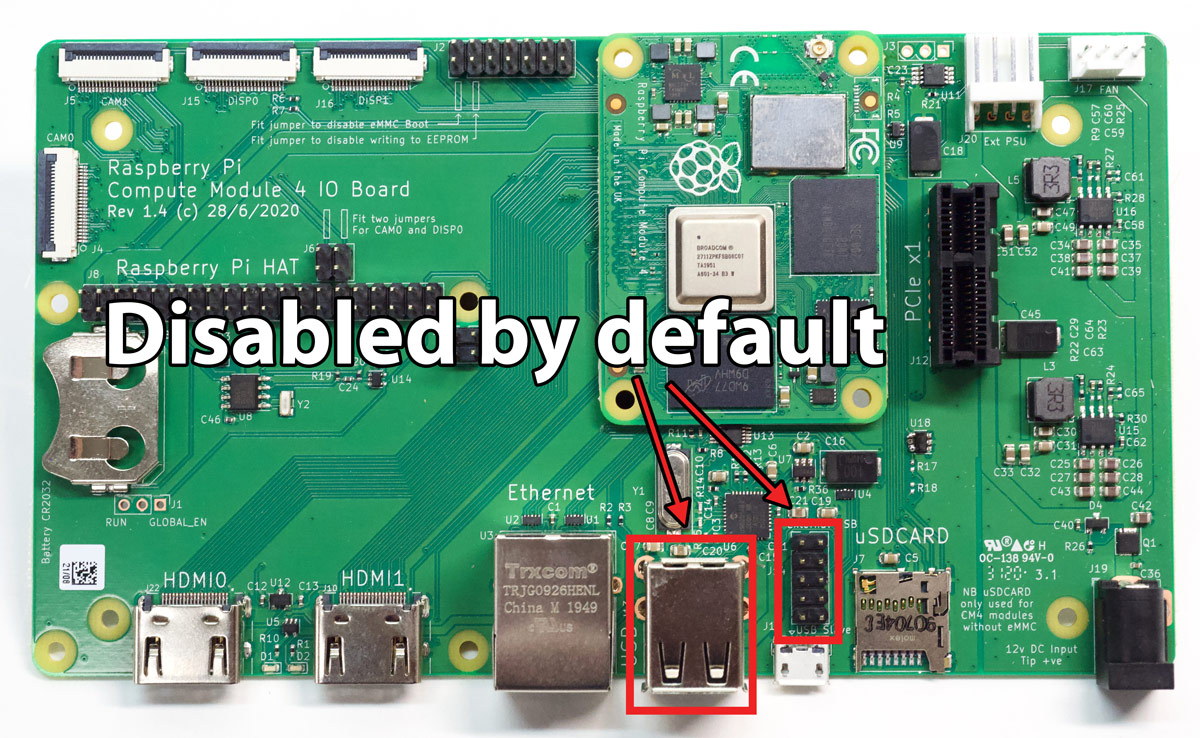
You might notice that if you plug something into one of the USB 2 ports on the IO Board and don't see it using lsusb -t. In fact, you see nothing, by default, if you run lsusb -t.
To enable the USB 2.0 ports on the Compute Module 4, you need to edit the boot config file (/boot/config.txt) and add:
dtoverlay=dwc2,dr_mode=host
Then reboot the Pi. Now you should be able to use the built-in USB 2.0 ports!
Recommend
About Joyk
Aggregate valuable and interesting links.
Joyk means Joy of geeK