

Google Ads moves campaign goal metric
source link: https://searchengineland.com/google-ads-moves-campaign-goal-metric-344844
Go to the source link to view the article. You can view the picture content, updated content and better typesetting reading experience. If the link is broken, please click the button below to view the snapshot at that time.
Google Ads moves campaign goal metric
Google moved around some fun metrics in Google Ads but don't let these metrics distract you from the metrics that really matter.
Google announced it is now moving the campaign goal metric in Google Ads to an easier location to find it. The score is being moved near your optimization score, so it is easier to locate.
Google said it is being moved to make it “easier for you to understand how optimization score prioritizes recommendations.”
What is looks like. Here is a screen shot of the new location for the score:
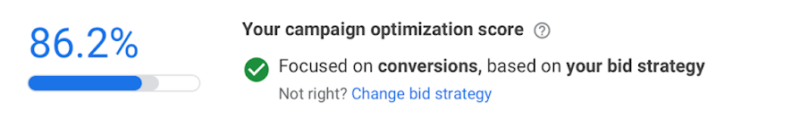
How is this score calculated. Your campaign goals are determined by your bidding strategy and can be focused on conversions, conversion value, clicks or impression share.
Using a goal eases your decision-making when you create a campaign in Google Ads by guiding you to the specific features designed to help your campaign succeed. When you create a campaign, you can select a goal. The goal you select should align with the main thing you want to get from your campaign, for example, Sales or Website traffic. After selecting a goal, you’ll see relevant, recommended features and settings to help you attain the results that matter most to your business.
Changing your goals. You can update your bidding strategy at any time by clicking change bid strategy. This will likely impact your campaign goal metric. You can add or remove a goal at any time and, if you want, choose to not use a goal and create your campaign without seeing a goal’s recommendations. To see more information about each goal type and some of the highlighted features each goal recommends, simply place your cursor over a goal.

Top recommendations. Google is also now highlighting the top recommendation for your Google Ads campaign. Google said “this can help you prioritize recommendations that will have the greatest impact on your optimization score and account performance.”
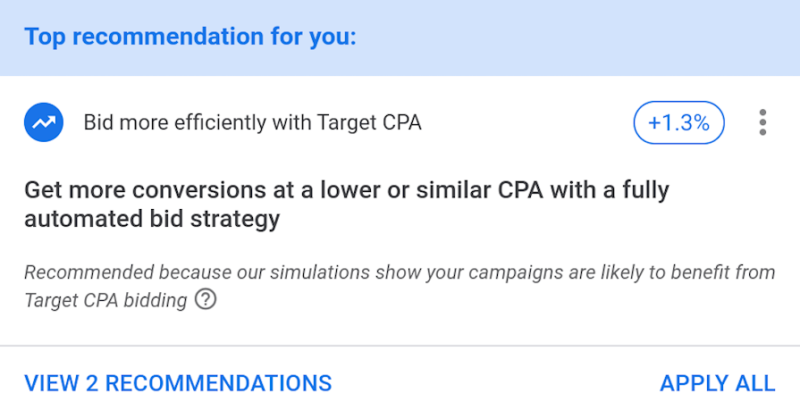
Why we care. These scores and metrics can be useful and sometimes fun to see. But keep in mind, they are no substitute for your true metrics, which should be about the return on investment for your campaign spend and if those ads are converting to real sales.
About The Author
We're listening.
Have something to say about this article? Share it with us on Facebook, Twitter or our LinkedIn Group.
Recommend
About Joyk
Aggregate valuable and interesting links.
Joyk means Joy of geeK