

记录两个使用 Flutter 的 DropdownButton 问题
source link: https://coldstone.fun/post/2020/03/24/flutter-dropdown-problem/
Go to the source link to view the article. You can view the picture content, updated content and better typesetting reading experience. If the link is broken, please click the button below to view the snapshot at that time.
记录两个使用 Flutter 的 DropdownButton 问题
最后更新: 2020-12-15
阅读时间: 1 min
这几天在使用 Flutter 开发应用过程中遇到关于 DropdownButton 两个问题,记录一下。
问题一:在 showModalBottomSheet 里面使用 DropdownButton 改变选择后界面不变化。

但是 onChanged 事件已经触发
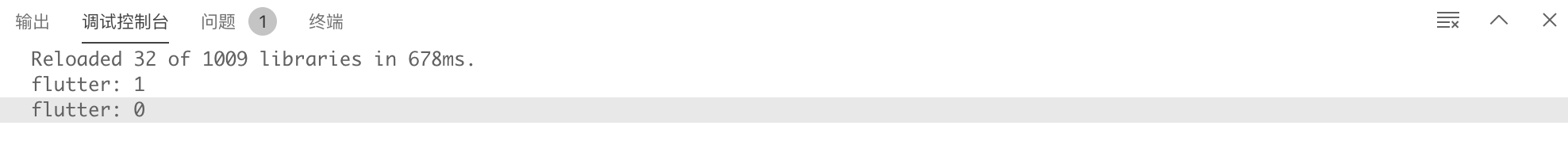
1
2
3
4
5
6
7
8
9
10
11
12
13
14
15
16
17
18
19
20
21
22
23
24
25
26
27
28
29
30
31
32
33
34
35
36
37
38
39
40
41
42
43
44
45
46
47
int _type = 0;
...
IconButton(
icon: Icon(Icons.filter_list),
onPressed: () {
showModalBottomSheet(
context: context,
builder: (BuildContext context) {
return Column(
crossAxisAlignment: CrossAxisAlignment.start,
children: <Widget>[
Padding(
padding: const EdgeInsets.all(12.0),
child: Row(
children: <Widget>[
SizedBox(
width: 80.0,
child: Text('类型: '),
),
DropdownButton<int>(
value: _type,
onChanged: (int newValue) {
setState(() {
_type = newValue;
});
print(newValue.toString());
},
items: [
DropdownMenuItem<int>(
value: 0,
child: Text('类型 1'),
),
DropdownMenuItem<int>(
value: 1,
child: Text('类型 2'),
),
],
),
],
),
),
],
);
},
);
},
),
解决方法:添加一个 StatefulBuilder 部件在最外层即可
1
2
3
4
5
6
7
8
9
10
11
12
13
14
15
16
17
18
19
20
21
22
23
24
25
26
27
28
29
30
31
32
33
34
35
36
37
38
39
40
41
42
43
44
showModalBottomSheet(
context: context,
builder: (BuildContext context) {
return StatefulBuilder(
builder: (context, StateSetter setState) {
return Column(
crossAxisAlignment: CrossAxisAlignment.start,
children: <Widget>[
Padding(
padding: const EdgeInsets.all(12.0),
child: Row(
children: <Widget>[
SizedBox(
width: 80.0,
child: Text('类型: '),
),
DropdownButton<int>(
value: _type,
onChanged: (int newValue) {
setState(() {
_type = newValue;
});
print(newValue.toString());
},
items: [
DropdownMenuItem<int>(
value: 0,
child: Text('类型 1'),
),
DropdownMenuItem<int>(
value: 1,
child: Text('类型 2'),
),
],
),
],
),
),
],
);
},
);
},
);
问题二:当多个 DropdownMenuItem 值相同时会报错
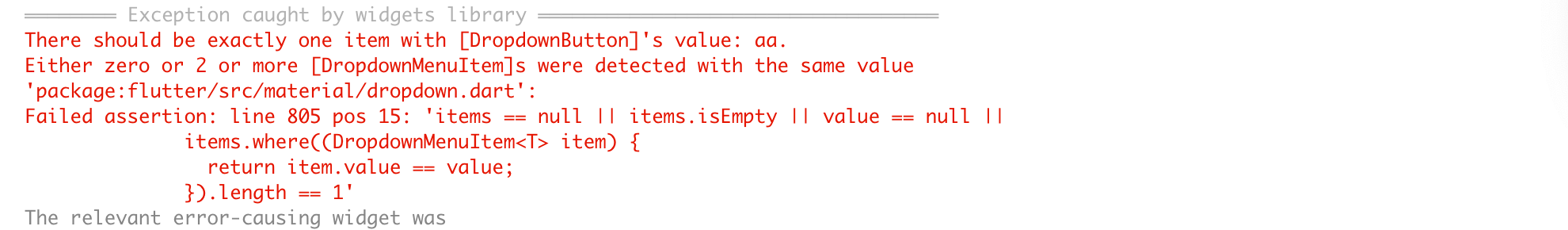
这个报错产生的原因是这里的 DropdownMenuItem 是请求后端接口后会生成很多选项,如果设置了 DropdownButton 的 value 值,那么 DropdownMenuItem 就会有相同的值,出现这个错误。
解决方法:不设置 DropdownButton 的初始 value 值
1
2
3
4
5
6
7
8
9
10
11
12
13
14
DropdownButton<int>(
// value: 0,
onChanged: (int newValue) {
setState(() {});
},
items: types.map(
(item) {
return DropdownMenuItem<int>(
value: item["value"],
child: Text(item["label"]),
);
},
).toList(),
);
ps:这两个问题卡了我两天😔
Recommend
About Joyk
Aggregate valuable and interesting links.
Joyk means Joy of geeK