

Create a Content Library for vSphere 7 with Tanzu
source link: https://theithollow.com/2020/09/08/create-a-content-library-for-vsphere-7-with-tanzu/
Go to the source link to view the article. You can view the picture content, updated content and better typesetting reading experience. If the link is broken, please click the button below to view the snapshot at that time.
In this post we’ll setup a vSphere Content Library so that we can use it with our Tanzu Kubernetes Grid guest clusters. If you’re not familiar with Content libraries, you can think of them as a container registry, only for virtual machines.
Why do we need a content library? Well, the content library be used to store the virtual machine templates that will become Kubernetes nodes when you deploy a TKG guest cluster.
Create a Content Library
You can create content libraries by navigating to Menu –> Content Libraries or you can select your Supervisor Cluster and in the Configure menu, click General. You’ll see there, whether a content library has already been assigned to your cluster or not. Click the EDIT hyperlink to take you to the content libraries.
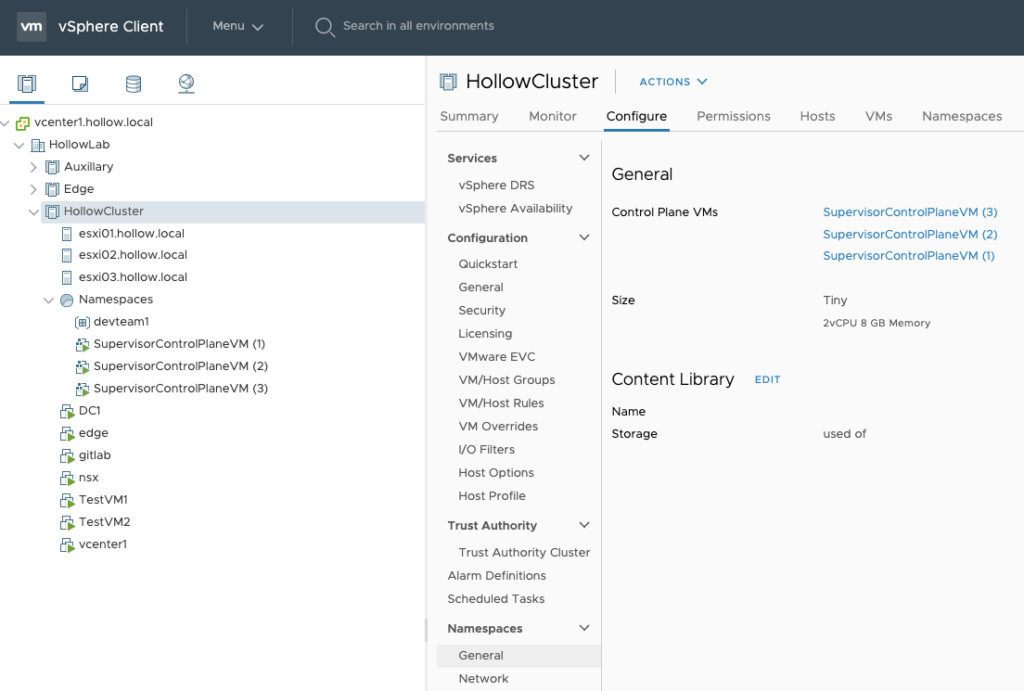
The screen that opens allows you to pick a content library if one has already been created. In our case, we don’t have any content libraries available so we need to create one. Luckily we can click the CREATE LIBRARY button.
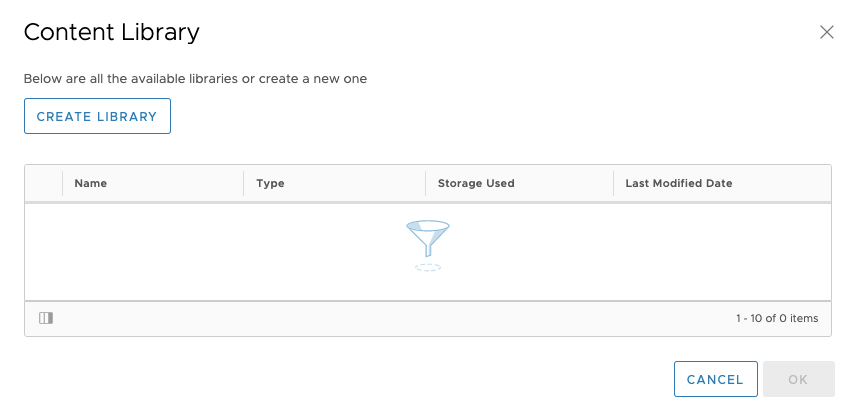
Here you’ll begin the process of creating a new Content Library through the wizard. Give the Content Library a name and any notes that you may have. Select the vCenter and then click the NEXT button.
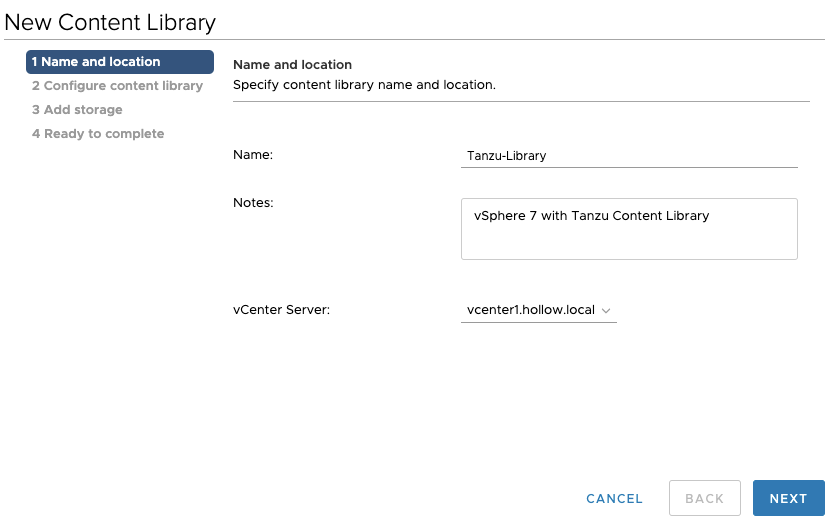
The critical screen is next. Select Subscribed content library and then enter the following subscription URL: https://wp-content.vmware.com/v2/latest/lib.json
This URL is a publicly accessible repository which has the virtual machines templates which are configured for Tanzu Kubernetes Grid. You can use other subscription URLs with content libraries, but for Tanzu you should use this URL to get the appropriate templates.
Under the Download content section, pick whether you want to immediately download the templates, or download them when they are requested to save space at the cost of the first deployment taking longer.
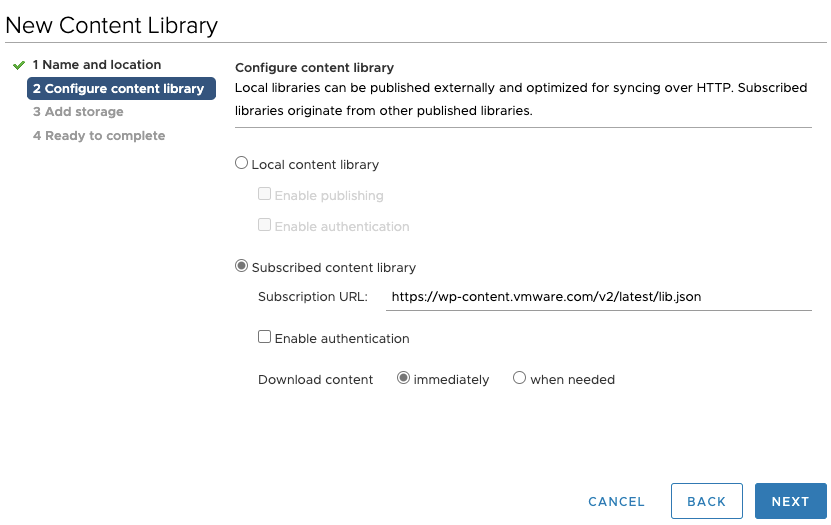
After you click next, you’ll need to accept the SSL thumbprint of the certificate by clicking the YES button.
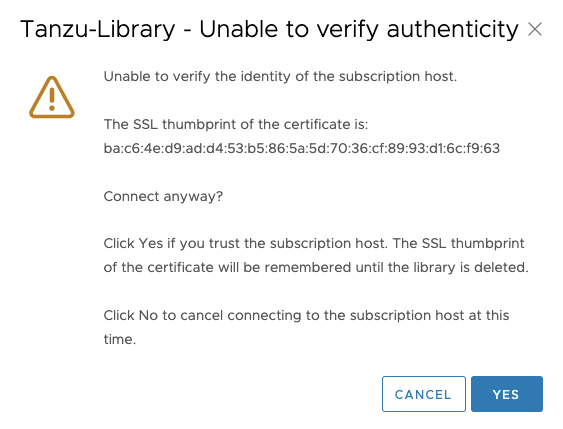
Then you’ll select the vSphere datastore which will store the virtual machine templates. Select your favorite datastore and click Next.
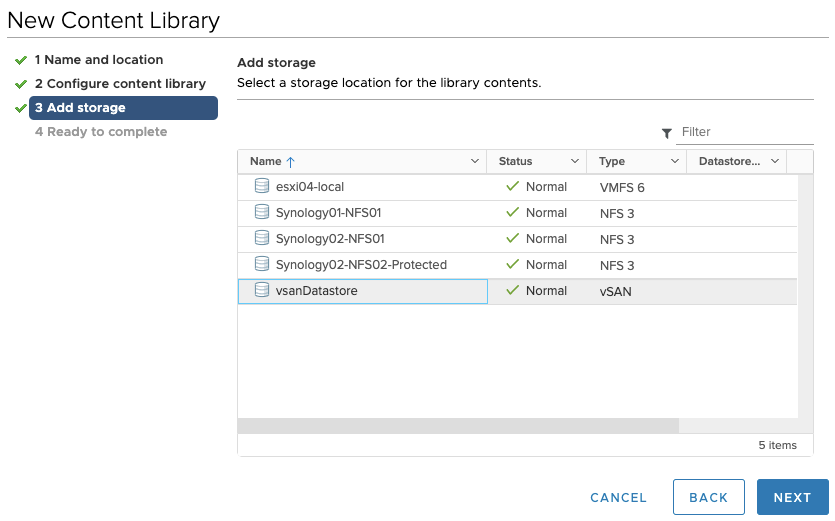
Verify the settings and click the finish button.
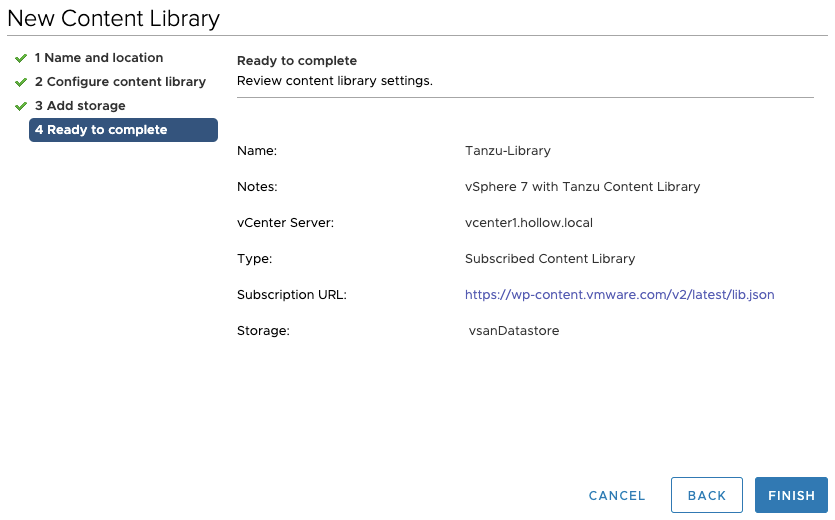
Lastly, go back to the supervisor cluster and click the edit button next to content library again.
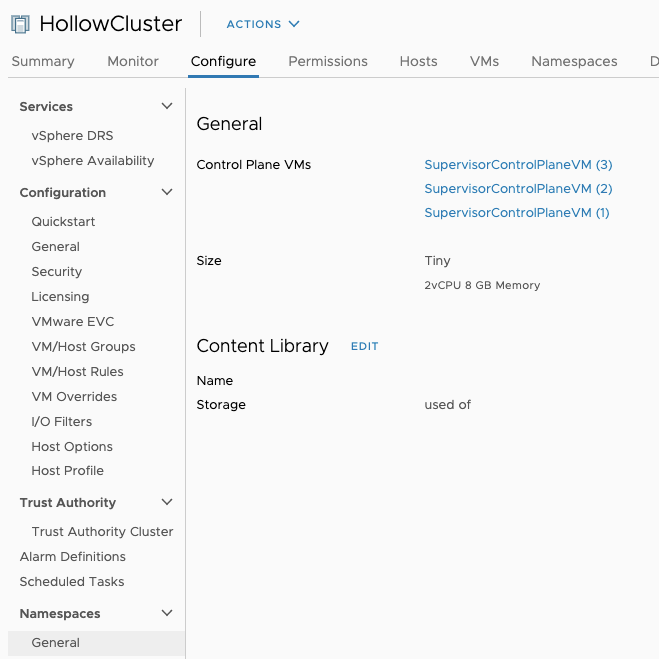
Now you can select the content library created earlier. Select your content library and click OK.
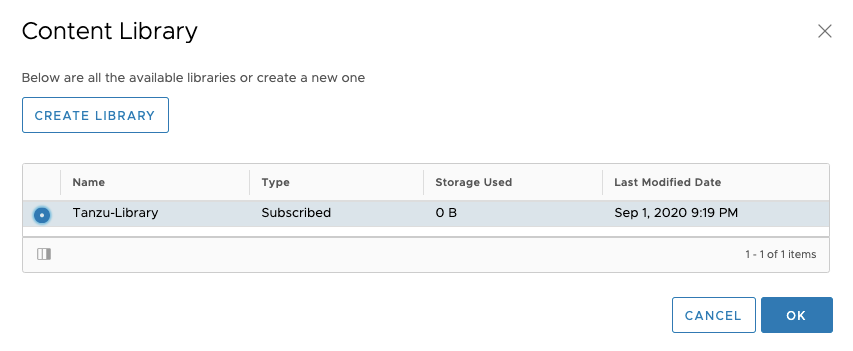
Summary
The vSphere content library isn’t new, but gives us some powerful functionality to enable building Tanzu Kubernetes Grid guest clusters. Create a library and assign it to your Supervisor cluster before moving on to the next post about building TKG guest clusters.
Recommend
About Joyk
Aggregate valuable and interesting links.
Joyk means Joy of geeK