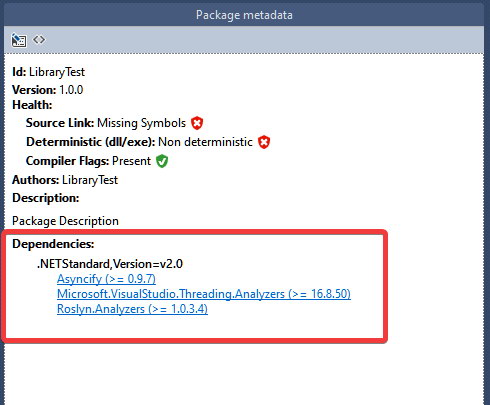Async code smells and how to track them down with analyzers - Summary
source link: https://cezarypiatek.github.io/post/async-analyzers-summary/
Go to the source link to view the article. You can view the picture content, updated content and better typesetting reading experience. If the link is broken, please click the button below to view the snapshot at that time.

Async code smells and how to track them down with analyzers - Summary
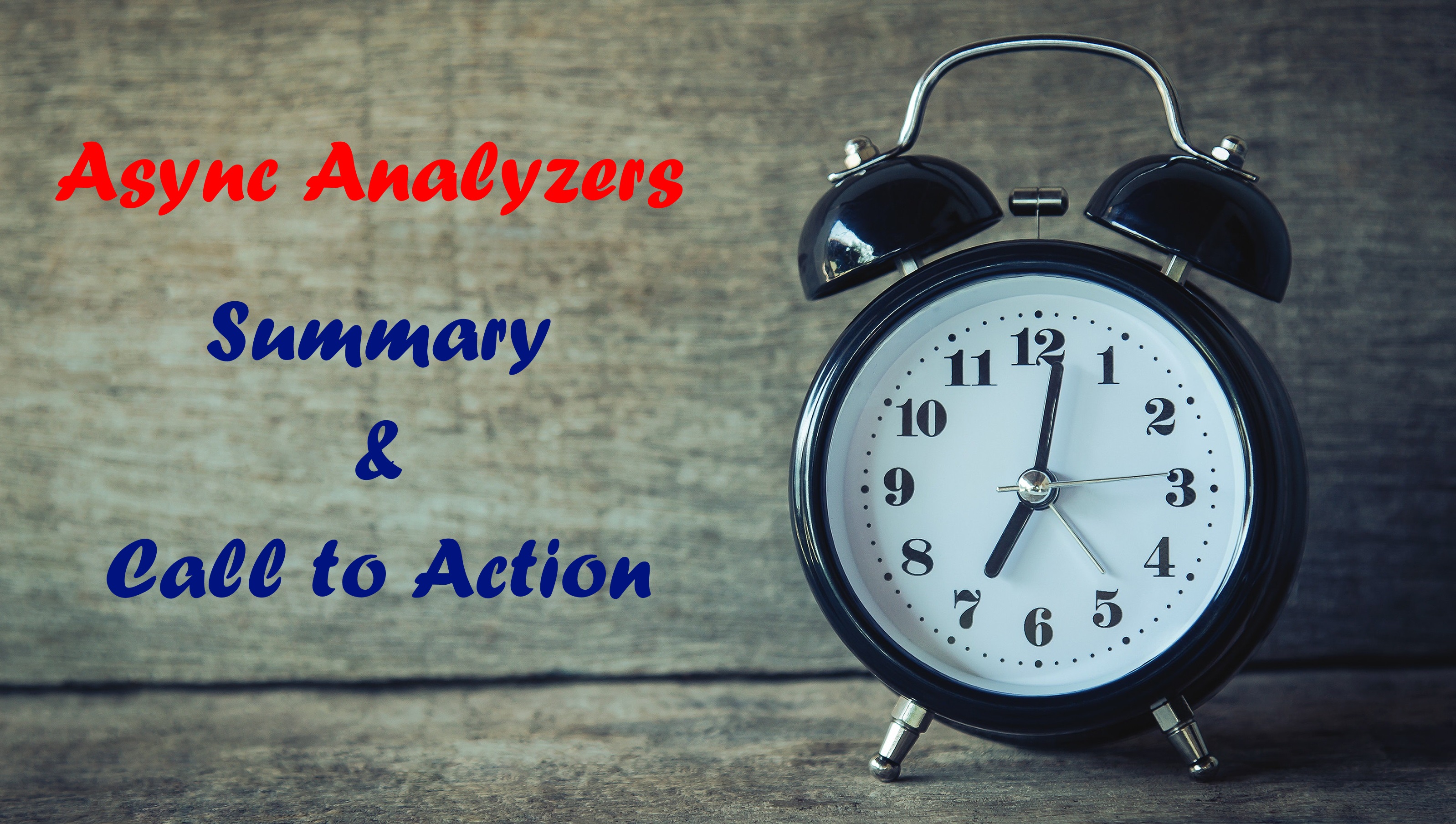
In the last two posts, I’ve described 14 different code smells related to the async/await keywords. Beside the problem description, I’ve also provided info about code analyzers that can detect and report given issue. Those analyzers come from a few different packages that are not strictly devoted to the asynchronous programming area. They also contain rules from other fields with predefined severity, which might not be appropriate to your needs, or you might not be interested in enforcing them at all. The fact that those analyzers come from different packages provided by different community members results in duplicated effort (some rules were implemented more than once) and forces us to spend more time researching them and deciding which one to use. I wish there was a single analyzer package that contained all those rules related to async programming, and only them. This would result in a better time disposition of people who work on the analyzers (in most cases, they are doing it in their spare time without getting paid for it), increasing analyzers’ quality, and definitely simplifying the consumption. Right now we need to somehow deal with what we have. To save you some time and to finally answer the question “Which analyzer package should I use and how to configure it to avoid problems related to async/await?" I decided to write this summary.
Installing the analyzers ?︎
Here are the entries for csproj that add async analyzers to your project.
<ItemGroup>
<PackageReference Include="AsyncFixer" Version="1.3.0">
<PrivateAssets>all</PrivateAssets>
<IncludeAssets>runtime; build; native; contentfiles; analyzers; buildtransitive</IncludeAssets>
</PackageReference>
<PackageReference Include="Asyncify" Version="0.9.7" >
<PrivateAssets>all</PrivateAssets>
<IncludeAssets>runtime; build; native; contentfiles; analyzers; buildtransitive</IncludeAssets>
</PackageReference>
<PackageReference Include="Meziantou.Analyzer" Version="1.0.570">
<PrivateAssets>all</PrivateAssets>
<IncludeAssets>runtime; build; native; contentfiles; analyzers; buildtransitive</IncludeAssets>
</PackageReference>
<PackageReference Include="Microsoft.VisualStudio.Threading.Analyzers" Version="16.8.50" >
<PrivateAssets>all</PrivateAssets>
<IncludeAssets>runtime; build; native; contentfiles; analyzers; buildtransitive</IncludeAssets>
</PackageReference>
</ItemGroup>
If you install analyzer packages manually using Nuget UI or CLI, then you may notice that some package references are decorated with
PrivateAssets as well as IncludeAssets properties. This is due to the fact that packages were marked as DevelopmentDependency. I think the lack of those attributes is rather an overlooking and you can safely add them for analyzer references which are missing them - they do not provide any runtime dependencies required to run your app or library. If you do not add them, those packages become your dependencies, which is rather not expected:
Justification of the choice:
- I decided to go with
AsyncFixture,VS-ThreadingandMeziantou.Analyzer. Those packages combined together cover all rules critical in my opinion. - I additionally took
Asyncifypackage, because it contains a very helpful refactoring that can rewrite a whole call chain from sync to async. Similar code fix is provided byVS-Threadingbut it’s broken right now Issue#454 - I hope somebody fixes it soon. - I decided not to use
Roslyn.Analyzerspackage because the maintainer is not responding to Github Issues and PRs. No activity since 2017, so the project looks dead to me.
Configuring the rules ?︎
Analyzer rules can be configured using ruleset file or .editorconfig, which is recently gaining popularity and it seems to be currently recommended option. Here’s the excerpt from my .editorconfig file with a configuration of async related rules from the chosen packages:
# AsyncFixer01: Unnecessary async/await usage
dotnet_diagnostic.AsyncFixer01.severity = suggestion
# AsyncFixer02: Long-running or blocking operations inside an async method
dotnet_diagnostic.AsyncFixer02.severity = error
# VSTHRD103: Call async methods when in an async method
dotnet_diagnostic.VSTHRD103.severity = error
# AsyncFixer03: Fire & forget async void methods
dotnet_diagnostic.AsyncFixer03.severity = error
# VSTHRD100: Avoid async void methods
dotnet_diagnostic.VSTHRD100.severity = error
# VSTHRD101: Avoid unsupported async delegates
dotnet_diagnostic.VSTHRD101.severity = error
# VSTHRD107: Await Task within using expression
dotnet_diagnostic.VSTHRD107.severity = error
# AsyncFixer04: Fire & forget async call inside a using block
dotnet_diagnostic.AsyncFixer04.severity = error
# VSTHRD110: Observe result of async calls
dotnet_diagnostic.VSTHRD110.severity = error
# VSTHRD002: Avoid problematic synchronous waits
dotnet_diagnostic.VSTHRD002.severity = error
# MA0045: Do not use blocking call (make method async)
dotnet_diagnostic.MA0045.severity = error
# AsyncifyInvocation: Use Task Async
dotnet_diagnostic.AsyncifyInvocation.severity = error
# AsyncifyVariable: Use Task Async
dotnet_diagnostic.AsyncifyVariable.severity = error
# MA0004: Use .ConfigureAwait(false)
dotnet_diagnostic.MA0004.severity = none
# VSTHRD111: Use ConfigureAwait(bool)
dotnet_diagnostic.VSTHRD111.severity = none
# CA2007: Consider calling ConfigureAwait on the awaited task
dotnet_diagnostic.CA2007.severity = none
# MA0022: Return Task.FromResult instead of returning null
dotnet_diagnostic.MA0022.severity = error
# VSTHRD114: Avoid returning a null Task
dotnet_diagnostic.VSTHRD114.severity = error
# VSTHRD200: Use "Async" suffix for async methods
dotnet_diagnostic.VSTHRD200.severity = none
# VSTHRD200: Use "Async" suffix for async methods
dotnet_diagnostic.VSTHRD200.severity = none
# MA0040: Specify a cancellation token
dotnet_diagnostic.MA0032.severity = suggestion
# MA0040: Flow the cancellation token when available
dotnet_diagnostic.MA0040.severity = error
# MA0079: Use a cancellation token using .WithCancellation()
dotnet_diagnostic.MA0079.severity = suggestion
# MA0080: Use a cancellation token using .WithCancellation()
dotnet_diagnostic.MA0080.severity = error
#AsyncFixer05: Downcasting from a nested task to an outer task.
dotnet_diagnostic.AsyncFixer05.severity = error
Justification of the choice:
- Rules related to redundant
async/awaitkeywords marked assuggestionbecause they are not critical and they should be applied with caution. - All rules related to blocking calls are marked as
error. - Rules detecting
async voidmethods and lambdas, as well as un-awaited asynchronous operations, configured with severity set toerror. - Detecting missing
ConfigureAwait(false)discarded because right now I’m not working on apps with SynchronizationContext. It should be applied with caution. - Returning null value as a Task set to
error- awaiting always results in runtime exception. - Rules related to the async method naming convention discarded. Those conventions don’t make any sense to me. Adding
Asyncsuffix to every asynchronous method smells like aHungarian notation. I’ve also encountered a perfectly fine situation when theAsyncsuffix was added to a method that doesn’t returnTask. - Rules verifying the flow of
CancellationTokenset to severityerror. - Rules enforcing the mandatory of
CancellationTokenset tosuggestion. Satisfying this rule can result in introducing breaking changes in the API - sometimes it may not be welcomed. - I’ve also marked as error the
AsyncFixer05: Downcasting from a nested task to an outer task.which can also be a source of troubles.
Call to action ?︎
If you’ve read my two previous articles about async analyzers and you haven’t installed them so far, I highly encourage you to do so. You can start by taking my configuration from this article (NuGet as well as .editorconfig) and give it a try. You don’t need to right away commit them to the repository - just install, apply config, and try to build your solution. I’m very curious how many code smells did you detect with this setup. How many of them might cause real troubles in the future but they haven’t revealed themselves so far on production? How many false-positives have been reported? Please let me know in the comment section. Thanks for sharing your experience.
Summary ?︎
# Code smell AsyncFixer VS-Threading Roslyn.Analyzers Meziantou.Analyzer Roslynator FxCop Asyncify 1. Unnecessary async/await usage ??️ AsyncFixer01
??️ RCS1174
2. Call sync methods inside async method ??️ AsyncFixer02 ??️ VSTHRD103
3. Async void methods ??️ AsyncFixer03 ??️ VSTHRD100 ??️ ASYNC0003
4. Unsupported async delegates
? VSTHRD101
5. Not awaited Task within using expression
??️ VSTHRD107
6. Not awaited Task inside the using block ? AsyncFixer04
??️ RCS1229
7. Unobserved result of asynchronous method
? VSTHRD110
8. Synchronous waits
??️VSTHRD002
?MA0042, MA0045
??️AsyncifyInvocation, AsyncifyVariable
9.
Missing ConfigureAwait(bool)
??️VSTHRD111 ??️ ASYNC0004 ??️ MA0004 ??️RCS1090 ??️CA2007
10. Returning null from a Task-returning method
??️VSTHRD114
?MA0022 ??️RCS1210
11. Asynchronous method names should end with Async
??️VSTHRD200 ??️ASYNC0001
?RCS1046
12. Non asynchronous method names shouldn’t end with Async
??️ASYNC0002
?RCS1047
13. Pass cancellation token
?MA0032,MA0040
14. Using cancellation token with IAsyncEnumerable
?MA0079,MA0080
? - Analyzer
?️ - CodeFix
If you find this blog post useful and you think it's worth to share this idea with others, please don't hesitate to use these buttons below ?
Recommend
About Joyk
Aggregate valuable and interesting links.
Joyk means Joy of geeK