
38

exchange灾难恢复篇——环境准备-STIT
source link: https://blog.51cto.com/yourcloud/2428834
Go to the source link to view the article. You can view the picture content, updated content and better typesetting reading experience. If the link is broken, please click the button below to view the snapshot at that time.
exchange灾难恢复篇——环境准备
原机器信息:
系统版本:windows server 2003 r2 ent sp2 x64
邮件版本:exchange2007 sp3
计算机名:demo-mail
IP地址:172.16.10.241
数据库文件路径:F: \
分区:CDF盘
说明:客户邮件系统部署在hyper-v虚拟机,某天虚拟机存放数据库的D盘莫名其妙丢失,无法找回。有定期使用DPM对数据库进行备份。
以下,开始准备环境:
在活动目录中重置demo-MAIL计算机账户
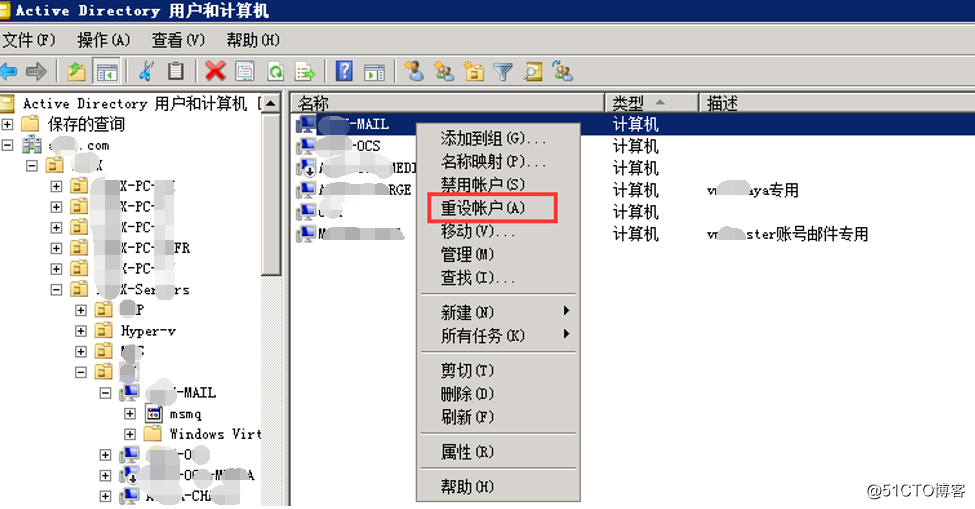
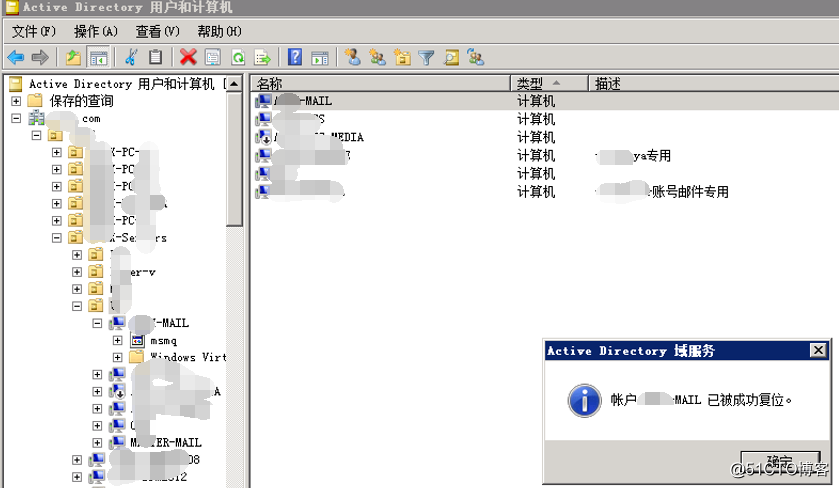
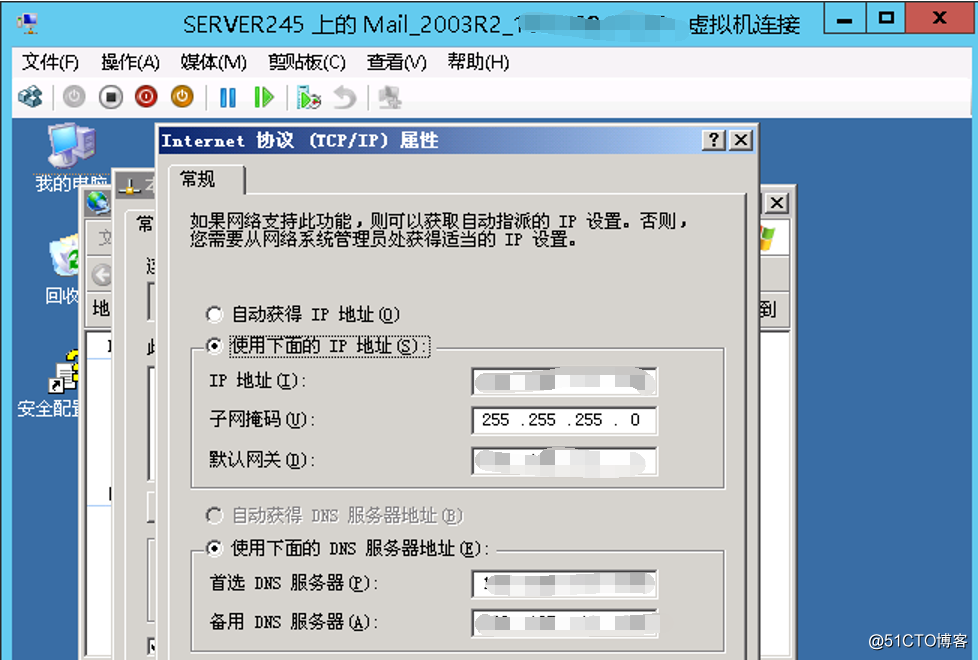
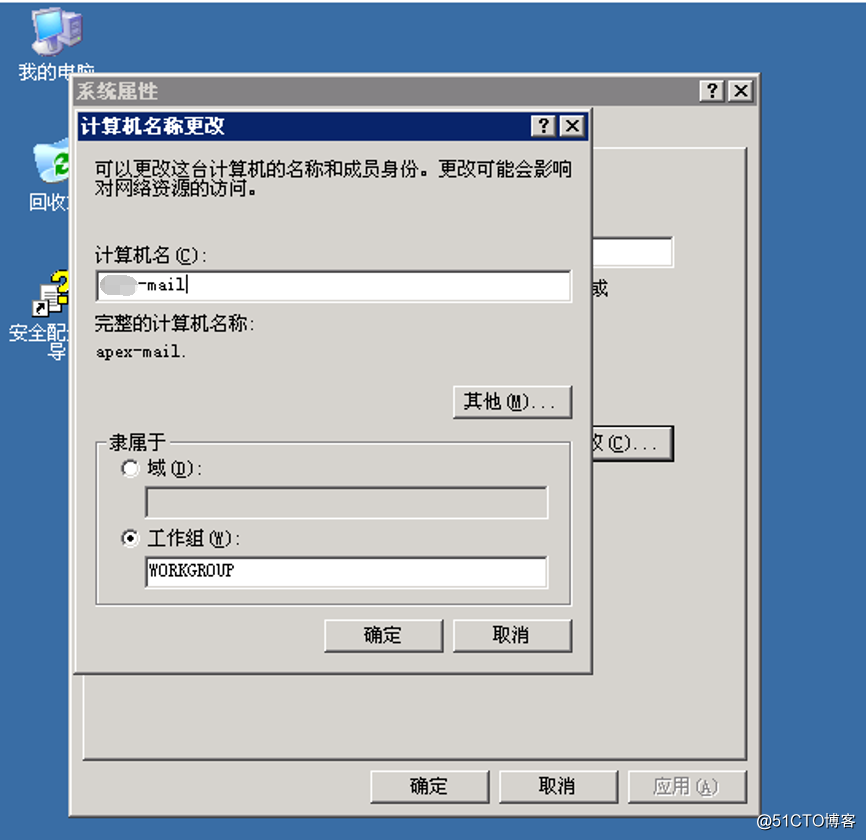
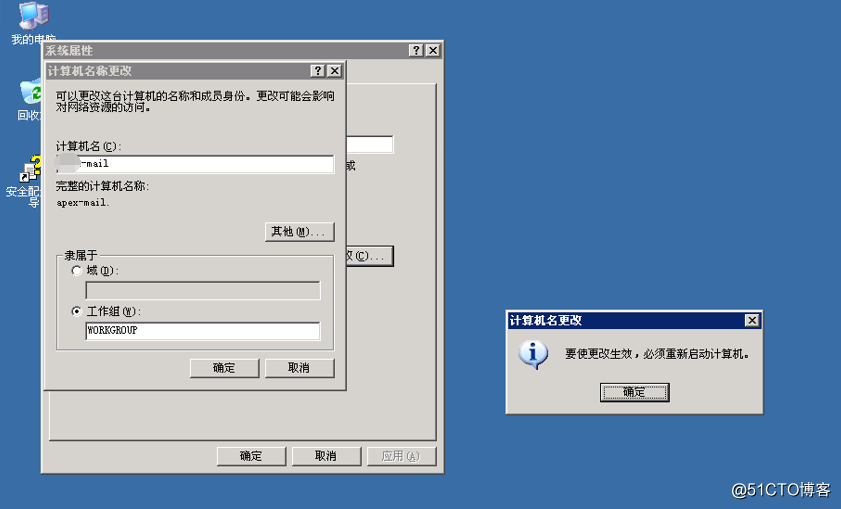
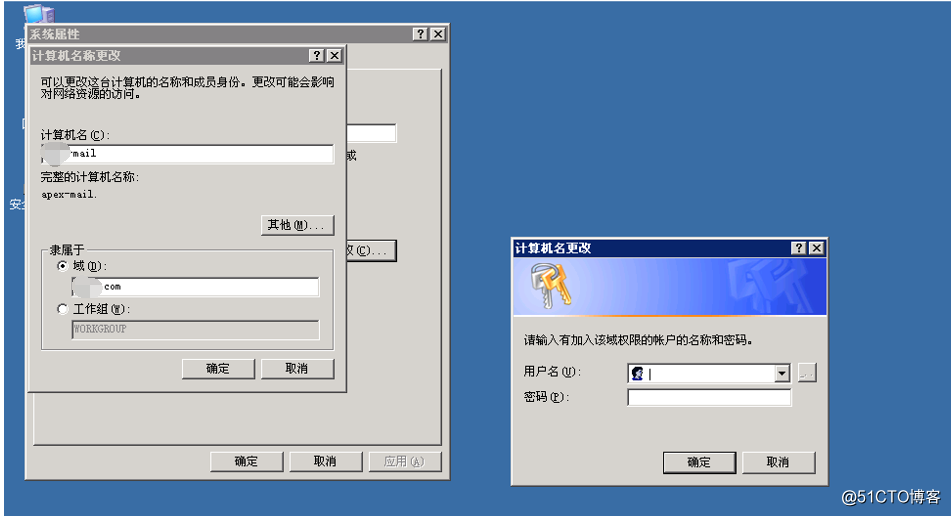
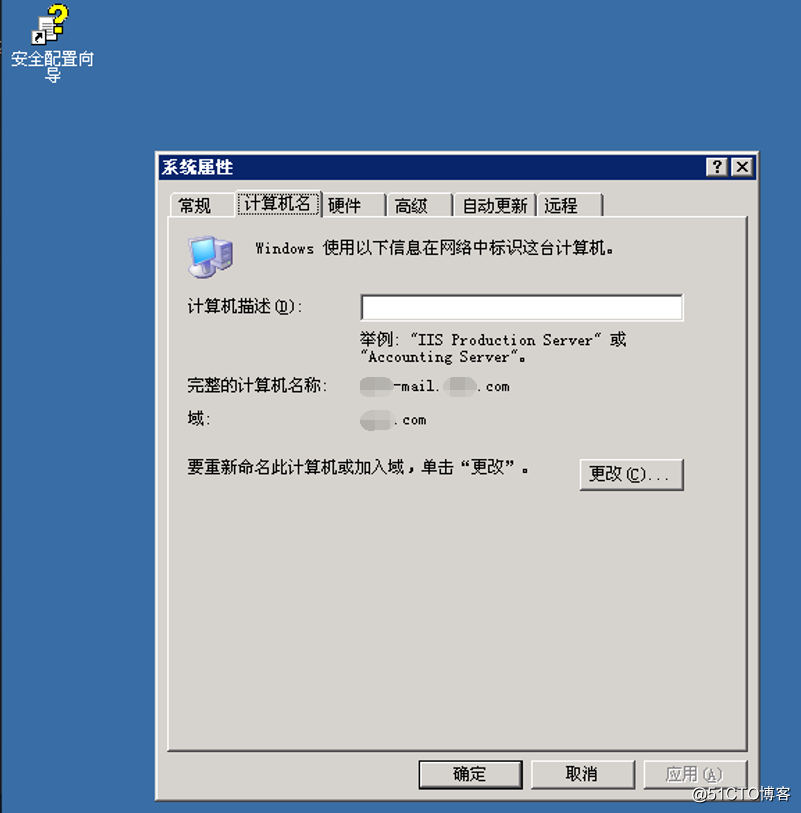
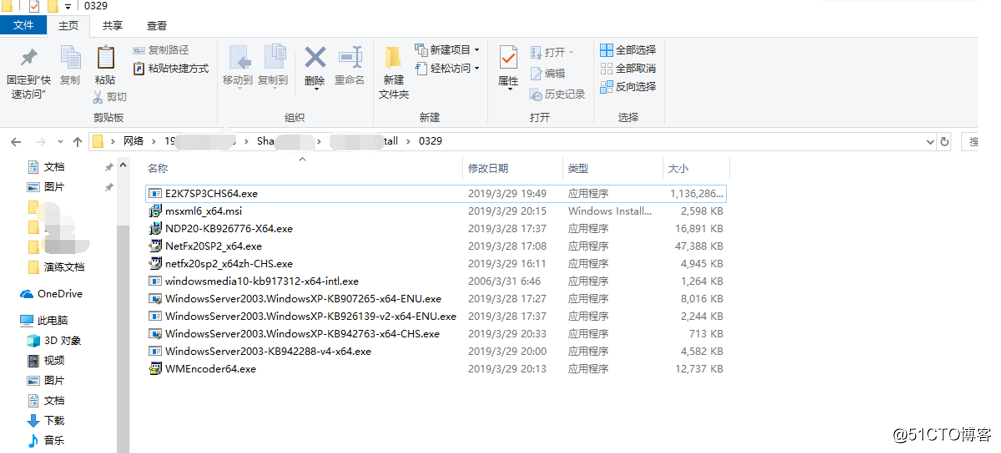
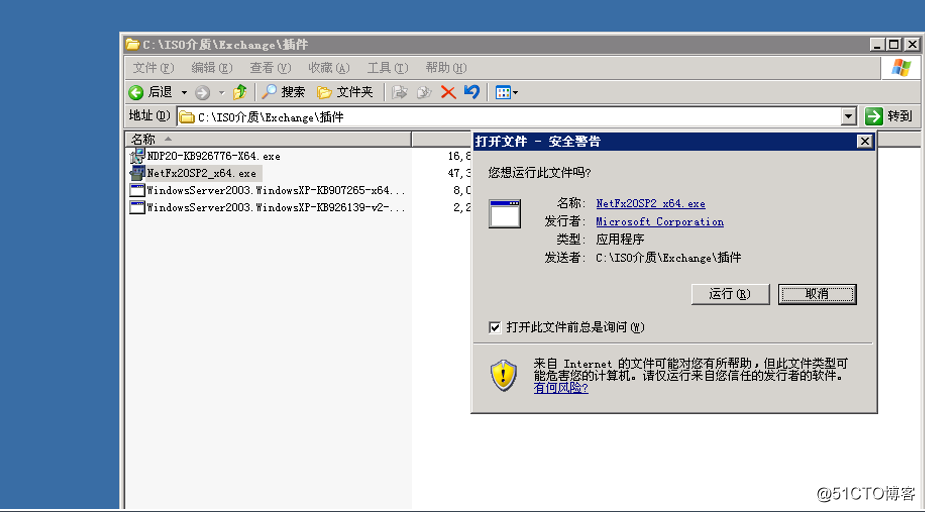
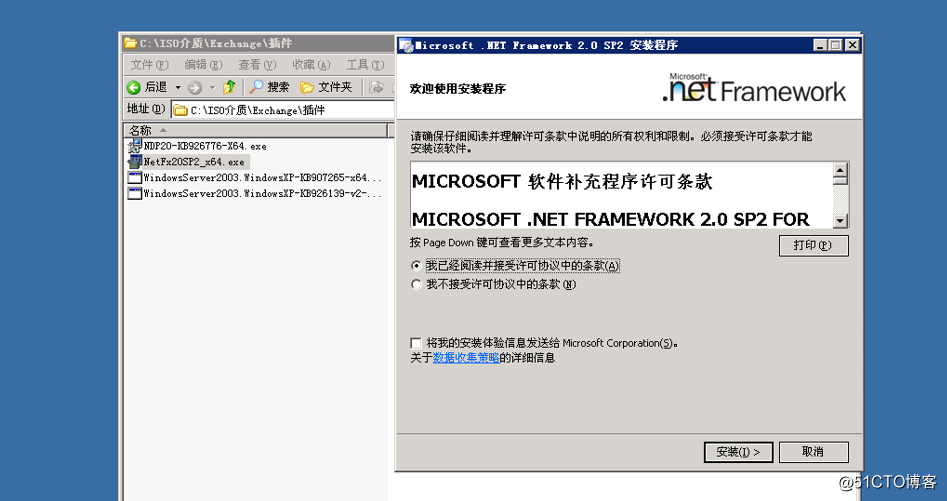
添加磁盘,分区驱动器号与原先旧邮件服务器保持一致,分区 容量大于等于原分区容量
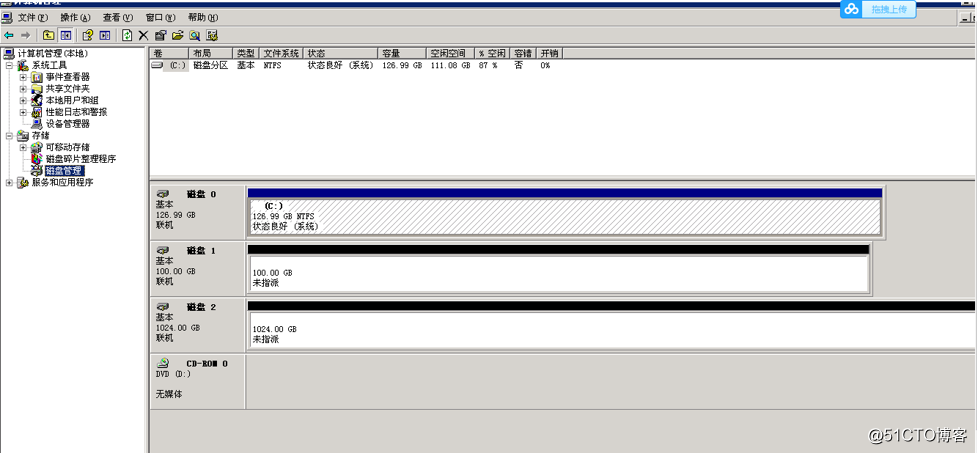
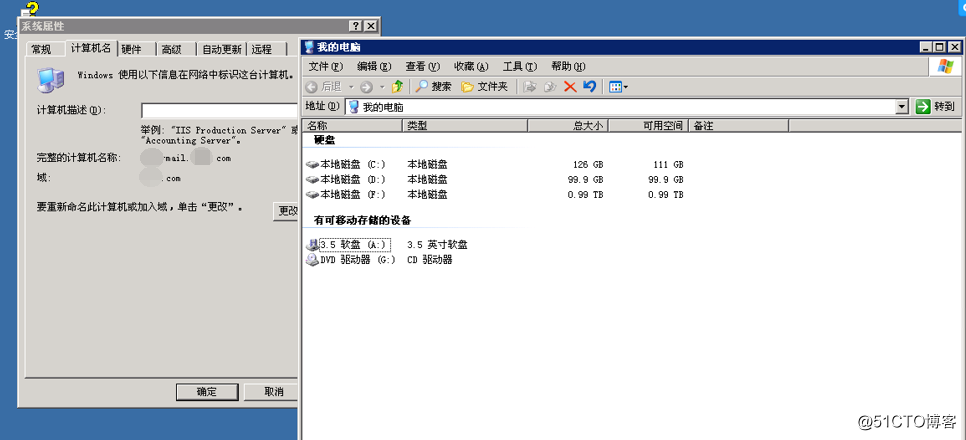
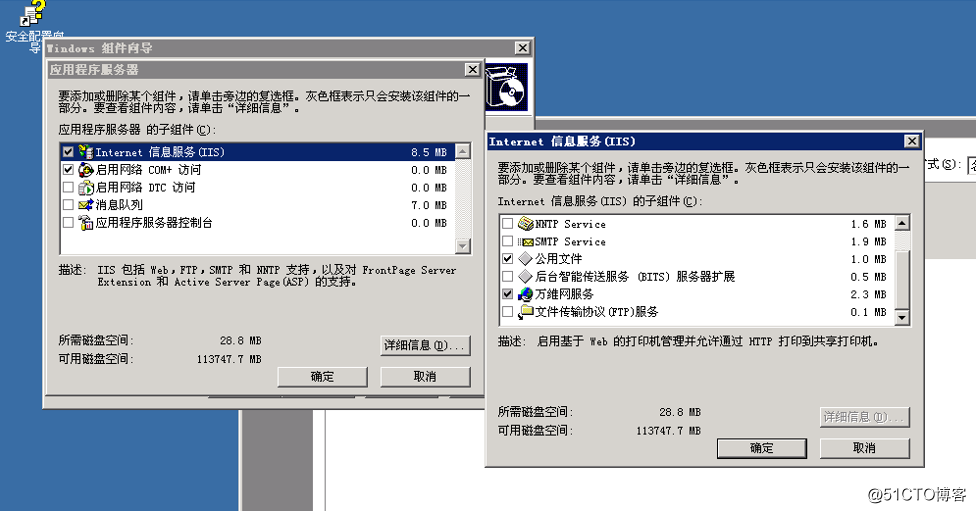
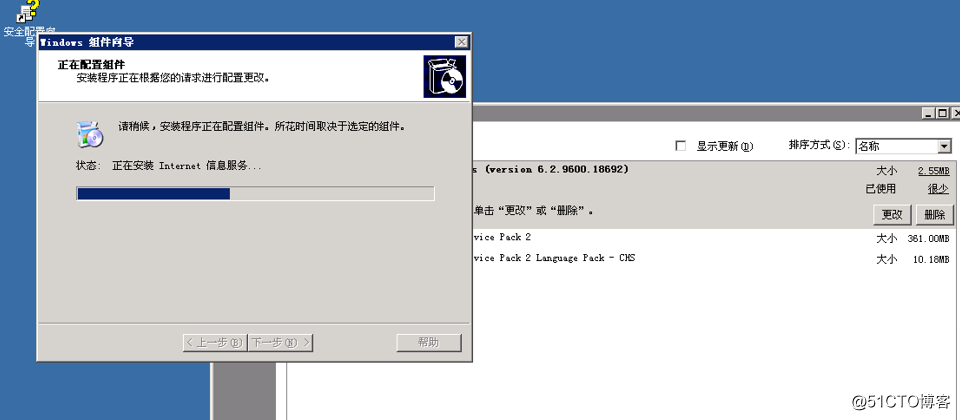
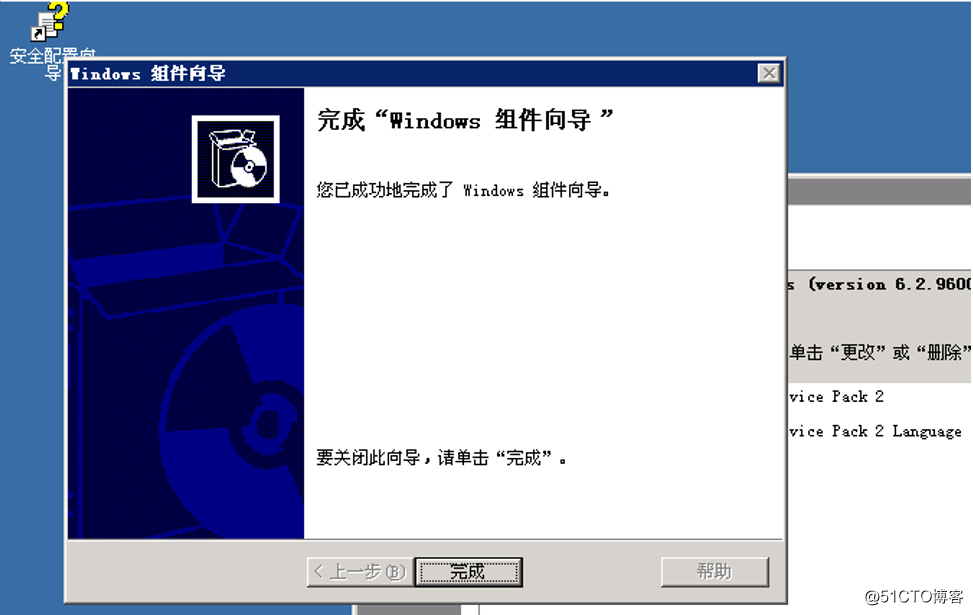
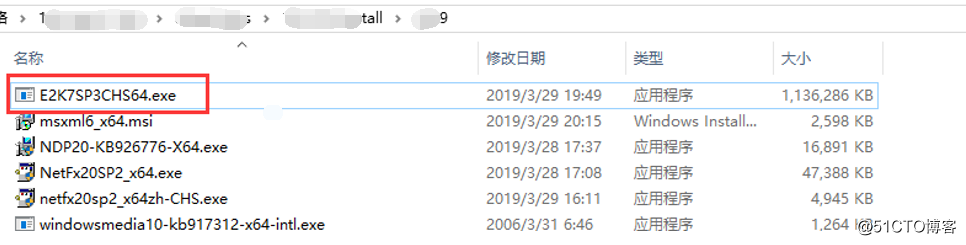
Cmd进入到解压目录,运行setup.com /M:RecoverServer
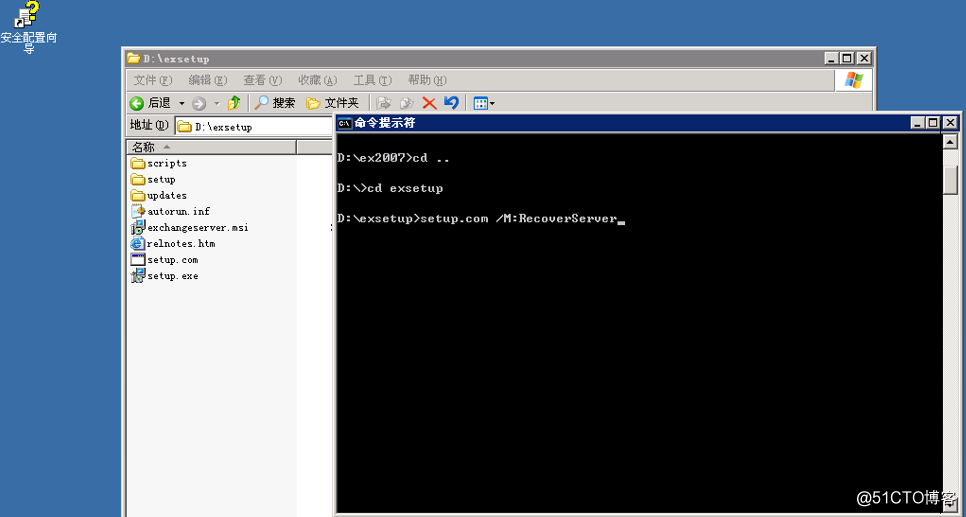
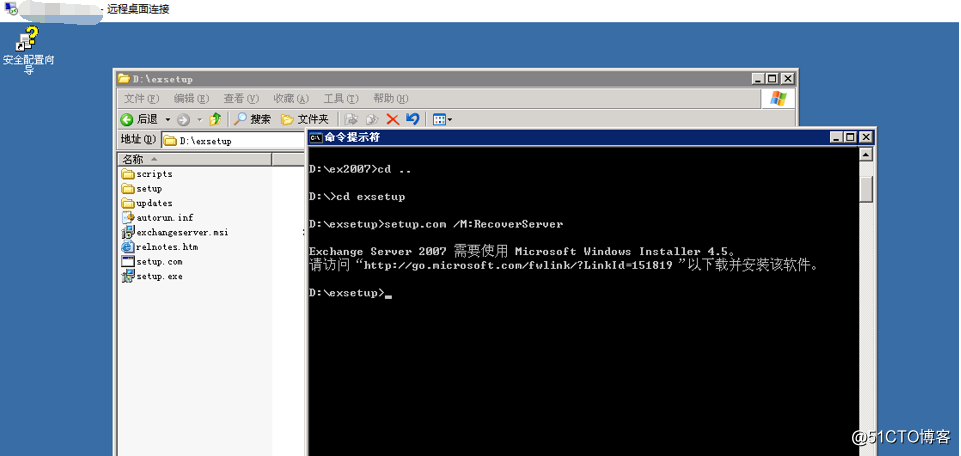
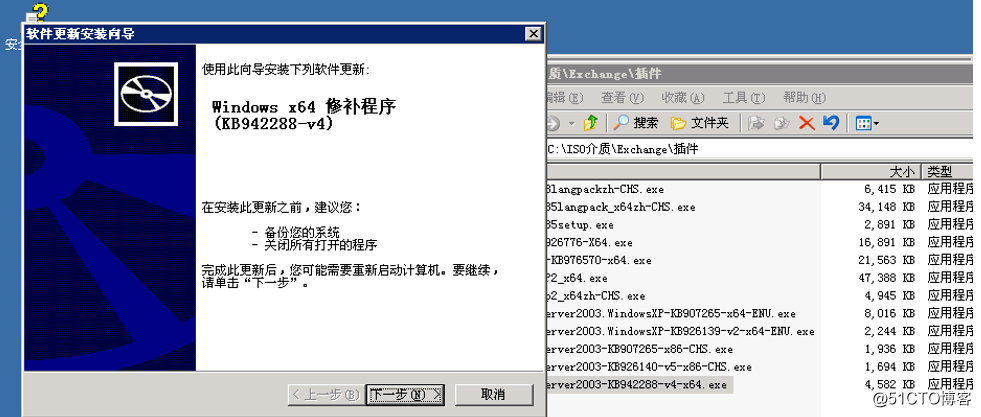
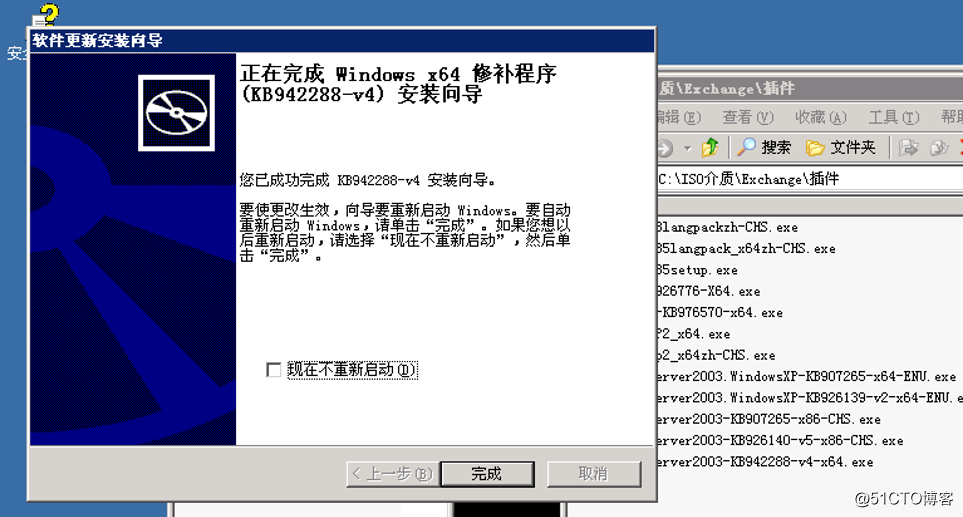
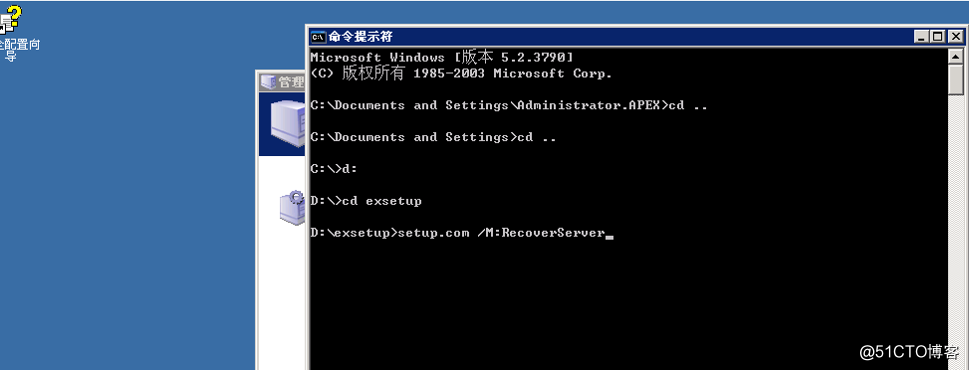
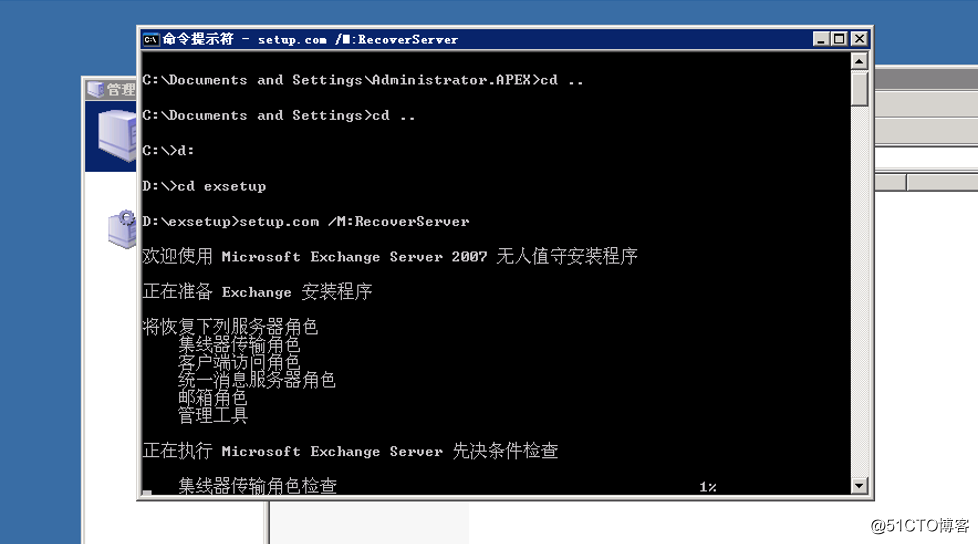
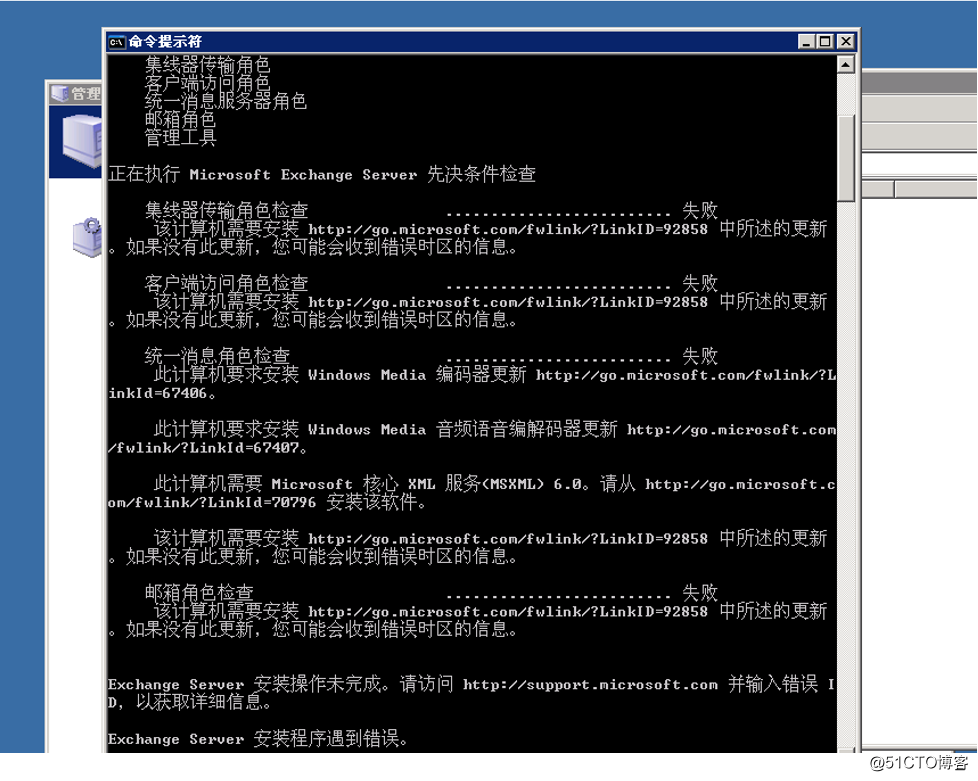
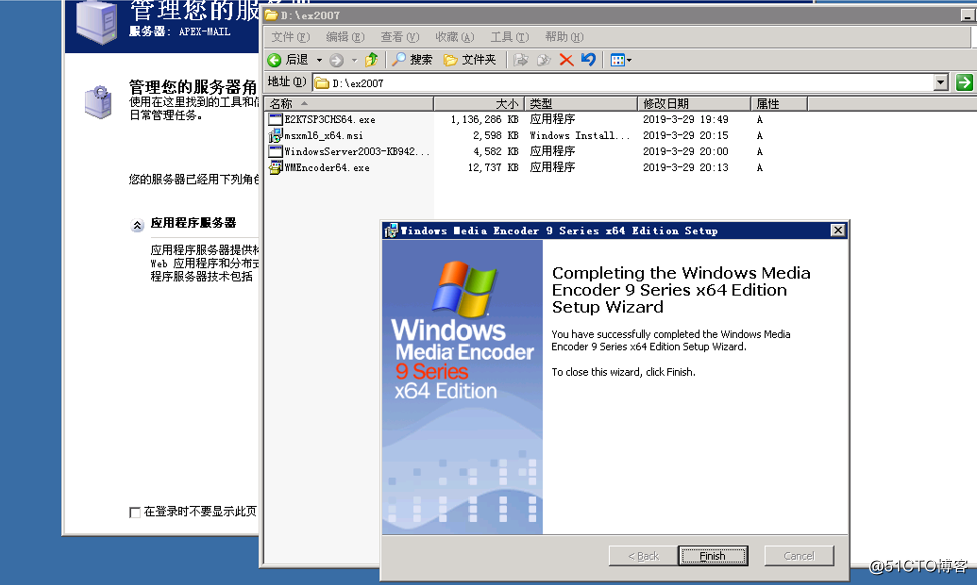
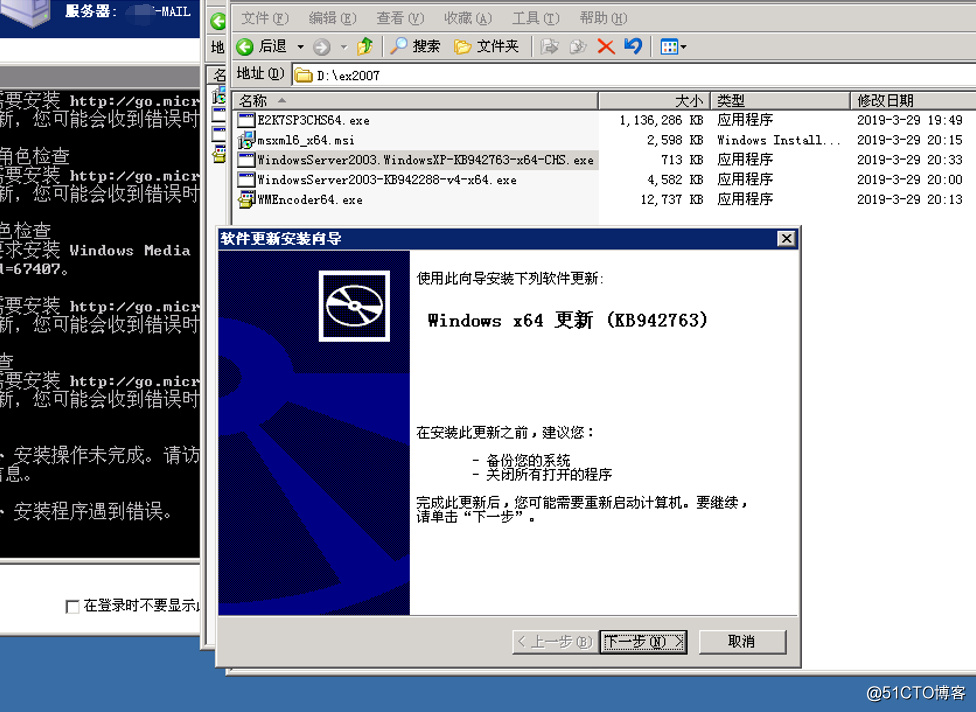
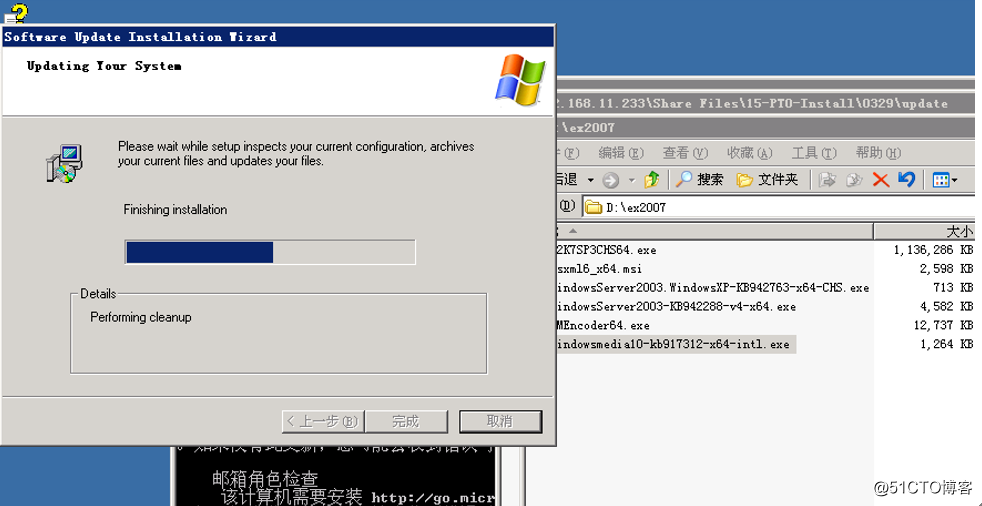
©著作权归作者所有:来自51CTO博客作者hstao2008的原创作品,如需转载,请注明出处,否则将追究法律责任
好知识,才能预见未来
0人进行了赞赏支持
Recommend
About Joyk
Aggregate valuable and interesting links.
Joyk means Joy of geeK