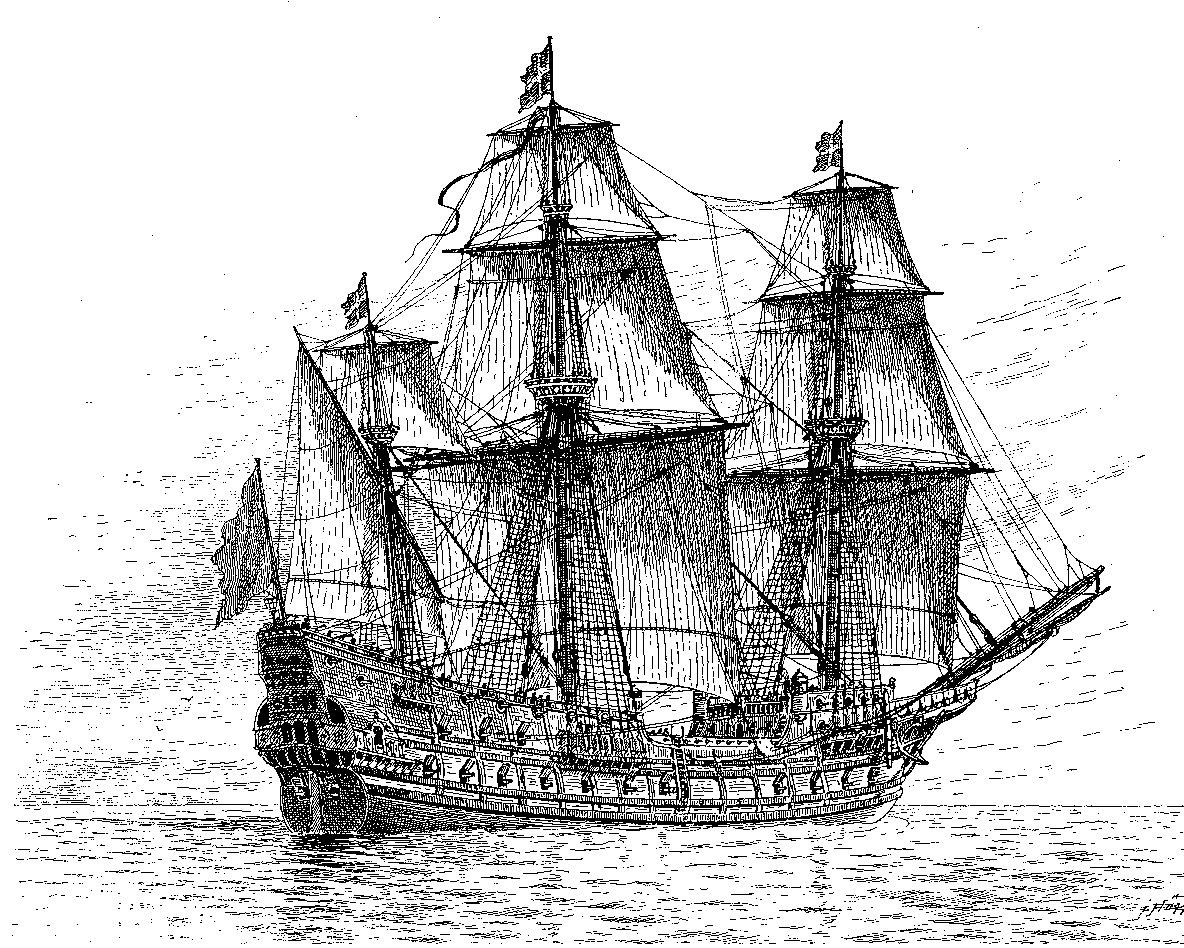GitHub - andymass/vim-tradewinds: the missing window movement
source link: https://github.com/andymass/vim-tradewinds
Go to the source link to view the article. You can view the picture content, updated content and better typesetting reading experience. If the link is broken, please click the button below to view the snapshot at that time.
README.md
vim trade winds
The missing window movement.
This plugin is best explained with a diagram. In the following example, suppose you are in "current win" and would like to move it beneath the left most window. This normally would require you to move to the left window, split it, open the correct buffer, and then finally close the original window.
trade winds simplifies this procedure by introducing a series of maps
which allow you to move windows into other windows, causing them to be
split. They are ctrl-w g followed by the usual hjkl motions.
+-------------+---------------+ +-------------+---------------+
| | | | | |
| | | | | |
| +---------------+ | | |
| | | ctrl-w gh | +---------------+
| | | | | |
| +---------------+ +-------------+ |
| | | +-------> | | |
| | current win | | current win | |
| | | | | |
+-------------+---------------+ +-------------+---------------+
This is referred to as a soft move, as opposed to vim's hard moves
ctrl-w HJKL which place windows as far as possible in the given
direction.
Likewise, if you would like to move windows down into a split,
+-------------+-------+-------+ +-----------------+-----------+
| | | | | | |
| | | | | | |
| current win | | | | | |
| | | | ctrl-w gj | | |
| | | | | | |
+-------------+-------+-------+ +-------------+---+-----------+
| | +-------> | | |
| | | current win | |
| | | | |
+-----------------------------+ +-------------+---------------+
trade winds also locally converts horizontal splits into vertical ones and vice-versa.
+---+-----------------+-------+ +---+---------+-------+-------+
| | | | | | | | |
| | | 4 | | 1 | current | some | |
| | current win | | | | win | buffer| |
| | | | ctrl-w gj | | | | |
| | | | | | | | |
| +-----------------+ | + | | | |
| | | | +-------> | | | | |
| | some buffer | | | | | | |
| | | | | | | | |
+---+-----------------+-------+ +---+---------+-------+-------+
Of course, you may have to resize the windows yourself. You may prefer
to use the option equalalways.
If the window is already touching a side of the tab page, ctrl-w gh
behaves just like ctrl-w H (etc). This means if you use a soft move
repeatedly, a window will eventually end up all the way in a particular
direction.
+-------------+-------+-------+ +-------------+-------+-------+
| | | | | | | |
| | | | | | | |
| current win | | | | | | |
| | | | ctrl-w gh | | | |
| | | | | current win | | |
|-------------+-------+-------| | +-------+-------+
| | +-------> | | |
| | | | |
| | | | |
+-----------------------------+ +-------------+---------------+
Installation
Requires vim 8.0.1364 or neovim (exact version uncertain).
If you use vim-plug, then add the following line to your vimrc file:
Plug 'andymass/vim-tradewinds'and then use :PlugInstall. Or, you can use vim's built-in plugin system
(:help packadd) or any other plugin manager.
Maps
<c-w>gh: soft move left
<c-w>gj: soft move down
<c-w>gk: soft move up
<c-w>gl: soft move right
To disable all maps, use
let g:tradewinds_no_maps = 1
If you would like to change the map prefix from ctrl-w g, use for
instance,
let g:tradewinds_prefix = '<c-w>e'
If you want full control, make your own mappings
nnoremap <leader>h <plug>(tradewinds-h) nnoremap <leader>j <plug>(tradewinds-j) nnoremap <leader>k <plug>(tradewinds-k) nnoremap <leader>l <plug>(tradewinds-l)
trade winds won't try to make its usual maps if you have made your own, and it wont step on your existing maps.
Customization
Before moving a window, trade winds looks for a variable named
g:tradewinds#prepare. This can be set to a reference or name of a
function which takes two arguments: the current window number and the
target window number. Returning 1 will cancel the movement.
After a window move is performed, trade winds fires the User autocmd
TradeWindsAfterVoyage. This can be used, for example, to fix up
statuslines or other window properties:
autocmd User TradeWindsAfterVoyage call DoSomething()
Caveats
The windows are not actually moving. Instead, a new window is created
containing the correct buffer and then old one is closed. This could lead
to unpredictable results. For example, plugins which rely on w:
variables being set in particular ways may have trouble.
If you notice any problems, please open an issue.
Self-promotion
Check out my other plugin, match-up.
Acknowledgments
This plugin was inspired by Scott Pierce's vim-window. In that
plugin, the ctrl-w g[hjkl] are referred to as "glue window" and behave
very differently.
Recommend
About Joyk
Aggregate valuable and interesting links.
Joyk means Joy of geeK