

Use Vim as a Java IDE | SpaceVim
source link: https://spacevim.org/use-vim-as-a-java-ide/
Go to the source link to view the article. You can view the picture content, updated content and better typesetting reading experience. If the link is broken, please click the button below to view the snapshot at that time.
SpaceVim
Blogs » Use Vim as a Java IDE
This tutorial introduces you to SpaceVim as a Java environment,
by using the lang#java layer, you make SpaceVim into a great lightweight Java IDE.
Each of the following sections will be covered:
This tutorial is not intended to teach you Java itself.
If you have any problems, feel free to join the SpaceVim gitter chatting room for general discussion.
Enable language layer
lang#java layer is not loaded by default in SpaceVim, to use SpaceVim for java,
you need to enable this layer in SpaceVim configuration file.
Press SPC f v d to open SpaceVim configuration file, and add following section:
[[layers]]
name = "lang#java"
Language server
To enable language server protocol support, you may need to enable lsp layer.
[[layers]]
name = "lsp"
filetypes = [
"java"
]
[layers.override_cmd]
java = [
"java",
"-Declipse.application=org.eclipse.jdt.ls.core.id1",
"-Dosgi.bundles.defaultStartLevel=4",
"-Declipse.product=org.eclipse.jdt.ls.core.product",
"-Dlog.protocol=true",
"-Dlog.level=NONE",
"-noverify",
"-Xmx1G",
"-jar",
"D:\\dev\\jdt-language-server-latest\\plugins\\org.eclipse.equinox.launcher_1.5.200.v20180922-1751.jar",
"-configuration",
"D:\\dev\\jdt-language-server-latest\\config_win",
"-data",
"C:\\Users\\Administrator\\.cache\\javalsp"
]
You need to replace D:\dev\jdt-language-server-latest\plugins\org.eclipse.equinox.launcher_1.5.200.v20180922-1751.jar with the actual name of the org.eclipse.equinox.launcher jar
The configuration flag can point to either:
config_win, for Windowsconfig_mac, for MacOSconfig_linux, for Linux
The data flag value should be the absolute path to the working directory of the server. This should be different from the path of the user’s project files (which is sent during the initialize handshake).
Code completion
javacomplete2 which has been included in lang#java layer provides omnifunc for java file and deoplete source.
with this plugin and autocomplete layer, the completion popup menu will be opened automatically.
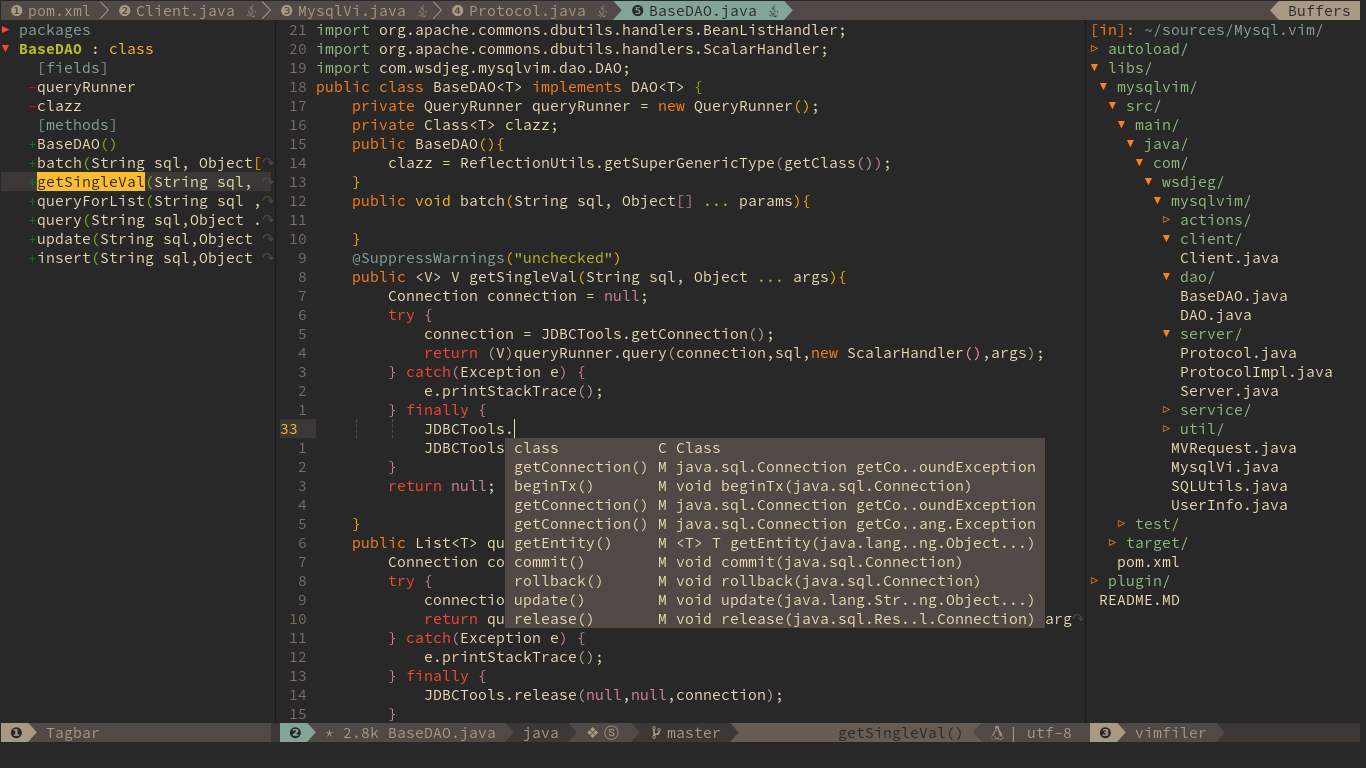
Code outline
The default outline plugin is tagbar, and the key binding is F2. This key binding will open an outline sidebar on the left.
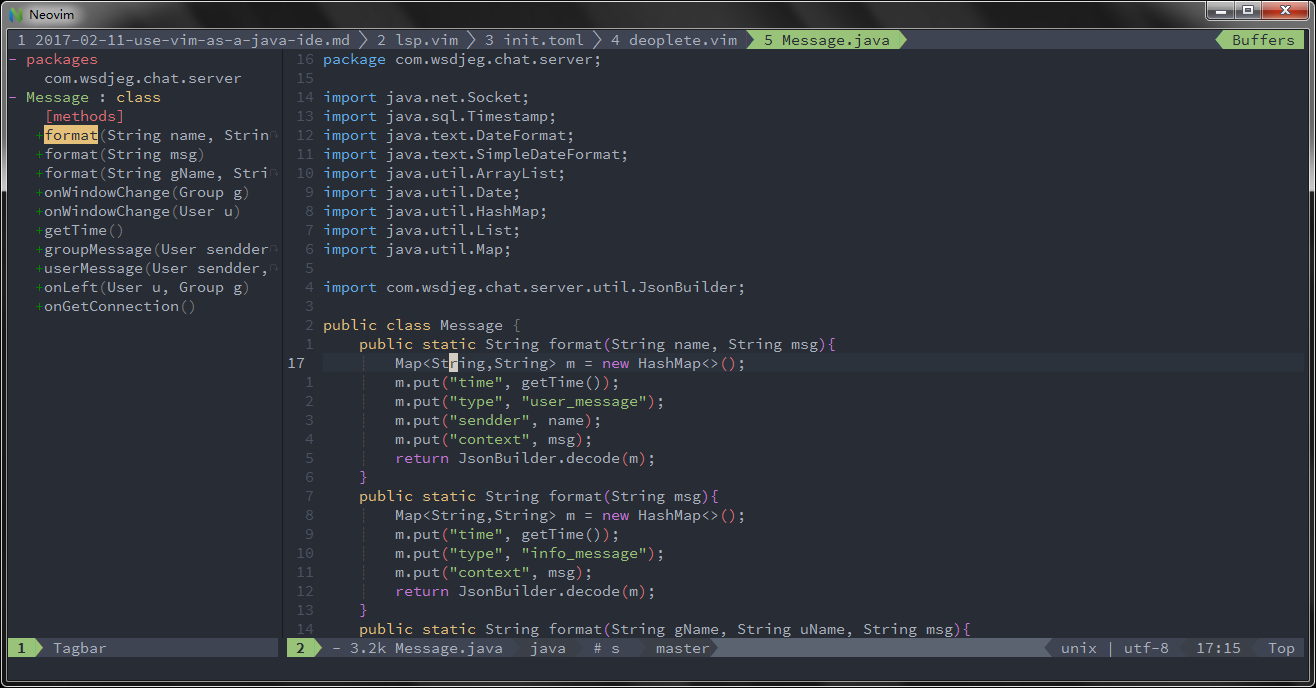
To fuzzy find outline in current buffer, you need to enable a fuzzy find layer, for example denite layer,
then press Leader f o:
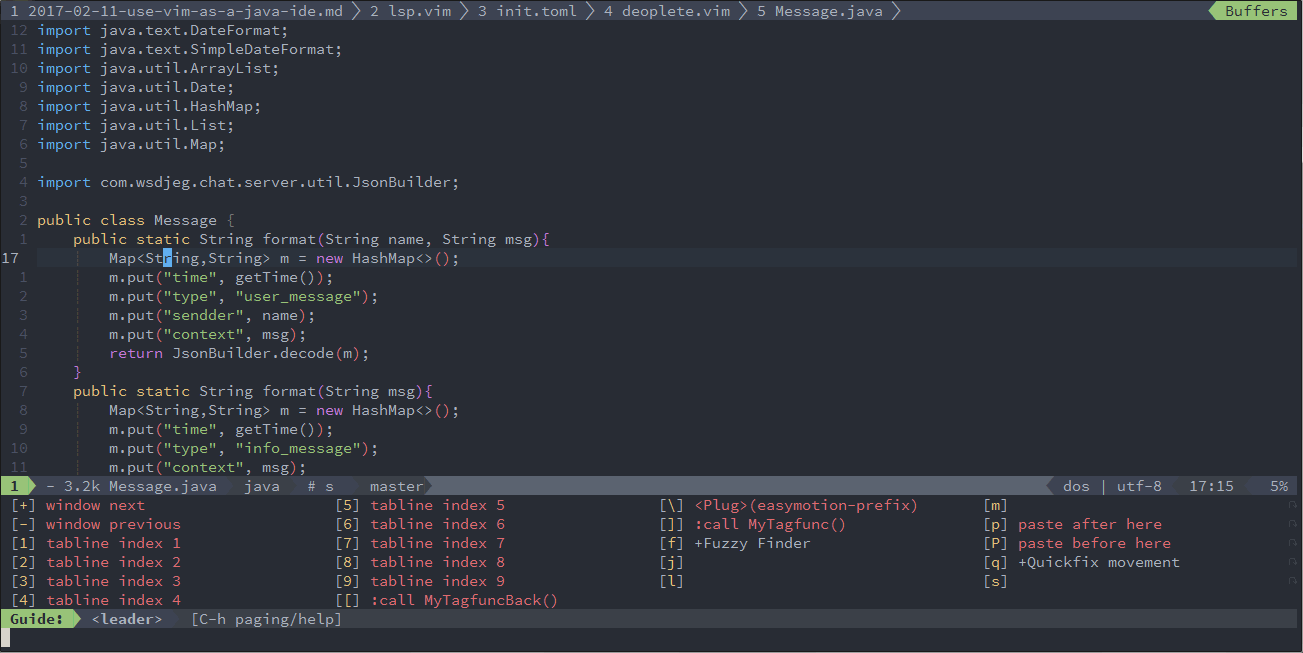
Rename symbol
To rename java symbol, you need to enable lsp layer for java. The default key binding
for rename symbol under the cursor is SPC l e.
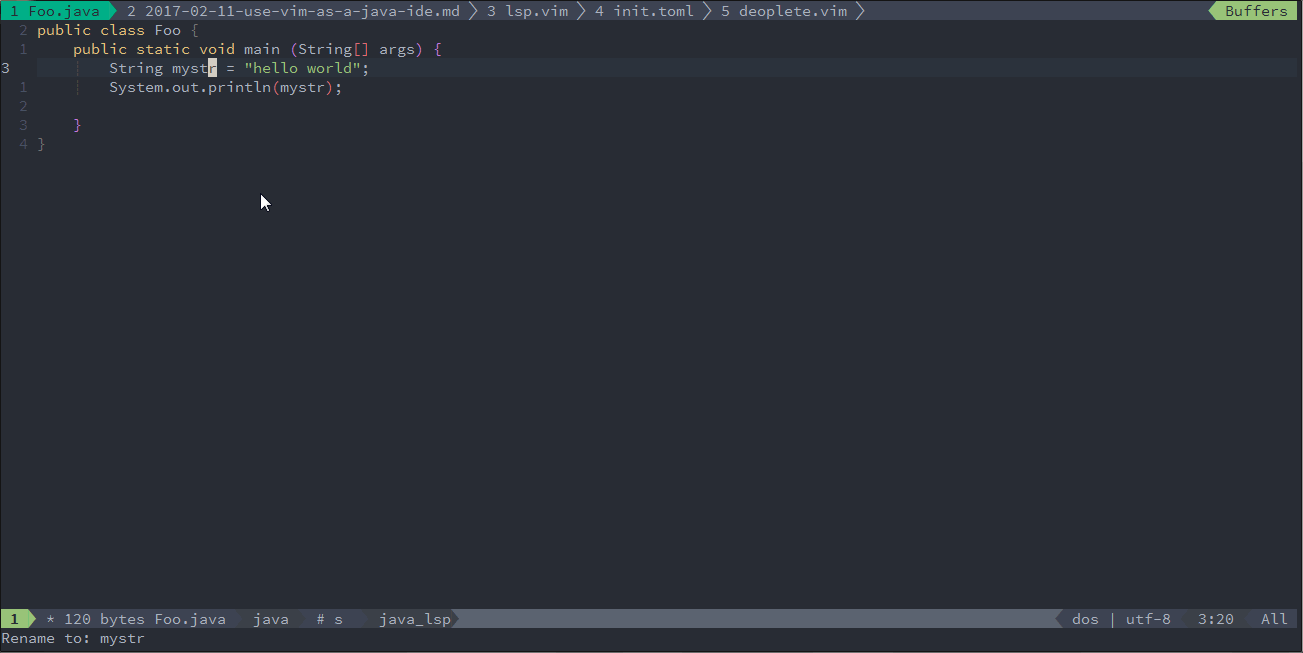
Javadoc hovers
The default key binding to get doc of cursor symbol is SPC l d or K:
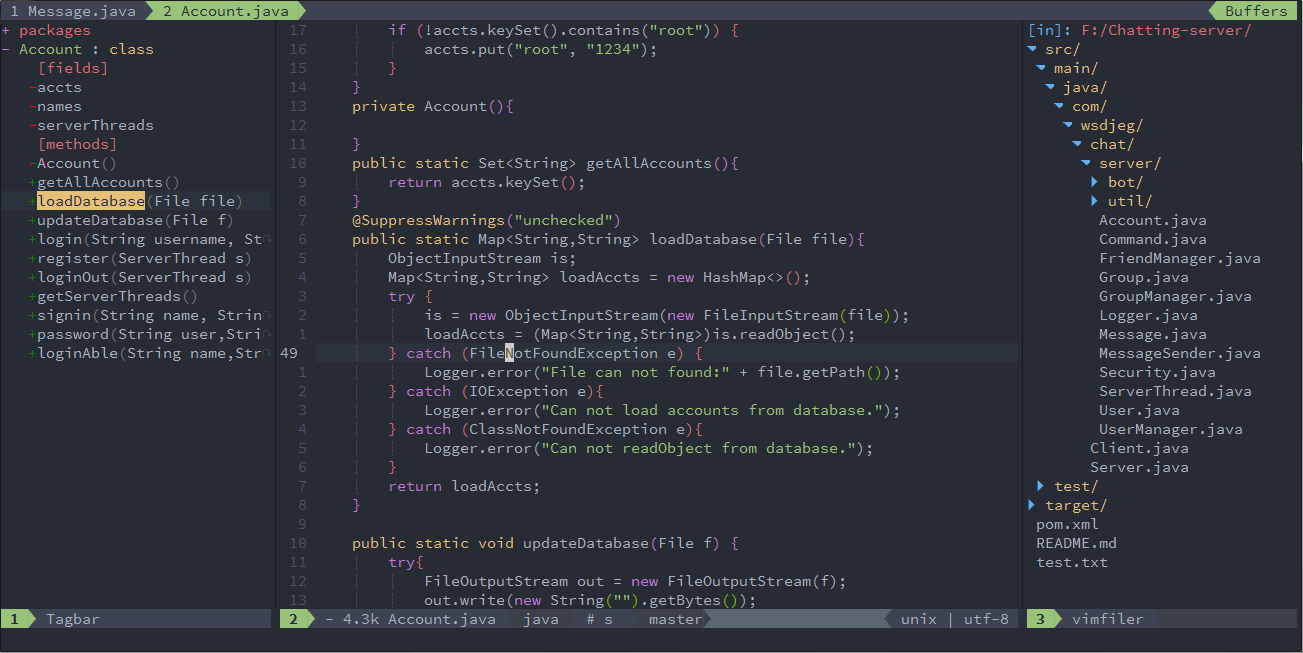
Syntax lint
checkers layer provides asynchronous linting feature, this layer use neomake by default.
neomake support maven, gradle and eclipse project. it will generate classpath automatically for these project.
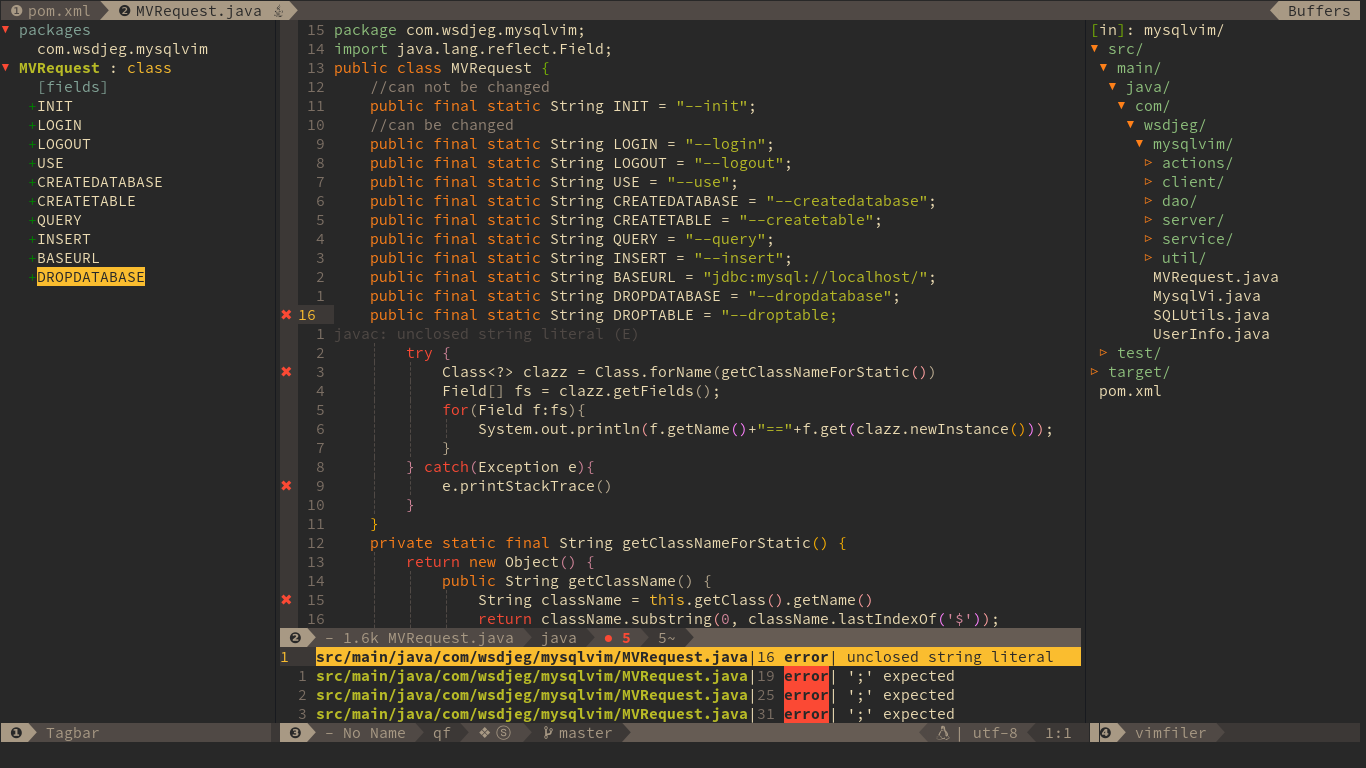
within above picture, we can see the checkers layer provides following feature:
- list errors and warnings in quickfix windows
- sign error and warning position on the left side
- show numbers of errors and warnings on statusline
- show cursor error and warning information below current line
Import packages
There are two kind features for importing packages, import packages automatically and manually.
SpaceVim will import the packages after selecting the class name on popmenu.
Also, you can use key binding SPC l i to import the class at the cursor point.
If there are more than one class, a menu will be shown below current windows.
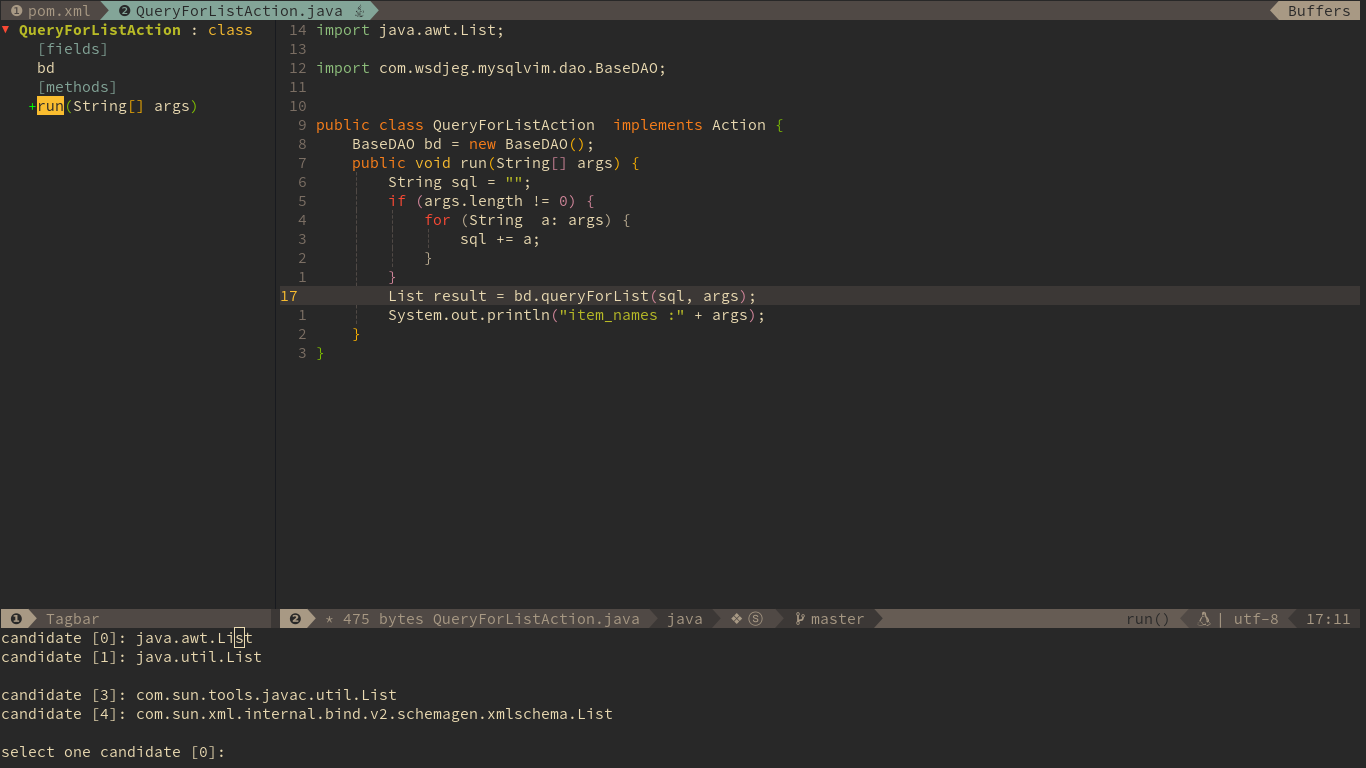
Jump to test file
SpaceVim uses vim-project to manager the files in a project, you can add a .projections.json to the root of your project with following content:
{
"src/main/java/*.java": {
"alternate": "src/test/java/{dirname}/Test{basename}.java"
},
"src/test/java/**/Test*.java": { "alternate": "src/main/java/{}.java" }
}
with this configuration, you can jump between the source code and test file via command :A
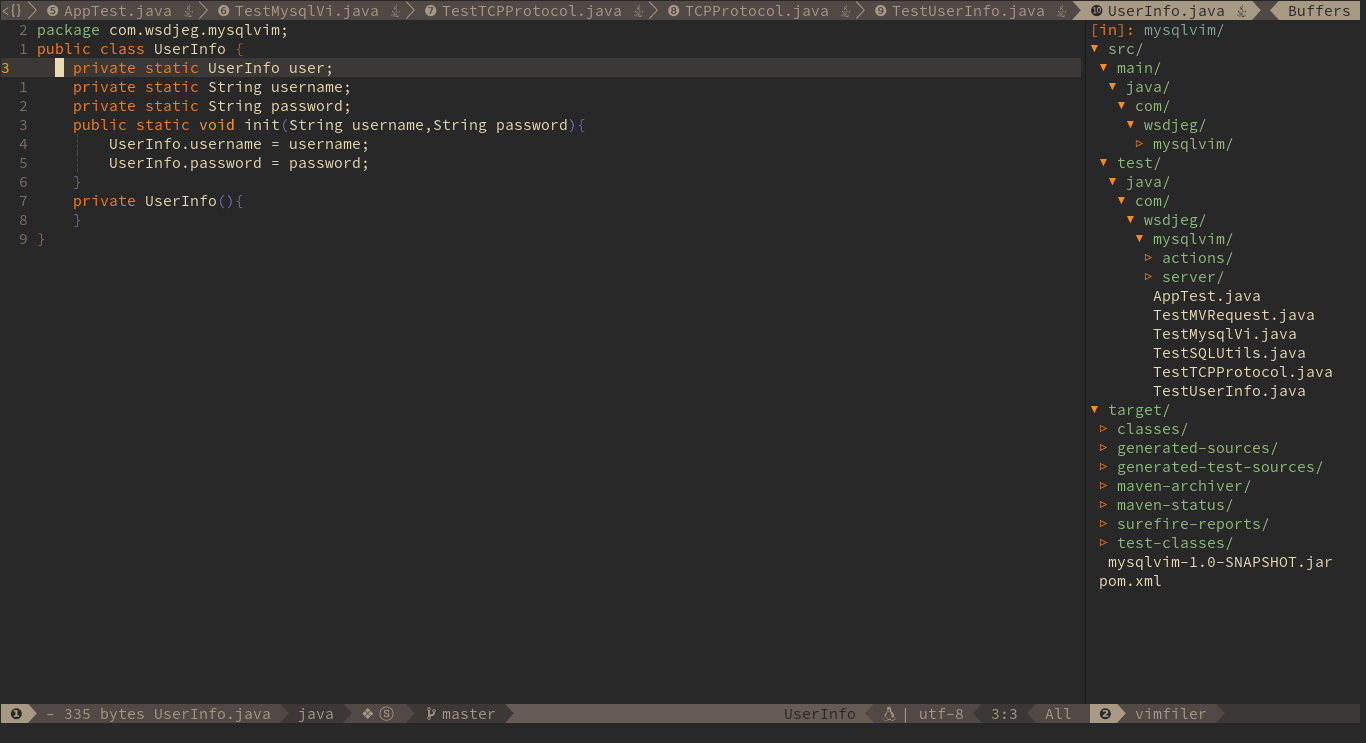
Code running
Base on JavaUnite, you can use SPC l r c to run current function or use SPC l r m to run the main function of current Class.
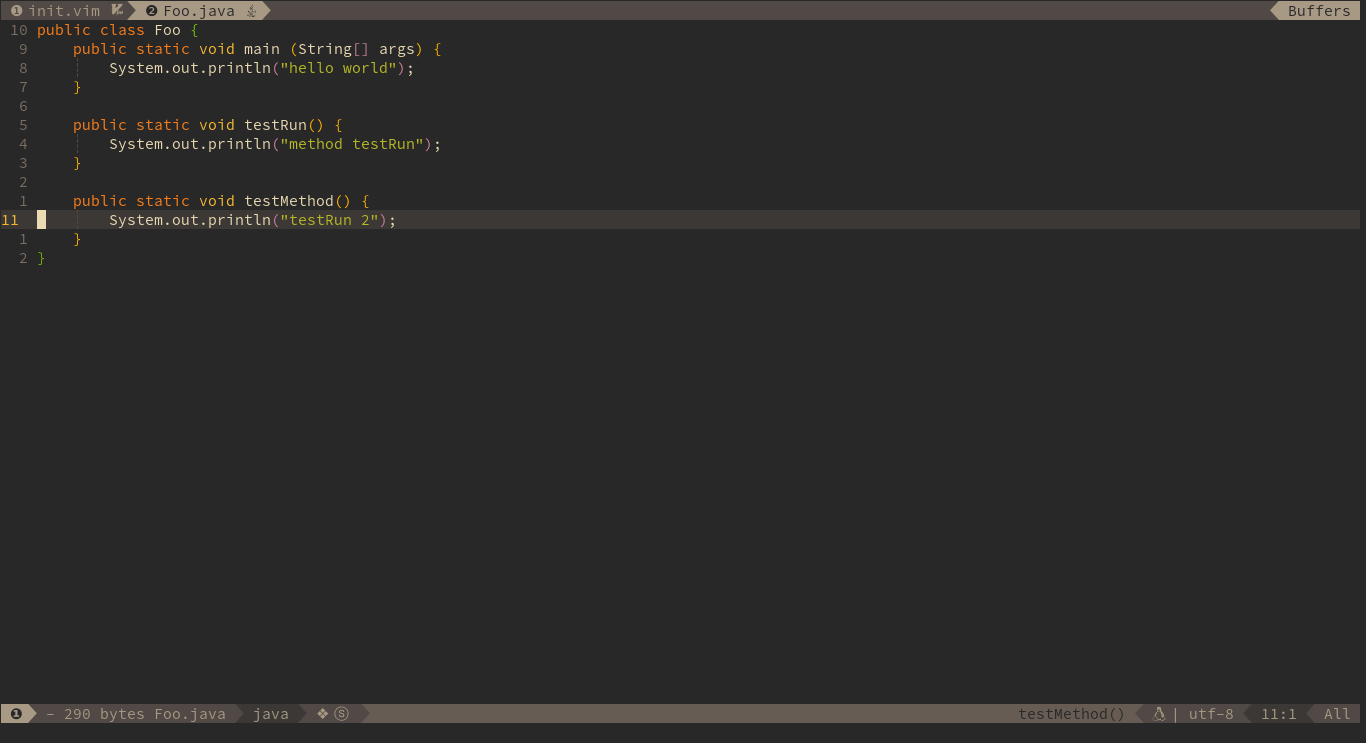
Code formatting
Code formatting is provided by format layer, which is loaded by default.
The default format engine is neoformat, it will run google’s java formatter
asynchronously. The key binding for formatting current file is SPC b f.
To use this feature, you need to download the google’s java formatter jar, and set the
path of this jar file in layer option.
[[layers]]
name = 'lang#java'
java_formatter_jar = 'path/to/google-java-format.jar'
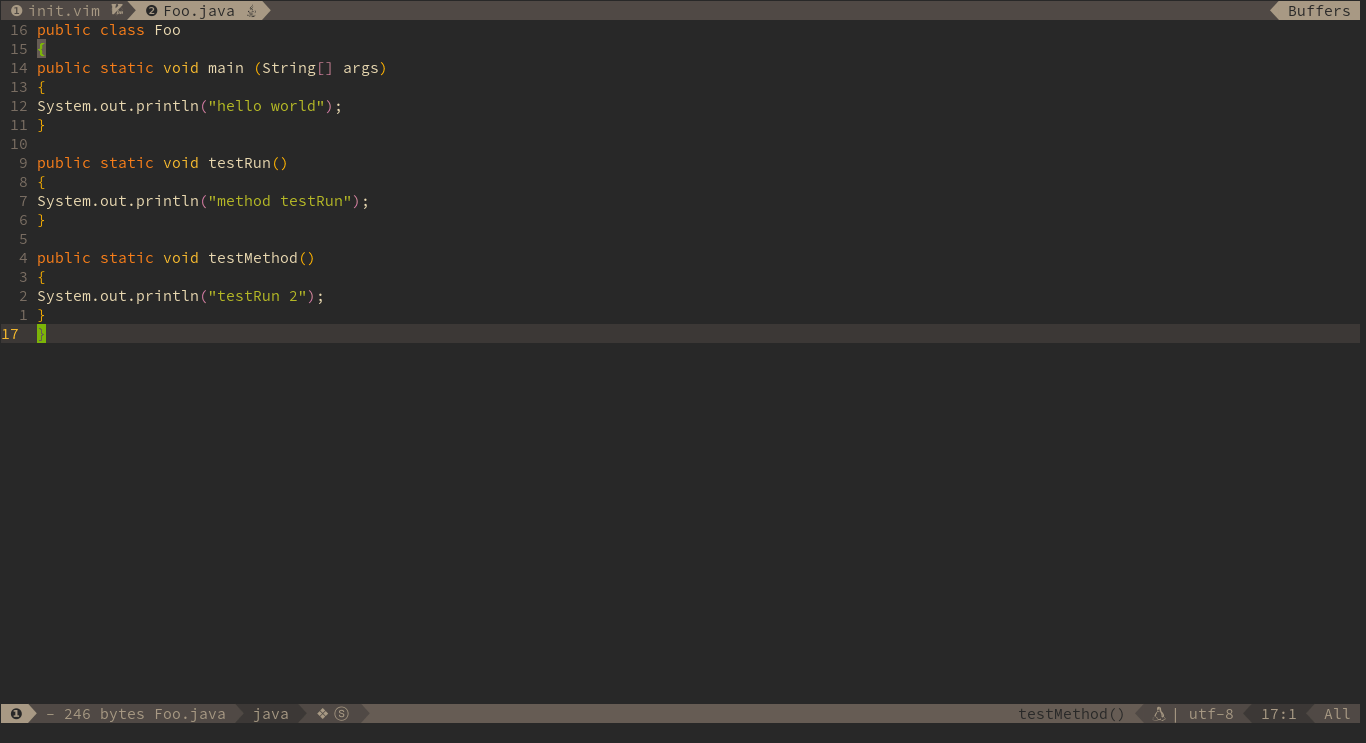
you need to install jdk9 which provide a build-in tools jshell, and SpaceVim use the jshell as default inferior REPL process:
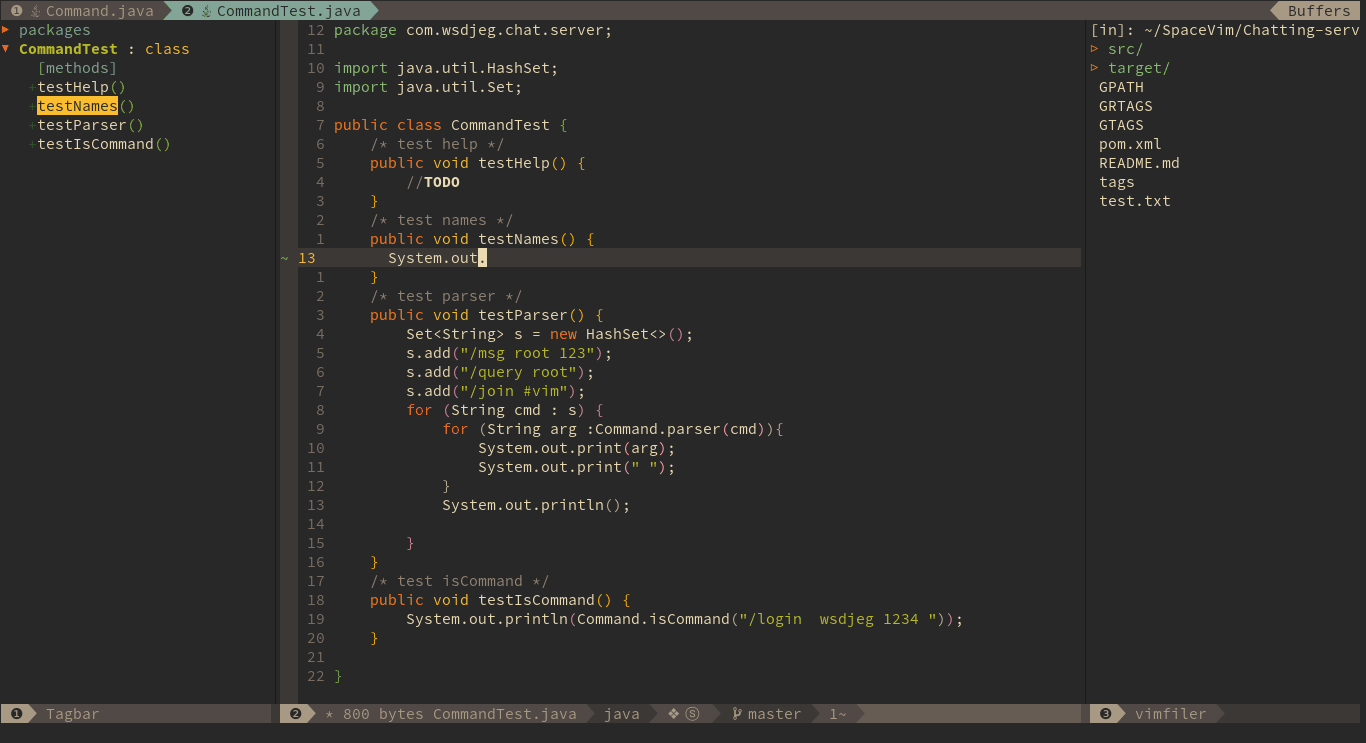
-
HastyFish commented on Tue Apr 02 2019
how to solution this problem
[running] java -cp ".:/home/name/.cache/....." main.java
Error: Could not find or load main class main
Caused by: java.lang.ClassNotFoundException: main -
wsdjeg commented on Tue Apr 02 2019
It seems a issue with javaunite.vim, if you can reproduce this issue, please report bug to spacevim.
-
tiago-aguiar commented on Tue Apr 16 2019
The checker always shows Error not found Symbol at my classes...
-
LuisJoseSanchez commented on Fri Jun 07 2019
I can't even execute a simple HelloWorld. This is what I get:
[Running] java -cp ".:/home/luisjose/.cache/vimfiles/repos/github.com/wsdjeg/JavaUnit.vim/bin:" HelloWorld
Error: Could not find or load main class HelloWorld
[Done] exited with code=1 in 0.151742 seconds
-
wsdjeg commented on Sat Jun 08 2019
you need to save the file. checker layer will compile it.
-
LuisJoseSanchez commented on Sat Jun 08 2019
Thank you. Now it works. I am used to the "autosave" functionality in Netbeans. It should be a nice improvement for SpaceVim to save the file before compilation if there are changes.
¡Thank you very much for your work! ¡SpaceVim is really cool!
-
LuisJoseSanchez commented on Sat Jun 08 2019
As shown in this page, configuration layer refers to Eclipse files:
[layers.override_cmd] java = [ "java", "-Declipse.application=org.eclipse.jdt.ls.core.id1", "-Dosgi.bundles.defaultStartLevel=4", "-Declipse.product=org.eclipse.jdt.ls.core.product", "-Dlog.protocol=true", "-Dlog.level=NONE", "-noverify", "-Xmx1G", "-jar", "D:\\dev\\jdt-language-server-latest\\plugins\\org.eclipse.equinox.launcher_1.5.200.v20180922-1751.jar", "-configuration", "D:\\dev\\jdt-language-server-latest\\config_win", "-data", "C:\\Users\\Administrator\\.cache\\javalsp" ]So I supose that I need to install Eclipse. I prefer not to install Eclipse in my computer. Is there an alternative configuration? Thank you.
-
wsdjeg commented on Sat Jun 08 2019
You just need to download the language server, no need to install eclipse, I do not use it.
-
LuisJoseSanchez commented on Sat Jun 08 2019
Ok. I manage to download "org.eclipse.equinox.launcher_1.5.200.v20180922-1751.jar". I also edit the path to make it accessible. But I can't find "config_linux" neither "javalsp".
-
adorogensky commented on Thu Sep 05 2019
Where does .cache/javalsp come from? I'm installing on Linux
-
Worice commented on Mon Oct 28 2019
I am using SpaceVim as Java IDE, just for fun. While configuring ISP, I found that the following windows based step:
[[layers]] name = "lsp" filetypes = [ "java" ] [layers.override_cmd] java = [ "java", "-Declipse.application=org.eclipse.jdt.ls.core.id1", "-Dosgi.bundles.defaultStartLevel=4", "-Declipse.product=org.eclipse.jdt.ls.core.product", "-Dlog.protocol=true", "-Dlog.level=NONE", "-noverify", "-Xmx1G", "-jar", "D:\\dev\\jdt-language-server-latest\\plugins\\org.eclipse.equinox.launcher_1.5.200.v20180922-1751.jar", "-configuration", "D:\\dev\\jdt-language-server-latest\\config_win", "-data", "C:\\Users\\Administrator\\.cache\\javalsp" ]How do I translate it on linux? Aside for the flag config_linux, I clearly cannot find
D:\\...,C:\\...equivalency in my system, nor a folder such asjdt-language-server-latest. From Eclipse dedicated page, I am not able to deduce relevant information. Maybe because of my lack of experience. Thanks in advance for any hint, and keep up with the great work! -
bmeyer0127 commented on Thu Mar 05 2020
All I want is to be about to type "sout" + tab to get System.out.println();
I suppose that is what what is mentioned as 'code completion'? -
alexwareb9 commented on Mon Jun 15 2020
Did you find a solution for this problem?
how to solution this problem
[running] java -cp ".:/home/name/.cache/....." main.java
Error: Could not find or load main class main
Caused by: java.lang.ClassNotFoundException: main -
H-111-di commented on Wed Jul 22 2020 • edited
I downloaded the lsp files and place it in the "RTE" folder and set up the spacevim like this:
#Enable Java relevant layers [[layers]] name = "lang#java" [[layers]] name = "lsp" filetypes = [ ┊ "java" ] [layers.override_cmd] ┊ java = [ ┊ "java", ┊ "-Declipse.application=org.eclipse.jdt.ls.core.id1", ┊ "-Dosgi.bundles.defaultStartLevel=4", ┊ "-Declipse.product=org.eclipse.jdt.ls.core.product", ┊ "-Dlog.protocol=true", ┊ "-Dlog.level=ALL", ┊ "-noverify", ┊ "-Xmx1G", ┊ "-jar", ┊ "~/RTE/plugins/org.eclipse.equinox.launcher.gtk.linux.x86_64_1.1.1200.v20200508-1552.jar", ┊ "-configuration", ┊ "~/RTE/config_linux", ┊ "-data" ┊ ]But after this, I can't enable the lsp in the neovim...
When I enter "space + l", nothing showed up.Thanks a lot if anybody can help me or give me any kind of hints...
-
54cr4m3n70 commented on Mon Sep 07 2020
why not coc-java?
-
ENate commented on Thu Sep 24 2020 • edited
For Java on Spacevim:
# Java [[layers]] name = "lang#java" [[layers]] name = "lsp" filetypes = [ "java" ] [layers.override_cmd] java = [ "java", "-Declipse.application=org.eclipse.jdt.ls.core.id1", "-Dosgi.bundles.defaultStartLevel=4", "-Declipse.product=org.eclipse.jdt.ls.core.product", "-Dlog.protocol=true", "-Dlog.level=NONE", "-noverify", "-Xmx1G", "-jar", "~/lsp/newlsp/repository/plugins/org.eclipse.equinox.launcher_1.5.700.v20200207-2156.jar" "-configuration", "~/lsp/newlsp/repository/config_linux" "-data", "~/.cache/javalsp" ]It is important that you get
org.eclipse.equinox.launcher_1.5.700.v20200207-2156.jarand~/lsp/newlsp/repository/config_linuxright (Note that versions may differ for the former). Usually both theconfig_linuxandorg.eclipse.equinox.launcher_1.5.700.v20200207-2156.jarare often available in same main folder (seeing from your snippet)! I used the ones from the latest version of eclipse Java EE. It seems you can get these files from an eclipse.org site or similar. It was a hassle to get it working at first, but when you do, you may never want to use any other IDE (because you get back your CPU/GPU) and enjoy the benefits of Spacevim as a Java IDE. Hope this helps.
Note: Make sure you installed the proper version of pyvim (Use thehealthcheckcommand to see your configs on Spacevim/neovim. Check your neovim (Spacevim for neovim) compatibility with Python2 or Python3. Conflicts can occur and cause a bit of headache. I had to uninstall Spacevim, neovim, vim a few times before deciding to configure everything to work using Python 3.6+ only. -
Rishikesh01 commented on Fri Sep 10 2021
Did you find a solution for this problem?
how to solution this problem
[running] java -cp ".:/home/name/.cache/....." main.java
Error: Could not find or load main class main
Caused by: java.lang.ClassNotFoundException: mainDid you find the solution
-
CMOISDEAD commented on Sun Nov 28 2021
Did you find a solution for this problem?
how to solution this problem
[running] java -cp ".:/home/name/.cache/....." main.java
Error: Could not find or load main class main
Caused by: java.lang.ClassNotFoundException: mainDid you find the solution
Did you find the solution?
Recommend
-
 99
99
SpaceVim Available Layers » debug Description This layer provides debug workflow for Sp...
-
 75
75
SpaceVim Changelogs > SpaceVim release v0.6.0 New Features ...
-
 100
100
reddit: the front page of the internet
-
 119
119
Member wsdjeg commented
-
 50
50
A general guide for using SpaceVim as PHP IDE, including layer configuration, requiems installation and usage.
-
 47
47
r/PHP: Ask questions about frameworks, try your hand at php golf and strike gold or simply show off your latest work.
-
 7
7
My Vim IDE setup for Go. I like to claim I’m a vi person. The time I’ve spent to learn how to work with this little beast is one of the best ROI decisions I’ve made as a programmer. But every now and then, people say “Well, h...
-
 4
4
最近...
-
 5
5
Files Permalink Latest commit message Commit time
-
 9
9
记录配置 neovim 的过程。我已经是 vim 老鸟了,所以 vim 的相关内容就略去了。 安装
About Joyk
Aggregate valuable and interesting links.
Joyk means Joy of geeK