

How to convert a standard cluster to a stretched cluster while expanding it!
source link: https://www.yellow-bricks.com/2022/09/27/convert-standard-cluster-stretched-cluster-while-expanding/
Go to the source link to view the article. You can view the picture content, updated content and better typesetting reading experience. If the link is broken, please click the button below to view the snapshot at that time.
How to convert a standard cluster to a stretched cluster while expanding it!
Duncan Epping · Sep 27, 2022 · Leave a Comment
On VMTN a question was asked about how you could convert a 5-node standard cluster to a stretched cluster. It is not documented in our regular documentation, probably as the process is pretty straightforward, so I figured I would write it down. When you create a stretched cluster you will need a Witness Appliance in a third location first. I would recommend deploying that Witness Appliance before doing anything else.
After you deployed the Witness Appliance add the additional hosts to vCenter Server. DO NOT yet add them to the cluster yet though! First, configure each host separately. After you have configured each host, place the host into maintenance mode. After the host is placed into maintenance mode, move it into the cluster and do not take it out of maintenance mode!
Now, when all hosts are part of the cluster you can create the Stretched Cluster. This process is simple, you pick the hosts that belong to each location, and then you select the witness. After the cluster has been created you simply take the hosts out of maintenance mode and you should be good! Note, you take the host out of maintenance after the Stretched Cluster has been created to ensure that you don’t have any rebalancing happening while you are creating the stretched cluster. Simply avoiding unneeded resyncs from occuring.
Do note, all VMs will have the same storage policy assigned still, so you will need to change that policy to ensure that the vSAN objects are placed and replicated according to your requirements! (RAID1 across locations and RAID-1/5/6 within a location for instance.)
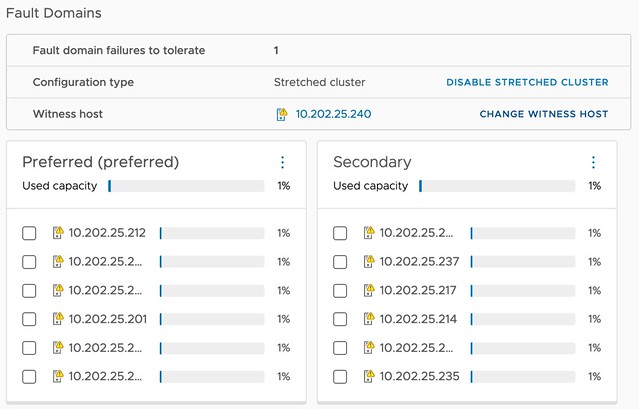
Share it:
Recommend
About Joyk
Aggregate valuable and interesting links.
Joyk means Joy of geeK