
2

CSS 練習 - 翻牌動畫
source link: https://blog.darkthread.net/blog/css-flip-card/
Go to the source link to view the article. You can view the picture content, updated content and better typesetting reading experience. If the link is broken, please click the button below to view the snapshot at that time.
CSS 練習 - 翻牌動畫
| 2022-05-19 07:30 AM | 0 | 795 |
想學會在網頁做出翻牌效果,自己訂了題目練功 - 用 CSS transform-style: preserve-3d; 實現翻牌的視覺效果,並以循環播放、滑鼠滑過、滑鼠點擊三種方式觸發。
找到 W3School 有篇教學 - How TO - Flip Card,是很好的學習範本。
不細說從頭了,簡單整理原理:
- transform-style: preserve-3d 配合 transform: rotateY(*deg) 可讓平面元素產生 3D 水平旋轉效果。參考
- 如何做出一張牌的正反面?
使用 backface-visibility: hidden 讓轉到背面的元素隱藏,將同樣大小的兩個 DIV 用 postion: absolute 重疊在一起,其中一個設 transform: rotateY(180deg),則旋轉時永遠一個正面、另一個背面,backface-visibility 設成只有正面會顯示,便可模擬出正反面。 - 播放動畫用 @keyframe 指定不同時點的旋轉角度,可決定翻多快,正面停多久、背面停多久;用 animation 決定使用哪個 Key Frame 設定、執行時間、增減方式、播放次數。
- 用 :hover 選擇器在滑鼠滑過時加上 transform: rotateY(180deg),結合 transition: transform 0.6s,滑鼠滑過時會觸發翻面動畫。
- 用 onclick 事件加上或拿掉 clicked 樣式,而 .clicked 選擇器設定 transform: rotateY(180deg) + transition: transform 0.6s,就能做到點擊後翻面。
成品如下:老 J - 循環播放、老 Q - 滑鼠滑過翻牌、老 K - 點擊後翻牌
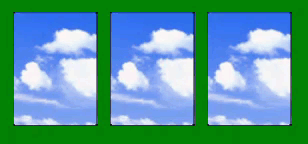
完整程式碼如下:
<html>
<head>
<style>
.flip-card {
float: left; margin: 6px;
width: 85px; height: 114px;
}
.flip-card-inner {
position: relative;
width: 100%; height: 100%;
text-align: center;
transform-style: preserve-3d;
}
.flip-card.interactive .flip-card-inner {
transition: transform 0.6s;
}
.click { cursor: pointer; }
.flip-card.hover:hover .flip-card-inner,
.flip-card.click.clicked .flip-card-inner {
transform: rotateY(180deg);
}
.animation .flip-card-inner {
animation-name: flipCard;
animation-timing-function: linear;
animation-iteration-count: infinite;
animation-duration: 6s;
/* 或寫成 */
/* animation: flipCard 6s linear 0s infinite; */
}
@keyframes flipCard {
20% { transform: rotateY(0deg); }
25% { transform: rotateY(180deg); }
75% { transform: rotateY(180deg); }
80% { transform: rotateY(0deg); }
}
.flip-card-front,
.flip-card-back {
position: absolute;
width: 100%; height: 100%;
-webkit-backface-visibility: hidden;
backface-visibility: hidden;
}
.flip-card-front {}
.flip-card-back {
transform: rotateY(180deg);
}
.poker-b {
background: url(data:image/png;base64,iVBORw0KGg...略...lFTkSuQmCC);
}
.poker-j {
background: url(data:image/png;base64,iVBORw0KGg...略...SUVORK5CYII=);
}
.poker-q {
background: url(data:image/png;base64,iVBORw0KGg...略...AAElFTkSuQmCC);
}
.poker-k {
background: url(data:image/png;base64,iVBORw0KGg...略...K5CYII=);
}
</style>
</head>
<body style="background-color:green">
<div>
<div class="flip-card animation">
<div class="flip-card-inner">
<div class="flip-card-front poker-b">
</div>
<div class="flip-card-back poker-j">
</div>
</div>
</div>
<div class="flip-card hover interactive">
<div class="flip-card-inner">
<div class="flip-card-front poker-b">
</div>
<div class="flip-card-back poker-q">
</div>
</div>
</div>
<div class="flip-card click interactive" onclick="addClickedCss(this)">
<div class="flip-card-inner">
<div class="flip-card-front poker-b">
</div>
<div class="flip-card-back poker-k">
</div>
</div>
</div>
</div>
<script>
function addClickedCss(e) {
e.classList.toggle('clicked');
}
</script>
</body>
</html>
順便放了線上展示給大家玩看看。
練習完畢。
Recommend
About Joyk
Aggregate valuable and interesting links.
Joyk means Joy of geeK