

The State of AppCenter – elementary OS – Medium
source link: https://medium.com/elementaryos/the-state-of-appcenter-7827d19d609f
Go to the source link to view the article. You can view the picture content, updated content and better typesetting reading experience. If the link is broken, please click the button below to view the snapshot at that time.
The State of AppCenter
Six months, major updates, and over 50 quality apps!
This past May we released the major update to elementary OS that debuted the new pay-what-you-want app experience in AppCenter. In those past six months, we’ve seen over 50 apps released by developers.
These quality apps were built by developers specifically for elementary OS; every single one is GTK+, HiDPI-ready, and a fully native experience. Each app has also gone through both automated and human testing and review. In many cases we’ve found small issues or improvements for the apps while reviewing them, and we file those along with any release-blocking issues.
App Updates and the Feedback Loop
Something we’re really proud of is that apps published to AppCenter have received regular updates that include not just bugfixes, but great new features as well.
Daniel Foré put it well:
It’s been cool to see a really tight feedback loop between users and developers. It’s also been satisfying to watch apps that started off very simple that are quickly growing into more featureful apps. For example, off the top of my head: Notejot has added multiple color selection, Spice-Up added templates and shapes, and Sequeler was updated with a decent redesign shortly after its first release.
These updates and features were driven largely by user feedback on the projects’ GitHub Issues tracker. We’re excited to see this feedback loop and hope to see even more apps push out great updates according to the developers’ own schedules.
AppCenter Spotlight
One of my favorite parts of AppCenter has been being able to dive into some of the best apps and interview their developers in the monthly AppCenter Spotlight series. Here’s a quick recap of the series so far, but also keep in mind that there are many, many more great apps available in AppCenter.

Get things done with Dane Henson’s lightweight task tracker, available on AppCenter for the suggested price of just $1. Get to know Dane a little better, plus learn why this app is so simple! Read more.

Focus on your writing with this distraction-free writing app from Lains, available on AppCenter for the suggested price of just $2. Discover Lains’ inspiration for Quilter as well as his experiences building apps for elementary OS. Read more.

The hero that Gotham needs right now! Check color contrast compliance with this app from Daniel Foré, available on AppCenter for the suggested price of just $3. Learn more about its name and Dan’s reason for building this handy app. Read more.

Take a deep dive into Felipe Escoto’s presentation app Spice-Up, available on AppCenter for free. Find out about the origin of the app, read about its recent major feature updates, and get to know Felipe a bit better. Read more.

Download torrents in style with Torrential from David Hewitt, available on AppCenter for the recommended price of just $1. Read the story behind Torrential, David’s future plans, and his experience building on open libraries. Read more.
AppCenter Updates
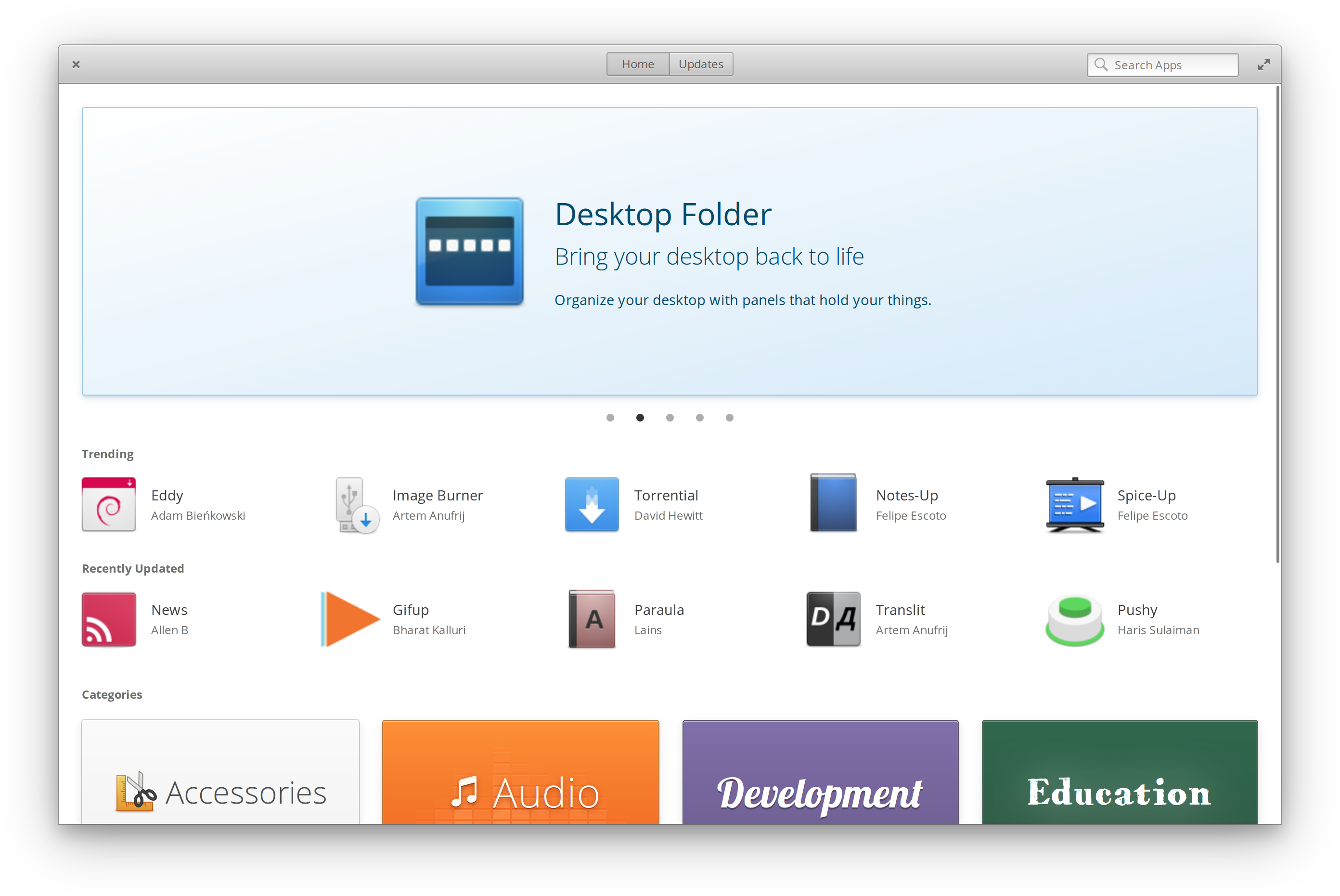
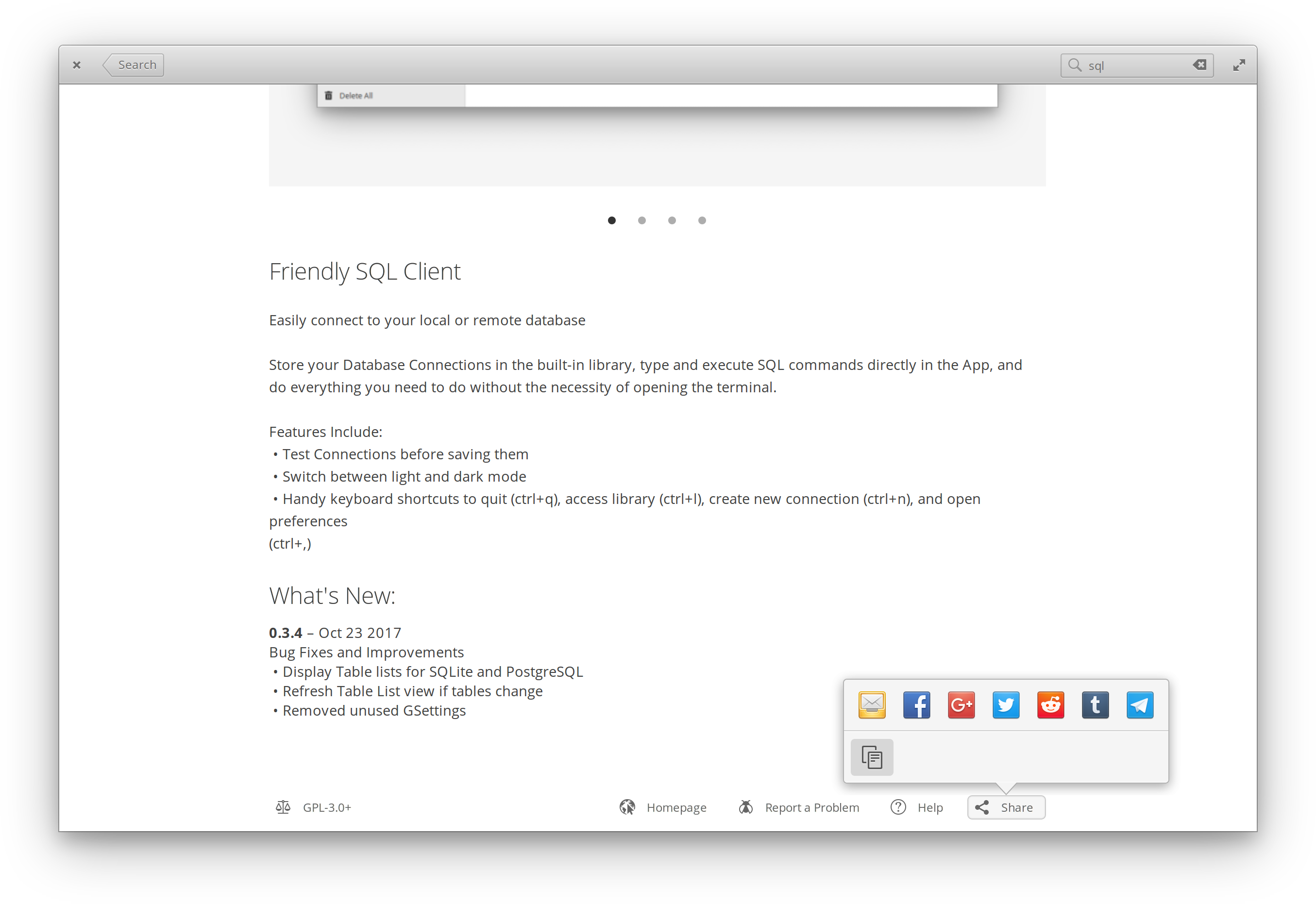
The AppCenter client itself has received several large updates since the major update in elementary OS 0.4.1. We added a footer to the app info page with handy links to the app’s license, homepage, issue tracker, and help page, plus a brand new share menu to send a link to an app to your friends. We also introduced release descriptions to show as a changelog in the Updates view and in a “What’s New” section at the bottom of each app’s info page. And as usual, there have been a bunch of other bugfixes and improvements made to the codebase!
Stats for Nerds
There are a number of ways to look up live stats about AppCenter and its apps. Our AppStream server is a great place to start; you can see all published apps over time plus all of their metadata.
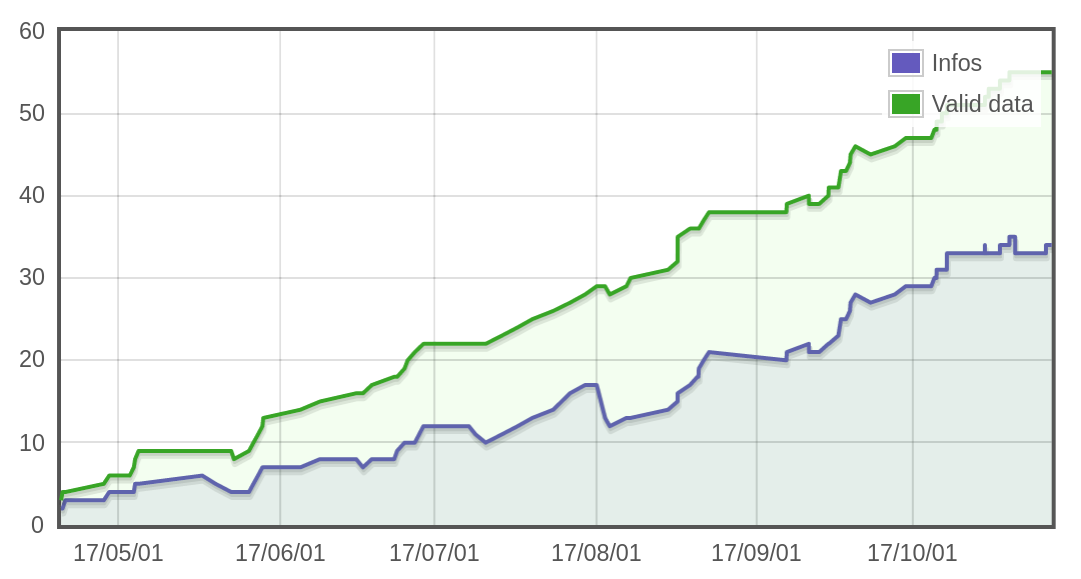
If you’re into JSON endpoints, there are a handful provided by the AppCenter Dashboard: Featured (newest published apps), Recently Updated (newest published releases), and Trending (most downloaded apps today). These are the very same endpoints used by the AppCenter client in elementary OS.
We also have download endpoints that provide a rough look at total app downloads today, this month, and all time. Note that because we don’t do any sort of per-user tracking, the download endpoints count all package downloads which encompasses both installs and updates.
Another interesting data point I can share: over 80% of developers have connected their accounts to Stripe, meaning they’re able to monetize their open source apps through AppCenter. That’s a pretty incredible adoption rate! Also keep in mind that Stripe is not yet available to some countries, so we hope to see the percentage of Stripe accounts connected increase as Stripe rolls out to more regions.
Checking build logs, we’ve also seen over 300 published app releases, meaning that on average, each of the 50+ AppCenter apps have received around five approved updates pushed out to users.
Downstream: Pop!_Shop
Linux computer manufacturer System76 chose to base their app store off of AppCenter in their newly-released Pop!_OS. It’s always exciting to see downstreams appreciate and build from our work, and we look forward to continuing to work with them on shared components.
Because AppCenter apps are designed and built for elementary OS, Pop!_OS doesn’t ship the AppCenter repository (and thus Pop!_Shop doesn’t include AppCenter apps). But even without that magic sauce, the AppCenter client is a fast and stable app store that System76 chose to build from for the best experience for their users. And since Ubuntu repository apps and Pop!_OS use the same PackageKit and AppStream standards as AppCenter and elementary OS, it all works well together.
What’s Next
Our primary focus for AppCenter right now is improving the payment flow for users. This should help make it easier for users to pay for apps on demand; for example, we should securely cache payment tokens on the user’s machine to enable one-click app purchases. We are also interested in finding ways to give users an opportunity to pay for a monetized app they previously downloaded for free, helping get more money into the hands of developers without nagging or locking out users who can’t or choose not to pay.
We also have work to do around checking for updates, caching app data like featured app banners, and a lot more. Interested in helping out? Check out our open issues and get started! You can also always choose another way to get involved with elementary OS.
We’d like to say thanks again to everyone who’s bought an app on AppCenter, our supporters on Bountysource and Patreon, and those who’ve purchased a copy of elementary OS or merch from our store. Every contribution helps make all of this possible, and we wouldn’t be here without you! If you’d like to help improve AppCenter and elementary OS, don’t hesitate to Get Involved!
Recommend
About Joyk
Aggregate valuable and interesting links.
Joyk means Joy of geeK