

Action Launcher gains “At a Glance” widget, colored search box icons & more
source link: https://blog.actionlauncher.com/action-launcher-gains-at-a-glance-widget-colored-search-box-icons-more-cd22f398a036?gi=92376390fda9
Go to the source link to view the article. You can view the picture content, updated content and better typesetting reading experience. If the link is broken, please click the button below to view the snapshot at that time.
Action Launcher gains “At a Glance” widget, colored search box icons & more
Action Launcher’s continued efforts to bring you the best of Pixel Launcher, enhanced with powerful customizations, continues with today’s v30 update.
I see you glancin’
The Pixel 2-style “At a Glance” widget, displaying the date, weather and any upcoming calendar appointment, is now available.
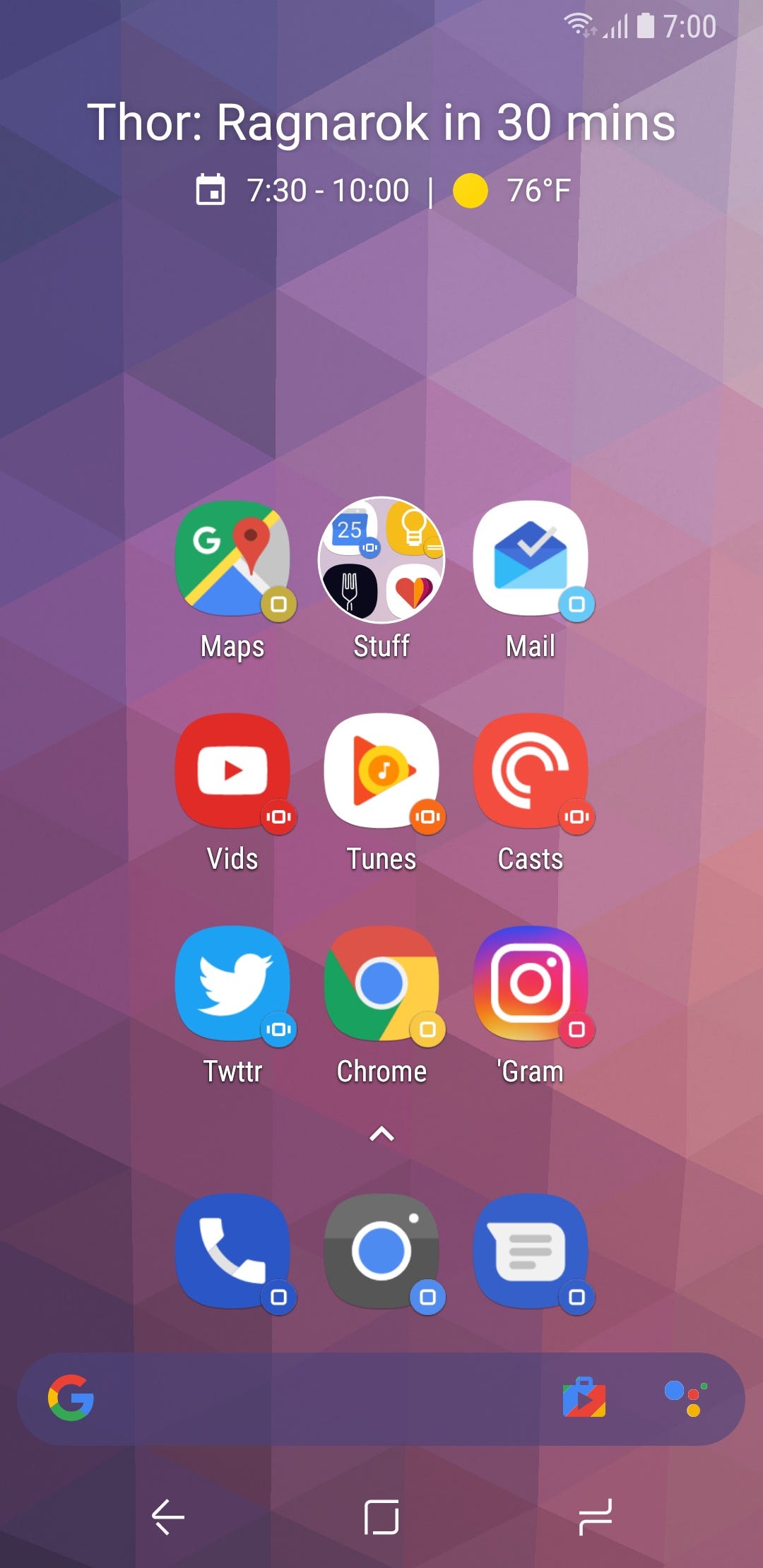
Baby got dock
In its previous update Action Launcher gained the Pixel 2-style dock search box, bringing with it boundless color and customization. The v30 update expands on the dock search bar customizations even further by introducing a dedicated icon editor that allows theming of dock icons with the en vogue Google colors.
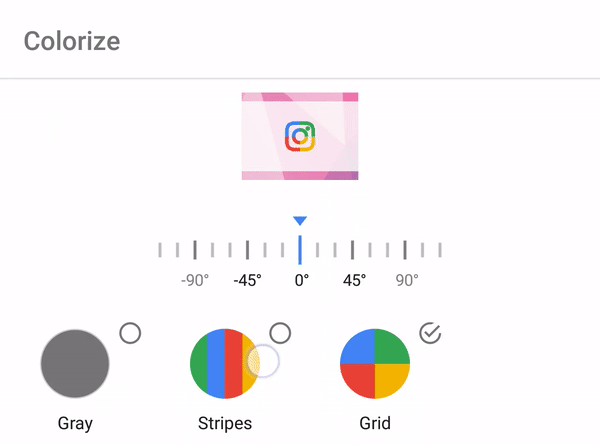
Create your own Google-themed icon
The dock search box has also been refined to more closely match the size of Pixel Launcher 2, and enhanced with first class support for Google Assistant.
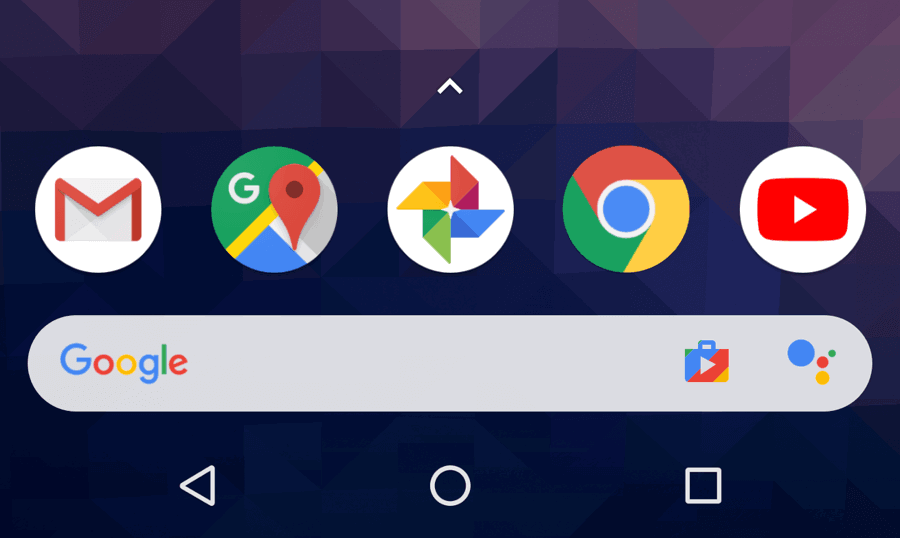
The possibilities are constrained only by your imagination
King of the ‘packs
AdaptivePack, Action Launcher’s recently released companion app that brings Adaptive Icons to Lollipop, Marshmallow and Nougat devices, is also receiving a large update today.
AdaptivePack’s icon count increases by 250, now supporting over 2200 apps. Dynamic calendar support is also now available, enabling the Google Calendar app to display today’s date.
Action Launcher has also added support for the TouchWiz icon style, and the dynamic clock icon supports Adaptive Icons.
Taking’ care of mine
In additional to new features, a strong focus of Action Launcher’s v30 update has been usability and bug fixing. Many a bug has been squashed, and compatibility with the Galaxy S8 and Note 8 devices has improved markedly also. Ah Samsung, keep doing your thing.
See here for a detailed breakdown of the features and fixes of v30.
Feels good to be home
Embrace a better home screen for your Android device by installing Action Launcher v30.0 from the Play Store.
New to Action Launcher? Learn all about it in 59 seconds via this swanky new video.
You know you’ve got 59 seconds to spare…

Recommend
About Joyk
Aggregate valuable and interesting links.
Joyk means Joy of geeK