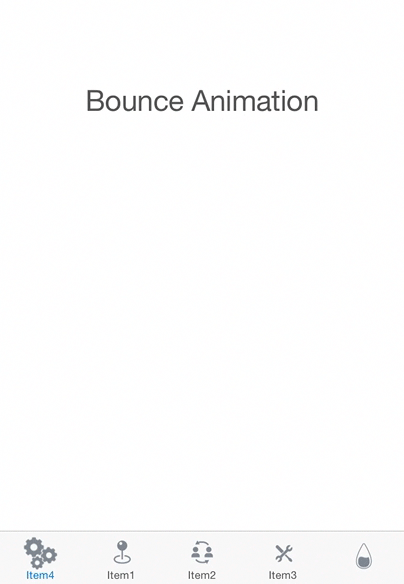GitHub - Ramotion/animated-tab-bar: RAMAnimatedTabBarController is a Swift UI mo...
source link: https://github.com/Ramotion/animated-tab-bar
Go to the source link to view the article. You can view the picture content, updated content and better typesetting reading experience. If the link is broken, please click the button below to view the snapshot at that time.
README.md
Animated-tab-bar
About
This project is maintained by Ramotion, Inc.
We specialize in the designing and coding of custom UI for Mobile Apps and Websites.
Looking for developers for your project?
This project is maintained by Ramotion, Inc. We specialize in the designing and coding of custom UI for Mobile Apps and Websites.

The iPhone mockup available here.
Try this UI control in action
Screencast from our Demo
Requirements
- iOS 9.0+
- xCode 9
Installation
Just add the RAMAnimatedTabBarController folder to your project.
or use CocoaPods with Podfile:
pod 'RAMAnimatedTabBarController'or Carthage users can simply add to their Cartfile:
github "Ramotion/animated-tab-bar"
Usage
-
Create a new UITabBarController in your storyboard or nib.
-
Set the class of the UITabBarController to RAMAnimatedTabBarController in your Storyboard or nib.
-
For each UITabBarItem, set the class to RAMAnimatedTabBarItem.
-
Add a custom image icon for each RAMAnimatedTabBarItem
-
Add animation for each RAMAnimatedTabBarItem :
- drag and drop an NSObject item into your ViewController
- set its class to ANIMATION_CLASS (where ANIMATION_CLASS is the class name of the animation you want to use)
- connect the outlet animation in RAMAnimatedTabBarItem to your ANIMATION_CLASS Demonstration video for step 5
Included Animations
- RAMBounceAnimation
- RAMLeftRotationAnimation
- RAMRightRotationAnimation
- RAMFlipLeftTransitionItemAnimations
- RAMFlipRightTransitionItemAnimations
- RAMFlipTopTransitionItemAnimations
- RAMFlipBottomTransitionItemAnimations
- RAMFrameItemAnimation
- RAMFumeAnimation
Creating Custom Animations
- Create a new class which inherits from RAMItemAnimation:
class NewAnimation : RAMItemAnimation
- Implement the methods in RAMItemAnimationProtocol:
// method call when Tab Bar Item is selected override func playAnimation(icon: UIImageView, textLabel: UILabel) { // add animation }
// method call when Tab Bar Item is deselected override func deselectAnimation(icon: UIImageView, textLabel: UILabel, defaultTextColor: UIColor, defaultIconColor: UIColor) { // add animation }
// method call when TabBarController did load override func selectedState(icon: UIImageView, textLabel: UILabel) { // set selected state }
- Example:
import RAMAnimatedTabBarController class RAMBounceAnimation : RAMItemAnimation { override func playAnimation(_ icon: UIImageView, textLabel: UILabel) { playBounceAnimation(icon) textLabel.textColor = textSelectedColor } override func deselectAnimation(_ icon: UIImageView, textLabel: UILabel, defaultTextColor: UIColor, defaultIconColor: UIColor) { textLabel.textColor = defaultTextColor } override func selectedState(_ icon: UIImageView, textLabel: UILabel) { textLabel.textColor = textSelectedColor } func playBounceAnimation(_ icon : UIImageView) { let bounceAnimation = CAKeyframeAnimation(keyPath: "transform.scale") bounceAnimation.values = [1.0 ,1.4, 0.9, 1.15, 0.95, 1.02, 1.0] bounceAnimation.duration = TimeInterval(duration) bounceAnimation.calculationMode = kCAAnimationCubic icon.layer.add(bounceAnimation, forKey: "bounceAnimation") } }
Get the Showroom App for iOS to give it a try
Try this UI library in our iOS app. Contact us if you interested in hiring the team.


Recommend
About Joyk
Aggregate valuable and interesting links.
Joyk means Joy of geeK