

GitHub - aromajoin/material-showcase-ios: An elegant and beautiful showcase for...
source link: https://github.com/aromajoin/material-showcase-ios
Go to the source link to view the article. You can view the picture content, updated content and better typesetting reading experience. If the link is broken, please click the button below to view the snapshot at that time.
README.md
Material Showcase for iOS
An elegant and beautiful tap showcase view for iOS apps based on Material Design Guidelines.





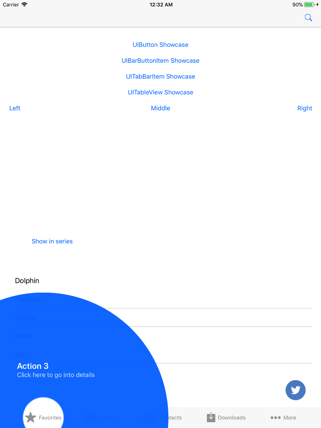
Requirement
- iOS 8.0+
- Swift 3.0+
Installation
You can install it by using CocoaPods. Please add the following line to your Podfile.
pod 'MaterialShowcase'
Usage
Objective-C
Please, read this doc and follow the instructions.
Basic
let showcase = MaterialShowcase() showcase.setTargetView(view: button) // always required to set targetView showcase.primaryText = "Action 1" showcase.secondaryText = "Click here to go into details" showcase.show(completion: { _ in // You can save showcase state here // Later you can check and do not show it again })
Note: showcase.show() should be called after your views are placed correctly, for example inside UIViewController's viewWillAppear() or viewDidAppear() function. You SHOULD NOT call it inside viewDidLoad() because views have not laid down correctly yet, showcase can not calculate these views positions and it results in unexpected errors.
Supported target views
There are several target view supported.
// Any UIView showcase.setTargetView(view: view) // UIBarButtonItem showcase.setTargetView(barButtonItem: barItem) // UITabBar item showcase.setTargetView(tabBar: tabBar, itemIndex: 0) // UItableViewCell showcase.setTargetView(tableView: tableView, section: 0, row: 0)
Handle showcase status
// Right after showing. showcase.show(completion: { _ in // You can save showcase state here }) // To handle other behaviors when showcase is dismissing, delegate should be declared. showcase.delegate = self extension ViewController: MaterialShowcaseDelegate { func showCaseWillDismiss(showcase: MaterialShowcase) { print("Showcase \(showcase.primaryText) will dismiss.") } func showCaseDidDismiss(showcase: MaterialShowcase) { print("Showcase \(showcase.primaryText) dimissed.") } }
Support both LTR and RTL text alignment
In default, text aligment is set to be left-to-right. If you want to show text in right-to-left direction. Please define following.
showcase.primaryTextAlignment = .right showcase.secondaryTextAlignment = .right
Dismiss showcase only if users click to target view
In default, showcase will be dismissed when users click to any place in whole showcase view. If you want to dismiss showcase only when users click to target view correctly, please set the following property.
showcase.isTapRecognizerForTagretView = true
Customize UI properties
You can define your own styles based on your app.
// Background showcase.backgroundPromptColor = UIColor.blue showcase.backgroundPromptColorAlpha = 0.96 // Target showcase.targetTintColor = UIColor.blue showcase.targetHolderRadius = 44 showcase.targetHolderColor = UIColor.white // Text showcase.primaryTextColor = UIColor.white showcase.secondaryTextColor = UIColor.white showcase.primaryTextSize = 20 showcase.secondaryTextSize = 15 showcase.primaryTextFont = UIFont.boldSystemFont(ofSize: primaryTextSize) showcase.secondaryTextFont = UIFont.systemFont(ofSize: secondaryTextSize) //Alignment showcase.primaryTextAlignment = .left showcase.secondaryTextAlignment = .left // Animation showcase.aniComeInDuration = 0.5 // unit: second showcase.aniGoOutDuration = 0.5 // unit: second showcase.aniRippleScale = 1.5 showcase.aniRippleColor = UIColor.white showcase.aniRippleAlpha = 0.2
For more information, please take a look at sample app.
If you have any issues or feedback, please visit issue section.
Please feel free to create a pull request.
Third Party Bindings
React Native
For React Native developers, you can use this library via its binding bridge created by @prscX.
License
Material Showcase is available under the Apache license. See the LICENSE file for more info.
Recommend
About Joyk
Aggregate valuable and interesting links.
Joyk means Joy of geeK