

2.79 — blender.org
source link: https://www.blender.org/features/releases/2-79/
Go to the source link to view the article. You can view the picture content, updated content and better typesetting reading experience. If the link is broken, please click the button below to view the snapshot at that time.

2.79 — blender.org
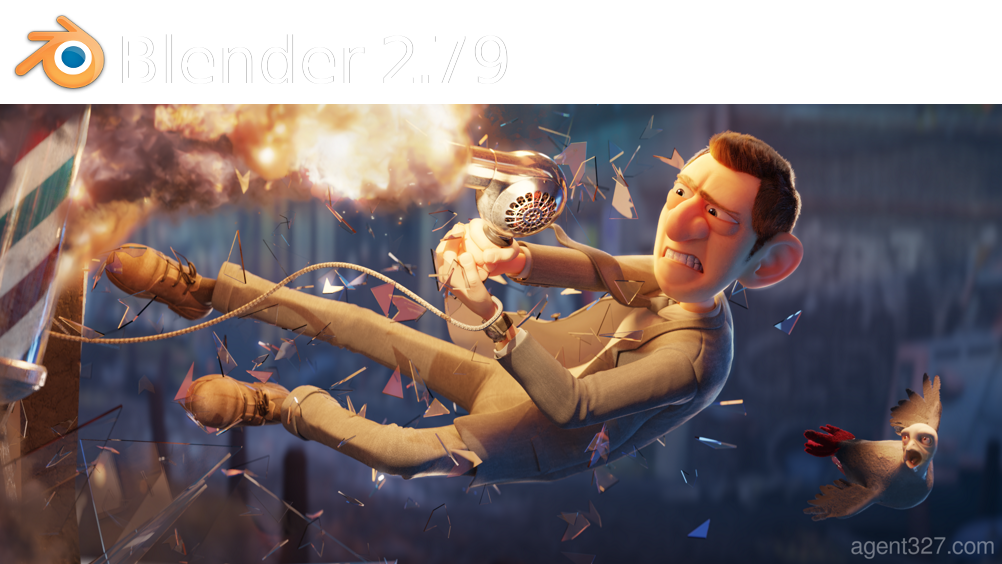
These are the release notes for Blender 2.79. Released on 12 Sept, 2017.
- Denoiser
- PBR Shader
- Shadow Catcher
- Filmic Color Management
- Faster AMD OpenCL
- Over 700 bugs fixed
- so much more!
Download the file for the splash screen.
2.79a and 2.79b are maintenance releases with the same features as 2.79 plus over 200 bug fixes.

A new Filmic view transform has been added, for more photorealistic results and better handling of high dynamic range.

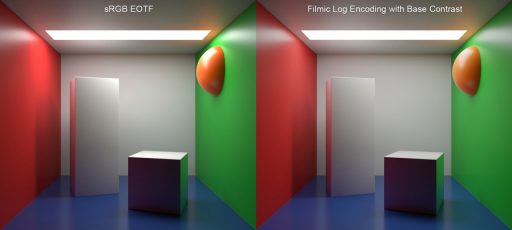

Based on the Disney model, the principled BSDF is a new surface shader node. Combining multiple layers into a single easy to use node.


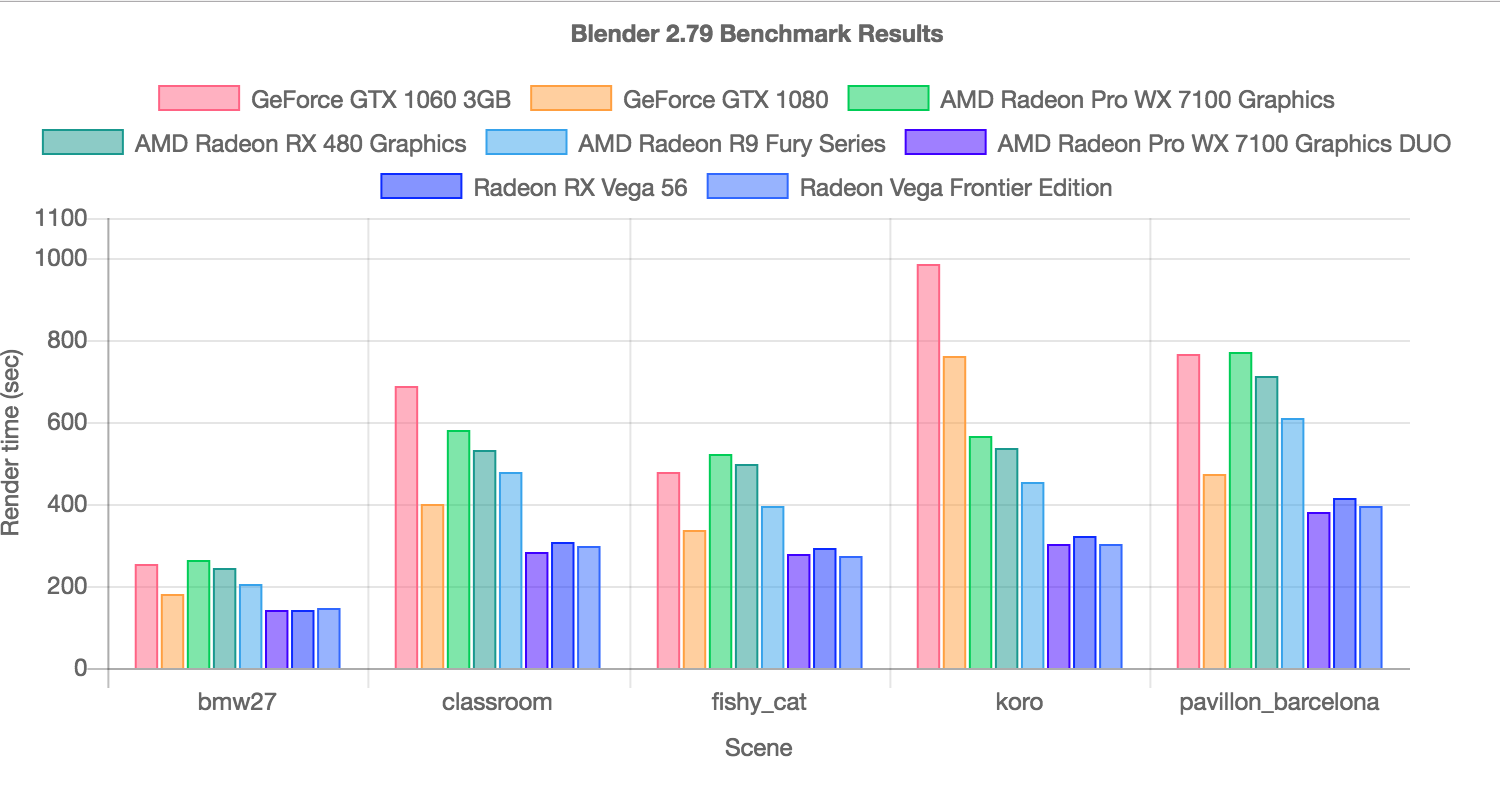
Blender 2.79 features much faster AMD OpenCL rendering and feature parity with NVIDIA CUDA. Including support for Subsurface Scattering, Volumetrics and optimized transparent shadows.
Note to macOS users: AMD is currently working on the drivers, OpenCL rendering should work once they are updated.
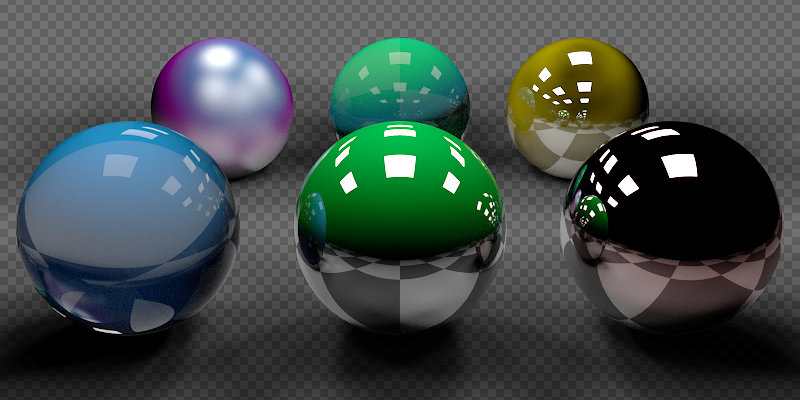
Combine CGI elements with real-life footage easily with the new Shadow Catcher feature for Cycles.
Any object in the scene can be a shadow catcher. Controlled by the “Shadow Catcher” option in the object settings. This option will make the object to only receive shadows in a way that it could be composed onto another image.
Shaders compilation is now multithreaded, a new light sampling threshold feature was added, speedups up to 20% for CPUs that support AVX2, brick textures have now smoothing and a long-waited feature: texture coordinates for point, spot and area lamps!

New Modifier! Surface Deform, transfers motion from another mesh.
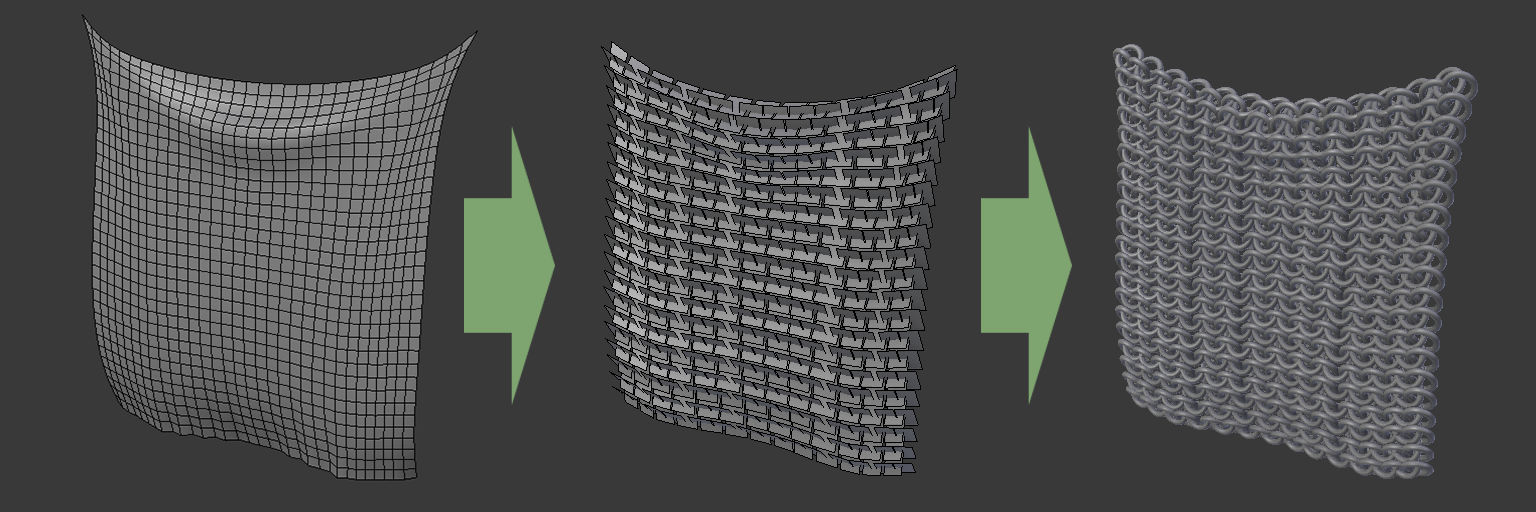
Plus a whole bunch of updates. Some of them are:
- Displace Modifier: Multi-threading support and new Global/Local space option for X/Y/Z/XYZ directions.
- Mirror Modifier: add offset for mirrored UVs.
- Mesh intersect has a new Cut separate mode, keeping each side of the intersection separate without splitting faces in half.
- New tool to Set custom normals from selected faces.
- Improved center of mass calculation for mesh centers.
- Graph Editor: Channels can now be pinned.
- DopeSheet: Background color for bone channels is now inherited from the bone-group color.
- DopeSheet: Curve normalization now ignores handles, effectively normalizing curves better.
- Motion Paths can now have custom color and thickness.
- Pose library reordering and keying for selected bones only.
- Better undo for frame changes.
- Various small new tools and options.
Further reading on “2.79: Rigging & Animation new features” by Julien Duroure.
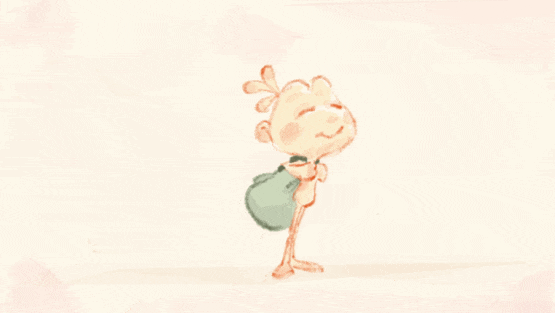
- New tools for interpolating between grease pencil frames.
- Per-layer onion skinning, add blank frame tool, and UI improvements.
- Numpad keys now work when doing sculpt sessions.
- Operator to add a blank frame
- Reproject Strokes option to project strokes onto geometry
- UI improvements
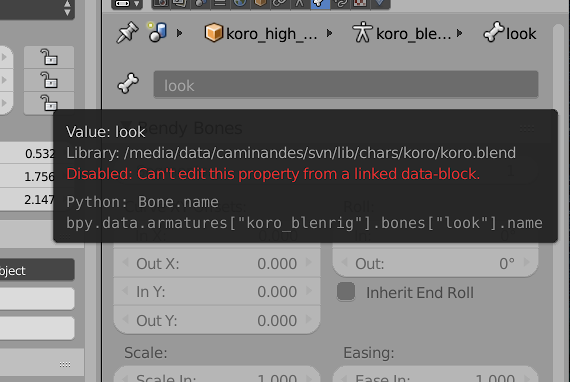
- Application templates to define a reusable configuration
- Automatic scaling for high DPI displays on Windows and Linux
- Image empties now support multi-view stereo
- Reorganized sequencer and UV editor panels
- Custom shortcuts for keyframing and drivers
- More tooltips now show the reason why the button is disabled
- Add-on duplicates warning now includes paths
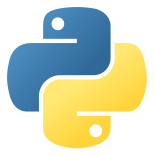
- Custom properties pointing to data-blocks like objects or materials.
- Render engine add-ons can now add custom render passes.
- Inserting custom items in right click menus.

Blender 2.79 packs a bunch of new add-ons that greatly expand Blender’s functionality, allowing you to create architectural environments using parametric windows and walls, to make beautiful skies, or even meta-rigs to animate cats and horses!
Full list of new add-ons: Dynamic Sky, Archipack, Magic UV, Mesh Edit Tools, Skinify, Display Tools, Brush Menus, Btrace, Is Key Free, Turnaround Camera, Auto Mirror, Camera Rigs, Snap Utils Line, Add Advanced Objects, Export Paper Model, Kinoraw Tools, Stored Views, Render Clay, Auto Tracker, Refine Tracking Solution, Materials Library VX, Mesh Tissue, Cell Fracture Crack It.
Several add-ons were updated as well, including Collada, POV-Ray, OBJ, Rigify, Ant Landscape, Add Curve Extra Objects, Viewport Pie Menus, Blender ID, Node Wrangler.
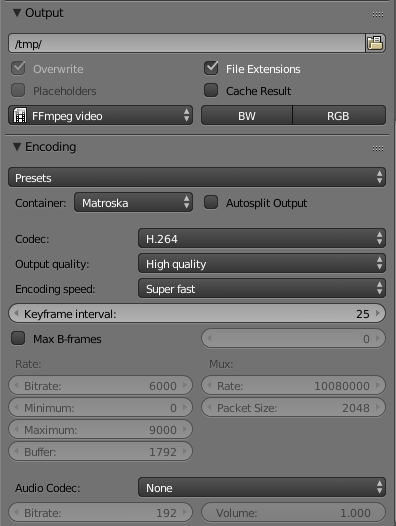
- Video encoding settings have been simplified, along with the addition of a Constant Rate Factor (CRF) mode.
- Viewport support for Object Info, Layer Weight and Fresnel shading nodes.
- OpenSubdiv now supports multiple materials drawing in Cycles textured view
- Duplicate Particle Systems
- Rigid Body Physics: support for rotational springs with stiffness and damping
- Collada improvements
- Freestyle improvements
- Due to various issues with drivers for AMD GCN 1.0 architecture, those cards are no longer supported for Cycles rendering
- When using add-ons in Blender 2.79 that take advantage of the new data-block pointer properties, the resulting .blend files can’t be opened in earlier versions of Blender. Attempting to open such .blend files in Blender 2.78c and earlier may crash.
- Some Interface Themes may need to be reloaded to work properly.
- The text color contained in a layout.box() is now defined in User Preferences » Themes » User Interface » Box section
- Rig compatibility:
- Changes to IK snapping may affect rigs that use non-uniform IK scaling. (rigs created in the 2.78 builds.)
- During the 2.78 series: IK snapping was partly broken.
- This has been fixed for Blender 2.79
- Rigs created in Blender 2.78 may not be compatible with 2.79.
- Rigs created in Blender 2.77 may still work.
- When using the add-on Rigify, please note:
- Compatibility is broken for this release. There’s no guarantee rigs created in previous Blender versions will work correctly.
- Rigs created in Blender 2.78 may not be compatible with 2.79.
- Rigs created in Blender 2.77 may still work.
- Save your work before attempting upgrading your rigs.
Follow the official hashtag for Blender stuff on social media #b3d
Blender Development Fund
The donation program to support maintaining and improving Blender, for everyone. Become a member for as little as €5 per month.
</div
Recommend
About Joyk
Aggregate valuable and interesting links.
Joyk means Joy of geeK
