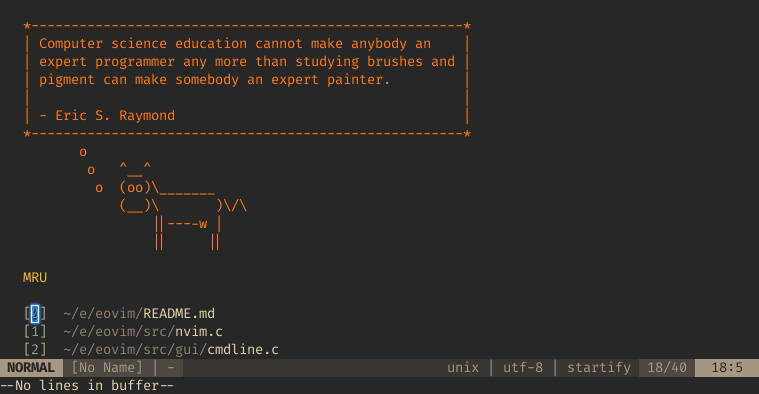GitHub - jeanguyomarch/eovim: The Enlightened Neovim
source link: https://github.com/jeanguyomarch/eovim
Go to the source link to view the article. You can view the picture content, updated content and better typesetting reading experience. If the link is broken, please click the button below to view the snapshot at that time.

Eovim is the Enlightened Neovim. That's just an EFL GUI client for Neovim.
Status
Eovim is still in development, but it is stable enough to be used for your daily programming. See the Wiki for details.
Why Eovim?
Eovim is written in plain C, with the amazing EFL. You have great added value to the text-only neovim with a minimal runtime overhead. No need to spawn a web browser to use it! If you don't like the externalized UI, it can be turned off, or changed via themes.
Have a problem/question/suggestion? Feel free to open an issue. Join the club! You are more than welcome to contribute. The file CONTRIBUTING.MD describes the processes more into details.
Installation
Eovim requires the following components to be installed on your system before you can start hacking around. See the Wiki for details.
- EFL: this framework of libraries is packaged in most of the GNU/Linux distributions and on macOS. Do not forget to install the efl-devel package which provides Eina among others.
- msgpack-c: this serialization library is not widely packaged, but is mandatory to communicate with Neovim.
- Neovim version 0.2.0 or greater (earlier versions have not been tested),
- CMake.
After making sure you have installed the dependencies aforementioned, run the following installation procedure:
mkdir -p build && cd build
cmake -DCMAKE_BUILD_TYPE=Release ..
cmake --build .
cmake --build . --target install # Possibly as root (i.e. via sudo)If we want to run eovim without installing it, please refer to the
Wiki page Developing Eovim.
Usage
eovim [options] [files...]Eovim command-line usage is exactly the same than what Vim or Neovim
provides. You can run eovim --help or man eovim to get more help about how
to use its command-line form. It basically adds options on top the ones
provided by Neovim. If a command is not understood by Eovim itself, it will be
passed to Neovim.
The man page will give you greater details, and especially will give information about the Vim Runtime modifications that are operated by Eovim.
When eovim starts, it spawns an instance of Neovim. If it happens that nvim
is not in your PATH or if you want to use an alterate binary of Neovim, you
can feed it to eovim with the option --nvim.
License
Eovim is MIT-licensed. See the LICENSE file for details. Files in
data/themes/img have been taken from terminology or
the EFL and are not original creations.
Portions of the Eovim logo have been borrowed from the original Neovim
logo. Eovim's logo should be understood as a tribute to Neovim.
</article
Recommend
About Joyk
Aggregate valuable and interesting links.
Joyk means Joy of geeK