

PL/SQL Query to List the Last 5 Rows of a Result Set
source link: https://www.geeksforgeeks.org/plsql-query-to-list-the-last-5-rows-of-a-result-set/
Go to the source link to view the article. You can view the picture content, updated content and better typesetting reading experience. If the link is broken, please click the button below to view the snapshot at that time.
PL/SQL Query to List the Last 5 Rows of a Result Set
Fetching or displaying the last five rows is a common task. Whether fetching trending topics or tracking a user’s recent activity, fetching the last five rows will help in these situations. These are a few use cases we have discussed, there are many more. Product recommendation is crucial if you are maintaining an e-commerce website.
For this reason, too, we have to fetch recent rows. PL/SQL is a procedural extension of SQL which provides us the flexibility to write or modify our scripts. Through PL/SQL, we can easily achieve our said task. In this article, we will discuss briefly how to fetch the last 5 rows from a result set. We will cover all basic concepts with some clear and concise examples along with their explanations.
Setup the Environment
In this tutorial on “PL/SQL Query to List the Last 5 Rows of a Result Set “, we will use the following table for examples:
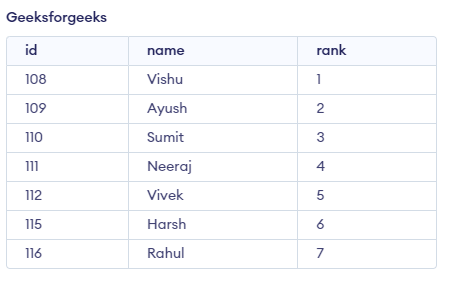
Table – geeksforgeeks
Create Table:
CREATE TABLE geeksforgeeks
(
id NUMBER ,
name VARCHAR2(50),
rank NUMBER
);
Insert Values:
INSERT INTO geeksforgeeks (id, name, rank)
VALUES (108, 'Vishu', 1);
INSERT INTO geeksforgeeks (id, name, rank)
VALUES (109, 'Ayush', 2);
INSERT INTO geeksforgeeks (id, name, rank)
VALUES (110, 'Sumit', 3);
INSERT INTO geeksforgeeks (id, name, rank)
VALUES (111, 'Neeraj', 4);
INSERT INTO geeksforgeeks (id, name, rank)
VALUES (112, 'Vivek', 5);
INSERT INTO geeksforgeeks (id, name, rank)
VALUES (115, 'Harsh', 6);
INSERT INTO geeksforgeeks (id, name, rank)
VALUES (116, 'Rahul', 7);
1. Using a Basic Approach
In this method, we will cover some very basic approaches to achieve our end goal of last 5 rows. We will first calculate the total number rows of our table. If the rows is less than 5, then we will display the error message. Otherwise, we will compute the nth row from where last 5 queries will be displayed (i.e. total number of rows – 5). We will maintain a row count too. If the row count exceeds the nth row of last 5 rows, we will display the row. Lets refer to the query for more clear understanding.
Query:
DECLARE
v_totalRows NUMBER;
v_last5 NUMBER := 0;
v_row_count NUMBER := 0;
BEGIN
SELECT COUNT(*) INTO v_totalRows FROM geeksforgeeks;
v_last5 := v_totalRows - 5;
IF v_totalRows < 5 THEN
DBMS_OUTPUT.PUT_LINE('Error : There are less than 5 rows in the table.');
ELSE
FOR i IN (
SELECT *
FROM (
SELECT *
FROM geeksforgeeks
ORDER BY id
)
) LOOP
IF v_row_count >= v_last5 THEN
DBMS_OUTPUT.PUT_LINE('ID: ' || i.id || ', Name: ' || i.name || ', Rank: ' || i.rank);
END IF;
v_row_count := v_row_count + 1;
END LOOP;
END IF;
END;
Output:
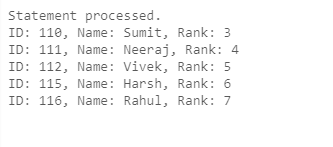
Basic Approach
Explanation: In the above query, we have successfully performed error handling. We have calculated total number of rows of our table. With this total number of rows we will subtract 5 which will eventually give us the starting index of the last 5 rows. Now we maintain a row count. If the row count becomes equal or grater than the starting index of last 5 rows, then we will display it. You can refer to the above displayed image for more clear understanding.
2. Using ROW_NUMBER() function
In this method, we will use ROW_NUMBER() function to achieve our task. Likewise in the previous method, we will compute total number of rows of the table. ROW_NUMBER() refers to the special id which is provided by SQL, when a row is inserted. IT usually starts with 1 and increment by 1 for the other succeeding rows.
Query:
DECLARE
v_totalRows NUMBER;
BEGIN
SELECT COUNT(*) INTO v_totalRows FROM geeksforgeeks;
IF v_totalRows < 5 THEN
DBMS_OUTPUT.PUT_LINE('Error: There are less than 5 rows in the table.');
ELSE
FOR i IN (
SELECT *
FROM (
SELECT id, name, rank,
ROW_NUMBER() OVER (ORDER BY id) AS rowNumber
FROM geeksforgeeks
)
WHERE rowNumber > v_totalRows - 5
)
LOOP
DBMS_OUTPUT.PUT_LINE('ID: ' || i.id || ', Name: ' || i.name || ', Rank: ' || i.rank );
END LOOP;
END IF;
END;
Output:
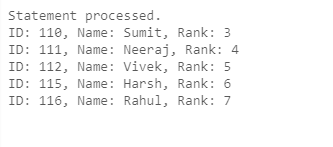
Using ROW_NUMBER() function
Explanation: In the above query, we have handled error just as we did in the previous example. We have calculated the total number of rows of our table. If the row number becomes grater than the starting row index, then we will display the row. We have followed the similar approach as we did in the previous example, just replace the manual row count with the ROW_NUMBER() function. You can refer to the image for more clear understanding of the working of the query.
Conclusion
Overall, fetching the list of last 5 rows is basic and common task. We need to fetch last 5 rows if we are dealing with application which tracks user recent activity. We also need this, if we are dealing with an Ecommerce website where product recommendation is very important. We have covered a basic and a approach which includes ROW_NUMBER() function. We have covered all the basic concepts with the clear explanation of the working of the query.
Here's a complete roadmap for you to become a developer: Learn DSA -> Master Frontend/Backend/Full Stack -> Build Projects -> Keep Applying to Jobs
And why go anywhere else when our DSA to Development: Coding Guide helps you do this in a single program! Apply now to our DSA to Development Program and our counsellors will connect with you for further guidance & support.
Recommend
About Joyk
Aggregate valuable and interesting links.
Joyk means Joy of geeK