3

Redis中rdb文件键key过期了如何恢复并导入
source link: https://blog.zhheo.com/p/cb819e64.html
Go to the source link to view the article. You can view the picture content, updated content and better typesetting reading experience. If the link is broken, please click the button below to view the snapshot at that time.
HeoGPT
此内容根据文章生成,并经过人工审核,仅用于文章内容的解释与总结
投诉之前自搭建的busuanzi发现很多数据都消失了,尝试恢复备份后发现key过期造成无法导入也无法使用。所以这个流程是我尝试恢复docker容器中redis数据的过程。
将redis数据导出为json
这里使用这个工具:https://github.com/HDT3213/rdb/
我是使用linux服务器来进行转换的,因为mac版不好使,win和linux都可用。
将在release中下载的rdb-linux-amd64改名为rdb后放入/usr/local/bin目录
(记得rdb文件数据备份)
然后cd进放入rdb文件的目录,然后执行
rdb -c json -o dump.json dump.rdb
这个命令的意思就是将dump.rdb转为dump.json
我们就可以得到数据。
busuanzi是集合类型,样子例如:
[
{"db":0,"key":"hash","size":64,"type":"hash","hash":{"ca32mbn2k3tp41iu":"ca32mbn2k3tp41iu","mddbhxnzsbklyp8c":"mddbhxnzsbklyp8c"}},
{"db":0,"key":"string","size":10,"type":"string","value":"aaaaaaa"},
{"db":0,"key":"expiration","expiration":"2022-02-18T06:15:29.18+08:00","size":8,"type":"string","value":"zxcvb"},
{"db":0,"key":"list","expiration":"2022-02-18T06:15:29.18+08:00","size":66,"type":"list","values":["7fbn7xhcnu","lmproj6c2e","e5lom29act","yy3ux925do"]},
{"db":0,"key":"zset","expiration":"2022-02-18T06:15:29.18+08:00","size":57,"type":"zset","entries":[{"member":"zn4ejjo4ths63irg","score":1},{"member":"1ik4jifkg6olxf5n","score":2}]},
{"db":0,"key":"set","expiration":"2022-02-18T06:15:29.18+08:00","size":39,"type":"set","members":["2hzm5rnmkmwb3zqd","tdje6bk22c6ddlrw"]}
]
将json导入到docker容器中的redis
python脚本import.py:
import json
# 读取JSON文件
with open('dump.json', 'r') as f:
data = json.load(f)
redis_commands = []
# 根据不同的类型生成对应的Redis命令
for item in data:
# 删除原有的键
command_delete = f"DEL {item['key']}"
redis_commands.append(command_delete)
if item['type'] == 'string':
# 设置字符串值
command_add = f"SET {item['key']} {item['value']}"
redis_commands.append(command_add)
elif item['type'] == 'list':
# 重新设置列表
for val in item['values']:
command_add = f"RPUSH {item['key']} {val}"
redis_commands.append(command_add)
elif item['type'] == 'set':
# 重新设置集合
command_add = f"SADD {item['key']} " + " ".join(item['members'])
redis_commands.append(command_add)
elif item['type'] == 'hash':
# 重新设置哈希
for k, v in item['hash'].items():
command_add = f"HSET {item['key']} {k} {v}"
redis_commands.append(command_add)
elif item['type'] == 'zset':
# 重新设置有序集合
for entry in item['entries']:
command_add = f"ZADD {item['key']} {entry['score']} {entry['member']}"
redis_commands.append(command_add)
elif item['type'] == 'stream':
# 重新设置流
for entry in item['entries']:
for msg in entry['msgs']:
fields = " ".join([f"{k} {v}" for k, v in msg['fields'].items()])
command_add = f"XADD {item['key']} {msg['id']} {fields}"
redis_commands.append(command_add)
# 将Redis命令写入文件
with open('redis_commands.txt', 'w') as f:
f.write("\n".join(redis_commands))
将python脚本与json文件放进同一个目录,然后执行。
python3 import.py
我们就看到了redis_commands.txt这个文件
移动txt文件到docker内部
docker cp redis_commands.txt <容器名>:/tmp/
docker exec -it <容器名> /bin/sh
chmod 644 /tmp/redis_commands.txt
exit
docker exec -it <容器名> /bin/sh -c "/usr/local/bin/redis-cli < /tmp/redis_commands.txt"
Recommend
About Joyk
Aggregate valuable and interesting links.
Joyk means Joy of geeK