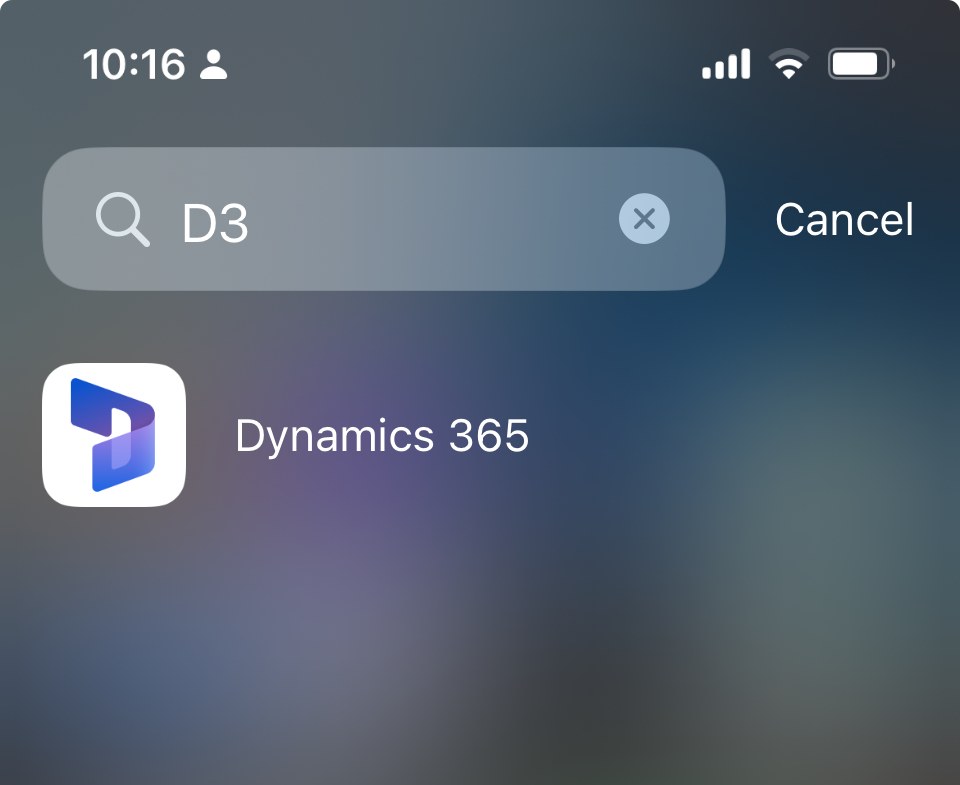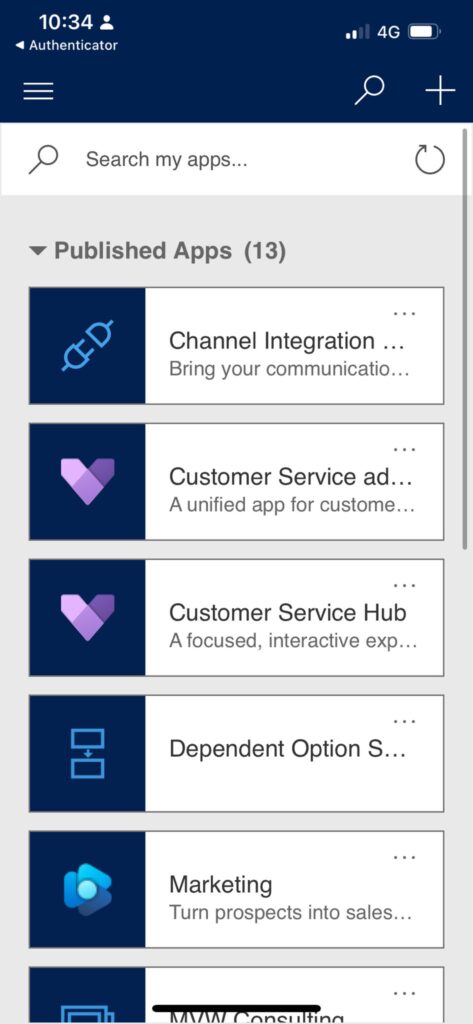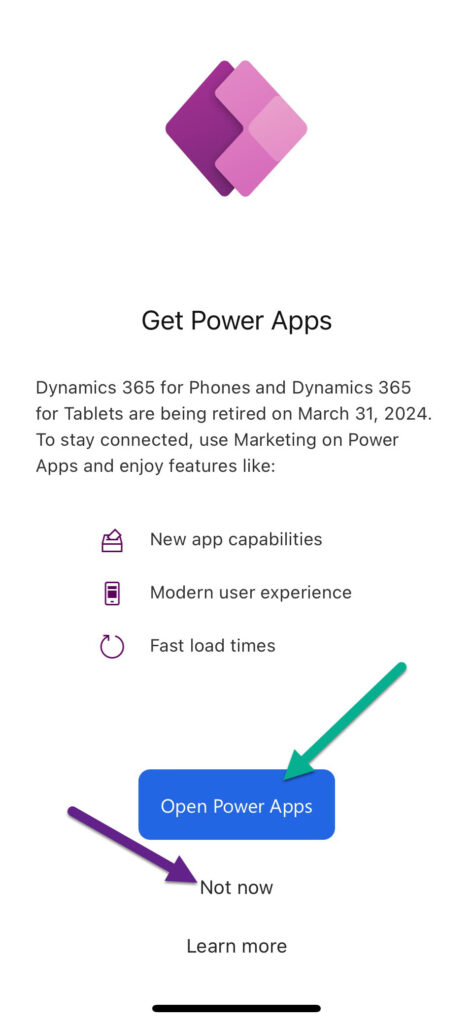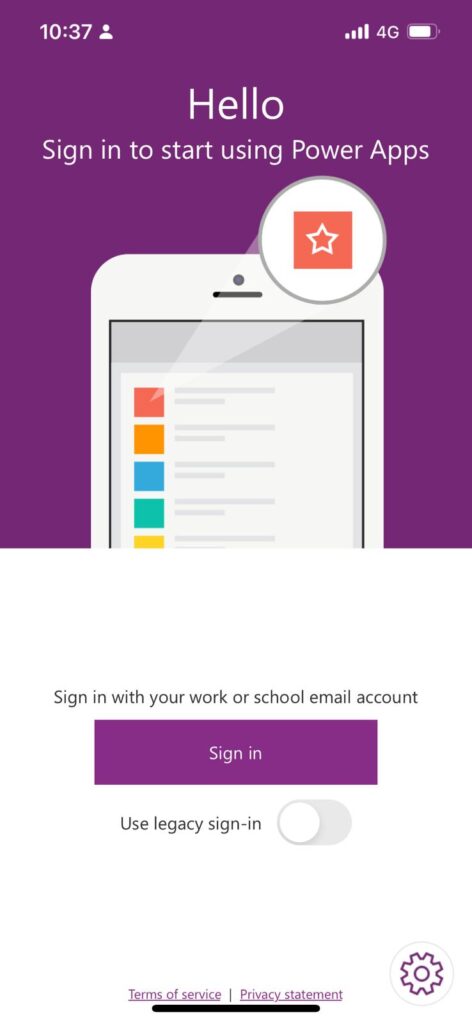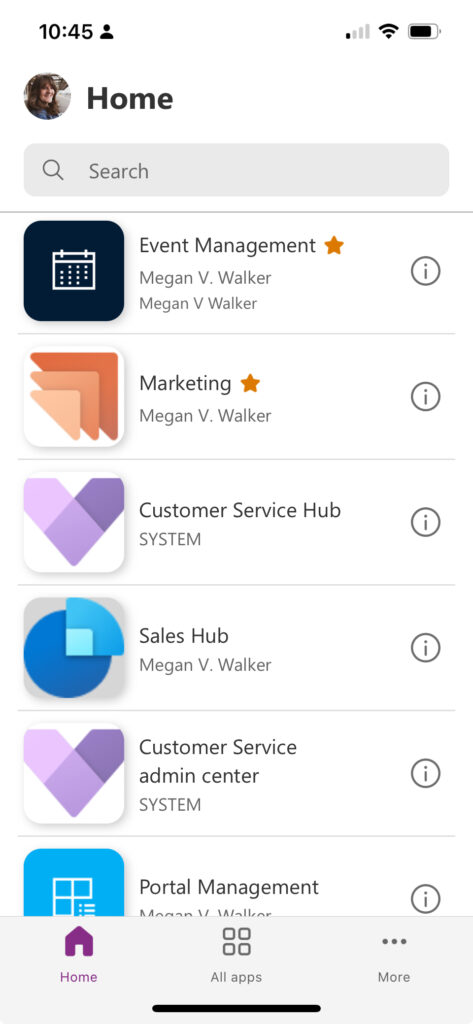No More Dynamics 365 For Phones & Tablets From April 2024
source link: https://meganvwalker.com/no-more-dynamics-365-for-phones-april-2024/
Go to the source link to view the article. You can view the picture content, updated content and better typesetting reading experience. If the link is broken, please click the button below to view the snapshot at that time.
No More Dynamics 365 For Phones & Tablets From April 2024
*** NOTE: ALL INFORMATION IS ACCURATE AT DATE OF PUBLISHING ***
There is SO much information in the Power Platform it’s hard to keep up with everything. Sometimes Microsoft makes announcements that we miss, and just happen to find later. This is one of those things, and I figure if it passed me by, it’s likely the same for others. So sharing just in case you aren’t already aware, the Dynamics 365 for Phones & Tablets is deprecated as of April 2024, or March 31st to be precise. Instead, users will need to use the Power Apps mobile app. This quick post will give you a little more detail and show you what your users will see currently. Good to know so you can share with your clients and/or colleagues so everyone is aware.
First off, this is the Dynamics 365 for phones app that you can install from the Apple Store or Google Play. It provides access to any apps that have been built, or the out of the box apps like Sales Hub or Customer Service Hub.
Once logged in, the user can access the apps they have access to and create and update records using their phone or tablet.
Not sure when the message started, but now, when opening up the D365 app, this message is appearing letting them know it’s being ‘retired’. Currently, they can click on ‘Not now’ and carry on using the D365 app on their device (who knows how long that will be an option though.). However, they can choose to Open Power Apps (or download it).
They will then be prompted to sign in with their work or school account.
Once logged in, they should be able to see all of the same apps available and open to use. One of the main reasons for the switch, stated by Microsoft, is that the Power Apps mobile app provides updated capabilities, a modern user experience and fast load times. I can confirm, it is a lot faster than the D365 app indeed!
Another important thing to be sure your users don’t miss out, depending on internal policies, an organisation may need to allow the ability for users to add the Power Apps mobile app to their phone. So share with your IT teams if necessary!
Check out the latest post:
Removing Issues With Mobile Phone Numbers On Realtime Forms
This is just 1 of 447 articles. You can browse through all of them by going to the main blog page, or navigate through different categories to find more content you are interested in. You can also subscribe and get new blog posts emailed to you directly.
Recommend
About Joyk
Aggregate valuable and interesting links.
Joyk means Joy of geeK