

Implementing Critical Alerts on Android
source link: https://medium.com/@surendar1006/implementing-critical-alerts-on-android-aa49b4d75705
Go to the source link to view the article. You can view the picture content, updated content and better typesetting reading experience. If the link is broken, please click the button below to view the snapshot at that time.
Implementing Critical Alerts on Android
Critical alerts are notifications that bypass the mute switch and Do Not Disturb settings on a device, ensuring that the user receives important notifications regardless of their device’s sound settings. While Apple introduced this feature around 2018, Android has not fully integrated it yet. In this article, we’ll delve into how to implement similar critical alerts on Android devices.

Requesting DND Override Permission:
To enable critical alerts on Android, we need to override the Do Not Disturb (DND) mode and ringer modes of the device. This requires the DND override permission from the user. Unlike runtime permissions, this permission (ACCESS_NOTIFICATION_POLICY) must be declared in the app manifest and accessed through system settings.
To request DND override permission, we use the following code snippet:
fun openDNDPermissionSettings() {
val intent = Intent(Settings.ACTION_NOTIFICATION_POLICY_ACCESS_SETTINGS)
ActivityCompat.startActivity(this, intent, Bundle())
}
This code opens the ‘Do not disturb override permission’ screen, where users can grant this Do not disturb permission to specific apps.
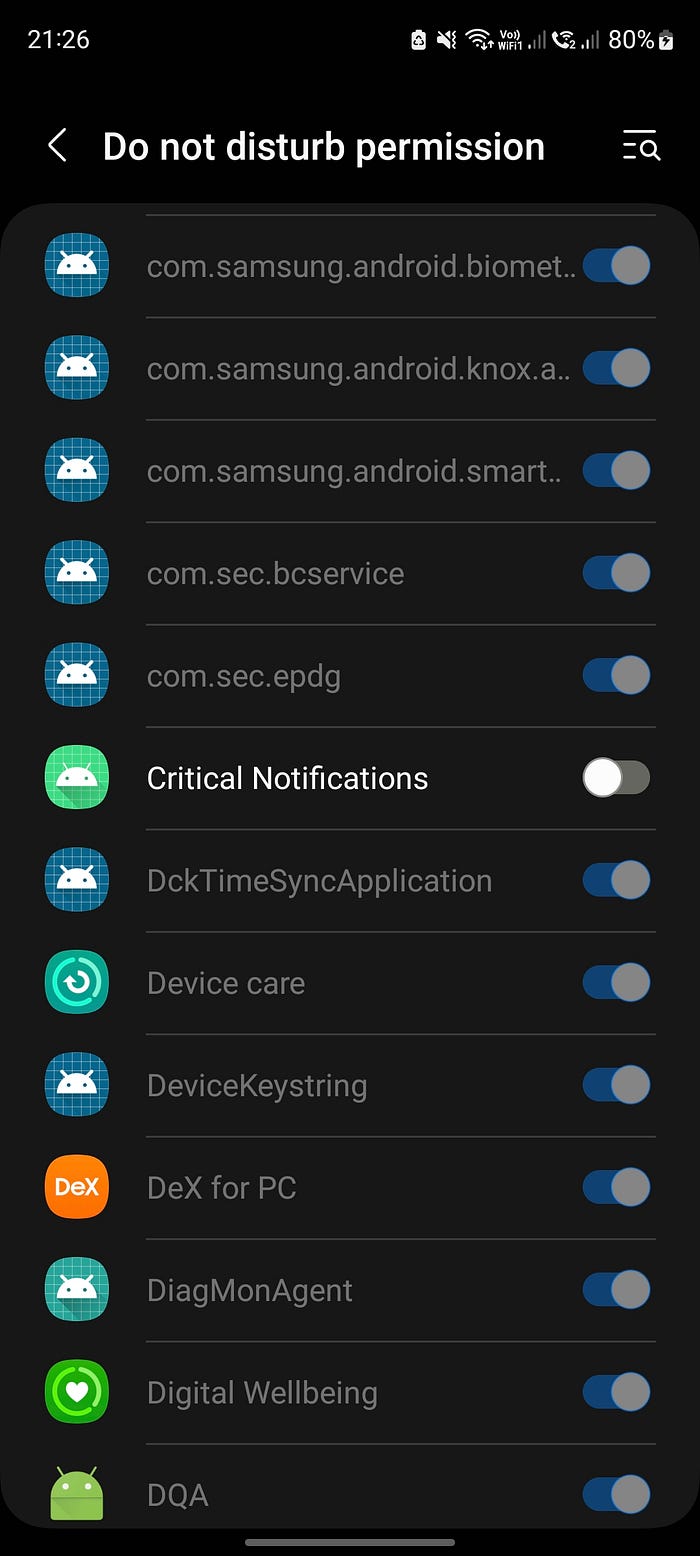
Do not disturb permission screen
Overriding DND Mode for Notifications:
Once we have the DND override permission, we can override the DND mode specifically for critical alert notifications by setting notificationChannel.setBypassDnd(true) . This won’t modify the device's DND mode settings, it just bypasses the DND mode for notifications posted via this channel only.
Overriding Silent/Vibrate Mode:
To ensure that notification sound plays for critical alerts, before triggeringnotificationManager.notify check the device’s ringer mode using audioManager.ringerMode. If necessary, set the ringer mode to normal, adjust the volume, and then revert to the original settings after playing the notification sound.
val audioManager = getSystemService(ContextWrapper.AUDIO_SERVICE) as AudioManager
var originalRingMode = audioManager.ringerMode
Remember that in a few devices when DND mode is enabled, we get ringer mode as Silent even though it is normal. So check for notification volume as well, if the volume is greater than 0 then we can assume the original ringer mode is not silent.
Conclusion:
Implementing critical alerts on Android involves obtaining DND override permission, setting notification channels to bypass DND, and managing device settings for sound and volume control. While this feature may have limitations on managed profiles, users on personal profiles can grant DND override permissions to ensure critical alerts function as intended.
For the complete code and project details, please visit the GitHub repository: Critical-Alerts-Android-Demo
Thank you for reading!
Recommend
-
 85
85
Alert is a Growl-workalike for Emacs which uses a common notification interface and multiple, selectable "styles", whose use is fully customizable by the user. For desktop notifications, the
-
 27
27
By: Daniel Farina | | Related Tips:More >SQL Server on Linux Problem You...
-
 34
34
Despite their now inherent evil status, GitHub has some tools other repository aggregators do not. One such tool is the free v...
-
 12
12
How to turn off Amber alerts on iPhone or Android By Tom Bedford 6 hours ago And what they do
-
 3
3
Twitter Launches Updated Offensive Comment Alerts on Both iOS and Android Published May 5, 2021 By
-
 1
1
The worst kind of notification — To help Ukraine, Google rolls out “Air Raid Alerts” system for Android Google is building a client into the OS for the government's air raid a...
-
 1
1
Google wants to help Ukrainians get to safety faster Google has recently announced that its Android devices would be offered to offer air raid warnings to users in Ukraine, therefore providing...
-
 3
3
YouTube Launches New Critical Alerts Functionality, Tests Updated Format for Channel Navigation Published June 8, 2022 By
-
 6
6
Emergency, weather, and Amber alerts are important services that are offered through smartphones. These can advise of a pending emergency, like a major snowstorm or other weather-related incidents, an assailant who is on the loose, or a child who...
-
 4
4
Home ...
About Joyk
Aggregate valuable and interesting links.
Joyk means Joy of geeK