
2

OpenHarmony实战开发-动态注册字体案例。
source link: https://blog.51cto.com/u_16506820/10512863
Go to the source link to view the article. You can view the picture content, updated content and better typesetting reading experience. If the link is broken, please click the button below to view the snapshot at that time.
OpenHarmony实战开发-动态注册字体案例。
精选 原创本示例介绍利用上传下载 模块和注册自定义字体模块实现从网络上下载字体并注册应用字体的功能,该场景多用于由特殊字体要求的场景。
效果图预览
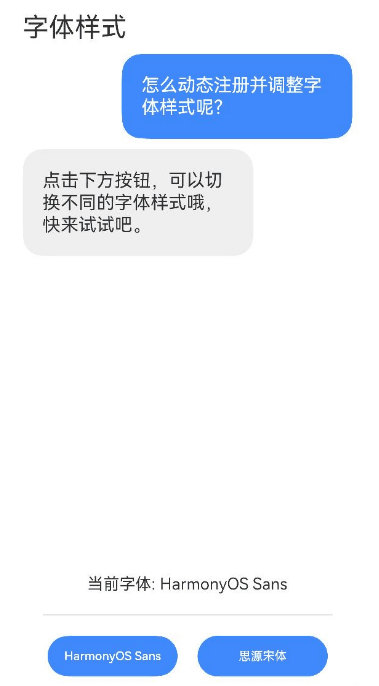
使用说明
- 进入本案例页面后,可点击下方按钮切换字体。
- 目前仅提供了思源宋体的注册,第一次进入页面点击思源宋体,后台会下载字体文件到沙箱内,然后动态注册并应用到页面对话框。
- 后续进入页面时,因沙箱中已经存在字体文件,点击按钮将会直接切换。
本例的实现主要是调用下载接口下载字体文件并且注册到字体库,实现字体动态注册的功能。
1.在点击思源宋体按钮时,将会先检查沙箱中是否存在对应文件,若存在对应字体文件,则直接注册切换字体;若不存在对应字体文件,执行后续下载操作。
let res = fs.accessSync(filePath);
if (res) {
//字体注册
font.registerFont({
familyName: $r('app.string.font_SourceHanSerif'),
familySrc: DOWNLOADHEADER + filePath
})
this.targetFont = SOURCEHANSERIF;
return;
}2.若沙箱内没有对应的字体,则会启动下载任务,将字体文件下载到沙箱内并注册应用。
- 下载时监听progress状态对下载进度条及状态变量赋值。
- 监听complete状态对状态变量赋值、提示下载完成及注册字体等操作。
- 监听fail状态对下载失败的情况进行处理(即使删除文件,防止影响后续下载)。
try {
// TODO :知识点:下载网络文件
request.downloadFile(getContext(), {
url: URL,
filePath: filePath
}, (err, downloadTask) => {
if (err) {
logger.error('Failed to request the download. Cause: ' + JSON.stringify(err));
return;
}
// 监听下载进度,赋值到状态变量
downloadTask.on('progress', (receivedSize, totalSize) => {
this.progressFlag = true;
this.downloadNow = receivedSize;
this.downloadTotal = totalSize;
logger.info("Download receivedSize:" + receivedSize + " totalSize:" + totalSize);
});
// 监听下载完成事件
downloadTask.on('complete', () => {
this.progressFlag = false;
this.downloadButtonText = SOURCE_HAN_SERIF;
this.downloadButtonEnabled = true;
try {
promptAction.showToast({
message: $r('app.string.toast_message'),
duration: TOAST_DURATION
});
} catch (error) {
const message = (error as BusinessError).message;
const code = (error as BusinessError).code;
logger.error(`showToast args error code is ${code}, message is ${message}`);
}
downloadTask.off('progress');
downloadTask.off('fail');
font.registerFont({
familyName: $r('app.string.font_SourceHanSerif'),
familySrc: DOWNLOAD_HEADER + filePath
})
this.targetFont = SOURCE_HAN_SERIF;
})
// 监听下载失败事件
downloadTask.on('fail', (err: number) => {
logger.info("DownloadTask failed");
let res = fs.accessSync(filePath);
if (res) {
fs.unlink(filePath);
downloadTask.off('fail');
}
})
});
} catch (err) {
logger.info("Download failed with error message: " + err.message + ", error code: " + err.code);
}高性能知识点
工程结构&模块类型
fontdynamicregistration // har类型
|---src/main/ets/components
| |---FontDynamicRegistration.ets // 动态切换字体页面及具体逻辑路由管理模块
utils
转发+关注 小编会更新更多开发相关技术及岗位发展前景提供给大家参考学习。
- 赞
- 收藏
- 评论
- 分享
- 举报
Recommend
About Joyk
Aggregate valuable and interesting links.
Joyk means Joy of geeK