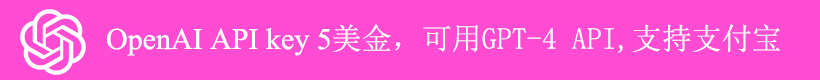登录ChatGPT需要用身份验证器扫描二维码提供一次性代码怎么办?
source link: https://chatgptboke.com/secure-your-account-issue.html
Go to the source link to view the article. You can view the picture content, updated content and better typesetting reading experience. If the link is broken, please click the button below to view the snapshot at that time.
最近一些朋友说在登录使用ChatGPT时提示保护您的帐户(Secure Your Account),需要使用身份验证器扫描二维码提供一次性代码,但是自己根本就没有设置过身份验证器,这是什么原因,又该怎么解决呢?
一、ChatGPT Secure Your Account问题描述
在使用ChatGPT时,弹窗提示Secure Your Account,需要Scan the QR Code below using your preferred authenticator app and then enter the provided one-time code below,如下图:
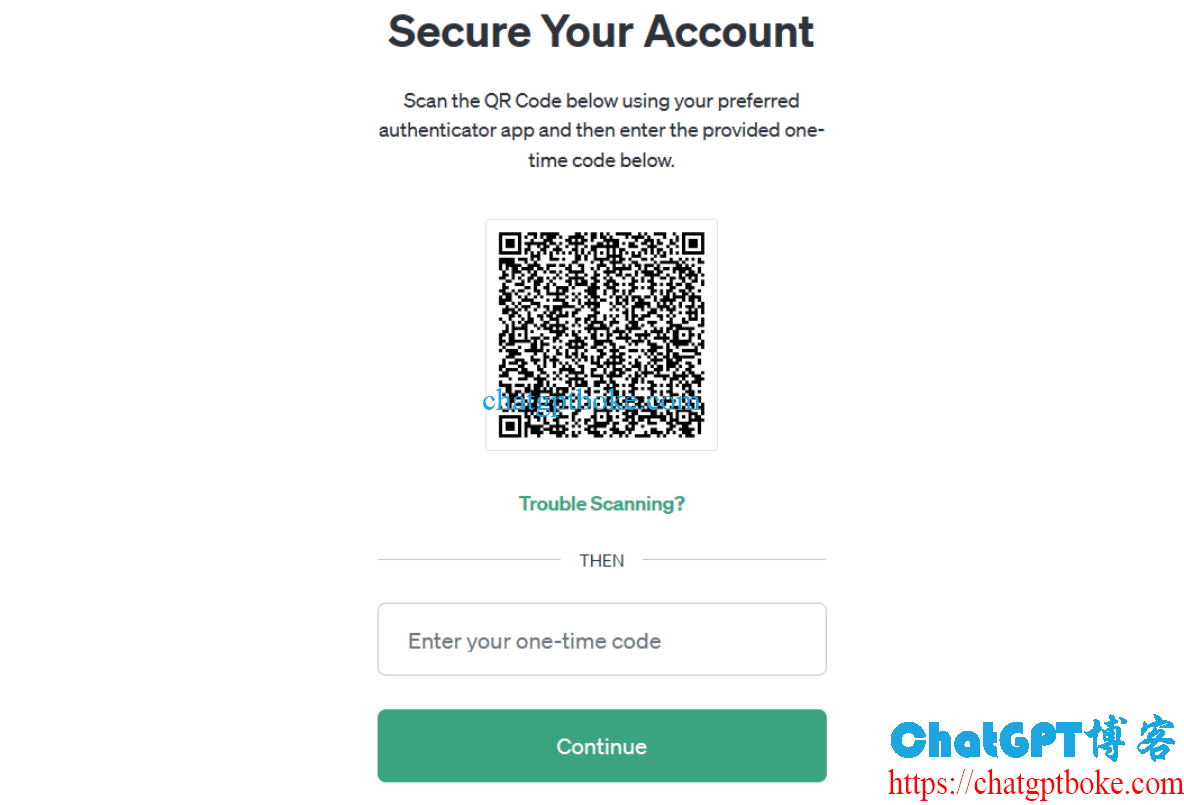
中文提示是保护您的帐户,请使用您选择的身份验证器应用程序扫描该二维码,然后在下方输入提供的一次性代码:
二、ChatGPT Secure Your Account问题原因
如果你之前没有给ChatGPT设置过二次身份验证器,那么这个问题的原因一般是某个插件(GPTs)的要求,例如之前ChatGPT交流群中的两位朋友就是因为启用了ScholarAI才出现的保护您的帐户(Secure Your Account)弹窗。
三、ChatGPT Secure Your Account解决方法
解决方法也很简单,看提示应该是需要你绑定二次身份验证器,你可以选择一个你使用的验证器(如Google Authenticator)扫描二维码并绑定,也可以先取消那个插件(GPTs),之后就可以正常使用ChatGPT了。
Recommend
About Joyk
Aggregate valuable and interesting links.
Joyk means Joy of geeK