

7 Best CI/CD Tools for React in 2024
source link: https://blog.bitsrc.io/7-best-ci-cd-tools-for-react-in-2024-168e406e5e41
Go to the source link to view the article. You can view the picture content, updated content and better typesetting reading experience. If the link is broken, please click the button below to view the snapshot at that time.
7 Best CI/CD Tools for React in 2024
Continuous Integration (CI) tools are pivotal in automating the software development process, especially for dynamic frameworks like React. In 2024, the landscape of CI tools has evolved, offering more specialized, efficient, and developer-friendly options. Here’s a curated list of the seven best CI tools for React developers, starting with the revolutionary Ripple.
For React developers, the choice of a CI tool can significantly impact the development workflow and product quality. While Ripple CI/CD specializes in component-driven development, there are several other tools in the market each offering unique features that cater to frontend development and ReactJS projects. Here’s an exploration of the best options.
1. Ripple CI/CD
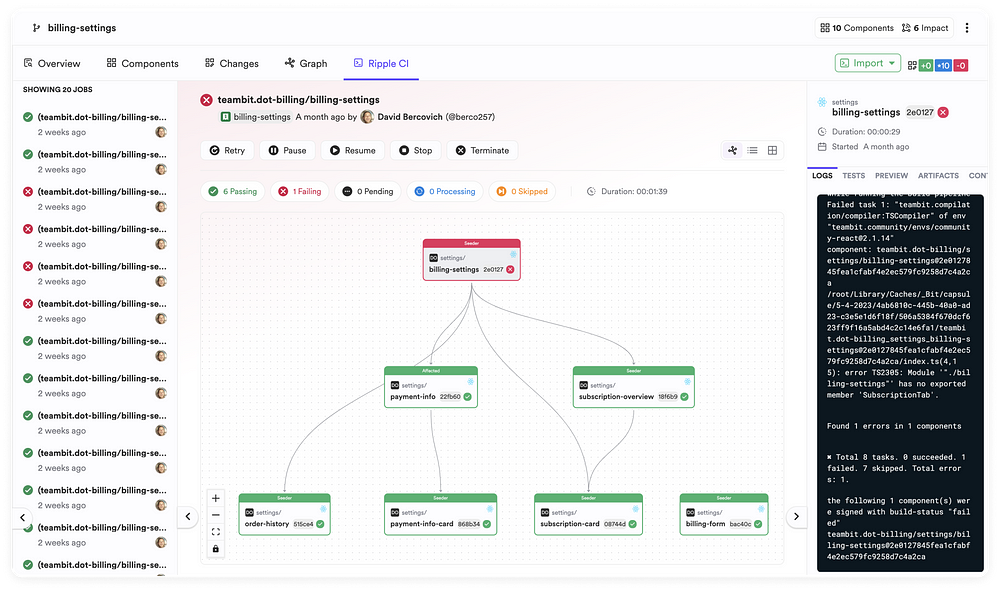
Ripple CI/CD, available on bit.cloud, redefines the CI/CD process for the component-driven and composable application development ecosystem. As the world’s first CI/CD tool focused exclusively on components rather than entire projects, Ripple CI/CD offers unparalleled efficiency and precision. It propagates changes across the dependency tree of a modified component, ensuring that all impacted components are built and updated. This approach not only accelerates build times but also enhances accuracy, as developers can pinpoint the exact cause of failures. Key features include:
- Composable CI/CD: Builds components, not projects, speeding up the integration and deployment processes by up to 80–90% by default.
- Cross-Application Updates: Updates components across numerous applications in a single process, ignoring repository boundaries.
- Resumable and partial: If some components pass the build and some fail, you can fix the ones that failed and resume where you left-off while only rebuilding the failed components. That ones that passed can update in production! No more “all or nothing” build process.
- Shorter Feedback Loops: Only modifies and affected components are built, significantly reducing wait times for build results.
- Simplified Configuration: Operates with predefined build pipelines, requiring no additional setup. Basically, configs are automated.
- Parallel Processing: Automatically manages CI runners based on the component dependency graph for faster builds.
- Change Simulations: Visualizes the impact of component changes, allowing developers to preview and address potential issues before deployment in the visual context of every page and application impacted by the change. Literally see the future.
2. Jenkins
Jenkins, renowned for its robustness and adaptability, emerges as a cornerstone in the CI/CD toolkit, especially for React and other frontend technologies. Its open-source nature, complemented by an extensive plugin ecosystem and strong community support, allows React projects to benefit from a tailored build and deployment process. Below, we delve deeper into why Jenkins is particularly well-suited for React and frontend development.
Customizable Build Processes
React applications often require a unique set of build steps, including transpilation (converting JSX to JavaScript), minification, and bundling. Jenkins offers unparalleled flexibility in configuring these processes, thanks to its Pipeline feature. React developers can script their entire build process using a Jenkinsfile, allowing for the execution of complex workflows, such as parallel builds, conditional execution based on branch names, and more. This ensures that the CI/CD pipeline perfectly aligns with the specific needs of React projects.
Plugin Ecosystem
The Jenkins plugin ecosystem is a treasure trove for React developers. With plugins designed to enhance frontend development workflows, Jenkins can be easily integrated with popular tools and services used in React projects, including:
- NodeJS Plugin: Automates the setup of Node.js environments, ensuring that the correct Node.js and npm versions are used during the build process. This is crucial for React applications, which rely on Node.js for package management and scripts.
- Webpack Plugin: Facilitates the integration of Webpack, a widely used module bundler in React projects, allowing developers to automate the bundling and optimization of their application’s assets.
- Git Plugin: Offers seamless integration with Git repositories, enabling Jenkins to automatically trigger builds on code commits or pull requests, a practice that aligns with the agile nature of React development.
Parallel Test Execution
Testing is a critical phase in the development of React applications. Jenkins excels in this area by supporting parallel test execution, significantly reducing the time required to run extensive test suites. Through the use of distributed builds and the Parallel Test Executor Plugin, Jenkins can split tests across multiple agents, speeding up the feedback loop and ensuring rapid delivery of high-quality React code.
Docker Support
React applications often leverage Docker for consistent environments from development to production. Jenkins’ Docker integration simplifies the process of building, testing, and deploying containerized React applications. With the Docker Pipeline plugin, developers can define their Docker-based CI/CD pipeline within Jenkins, automating the creation of Docker images and pushing them to Docker registries as part of the build process.
Continuous Deployment Capabilities
For React projects, continuous deployment is vital for delivering updates and new features to users quickly. Jenkins provides robust mechanisms for automating deployment processes, supporting various deployment strategies and platforms. Whether deploying a React app to a traditional server environment, a cloud provider like AWS, or a Kubernetes cluster, Jenkins’ flexible configuration and plugin support make it possible.
3. GitHub Actions for React and Frontend Development
GitHub Actions introduces a seamless CI/CD experience directly within GitHub’s ecosystem, making it an attractive choice for React and frontend development. Its deep integration with GitHub repositories simplifies the automation of workflows, from code commits to deployment, directly leveraging GitHub’s native features. This integration is particularly beneficial for React projects, where development often relies on fast iterations and extensive use of repositories for version control and collaboration.
Integrated Workflow Automation
For React developers, the ability to trigger workflows automatically upon events like pull requests, merges, or tag pushes is invaluable. GitHub Actions simplifies this process by allowing developers to define workflows in the .github/workflows directory of their repository. This tight integration streamlines operations, enabling React teams to automate their build, test, and deployment pipelines within the familiar GitHub environment, enhancing productivity and collaboration.
Marketplace Integrations
GitHub Actions excels with its vast Marketplace, offering pre-built actions that are tailor-made for frontend workflows. React developers can leverage actions such as setup-node for configuring Node.js environments, crucial for running React build tools and tests. Other actions simplify linting, package installation, and even deployment to various hosting services, reducing the setup time and maintenance overhead for CI/CD pipelines.
Simplified Environment Management
React applications often require specific environment configurations, including secret management for API keys or deployment credentials. GitHub Actions provides a secure way to store and access these secrets within workflows, ensuring that sensitive information is handled safely and consistently. This feature is particularly useful for React projects that interact with external services or APIs, as it maintains security without complicating the deployment process.
Custom Workflow Creation
React projects can vary significantly in terms of complexity and requirements. GitHub Actions offers the flexibility to create custom workflows that match the specific needs of each project. Whether it’s implementing a CI pipeline that includes running unit tests with Jest, end-to-end tests with Cypress, or deploying a static site to services like Vercel or Netlify, GitHub Actions allows React developers to define precise steps that align with their project’s requirements.
Direct Repository Integration
The direct integration of GitHub Actions with GitHub repositories offers a streamlined experience for React developers. It enables immediate feedback within pull requests, showing the status of builds and tests directly in the interface where code review occurs. This integration fosters a more efficient review process, catching issues early and accelerating the development cycle.
Advantages for React Development
GitHub Actions stands out for React development due to its simplicity, integration capabilities, and the breadth of available actions. It reduces the barrier to entry for setting up CI/CD pipelines, allowing React developers to focus more on development and less on infrastructure. Additionally, the GitHub ecosystem’s familiarity among developers ensures that adopting GitHub Actions is a smooth process, encouraging best practices like continuous integration and automated deployments from the outset of a project.
4. CircleCI for React and Frontend Development
CircleCI is renowned for its efficiency and ease of configuration, making it an exceptional CI/CD tool for React and other frontend frameworks. It’s designed to support fast-paced development cycles, enabling React developers to build, test, and deploy their applications with precision and speed. Below are detailed insights into why CircleCI is particularly suited for React projects, highlighting its key features and benefits.
Effortless Configuration with Orb Registry
For React projects, setting up CI/CD workflows can sometimes be complex, requiring specific configurations for building, testing, and deployment. CircleCI simplifies this process through its Orb Registry, which offers pre-packaged configurations called “Orbs”. React developers can leverage orbs such as the node orb to quickly set up their environment with the correct versions of Node.js and npm, streamlining the initial setup and ensuring consistency across projects.
Optimized Performance with Parallelism and Caching
One of the standout features of CircleCI is its support for parallelism and caching. React applications, which often have extensive test suites and dependencies, can benefit significantly from these features. Parallelism allows multiple test suites to run simultaneously, drastically reducing the time required for the testing phase. Meanwhile, caching dependencies between builds speeds up the installation process, making subsequent builds faster and more efficient. These features are critical for maintaining a rapid development and deployment cycle in React projects.
Comprehensive Docker Support
CircleCI’s first-class Docker support is a boon for React developers working with containerized applications. It facilitates the building, testing, and deploying of Docker images within the CI/CD pipeline, offering a seamless workflow for React applications destined for Docker environments. This integration is particularly useful for ensuring that the application runs consistently across all stages of development, testing, and production.
Customizable Workflows for Complex React Projects
React projects can range from simple single-page applications to complex web platforms with multiple interdependent services. CircleCI caters to this diversity through customizable workflows, allowing developers to define multi-step build processes that align with their project’s complexity. Whether it involves conditional job execution based on branch names, deploying to different environments, or orchestrating jobs that depend on one another, CircleCI provides the flexibility needed for intricate React applications.
Integrated Insights and Analytics
CircleCI offers integrated insights and analytics, giving React teams visibility into their CI/CD processes. Developers can track the performance of their pipelines, identify bottlenecks, and understand how changes affect build times and success rates. This data-driven approach is invaluable for continuously optimizing CI/CD workflows, ensuring that React applications are delivered efficiently without compromising on quality.
Seamless Integration with Version Control Systems
CircleCI’s seamless integration with popular version control systems like GitHub and Bitbucket enhances the CI/CD experience for React developers. This integration simplifies the setup of automated pipelines triggered by code commits or pull requests, facilitating a more streamlined development workflow where code integrations and deployments are automatically managed in response to team actions.
5. Travis CI for React and Frontend Development
Travis CI has carved out a niche for itself in the realm of continuous integration and deployment, especially among open-source projects and small to medium-sized React applications. Its seamless GitHub integration and straightforward configuration process make it a favored choice for React developers seeking a CI/CD tool that aligns with agile development practices. Let’s explore how Travis CI caters specifically to the needs of frontend development with React.
Seamless GitHub Integration for React Projects
Travis CI’s most notable feature for React developers is its deep integration with GitHub. This synergy allows for an automated workflow where builds are triggered by GitHub events such as push or pull requests. For React projects, which often undergo frequent updates and require collaborative contributions, this integration ensures that every change is automatically built and tested, maintaining code health and facilitating a more dynamic development process.
Configuration Simplicity with .travis.yml
React projects thrive on simplicity and speed, values mirrored by Travis CI’s approach to configuration. By including a .travis.yml file in the root of the repository, developers can define their build environment, test scripts, and deployment strategy in a language that’s both concise and powerful. This file can be customized to handle a React application's specific needs, from installing dependencies with npm or yarn to running test suites and deploying to hosting services.
Multi-Environment Testing
React applications, designed to run across a wide array of browsers and devices, necessitate a comprehensive testing strategy that covers multiple environments. Travis CI addresses this requirement through its build matrix feature, enabling developers to run tests in parallel across different Node.js versions or environments. This capability ensures that React apps maintain compatibility and function flawlessly regardless of the platform.
Automated Deployment for React Apps
Deployment is a critical phase in the lifecycle of a React application, and Travis CI streamlines this process with its automated deployment features. Whether deploying a static site to GitHub Pages, a server-rendered app to Heroku, or a containerized application to AWS Elastic Beanstalk, Travis CI’s flexible deployment configurations cover a broad spectrum of hosting services. This flexibility is crucial for React developers looking to automate their deployment workflow fully.
Community and Open Source Support
Travis CI’s strong footing in the open-source community translates into extensive support for React developers. Numerous open-source React projects leverage Travis CI, contributing to a rich ecosystem of shared configurations and best practices. For developers new to CI/CD, this community provides valuable insights and examples to model their pipelines after, enhancing the learning curve and implementation process.
Previews and Notifications
Enhancing collaboration within React development teams, Travis CI offers build previews and customizable notifications. These features keep all team members informed about the status of builds and deployments, facilitating quick responses to failures or errors. Integration with communication platforms like Slack or email ensures that feedback loops are short, and team dynamics remain agile.
6. GitLab CI/CD for React
GitLab CI/CD stands as a pivotal tool for React developers, integrating seamlessly with source code management to streamline the continuous integration and deployment processes. Its functionality extends well beyond mere automation, offering features specifically designed to enhance the development lifecycle of React-based projects. Here’s a deeper dive into what makes GitLab CI/CD an indispensable tool for React development teams:
Auto DevOps
Auto DevOps epitomizes the concept of “Convention over Configuration” by providing a fully automated pipeline tailored specifically for React projects. This feature automatically detects your project’s language and framework, then proceeds to build, test, and deploy your application based on a predefined pipeline configuration. The beauty of Auto DevOps lies in its ability to significantly reduce the setup time and configuration efforts typically required for CI/CD pipelines. For React developers, this translates to more time focusing on feature development rather than pipeline maintenance.
Review Apps
In the context of frontend development, particularly with React, the ability to visualize changes in a real, live environment is invaluable. GitLab CI/CD’s Review Apps feature dynamically generates environments for each merge request. This allows teams to preview the actual effects of code changes in a live setting before merging them into the main branch. For React projects, which often involve complex interactions and UI changes, Review Apps serve as a critical tool for visual validation and stakeholder feedback, ensuring that every change is thoroughly vetted for both functionality and user experience.
Comprehensive Visualization
Understanding the intricacies of your CI/CD pipeline is essential for optimization, and GitLab CI/CD provides detailed insights into pipeline performance. This visualization includes metrics on build times, success rates, and bottleneck identification, which are critical for React teams aiming to refine their development process. By leveraging these insights, teams can identify inefficiencies, streamline their workflows, and ultimately accelerate their development cycle. For React projects, where frontend performance and quick iteration are key, such optimization can markedly improve both developer productivity and application quality.
Advanced Integration and Scalability
Beyond these features, GitLab CI/CD offers advanced integration capabilities with popular tools and services used in React development, such as Docker, Kubernetes, and various cloud platforms. This ensures that React developers can scale their applications effortlessly, manage deployments across multiple environments, and maintain high availability with minimal overhead.
Security and Compliance
GitLab CI/CD also places a strong emphasis on security, incorporating various stages in the pipeline to detect vulnerabilities, enforce coding standards, and ensure compliance. This is particularly important for React applications, where security concerns like cross-site scripting (XSS) and code injection are paramount. By integrating security directly into the CI/CD pipeline, React developers can proactively address vulnerabilities and maintain high security standards throughout the application lifecycle.
7. Bitbucket Pipelines
Bitbucket Pipelines stands out as a sophisticated CI/CD solution that’s seamlessly integrated within Bitbucket’s cloud platform, providing React developers with a streamlined, powerful toolset designed to automate and enhance the development workflow. Its feature set is specifically tailored to address the unique challenges faced by React developers, promoting a more efficient, reliable, and agile development process. Here’s a closer look at how Bitbucket Pipelines empowers React development teams:
YAML-based Configuration
At the core of Bitbucket Pipelines is its YAML-based configuration, which allows developers to define their entire build, test, and deployment processes directly within their Bitbucket repository. This approach is particularly advantageous for React projects, as it enables developers to maintain their CI/CD configurations alongside their codebase. The YAML syntax is both straightforward and flexible, allowing for complex workflows to be defined with clarity. React developers can specify different stages of their pipeline, from installing dependencies with npm or yarn to running test suites with Jest or React Testing Library, and finally, to deploying their applications to various environments.
Built-in Docker Support
Docker has become an essential tool in modern development, particularly for React applications, where environment consistency is crucial. Bitbucket Pipelines offers first-class support for Docker, enabling developers to build Docker images directly within their pipelines. This is immensely beneficial for React projects, as it allows for the creation of containerized environments that mirror production settings, ensuring that tests and deployments are performed under consistent conditions. Moreover, this built-in Docker support facilitates the deployment of React applications to any platform that supports Docker containers, enhancing the portability and scalability of React applications.
Branch-specific Pipelines
In the fast-paced world of React development, the ability to manage different workflows for feature, development, and master branches is a game-changer. Bitbucket Pipelines supports branch-specific configurations, allowing teams to tailor their CI/CD processes based on the branch being worked on. This capability supports agile development practices by enabling feature branches to have their own unique pipelines, which might include additional steps for running integration tests or deploying to a staging environment. Meanwhile, pipelines for the master branch can be configured to deploy directly to production. This flexibility ensures that React projects can maintain a high pace of development while ensuring that each change is rigorously tested and ready for release.
Enhanced Collaboration and Visibility
By integrating CI/CD directly into the Bitbucket platform, Bitbucket Pipelines enhances collaboration among React developers. Teams can easily review the status of builds, tests, and deployments within the context of pull requests and commits. This visibility not only fosters better communication within the team but also helps to quickly identify and resolve issues, thereby reducing the time to release.
Security and Compliance
Security is paramount in the development of React applications, and Bitbucket Pipelines contributes to maintaining high security standards throughout the development lifecycle. It supports the integration of various security scanning tools directly into the pipeline, allowing for automated vulnerability assessments and code quality checks. This proactive approach to security helps React developers identify and mitigate potential security issues early in the development process, ensuring that the final product is both robust and secure.
Conclusion
In 2024, choosing the right CI tool for React development depends on your project’s specific needs, the complexity of your build and deployment processes, and your team’s preferences. Ripple CI/CD stands out for component-driven projects, offering a unique approach that caters specifically to the needs of modern development workflows. Each of these tools brings its strengths to the table, ensuring that React developers have the resources they need to automate workflows efficiently and effectively.
Recommend
About Joyk
Aggregate valuable and interesting links.
Joyk means Joy of geeK