

Social Networking Platform using Next.js
source link: https://www.geeksforgeeks.org/social-networking-platform-using-next-js/
Go to the source link to view the article. You can view the picture content, updated content and better typesetting reading experience. If the link is broken, please click the button below to view the snapshot at that time.
The Social Networking Platform built with NextJS is a web application that provides users the functionality to add a post, like a post, and be able to comment on it. The power of NextJS, a popular React framework for building server-side rendered (SSR) and statically generated web applications, this platform offers a seamless user experience with fast loading times and smooth navigation.
Output Preview: Let us have a look at how the final output will look like

Prerequisites:
Approach to Create Social Networking Platform with NextJS:
- Home Page: Displays recent posts fetched from the backend API.
- Post Interaction: Users can like posts and add comments.
- Create Post: Users can create new posts with a title, content, and optional image upload.
- Backend API: Provides endpoints for fetching recent posts, creating posts, liking posts, and adding comments. Uses MongoDB as the database.
Steps to Create the NextJS App:
Step 1: Set up a NextJS project using the following command.
npx create-next-app next-mern-project
cd next-mern-project
Step 2: Install required dependencies.
npm install axios mongoose
Project Structure:

The updated dependencies in package.json file will look like:
"dependencies": {
"axios": "^1.6.8",
"mongodb": "^6.5.0",
"mongoose": "^8.2.2",
"multer": "^1.4.5-lts.1",
"next": "14.1.3",
"next-connect": "^1.0.0",
"react": "^18",
"react-dom": "^18",
"uuid": "^9.0.1"
}
Step 3: Creating a required files.
- Create components folder with Post.js
- Inside api create file posts.js
- inside pages create file _app.js,index.js and create.js
- create globals.css inside style folder
Example: Below is an example of creating a Social Networking Platform with NextJS.
CSS
/* globals.css */
.home {
max-width: 800px;
margin: 0 auto;
}
.post {
border: 1px solid #ddd;
padding: 15px;
margin-bottom: 20px;
}
.post h3 {
color: #333;
}
.post p {
color: #555;
}
/* App.css */
.create-post {
max-width: 600px;
margin: 20px auto;
padding: 20px;
border: 1px solid #ddd;
background-color: #fff;
box-shadow: 0 0 10px rgba(0, 0, 0, 0.1);
}
.create-post h2 {
color: #333;
}
.create-post input,
.create-post textarea {
width: 100%;
margin: 10px 0;
padding: 10px;
}
.create-post button {
background-color: #4caf50;
color: #fff;
padding: 10px 15px;
border: none;
cursor: pointer;
}
.comment-input {
margin-top: 10px;
padding: 8px;
width: 70%;
}
.comment-button {
background-color: #4caf50;
color: #fff;
padding: 8px 16px;
border: none;
cursor: pointer;
}
.post img,
.post video {
max-width: 100%;
height: auto;
margin-top: 10px;
}
.post button {
background-color: #4caf50;
color: #fff;
padding: 8px 16px;
border: none;
cursor: pointer;
margin-right: 10px;
}
.post ul {
list-style: none;
padding: 0;
}
.post li {
margin-bottom: 5px;
}
.comment-input {
margin-top: 10px;
padding: 8px;
width: 70%;
}
.comment-button {
background-color: #4caf50;
color: #fff;
padding: 8px 16px;
border: none;
cursor: pointer;
}
/* App.css */
.app {
max-width: 800px;
margin: 0 auto;
}
nav {
background-color: #333;
padding: 10px;
}
nav ul {
list-style: none;
margin: 0;
padding: 0;
}
nav li {
display: inline-block;
margin-right: 20px;
}
nav a {
text-decoration: none;
color: #fff;
font-weight: bold;
font-size: 16px;
}
nav a:hover {
color: #4caf50;
}
.create-post,
.home {
border: 1px solid #ddd;
padding: 20px;
margin-bottom: 20px;
background-color: #fff;
box-shadow: 0 0 10px rgba(0, 0, 0, 0.1);
}
.home h2,
.create-post h2 {
color: #333;
}
.home .post,
.create-post {
margin-bottom: 30px;
}
.home .post button,
.create-post button {
background-color: #4caf50;
color: #fff;
padding: 10px 15px;
border: none;
cursor: pointer;
}
.home .post button:hover,
.create-post button:hover {
background-color: #45a049;
}
JavaScriptJavaScriptJavaScriptJavaScriptJavaScript
Start your application using the following command.
npm run dev
Output:
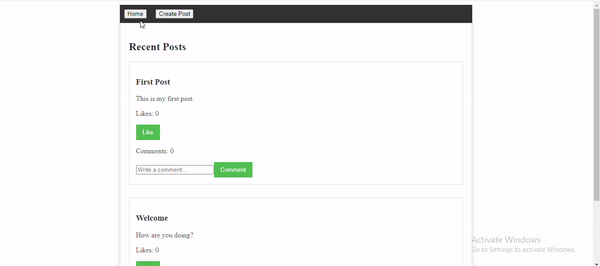
Database records:

“This course was packed with amazing and well-organized content! The project-based approach of this course made it even better to understand concepts faster. Also the instructor in the live classes is really good and knowledgeable.”- Tejas | Deutsche Bank
With our revamped Full Stack Development Program: master Node.js and React that enables you to create dynamic web applications.
So get ready for salary hike only with our Full Stack Development Course.
Recommend
About Joyk
Aggregate valuable and interesting links.
Joyk means Joy of geeK