
6

Azure Arc Setup 不需要?2 招教你轻松卸载
source link: https://www.sysgeek.cn/uninstall-azure-arc-setup/
Go to the source link to view the article. You can view the picture content, updated content and better typesetting reading experience. If the link is broken, please click the button below to view the snapshot at that time.


Windows Server 2022 在安装了「2023 年 10 月」或更新的累积更新后,新增了一个可选的 Azure Arc Setup 组件。该组件包含以下内容:
- 全新 Azure Arc 系统托盘图标
- 「服务器管理器」中用于 Azure Arc 管理的选项
- 图形化的 Azure Connected Machine 代理安装器
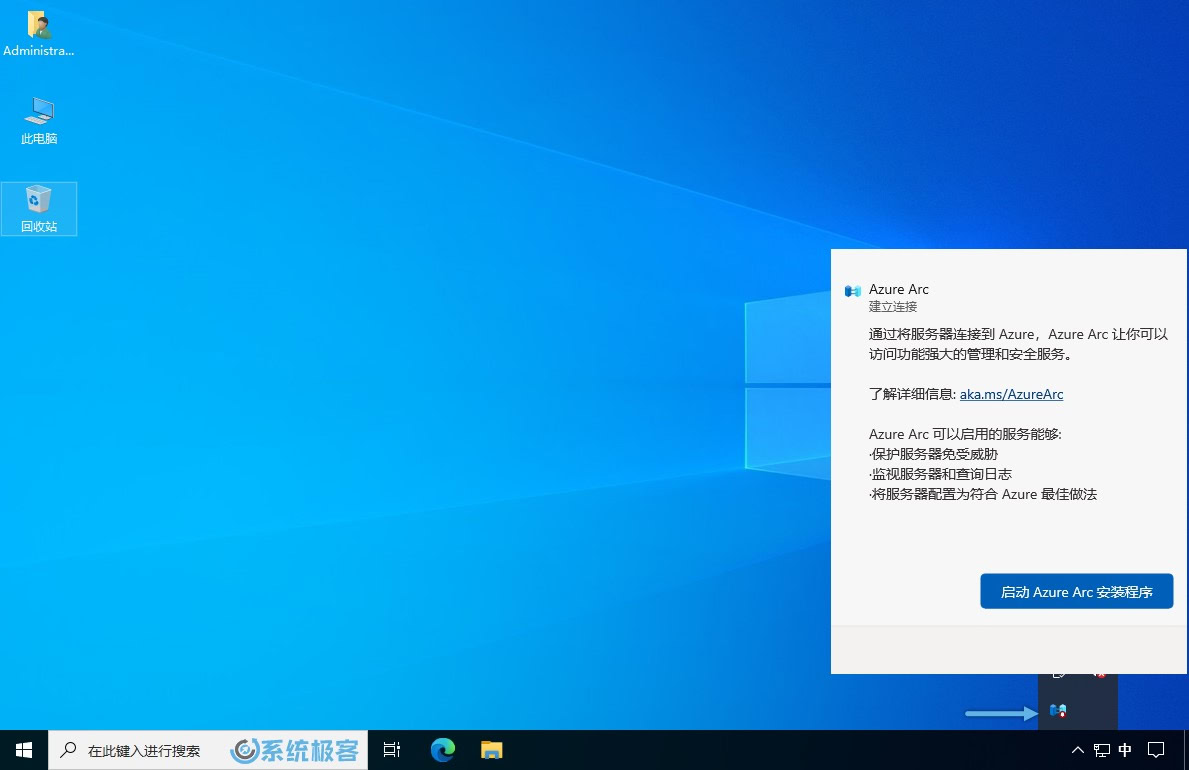
你可以通过 Azure Arc 安装程序,将本地或其他云平台上运行的 Windows Server 连接到 Azure。如果你不需要将服务器与 Azure 集成,可以按照以下步骤卸载 Azure Arc Setup 组件。
从 Windows Server 2022 中删除 Azure Arc Setup
卸载 Azure Arc Setup 不会移除 Azure Connected Machine 代理。
方法 1:使用「服务器管理器」
1打开「服务器管理器」,点击「管理」>「删除角色和功能」。
2在「删除功能」页面中,取消勾选「Azure Arc Setup」。
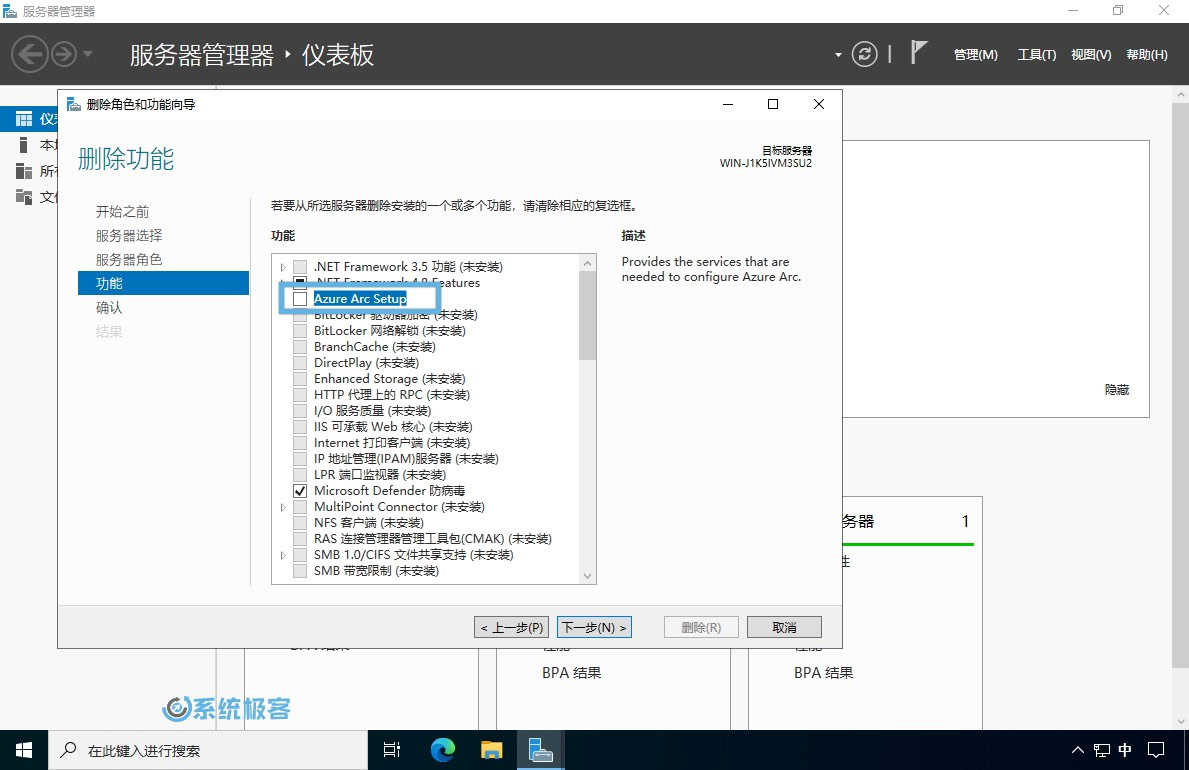
3点击「删除」按钮,并等待进度完成。
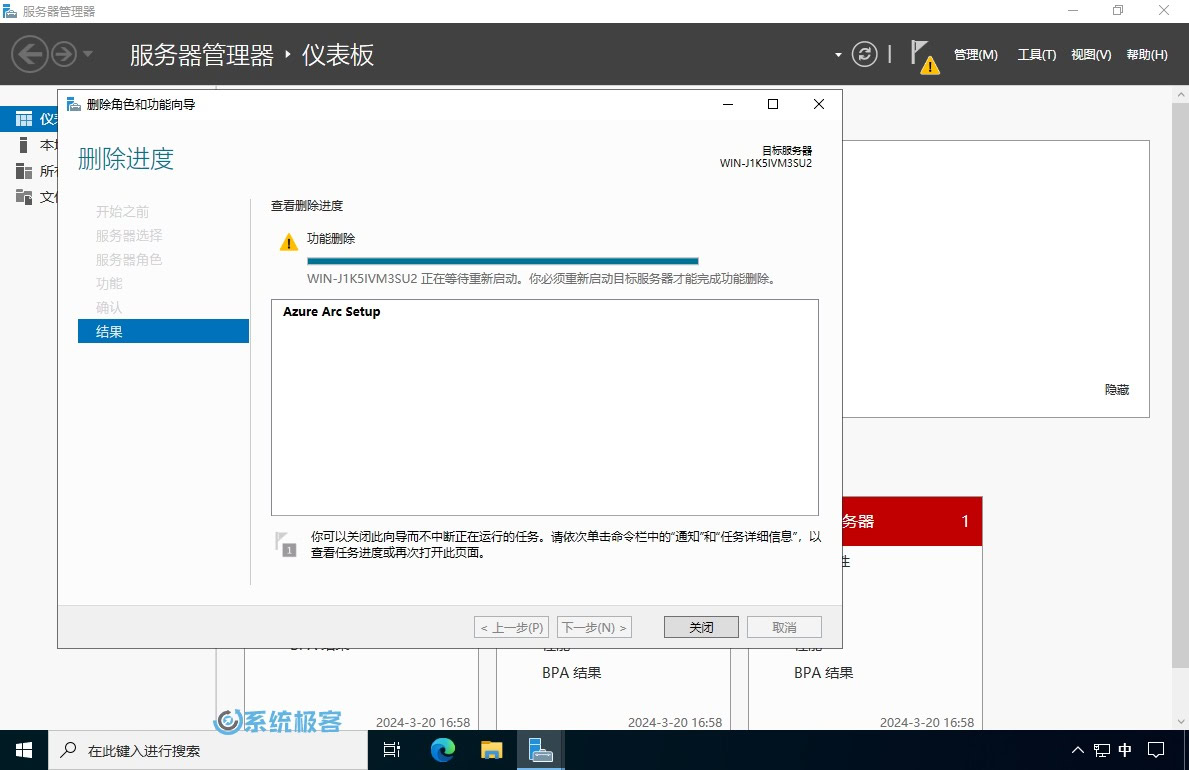
4找个合适的时间重启服务器以完成卸载。
方法 2:使用 PowerShell
管理多台 Windows Server 2022 时,可以使用 PowerShell 批量卸载 Azure Arc Setup:
1以管理员权限打开 Windows PowerShell。
2执行以下命令:
复制复制
复制
Remove-WindowsFeature AzureArcSetup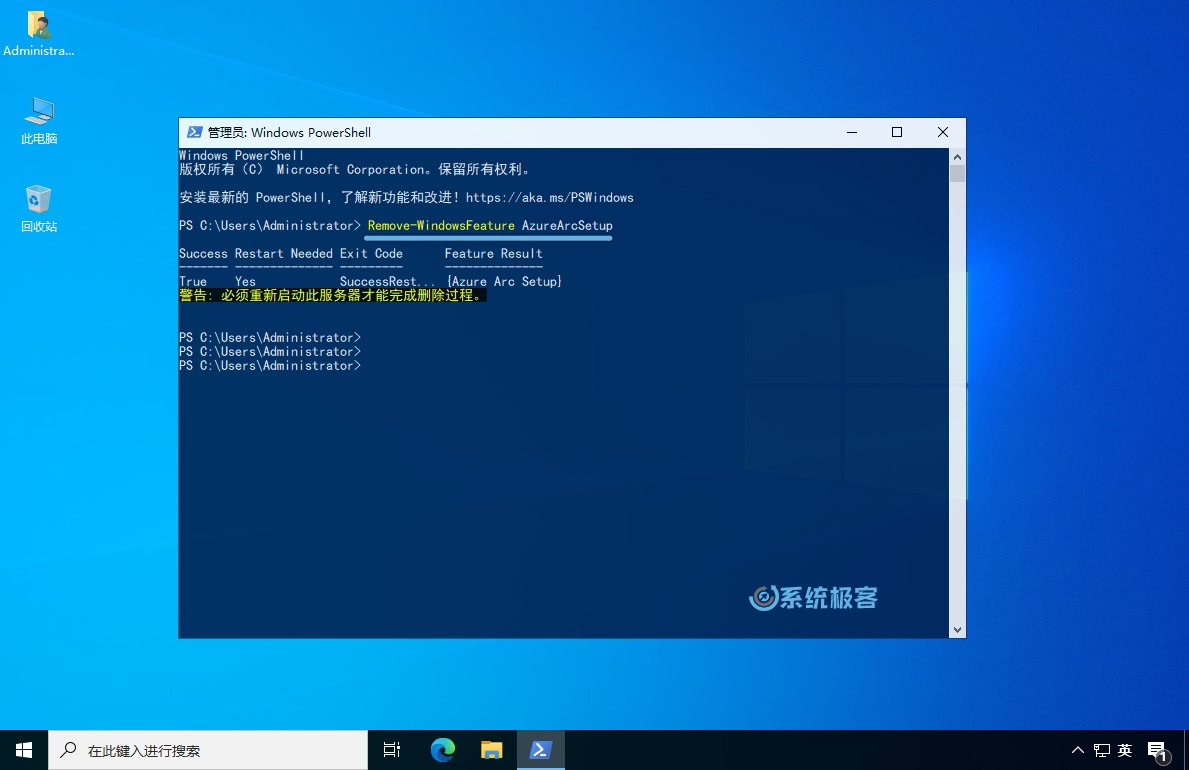
3找合适的时间重启服务器以完成卸载。
以上两种方法都可以帮助你从 Windows Server 2022 中卸载 Azure Arc Setup 功能。
</article
Recommend
About Joyk
Aggregate valuable and interesting links.
Joyk means Joy of geeK