

SAP CPI to Microsoft SharePoint Adapter Integratio... - SAP Community
source link: https://community.sap.com/t5/technology-blogs-by-members/sap-cpi-to-microsoft-sharepoint-adapter-integration/ba-p/13577584
Go to the source link to view the article. You can view the picture content, updated content and better typesetting reading experience. If the link is broken, please click the button below to view the snapshot at that time.
12-11-2023 9:19 AM
Dear Community,
In this blog we will develop an SAP BTP Integration Suite iflow which will use SharePoint adapter. The aim of this blog is to showcase a common scenario to upload files to the Microsoft SharePoint system.
Introduction:
Use Microsoft SharePoint adapter to encrypt and exchange sensitive business data between trading partners. The Microsoft SharePoint Adapter connects an SAP Integration Suite tenant to a remote system using the HTTP protocol to write files to the system. Microsoft SharePoint adapter helps to use various product features from SharePoint Online like Sites, Subsites, List, List Items, Files, Folder, Column, Content Type, Permission, Sharing etc.
Main:
I have created and designed a bespoke iFlow, complete with a configuration that is readily accessible for your review as outlined below.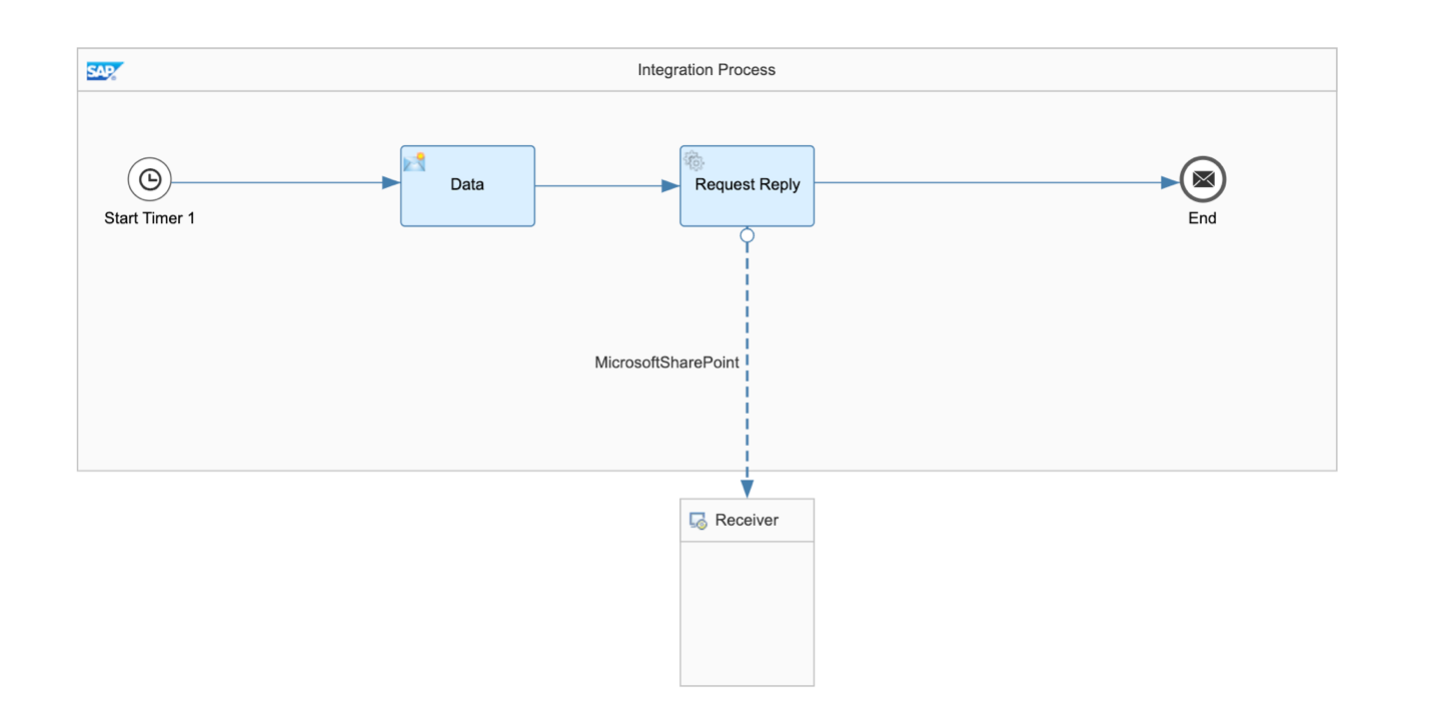
The initial step necessitates the creation of OAuth Client Credentials within the Security Material. To obtain the Client ID and Client Secret, it is necessary to access your Microsoft Azure account.
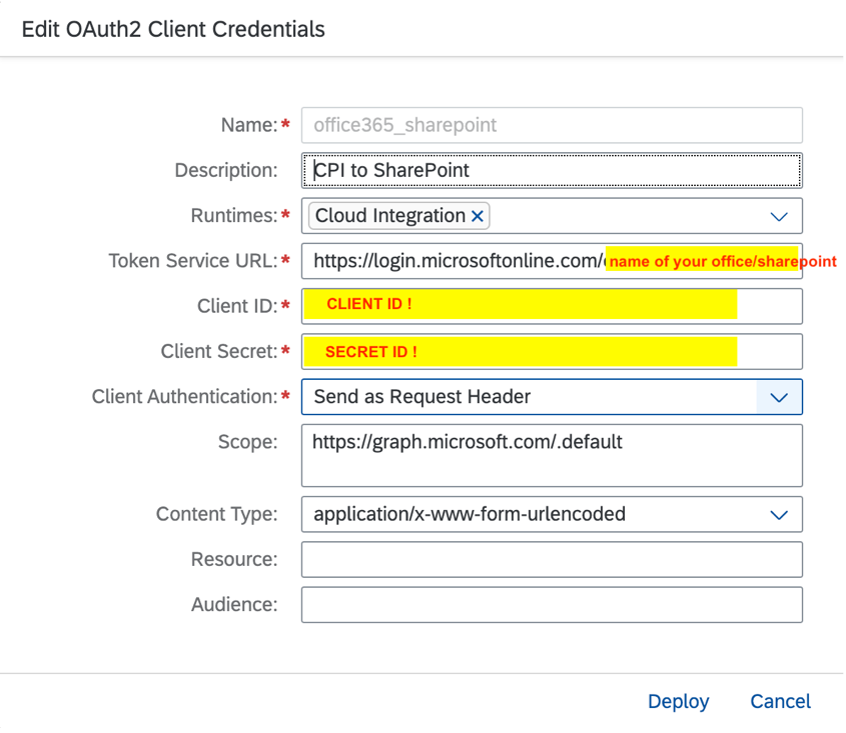
Within the Content Modifier, it is essential to specify the Message Header, Exchange Property, and the content of our Message Body intended for transmission to SharePoint.
Message Header:
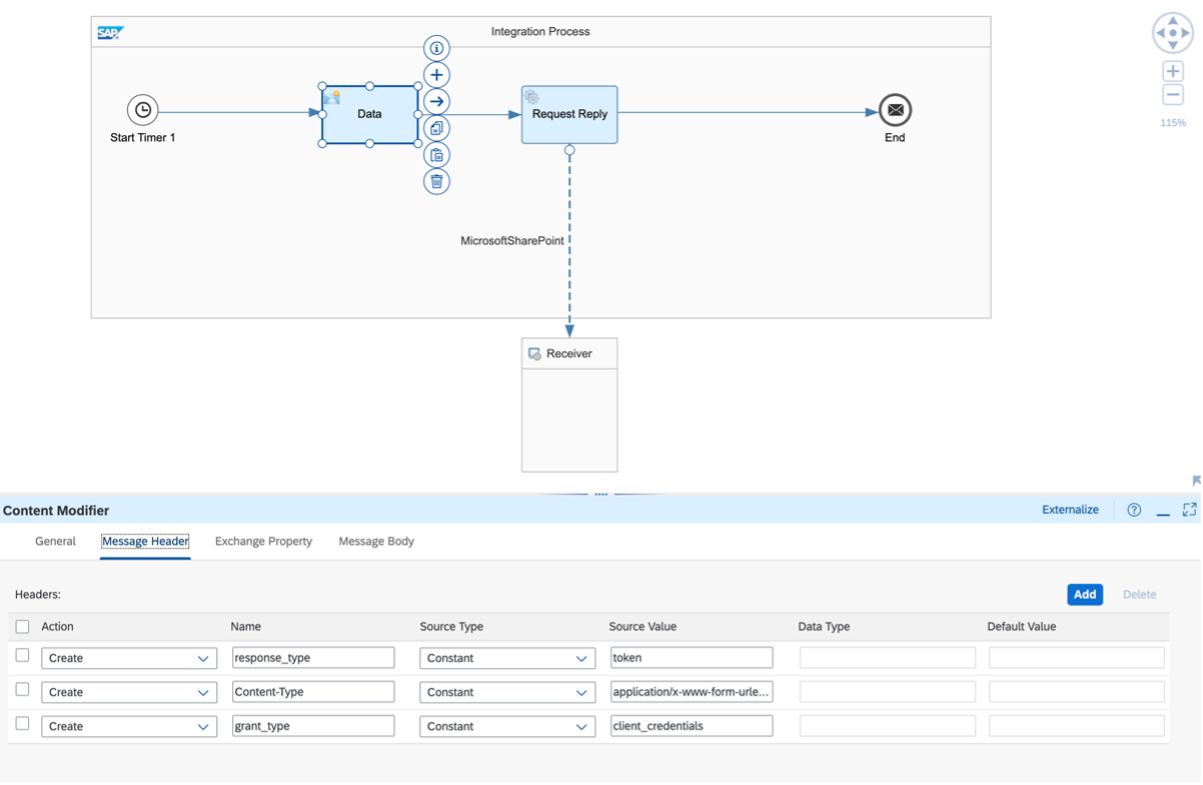
Exchange Property:
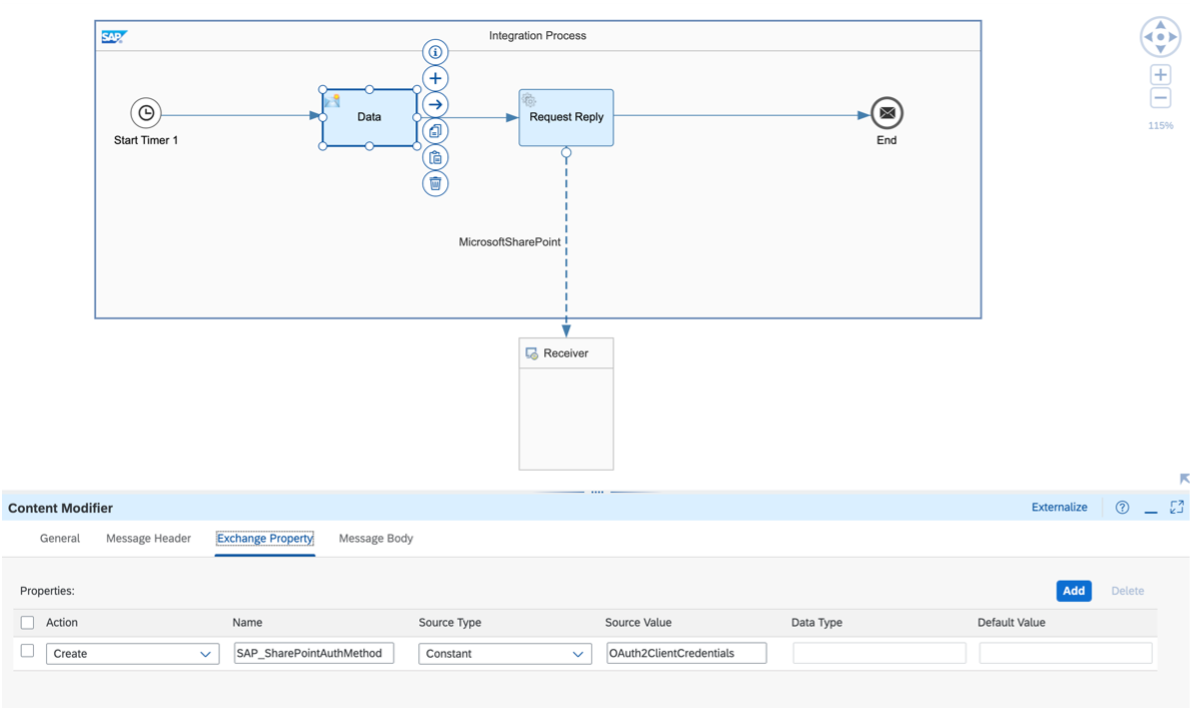
Message Body:
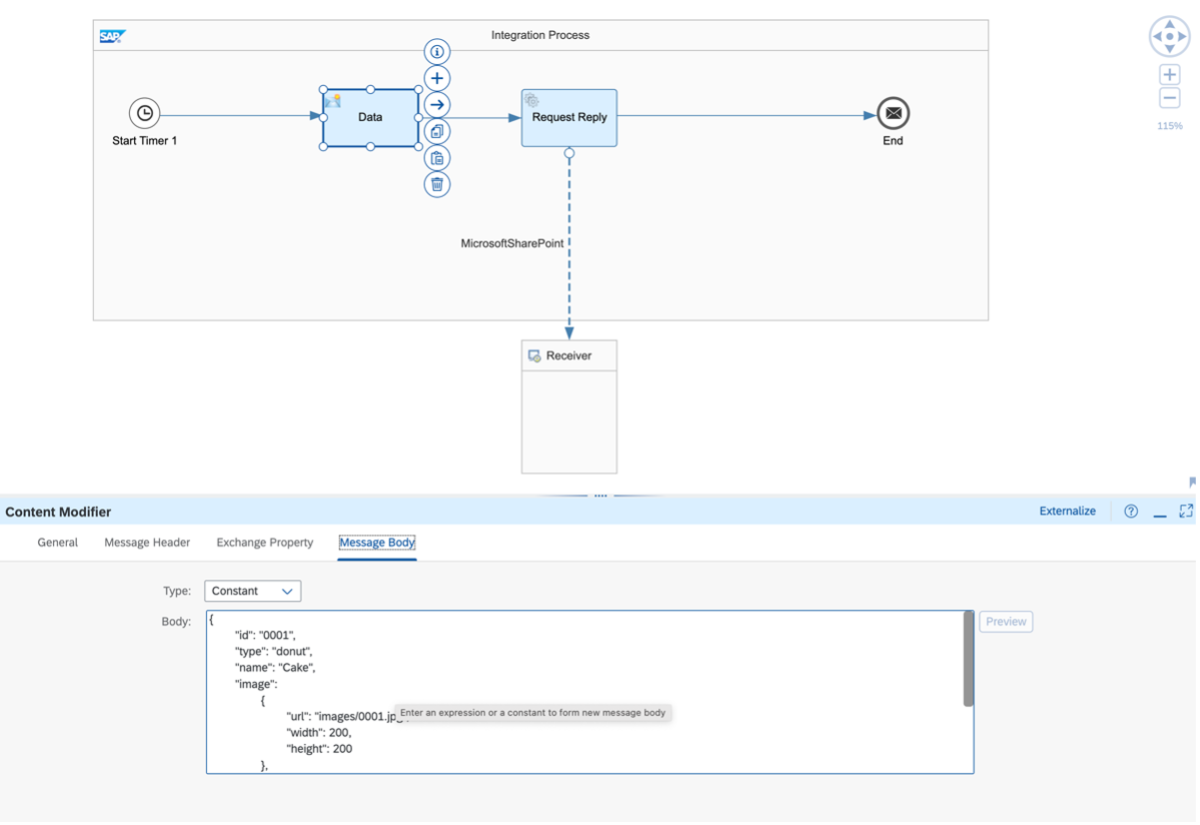
Microsoft SharePoint Adapter Configuration:
In this step, it is crucial to configure the Microsoft SharePoint Connection and processing. This entails acquiring details such as the site host name (yourhostname.sharepoint.com), server path (/Documents/folder), and authentication type (in our case, OAuth2). Additionally, within the processing phase, one must select the operation group (e.g., files, list, sites) and the specific operation (e.g., upload file, track for changes). In the context of this example, we are creating a file and subsequently uploading it, necessitating the selection of a directory and the assignment of a suitable file name.
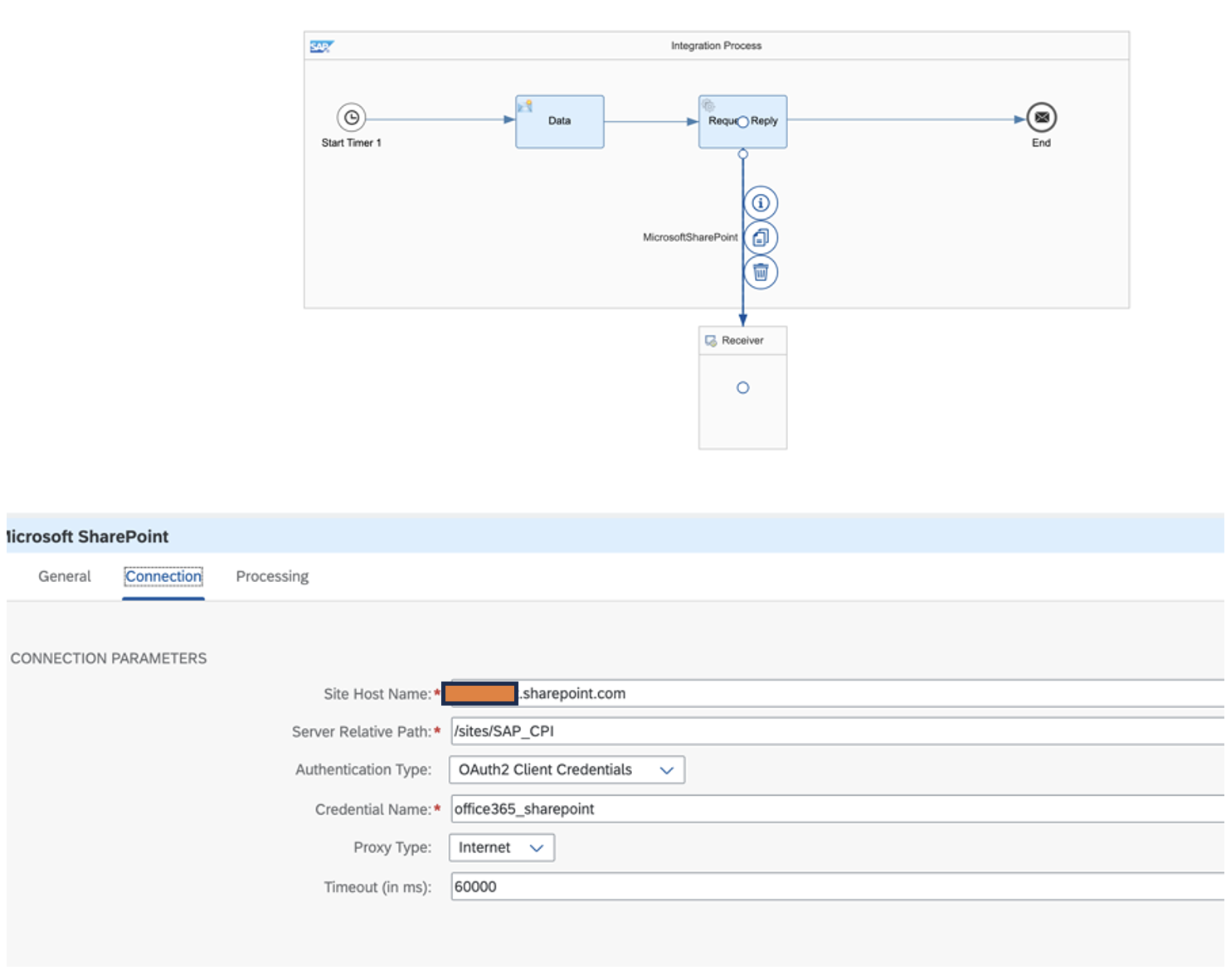
Processing:
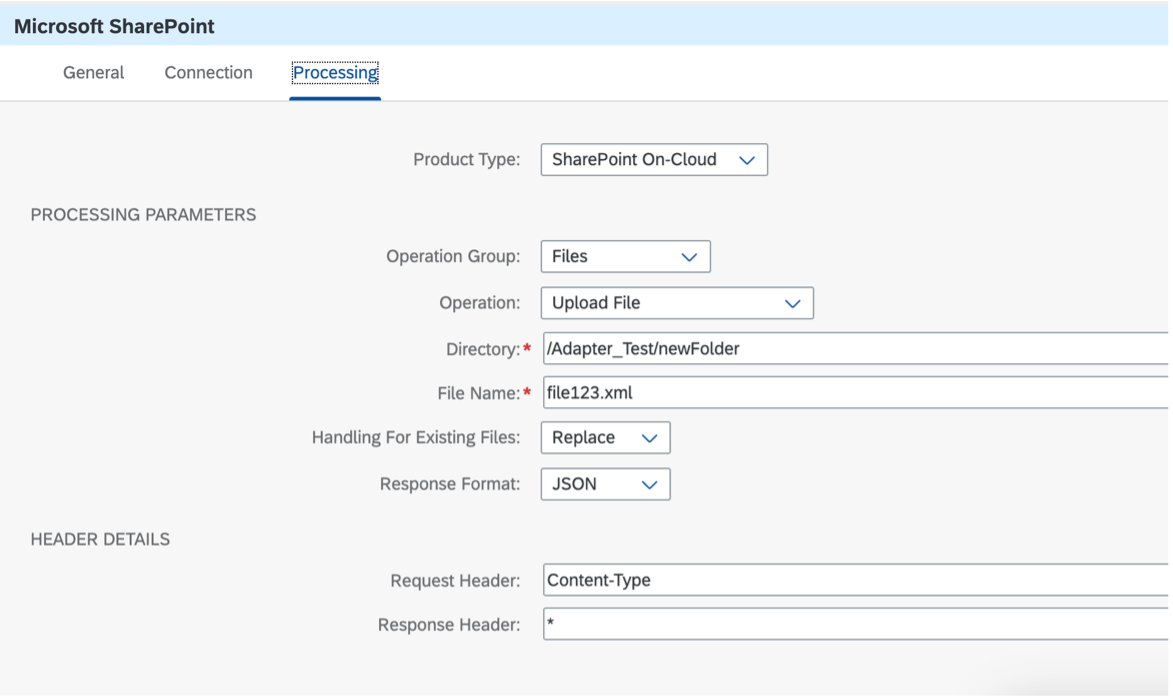
Conclusion:
In this article we successfully posted a file to Microsoft SharePoint using built-in adapter.
Please feel free to ask any questions you have in the comments section below.
Links:
https://help.sap.com/docs/integration-suite/sap-integration-suite/microsoft-sharepoint-adapter
Recommend
About Joyk
Aggregate valuable and interesting links.
Joyk means Joy of geeK