

使用 dotnet user-secrets 儲存專案專屬秘密設定(API Key、密碼)
source link: https://blog.darkthread.net/blog/dotnet-secrets-manager/
Go to the source link to view the article. You can view the picture content, updated content and better typesetting reading experience. If the link is broken, please click the button below to view the snapshot at that time.
使用 dotnet user-secrets 儲存專案專屬秘密設定(API Key、密碼)-黑暗執行緒
看程式範例學到用 .NET Secret Manager 儲存秘密設定(如 API Key)的小技巧。
參考文件:在 ASP.NET Core 的開發中安全儲存應用程式秘密
應用程式會用到的一些具機密性設定 API Key 等,存放在 appsettings.son 或自訂 JSON/XML 容易連同原始碼一起外流,並有不小心簽進版控在雲端裸奔的風險(資安人:超過18000個API 金鑰外洩! 影響多個主流網站使用之令牌),改存到環境變數是個選擇。環境變數的缺點是所有專案共用像全域變數,有被其他專案覆寫改掉的風險。.NET Core 3.0+ 推出 Secret Manager (秘密管理員)可用來儲存應用程式開發期間的敏感數據,每個專案擁有個別儲存空間(但要共用也可以)不會彼此干擾,儲存位置和方式等實作細節被 Secret Manager 隱藏 (Windows 在 %APPDATA%\Microsoft\UserSecrets\<user_secrets_id>\secrets.json,Linux/macOS 在 ~/.microsoft/usersecrets/<user_secrets_id>/secrets.json),程式端只需透過 IConfiguration 介面可比照 appsettings.json 或環境變數輕鬆讀取設定值。
使用方式很簡單,在專案目錄下執行 dotnet user-secrets init[1] 後,.NET 會隨機產生專案專屬 UserSecretsId 寫入 .csproj [2],接著便可使用 dotnet user-secrets set "設定名稱" "設定值" 進行設定 [3]:
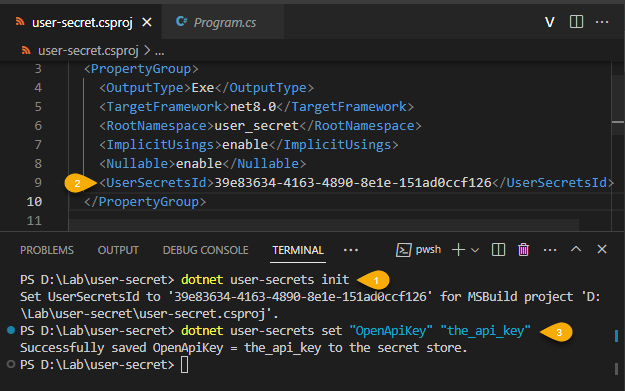
設定後,到 AppData\Roaming 使用者私有區可找到隨機 UserSecretsId 名稱的資料夾,其中有個 secrets.json,裡面存有設定值:(注意:設定值會以明碼儲存未加密,它主要是方便本機開發測試,勿視為可信任的存放區 參考)
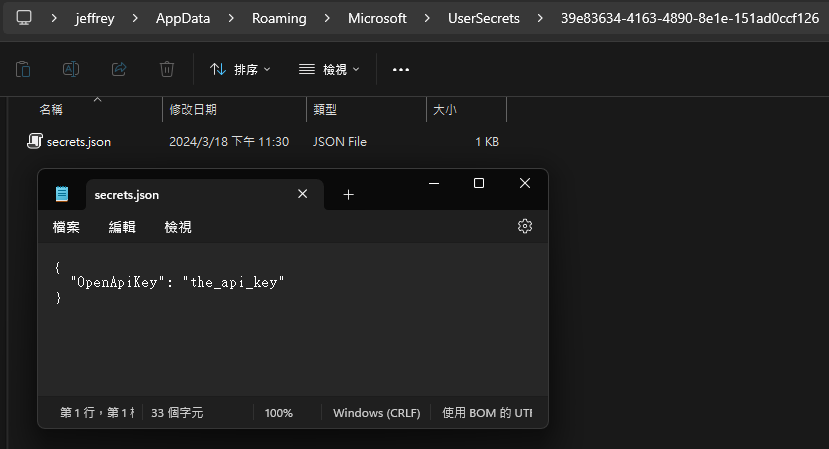
在 .NET 專案如要使用 Secret Manager 儲存的設定,需先參照 Microsoft.Extensions.Configuration.UserSecrets 程式庫 dotnet add package Microsoft.Extensions.Configuration.UserSecrets,之後透過 ConfigurationBuilder.AddUserSecrets<Program>() 加為來源,其餘存取概念與 appsettings.json 一致:
using Microsoft.Extensions.Configuration;
IConfiguration config = new ConfigurationBuilder()
.AddUserSecrets<Program>().Build();
Console.WriteLine(config["OpenApiKey"]);
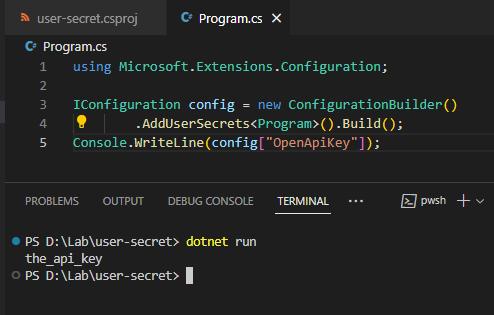
心得:.NET 內建支援,專案各有專屬存放區不必擔心共用環境變數被覆寫是 Secret Manager 的最大優點。但我對明碼儲存有些疑慮,仍偏向如何在 .NET 工具程式安全儲存 API Key 設定一文的概念,主張至少用 DPAPI 簡單加密也好,找時間再來研究怎麼摻在一起做瀨尿牛丸。
Recommend
About Joyk
Aggregate valuable and interesting links.
Joyk means Joy of geeK