

Don't tell your AI anything personal, Google warns in new Gemini privacy notice
source link: https://www.zdnet.com/article/dont-tell-your-ai-anything-personal-google-warns-in-new-gemini-privacy-notice/
Go to the source link to view the article. You can view the picture content, updated content and better typesetting reading experience. If the link is broken, please click the button below to view the snapshot at that time.
Don't tell your AI anything personal, Google warns in new Gemini privacy notice

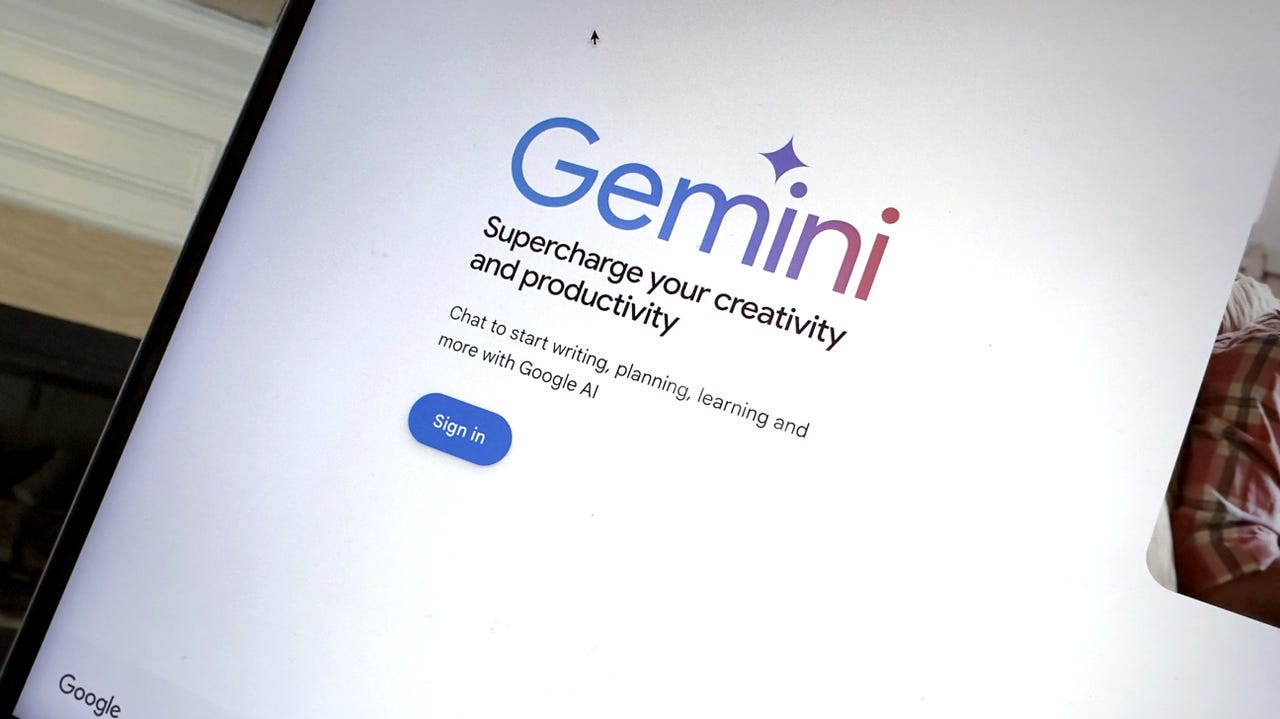
The Gemini app, formerly known as Bard, is poised to become the next-generation digital assistant on Android devices. This new AI-centric landscape promises to make interacting with your smartphones and other devices considerably smarter and easier.
But those AI apps come with a risk, which Google's new privacy warning illustrates perfectly.
Also: The 3 biggest risks from generative AI - and how to deal with them
This warning comes by way of the Gemini Apps Privacy Hub and states -- very clearly -- that when you interact with Gemini applications, Google collects the following information:
- Conversations
- Location
- Feedback
- Usage information
Google goes on to state that the collected information helps them provide, improve, and develop products, services, and machine learning technologies.
Newsletters
It's that first bullet point that should be of some concern. Who has access to your Gemini conversations? Google has this to say:
We take your privacy seriously, and we do not sell your personal information to anyone. To help Gemini improve while protecting your privacy, we select a subset of conversations and use automated tools to help remove user-identifying information (such as email addresses and phone numbers).
As for the warning, in the section labeled Your data and Gemini Apps, you'll find the following sentence:
Please don't enter confidential information in your conversations or any data you wouldn't want a reviewer to see or Google to use to improve our products, services, and machine-learning technologies.
Also: What is Google's Gemini AI tool (formerly Bard)? Everything you need to know
Well below that statement, you'll find information on how long reviewed data is retained, which Google states:
Gemini Apps conversations that have been reviewed by human reviewers are not deleted when you delete your Gemini Apps activity because they are kept separately and are not connected to your Google Account. Instead, they are retained for up to three years.
Three years. That's how long your conversations will be retained, even after you delete your activity from the Gemini app. Google continues with the warning: "Even when Gemini Apps Activity is off, your conversations will be saved with your account for up to 72 hours. This lets Google provide the service and process any feedback. This activity won't appear in your Gemini Apps Activity."
What does it all mean? Simply stated, you should definitely heed Google's warning and never include sensitive information in your Gemini interactions. Ever.
Also: The ethics of generative AI: How we can harness this powerful technology
This new warning makes it very clear that Google not only strongly indicates you should not add sensitive information to Gemini interactions but that every "chat" you have with the app will be retained on the Google servers for three years. One of the last statements made in the warning is:
Don't enter anything you wouldn't want a human reviewer to see or Google to use.
Ominous? You decide.
Artificial Intelligence
I've tried Vision Pro and other top XR headsets and here's the one most people should buy


Apple Vision Pro with Tim Cook in the reflection.
I've used the Apple Vision Pro, I've spent plenty of time with the Meta Quest 3, and I've tried most of the other XR headsets and smartglasses available. I've talked to XR developers about the state of the industry and their plans for the future. And I'd recommend most people should not buy an Apple Vision Pro -- unless you're planning to develop an app for it or you need to evaluate it for use in your organization or industry.
That's my buying advice. And I don't want to bury the lead here.
Until Apple comes out with a $1,500 to $2,000 headset aimed at a broader audience and available in larger quantities, it's not worth considering a purchase just to use it for entertainment, video calls, or virtual monitors. Vision Pro will need a year or two for developers to come up with a lot more useful apps and experiences and for major partners like YouTube, Netflix, and Spotify to get interested enough to bring their content to the platform.
If you already ordered a Vision Pro and you have buyer's remorse, don't worry. All Apple products have a two-week return policy. You can try it for a week or two and put my buying advice to the test, get a taste of the limited nature of Apple Vision Pro at the start, and get your $4,000 to $5,000 back.
Also: Vision Pro reviews: Here's the consensus on Apple's $3,500 headset so far
If you haven't ordered the Vision Pro but you're curious about what could possibly make this product cost this much then you should definitely book a demo at one of the Apple Stores that's offering them. It will be worth the trip. Most of the demo is full of impressive novelties. But there's something you have to see with your own eyes and that's the spatial videos and spatial photos. Apple's implementation of these is outstanding and makes it worth putting your eyes in the headset.
The difference between regular photos and videos and spatial photos and videos is almost like the leap from black-and-white to color in photographs and film -- although this may be an even bigger jump. Looking at a good spatial photo or spatial video is more like stepping into a special moment than looking at an image or a recording. When I first saw it, I had an emotional reaction to it -- and immediately thought, "I wish I had this when my kids were little." I think most people will have a similar reaction and think about the most meaningful moments in their lives that they wish they could re-live. Mike Rockwell, the Apple executive who runs the Vision Pro team, confirmed at WWDC that the development team had a similar reaction when they all tested the feature for the first time and decided it had to go in the final product.
A lot of eyes are going to be on Apple Vision Pro and it's going to bring more attention to the future of immersive digital experiences.
But as amazing as spatial photos and spatial videos are to experience, it's not worth buying a Vision Pro just for them. In fact, you can capture spatial videos and spatial photos on an iPhone 15 Pro or Pro Max today, use an app like Spatialify to convert them to a standard format, and view them on the $500 Meta Quest 3.
We should also expect that a lot more smartphones are going to start capturing spatial photos and videos this year -- both additional iPhone models in the fall and lots of Android phones along the way. Remember that the Vision Pro competitor from Samsung and Google is still coming in 2024 and other headsets running Qualcomm's Snapdragon XR2+ Gen 2 are also on tap this year, promising specs to rival Vision Pro and much lower price points.
If you take my advice and get a demo of Vision Pro at an Apple Store or try one out for a week or two and return it, then you may get a taste for how far these immersive digital experiences have come in the last few years. I'd still recommend you avoid buying one unless you fit the criteria I mentioned above. However, you can plunk down $500 on a Meta Quest 3 and start checking out over 500 apps already there, compared to roughly 150 on Vision Pro for now. There are also some incredibly good and well-refined Quest apps like Supernatural and Puzzling Places. I'd recommend getting a Quest 3, watching the Vision Pro ecosystem evolve, and then circle back in a year or two when Apple comes out with a more affordable model that has a lot more apps available.
If your business is looking to invest in VR, AR, and/or XR for use in product development, training, productivity, or other functions, you'd be better off with established platforms and partners like HTC Vive, Varjo, and Sony/Siemens since they have well developed enterprise programs along with experience with VR and digital twins in multiple industries such as construction, architecture, manufacturing, health care, government, law enforcement, and others. But, you may want to order a Vision Pro to begin testing it alongside those other headsets, if you're deeply invested in making XR a key part of your organization's future.
Clearly, the launch of Vision Pro is an important milestone for VR, spatial computing, and next-gen digital experiences. It's also an exciting step in the future of the immersive internet. But, most people should fight off the FOMO and avoid buying one. Go ahead and test it out. I'm sure you'll be as impressed with the build quality and the aesthetics of the device as I was when I put my hands on it. And the spatial videos and spatial photos are truly emotional -- and have the potential to ignite a revolution.
But if you simply want to start experiencing the next stage of immersive digital experiences, get a Quest 3 now or wait to see the wave of Vision Pro competitors that are coming in 2024 -- likely for half the price. And then circle back when Apple has a product and an ecosystem that's ready for broader adoption in another year or two.
Featured reviews
Newsletters
The best AI image generators to try right now



If you've ever searched Google high and low to find an image you needed to no avail, AI may be able to help.
With AI image generators, you can type in a prompt as detailed or vague as you'd like to fit an array of purposes and have the image you were thinking of pop up on your screen instantly. These tools can help with branding, social media content creation, vision boards, invitations, flyers, greeting cards, and more.
Also: How to write better ChatGPT prompts in 5 steps
Even if you have no professional use for AI at the moment, don't worry -- the process is so fun that anyone can (and should) try it out.
OpenAI's DALL-E 2 made a huge splash because of its advanced capabilities and because it was the first mainstream AI image generator. However, since its initial launch, there have been many developments in the space. Plenty of companies have released their own models that rival DALL-E 2, and OpenAI even released a more advanced model, DALL-E 3.
To help you figure out which models are the best for different tasks, I put the generators to the test by putting a version of the same prompt -- "Two yorkies sitting on a beach that is covered in snow" -- into each image generator. I included screenshots for your viewing pleasure and for you to make your own inferences.
Also: I asked DALL-E 3 to create a portrait of every US state, and it got weird
While I found the best overall AI image generator to be the Image Creator from Microsoft Designer, due to its free-of-charge, high-quality results, other AI image generators perform better for specific needs. For the full round-up of the best AI image generators, keep reading below.
The best AI image generators of 2024
- Powered by DALL-E 3
- Quick
- Convenient to access
- Need a Microsoft account
- In preview stage
Image Creator from Microsoft Designer features: Powered by: DALL-E 3 | Access via: Copilot, browser, mobile | Output: 4 images per prompt | Price: Free
Image Creator from Microsoft Designer is powered by DALL-E 3, OpenAI's most advanced image-generating model. As a result, it produces higher quality results than the free version of DALL-E while also remaining free to use. All you need to do to access the image generator is visit the Image Creator website and sign in with a Microsoft account.
The biggest perk about this AI generator is that you can also access it in the same place where you can access Microsoft's AI chatbot, Copilot (formerly Bing Chat).
In addition to visiting Image Creator on its standalone site, you can ask it to generate images for you in Copilot. To get your image, all you have to do is conversationally ask Copilot to draw you any image you'd like.
Also: How to use Image Creator from Microsoft Designer (formerly Bing Image Creator)
This feature is so convenient because you can get all of your image-generating and AI chatting needs met in the same place. This facilitates tasks that could benefit from both image and text generation, such as party planning since you can ask the chatbot to generate themes for your party and then ask it to create images that follow the theme.
- Not copyrighted
- Accurate depictions
- Confusing credits
- No app
DALL-E 2 features: Powered by: DALL-E 2 by OpenAI | Access via: OpenAI website | Output: 4 images per credit | Price: Free if you registered before Apr. 6, $15 minimum if you register after | Credits: Free credit allowance replenishes every month for pre-April 6 users
OpenAI, the AI research company behind ChatGPT, launched DALL-E 2 November 2022, and it quickly became the most popular AI image generator on the market. Although it has been lapped by Image Creator by Designer, it is still a very capable image generator and the blueprint for all the models that followed.
The site is very intuitive and can produce results in seconds. All you have to do is type in whatever prompt you'd like, specifying as much detail as necessary to bring your vision to life, and then DALL-E 2 will generate four images from your prompt.
Also: How to use DALL-E 2 to turn your wildest imaginations into AI-generated art
The credits situation can be a bit tricky because users who registered before April 6, 2023, get to keep the original terms, which included 15 free credits that replenish at the end of every month. Any new users have to buy a minimum of 115 credits for $15, which is a big con of using this AI image generator instead of Image Creator from Designer.
Since there are other free alternatives on the list that work just as well, I would encourage users to only pay for DALLE-2 if they really want to experience the original.
- Easy-to-use
- High-quality results
- Expressive chips
- Need a Google account
- Strict guardrails can be limiting
ImageFX from Google: Powered by: Imagen 2 | Access via: website | Output: four images | Price: free
Google's ImageFX was a dark horse, entering the AI image generator space much later than its competition, over a year after DALL-E 2 launched. However, the generator's performance seems to have been worth the wait. The image generator is capable of producing high-quality, realistic outputs, even for difficult objects to render, such as hands.
Also: I just tried Google's ImageFX AI image generator, and I'm shocked at how good it is
It boasts a unique feature--expressive chips--which make it easier to refine your prompt or generate new ones via dropdowns that highlight parts of your prior prompt and suggest different word changes to modify your output.
ImageFX also includes suggestions for the image style you'd like your image rendered in, such as photorealistic, 35mm film, minimal, sketch, handmade, and more. Both of these features combined make it perfect for beginners to begin experimenting.
- Accepts specific instruction
- Open-source
- More entries for customization
- Paid credits
- Need to create an account
DreamStudio features: Powered by: SDXL 1.0 by Stability AI | Access via: website | Output: 1 images per 1.8 credits | Price: $1 per 100 credits | Credits: 25 free credits when you open account, by purchase once you run out
Stability AI created the massively popular, open-sourced, text-to-image generator, Stable Diffusion. Users can download it and use it at no cost; however, this typically requires some technical skill.
Also: How to use Stable Diffusion AI to create amazing images
To make the technology readily accessible to everyone (regardless of skill level), Stability AI created DreamStudio, which incorporates Stable Diffusion in a UI that is easy to understand and use.
One of the standouts of the platform is that it includes many different entries for customization including a "negative prompt" where you can delineate the specifics of what you'd like to avoid in the final image. You can also easily change the image ratio which is major since most AI image generators automatically deliver 1:1.
- Mobile app
- Remix your own images
- Multiple templates
- One image per prompt
- Subscription cost for full access
Dream by WOMBO features: Powered by: WOMBO AI's machine learning algorithm | Access via: Mobile and desktop versions | Output: one image with a free version, four with a paid plan | Price: Free limited access
This app took the first-place spot for the best overall app in Google Play's 2022 awards and it has five stars on Apple's App Store with 141.6K ratings. With the app, you can create art and images with the simple input of a quick prompt.
An added plus about this AI image generator is that it allows you to pick different design styles such as realistic, expressionism, comic, abstract, fanatical, ink, and more.
Also: How to use Dream by WOMBO to generate artwork in any style
In addition to the app, it has a free desktop mobile version that is simple to use. If you want to take your use of the app to the next level, you can pay $90 per year or $10 per month.
- Unlimited access
- Simple to use
- Longer wait
- Inconsistent images
Craiyon features: Powered by: Their own model | Access via: Craiyon website | Output: Six images per prompt | Price: Free, unlimited prompts
Despite originally having the name DALL-E mini, this AI image generator is NOT affiliated with OpenAI or DALL-E 2. Rather, it is an open-source alternative. The name DALL-E 2 mini is somewhat fitting, however, as it does everything that DALL-E 2 does, just with less precise renditions.
Also: How to use Craiyon AI (formerly known as DALL-E mini)
Unlike DALL-E 2, the outputs from Craiyon lack a bit of quality and take just a bit longer to render, approximately a minute. The good thing? Because you have unlimited prompts, you can continue to tweak the prompt until you get exactly what you're envisioning. The site is also so simple to use, making it perfect for someone wanting to experiment with AI image generators without the extra bells and whistles.
- Very high-quality outputs
- No duds
- Discord community
- Monthly cost
- Confusing to set up
Midjourney features: Powered by: Midjourney; utilizes Discord | Access via: Discord | Output: four images per prompt | Price: Starts at $10/month
I often play around with AI image generators because of how fun and easy creating digital artwork is. Despite all my experiences with different AI generators, nothing could have prepared me for Midjourney -- in the best way.
The output of this image was so crystal clear that I had a hard time believing it wasn't an actual image someone took of the prompt I put in. This software is so good that it has produced award-winning art.
The biggest con is that it is not user-friendly, and honestly confuses me every time. If you also need the extra direction, check out our step-by-step how-to here: How to use Midjourney to generate amazing images and art.
Another problem is that you may not be able to access it for free. When I just tried to render images, I was met with this error message, "Due to extreme demand we can't provide a free trial right now. Please /subscribe to create images with Midjourney."
To show you just how good the renditions can be, I included a close-up below from a prior time I tested the generator. At the time the prompt was: a baby Yorkie sitting on a comfy couch in front of the NYC skyline.
- Commercially safe
- Contributor compensation program
- Personalized stock photos
- Not clear about pricing
- Not individual-friendly
Generative AI by Getty Images features: Powered by: NVIDIA Picasso | Access via: website | Output: 4 images per prompt | Price: Paid (price undisclosed, have to contact the team)
One of the biggest issues with AI image generators is that they typically train their generators on content from the entirety of the internet, which means that the generators use aspects of creators' art without compensation. It also puts businesses at risk of copyright infringement.
Generative AI by Getty Images tackles that issue by generating images with content solely from Getty Images' vast creative library with full indemnification for commercial use. The generated images will have Getty Images' standard royalty-free license, assuring customers that their content is fair to use without fearing legal repercussions.
Another pro is that contributors whose content was used to train the models will be compensated for their inclusion in the training set. This is a great solution for businesses who want stock photos that match their creative vision but do not want to deal with copyright-related issues.
ZDNET's Tiernan Ray went hands-on with the AI image generator. Although it did not generate the most vivid images, especially compared to DALL-E, it was successful in creating accurate, reliable, and useable stock images.
What is the best AI image generator?
Image Creator from Microsoft Designer is the best overall AI image generator due to it being powered by OpenAI's latest DALL-E technology. Like DALL-E 2, Image Creator from Microsoft Designer combines accuracy, speed, and cost-effectiveness and can generate high-quality images in just a matter of seconds. Because it is powered by a more advanced model, in most instances, the images are higher quality than DALL-E 2's.
Whether you want to generate images of animals, objects, or even abstract concepts, Image Creator from Microsoft Designer is capable of producing accurate depictions that meet your expectations. It is highly efficient, user-friendly, and cost-effective.
AI image generator | Price | Output speed | Accessibility | Main pros |
Image Creator from Microsoft Designer (formerly Bing Image Creator) | Mobile and desktop | Powered by DALL-E 3, accessible via Copilot, app, and browser, quick and easy to use | ||
DALL-E 2 by OpenAI | Free + Credits (depends on sign up date) | Accurate depictions, detailed input, generate four images per credit | ||
ImageFX by Google | High-quality renditions, four images per prompt, and fun expressive chip feature. | |||
DreamStudio by Stability AI | Free + Credits | Renditions that are easily and fully customizable and great quality | ||
Dream by WOMBO | Free + Subscription | Mobile and Desktop | Realistic renditions, multiple templates, remix your own images | |
Craiyon | Slower | Unlimited prompts, straightforward interface | ||
Midjourney | Starts at $10/month | Highest quality photos, Discord community, creates art for a variety of uses | ||
Generative AI by Getty Images | Cost determined by chatting with the sales team | Commercial safe renditions, personalizable stock images, contributor compensation |
Note: Prices and features are subject to change.
Which is the right AI image generator for you?
Although I crowned Image Creator from Microsoft Designer the best AI image generator overall, other AI image generators perform better for specific needs. For example, suppose you are a professional using AI image generation for your business. In that case, you may need a tool like Generative AI by Getty Images which renders images safe for commercial use.
On the other hand, if you just want to play with AI art generating for entertainment purposes, Craiyon might be the best option because it's free, unlimited, and easy to use.
Choose this AI image generator... | If you want... |
Image Creator from Microsoft Designer | The best AI image generator overall. In Copilot, you can get all of your image-generating needs met while chatting with the bot and getting all of your questions answered. The image generator is reliable, quick, and accessible. |
DALL-E 2 | The original best AI image generator that combines accuracy, speed, and cost-effectiveness. It allows users to generate high-quality images quickly and easily, making it an ideal tool for artists, designers, and anyone looking to create unique and original content. |
ImageFX by Google | The best AI image generators for beginners with multiple features that facilitate prompt writing, including expressive chips and style suggestions. |
DreamStudio by Stability AI | The best customizable AI image generator that includes tools in its UI that make it easy to get the exact rendition you want. The fields include size, style, negative prompts, image prompts, and more. |
Dream by WOMBO | The best AI image generator for your phone with multiple templates, realistic renditions, and a mobile app. It also has a free limited access version, making it a great option for those who don't want to spend too much money. |
Craiyon | The best no frills AI image generator with unlimited prompts and a straightforward interface. |
Midjourney | The best AI image generator for high-quality renderings and crystal clear images with a Discord community, allowing you to share and view other users' outputs. |
Generative AI by Getty Images | The best AI image generator for business applications. It generates images with content from Getty Image's vast creative library, making the images rendered commercially safe. |
How did I choose these AI image generators?
To find the best AI image generators, I tested each generator listed and compared their performance. The factors that went into testing performance included UI/UX, image results, cost, speed, and availability. Each AI image generator had different strengths and weaknesses, making each one the ideal fit for different individuals as listed next to my picks.
What is an AI image generator?
An AI image generator refers to software that uses AI to create images from user text inputs, usually within seconds. The images vary in style depending on the capabilities of the software but can typically render an image in any style you want including 3D, 2D, cinematic, modern, Renaissance, and more.
How do AI image generators work?
Like any other AI model, AI image generators work on learned data they are trained with. Typically, these models are trained on billions of images, which it analyzes for characteristics. These insights are then used by the model to create new images.
Are there ethical implications with AI image generators?
AI image generators are trained on billions of images found throughout the internet. These images are often artwork that belongs to a specific artist, which is then reimagined and repurposed by AI art to generate your image. Although it's not the same image, the new image has elements of artists' original work which is not credited to them.
Are there DALL-E 2 alternatives worth considering?
Contrary to what you might think, there are so many AI image generators other than DALL-E 2 out there. Some produce even better results than OpenAI's software. If you want to try something different, check out one of our alternatives listed above or the three additional options below.
Nightcafe is a multi-purpose AI image generator that is worth trying becaus it allows users to create unique and original artwork by using different inputs and styles, including abstract, impressionism, expressionism, and more.
Canva is a versatile and powerful AI image generator that offers a wide range of options. It allows users to create professional-looking designs for different marketing channels, including social media posts, ads, flyers, brochures, and more within its design platform.
Newsletters
Artificial Intelligence
The best TVs of 2024: Expert tested


With the Super Bowl just around the corner, it's a great time to buy a TV (and take advantage of all of the TV deals available). The best TVs you can buy right now offer a great balance between features, screen size, connectivity, and, of course, price. Big brands like Samsung and Sony offer premium models with features like object tracking sound, OLED panels, and cloud gaming support. And smaller brands like Hisense and TCL offer more mid-range and budget-friendly options that still provide core features like 4K resolution and HDR support to give them great value for the money.
Also: How to watch the Super Bowl
ZDNET staff did hands-on testing of many of the best TVs on the market right now. Our choice for the best TV overall is the Samsung QN90C for its object tracking sound, cloud gaming support, and bright QLED panel. You can keep reading below to find out more about the Samsung QN90C as well as my other top picks for the best TVs you can buy.
The best TVs of 2024
- Object tracking sound
- 120Hz refresh rate
- 2,000 nits peak brightness
- Lots of screen sizes
- Pricey at larger sizes
- No Dolby Vision support
Samsung QN90C specs: Screen size: 43 - 98 inches | Panel type: Neo QLED | Refresh rate: 120Hz | Resolution: 4K | HDR: Neo Quantum HDR+ | Audio: Dolby Atmos, Object Tracking Sound+ | Voice controls: Alexa, Bixby, Hey Google
The Samsung QN90C is one of the best TVs to hit the market. It's available in a wide range of screen sizes from as small as 43 inches to an impressive 98-inch panel. It's features an updated Neo QLED panel which creates over 1 billion colors, along with a brighter picture and deeper contrast. The integrated speakers work with both Dolby Atmos and Samsung's Object Tracking Sound+ technology to create room-filling virtual surround sound as well as audio that follows the on-screen action for a more immersive cinematic experience.
ZDNET's own Artie Beaty got to do some hands-on testing with the Samsung QN90C, and he not only praised the bright screen and great audio, but also the TV's gaming features. It supports 120Hz refresh rates at 4K resolution as well as 6 different gaming picture modes to get the most out of your favorite titles.
- Great price point
- Tons of screen size options
- Object tracking sound
- Solar-powered remote
- Only 60Hz refresh rate
- No Dolby Atmos or Dolby Vision support
- No VRR support
Samsung CU8000 specs: Screen size: 43-85 inches | Panel type: Crystal UHD | Refresh rate: 60Hz | Resolution: 4K | HDR: HDR10+ | Audio: Dolby Digital Plus, Object Tracking Sound Lite | Voice controls: Alexa, Bixby, Hey Google
If you're working with a modest budget while shopping for a new TV, the Samsung CU8000 is a great option. It's available in screen sizes from as small as 43 inches to an impressive 85-inch model, and it has a price point at each size class that's much more affordable than many other models. And just because it's more budget-friendly, that doesn't mean that the Samsung CU8000 skimps on cool features.
Along with HDR10+ support for enhanced contrast and detailing, the TV also uses Samsung's Object Tracking Sound Lite technology to create audio that follows the on-screen action. You'll also get access to voice controls via Alexa, Bixby, or Hey Google as well as a solar-powered remote to help make your home a bit more eco-friendly.
- IMAX Enhanced mode
- Updated QD-OLED panel
- Object tracking sound
- AirPlay support
- Expensive
- No G-Sync or FreeSync support for console gaming
Sony A95L specs: Screen size: 55-85 inches | Panel type: QD-OLED | Refresh rate: 120Hz | Resolution: 4K | HDR: Dolby Vision | Audio: Dolby Atmos, Acoustic Surface Audio+ | Voice controls: Alexa, Hey Google
While OLED TVs are already considered the crown jewel of any home theater, the Sony A95L manages to stand out even more. It's built with an all-new, QD-OLED panel to produce a brighter picture than previous models as well as a wider range of colors for more lifelike images. The integrated speakers work with both Dolby Atmos and Sony's Acoustic Surface Audio+ technology to turn your entire screen into a speaker that creates sound which follows the on-screen action. The Sony A95L also supports Apple AirPlay, letting you share media from your Mac or iOS devices right to your TV. And with the IMAX Enhanced mode, movie buffs can watch new blockbusters and old Hollywood classics as their creators intended. ZDNET's Rebecca Isaacs got to see the Sony A95L in-person, calling it "Sony's new crown jewel" for its incredible picture quality.
- Up to 144Hz refresh rate
- Up to 1500 nits of brightness
- Dolby Vision IQ and Dolby Atmos support
- AMD FreeSync Premium Pro support
- No Nvidia G-Sync support
- Not all HDMI inputs support 144Hz refresh rate
- No cloud gaming support
Hisense U8K specs: Screen size: 55-100 inches | Panel type: Mini-LED | Refresh rate: Up to 144Hz | Resolution: 4K | HDR: Dolby Vision IQ | Audio: Dolby Atmos | Voice controls: Alexa, Hey Google
The Hisense U8K is one of the brand's latest flagship models, and it has been tailor-made for console gaming. It features 4 HDMI inputs for connecting multiple consoles at once, and two of those inputs support refresh rates up to 144Hz at 4K resolution. Which means you'll get incredibly smooth playback as well as great detailing and color volume, even in fast-paced games. The mini-LED display has a peak brightness of 1500 nits, making it great for brightly lit rooms, or spaces that catch direct sunlight.
The integrated speakers also produce some impressive audio for the price point, working with Dolby Atmos to create virtual surround sound as well as rich, detailed sound for music and dialogue. I got to test out the Hisense U8K myself, and the quick setup time and intuitive game mode menu made it easy to configure for use with both my Nintendo Switch and PlayStation 5. The higher refresh rate and improved input latency helped out with rhythm games where video and audio syncing is critical. The mini-LED panel also makes everything from highly stylized games like Persona 5 to gritty realism in titles like Call of Duty look the best it can.
- Great picture quality
- Up to 98-inch screen size
- 120Hz refresh rate
- Decent audio quality
- Expensive, especially at larger screen sizes
- No VRR support for gaming
- A bit heavy and cumbersome to set up
TCL QM8 specs: Screen size: 65-98 inches | Panel type: QLED | Refresh rate: 120Hz | Resolution: 4K | HDR: Dolby Vision | Audio: Dolby Atmos | Voice controls: Alexa, Hey Google
If you're looking for a quality big-screen TV for everything from watching local news to streaming new movies and console gaming, the TCL QM8 is a great option. It's available in screen sizes up to an impressive 98 inches, which means you can get a truly cinematic experience right in your own home. The updated QLED panel is capable of producing bold, bright colors, deep contrast, and sharp detailing that makes everything from old cartoons to the latest triple-A video games look amazing.
Along with a great picture, you'll also get a 120Hz native refresh rate for smoother playback of fast-paced scenes. And Dolby Atmos helps to boost dialogue and create more immersive audio for streaming movies and shows as well as when playing video games. I got to test the TCL QM8 myself, and I absolutely loved how well the upscaling worked for older TV shows like Teen Titans as well as the high refresh rate for playing games like Hades.
What is the best TV?
My choice for the best TV you can buy is the Samsung QN90C for its updated Neo QLED panel, object tracking sound and Dolby Atmos support, and cloud gaming support. It's available in screen sizes from as small as 43 inches to a truly impressive (and wallet-squeezing) 98 inches. And with its ultra-thin and sleek design, you'll have more space for setting up home audio equipment or for creating a more organized home theater.
Best TV | Price | HDR/Audio | Screen size |
Samsung QN90C | $1298 | Neo Quantum HDR+, Dolby Atmos/Object Tracking Sound+ | 43-98 inches |
Samsung CU8000 | HDR10+, Dolby Digital Plus | 43-75 inches | |
Sony A95L | $2,800 | Dolby Vision, Dolby Atmos/Acoustic Surface Audio+ | 55-77 inches |
Hisense U8K | Dolby Vision, Dolby Atmos | 55-100 inches | |
TCL QM8 | Dolby Vision IQ, DTS Virtual: X | 65-98 inches |
*MSRP at time of writing. Please note that actual prices may vary on retailer, screen size, and available promotions or discounts.
What is the right TV for you?
After determining your budget, it's important to ensure that your new TV will fit comfortably in your space. Start by measuring the distance (in inches) between your couch and where the TV will be wall-mounted or placed on a stand. Divide that number in half to find the ideal TV size for your room. For example, if your couch is 120 inches (10 feet) away from your TV, the recommended TV size for your room would be about 60 inches.
Additionally, it's a good idea to consider accessibility features such as voice controls, screen readers, and closed captioning to ensure that everyone can enjoy the entertainment. These features can provide an enhanced viewing experience for those who are hearing or visually impaired, and they can be especially helpful for households with young children or elderly family members.
Buy this best TV... | If you need... |
Samsung QN90C | A well-rounded TV. The Samsung QN90C features object tracking sound, a dedicated gaming hub with cloud gaming support, and a solar-powered remote control. |
Samsung CU8000 | A budget-friendly TV. The Samsung CU8000 is a stripped-back model, offering core features like 4K resolution and streaming support at great prices. |
Sony A95L | An OLED TV. The Sony A95L is the newest OLED model from the brand, offering an updated OLED panel, an anti-reflection screen coating, and Acoustic Surface Audio+. |
Hisense U8K | A TV for gaming. The Hisense U8K has 2 HDMI ports that support 144Hz refresh rates, and it also offers several dedicated gaming picture modes. |
TCL QM8 | A big screen TV. The TCL QM8 features a bright screen that is great in almost any lighting environment, and it produces bold, bright colors for great picture quality. |
How did we choose these TVs?
While testing and researching each TV featured on this list, I and other ZDNET experts kept these criteria in mind:
- Price: Not all budgets are created equal. And if you're working with a limited budget, that shouldn't mean you have to settle for a sub-par TV. Each TV model on this list has been chosen across a variety of price points to help accommodate different needs.
- Screen size: The most important factor to consider, after price, when shopping for a new TV is whether or not it will fit into your space. Each best TV on this list was chosen because they are available in a wide variety of sizes to suit different rooms.
- Picture and audio quality: A new TV doesn't mean much, even if it costs an arm and a leg, if it doesn't provide a great picture and clear audio. Each TV on this list has been ensured to support various HDR codecs, including HDR10+ and Dolby Vision as well as enhanced audio software like Dolby Atmos, Dolby Digital Plus, and object tracking sound.
When is the Super Bowl?
The 49ers and Chiefs face off in Super Bowl LVIII on February 11, 2024. Coverage starts at 6:30pm Eastern time.
What is the best TV for gaming?
If you want a TV that feels like it was tailor-made for console gaming, check out the Hisense U8K. With 4 HDMI inputs, you can connect several consoles at once. And two of those ports support up to 144Hz refresh rates for smoother playback and to prevent screen tearing and stuttering. The mini-LED panel also produces bright, bold colors, deep contrast, and sharp detailing. And the integrated speakers give you crystal clear dialogue, music, and audio cues.
Which is better: Roku or Android TVs?
IT depends on your personal preference. Both platforms have pros and cons. Roku TVs tend to be some of the most affordable on the market while still providing a great streaming experience via a suite of preloaded, popular apps. Roku TVs also have a simplified home menu with your most-used apps and HDMI-connected devices in one easy-to-navigate hub, so you never have to scroll through confusing menus or memorize input locations. The downside? They often don't have native voice control or support for Dolby Atmos and Dolby Vision.
Android-based televisions are a bit more expensive, but you get more features, like built-in voice controls, Bluetooth connectivity, support for variable refresh rate technology, as well as Dolby Vision HDR and Dolby Atmos sound processing.
When comparing Roku and Android-based TVs, consider your must-have features so you can choose the model that best fits your needs and budget.
What size TV do I need?
The best way to find your ideal TV screen size is to measure the distance (in inches) between your couch and where the TV will be wall-mounted or placed on a dedicated stand. Next, divide that distance by two. So if your couch is 120 inches (10 feet) from where the TV will be, the ideal size would be 60 inches.
You can always go a bit bigger or smaller depending on your budget and what's available, but you don't want to go wild and get a huge screen if you don't need to. Not only do you run the risk of having your new, expensive TV not fit your space, but a screen that's too big can overwhelm a room and even cause motion sickness. On the other end of the spectrum, while smaller screens tend to be more affordable, a TV that's too small for a room can make the space feel cavernous and force everyone to crowd around in order to see.
Is it worth buying an 8K TV?
As of right now, we're inclined to say no. Not only are 8K televisions very expensive, but there isn't any 8K content available over broadcast, streaming, or gaming outlets to justify buying one. A conservative estimate would say that 8K streaming and gaming will be available within the next five years or so -- and it will require a very fast internet connection to handle the bandwidth needed to consistently stream in ultra-high definition.
If you've always been an early adopter of tech, want to get a jump on future-proofing your home theater, and have extra cash to spend, you might get more value out of an 8K television than someone who just wants to watch Succession on HBO Max.
If you're looking for an 8K panel, I personally recommend checking out the Samsung QN900C. I had a chance to check it out, and during my initial testing, I really, truly enjoyed the display.
What's the difference between OLED and QLED?
OLED and QLED panel types use the same basic component to create images on screen: a power source, a light source, and a color source. The key differences are exactly how these panels get power, light, and color.
A QLED screen, mostly seen in Samsung, TCL, and Hisense models, uses a modified LED panel and a "quantum dot" screen to create images. The "quantum" in QLED seems to be more of a catchy marketing term than an allusion to actual quantum tech, but it does give you enhanced color and detailing over a regular LED display.
An OLED panel, found in LG, Sony, and Vizio TVs, uses an array of mini LED lamps that are individually lit along with organic substrates for color. The individual LEDs allow for true blacks to create stunning contrast and make colors pop. It's an expensive technology to produce, so OLED TVs are pretty pricey. But if picture quality is your top priority, it's a worthwhile investment.
What is the best TV for a living room?
The best TV for a living room can vary depending on the size of the room and your budget. However, some of the best options available include the Samsung QN90B, the LG C2, and the Sony X80K. These TVs provide excellent picture and sound quality, a range of features, and a variety of screen sizes to suit different room types.
Do I need a soundbar or can I rely on the TV's built-in speakers?
It really depends on your preferences and the TV model you choose. Some TVs have excellent built-in speakers that provide ample sound quality for most viewers, while others may benefit from a separate soundbar or audio system for a more immersive audio experience. If you're a movie or gaming enthusiast, you may want to consider investing in a soundbar or dedicated audio system to complement your TV.
Also: The best soundbars
Are there alternative TVs worth considering?
There are about as many TVs on the market as there are customers shopping for them. No matter what your priorities are (surround sound, picture quality, or smart networking), there's a TV model out there to suit your needs. Here's a short list of other models that are great choices:
Newsletters
Recommend
About Joyk
Aggregate valuable and interesting links.
Joyk means Joy of geeK